Hello Everyone, I would like to know if there is a way how to use google maps in my Kia Sorento 2013 EX, this vehicle has a touch screen navigator, but I would prefer to use google maps inter of the official OS that comes with it, I saw here in YouTube that you can hack and change the OS with some flash USB or something like that, this one that I saw it is a Windows OS, my vehicle also has USB port integrated to that touch screen navigator (well it is the same of that video), so if that is possible, I would like to know how to do it.
Why I prefer Googles Maps?, because is free to use, more easy and comfortable to handle, also with a wi-fi connections I can update the maps every time.
I know that I can use my smartphone, but as I have that navigator system it will be better, I also can connects my smartphone throw Bluetooth to that navigator system, but just to make and receive calls and see my contacts list, so perhaps there should be something I can do, any clue?
For more details of this device please see the video and documents attached (sorry for the documents that is in Spanish language but that is just to show you how it look like the system), I can give more details in case of need it.
NOTE: If this is not the right place to ask for it, please give me a references where to find it or to do it, thanks in advance..!!!!
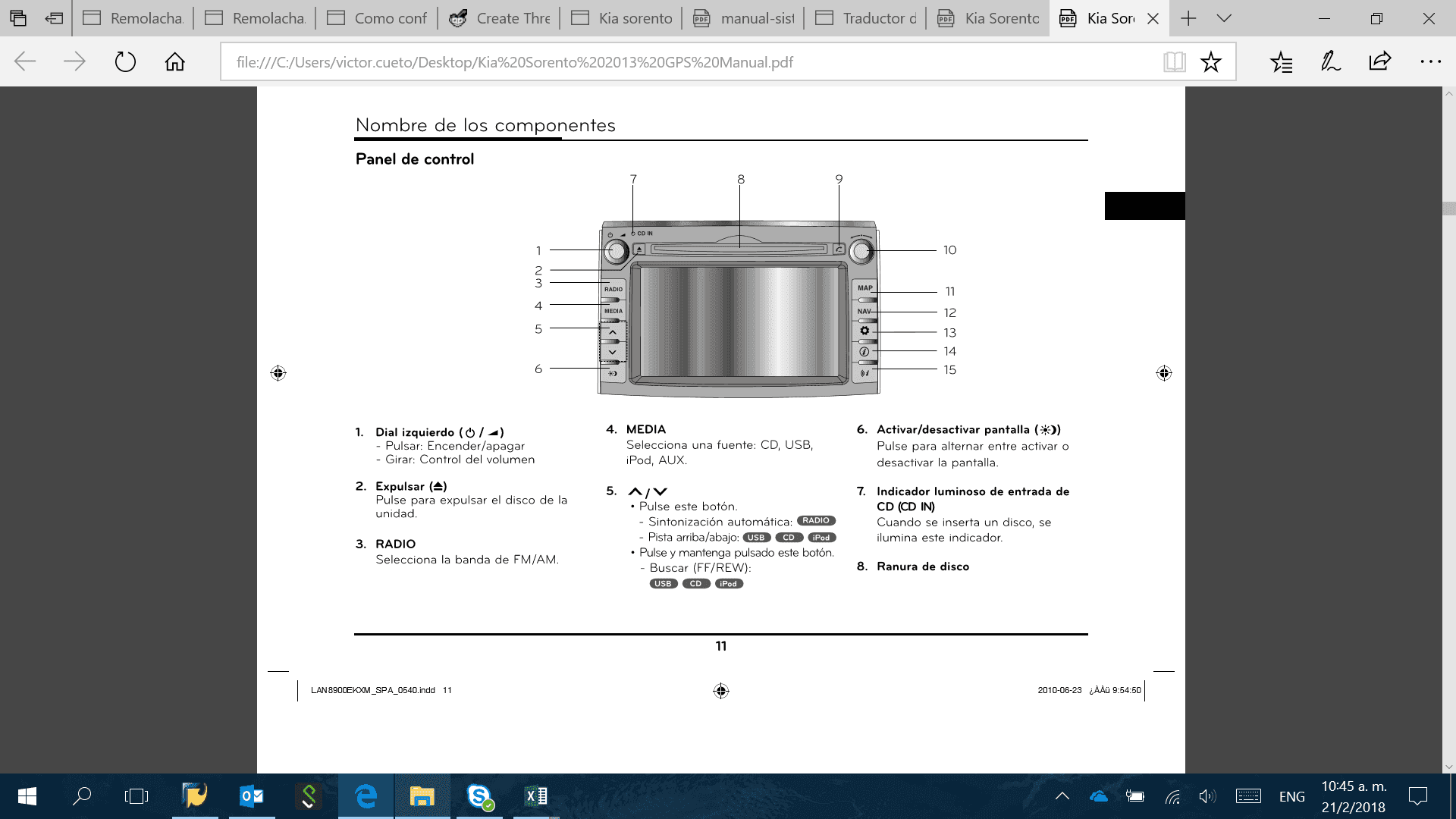
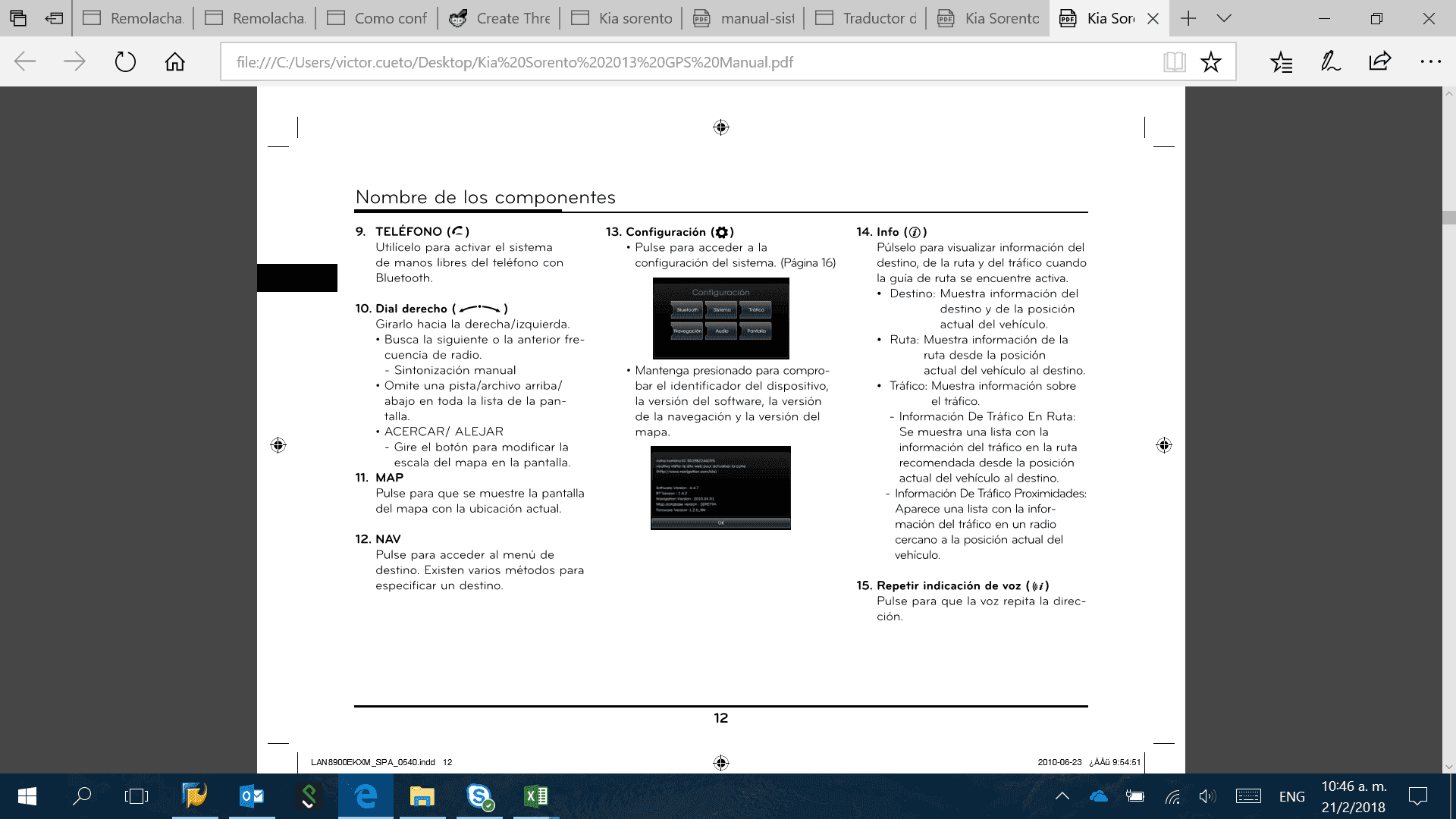
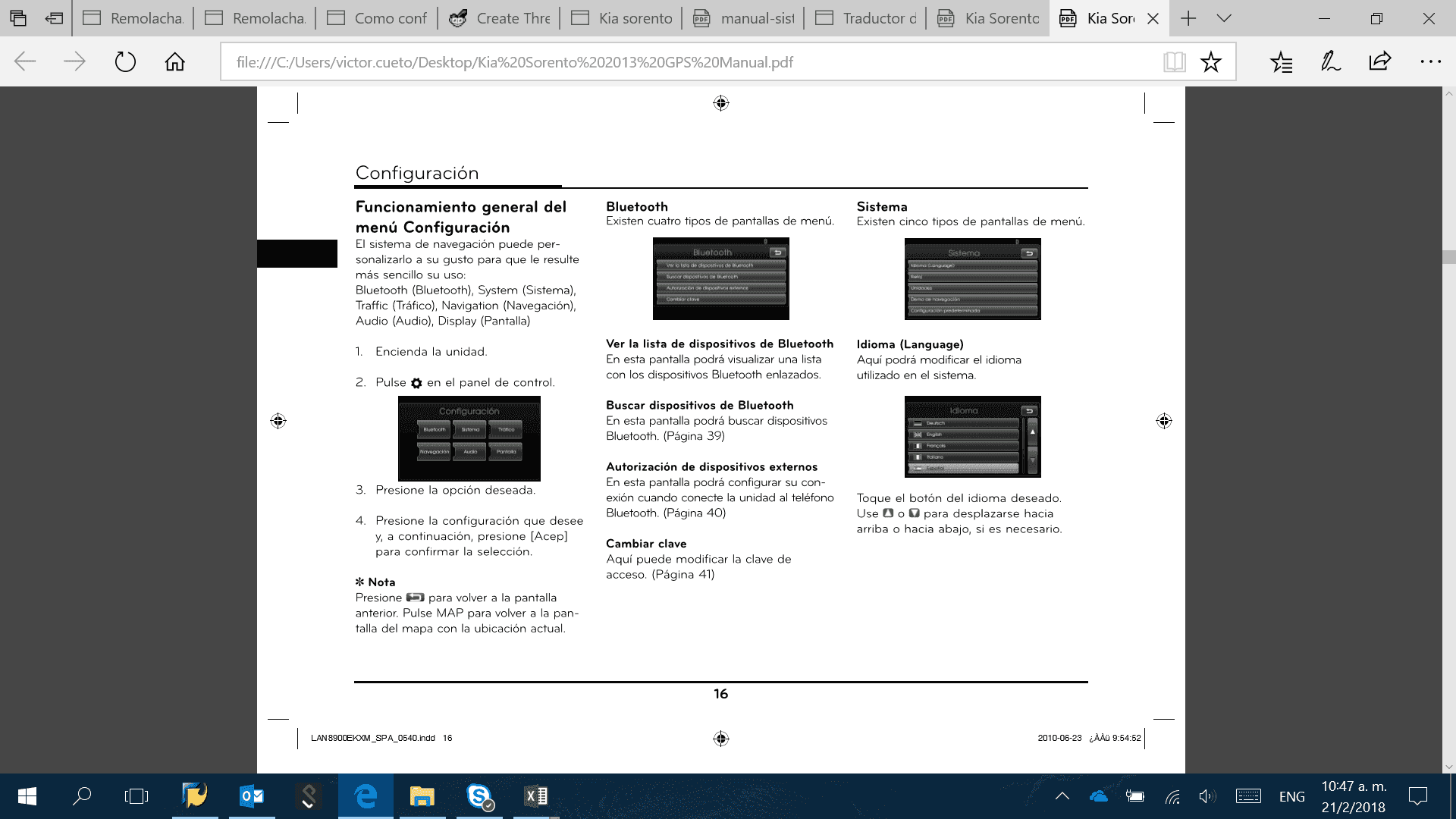
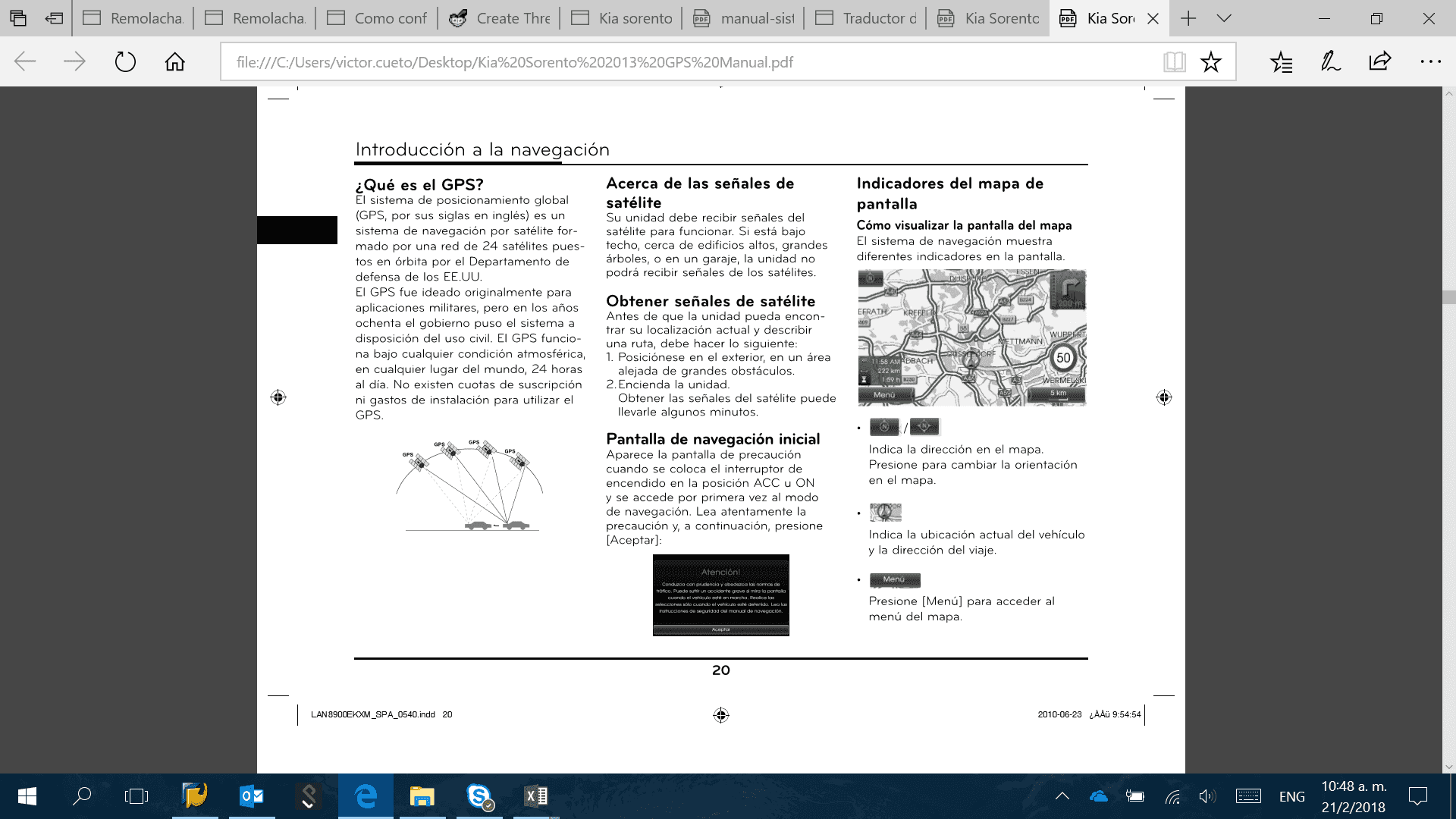
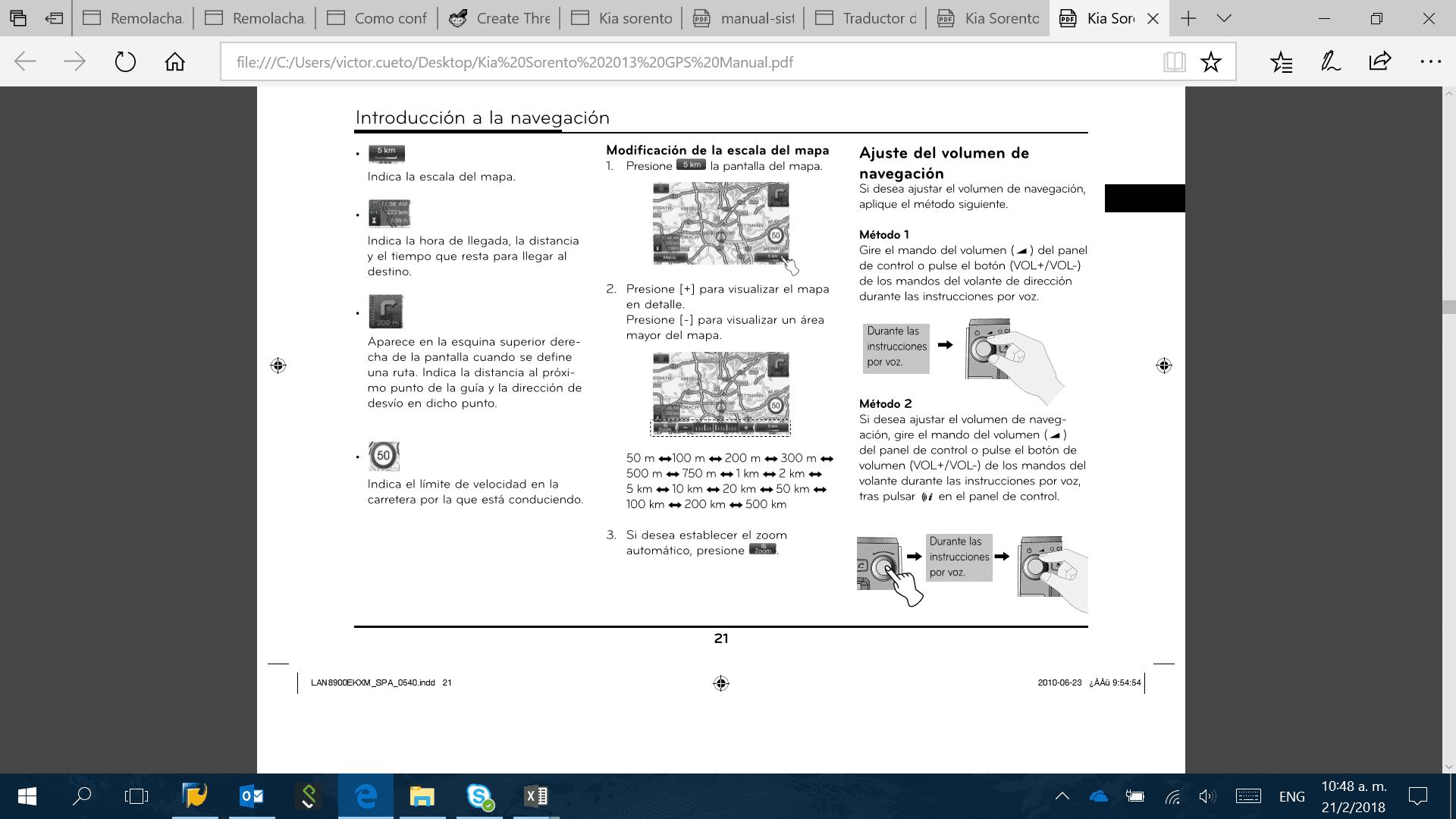
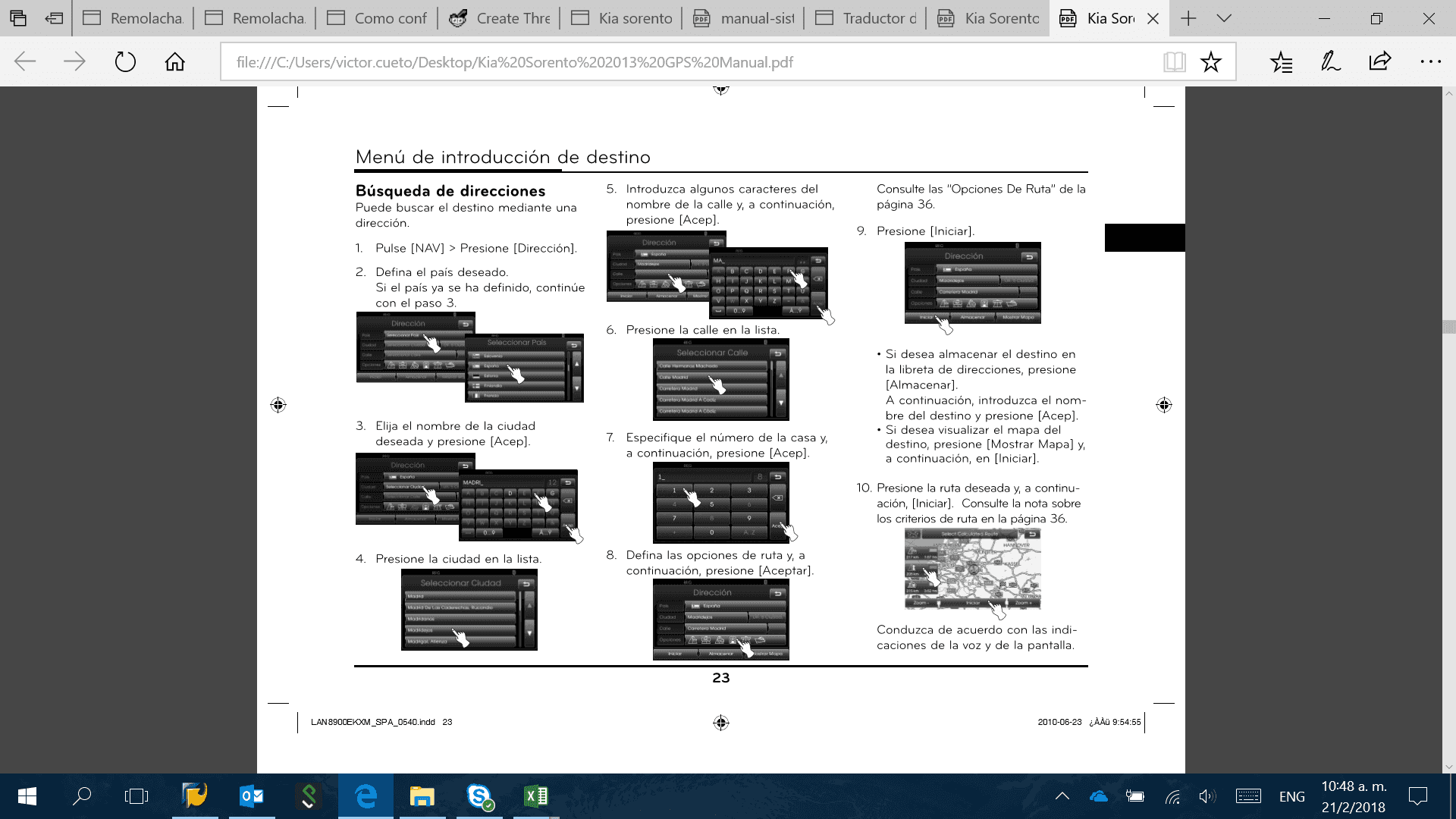
Why I prefer Googles Maps?, because is free to use, more easy and comfortable to handle, also with a wi-fi connections I can update the maps every time.
I know that I can use my smartphone, but as I have that navigator system it will be better, I also can connects my smartphone throw Bluetooth to that navigator system, but just to make and receive calls and see my contacts list, so perhaps there should be something I can do, any clue?
For more details of this device please see the video and documents attached (sorry for the documents that is in Spanish language but that is just to show you how it look like the system), I can give more details in case of need it.
NOTE: If this is not the right place to ask for it, please give me a references where to find it or to do it, thanks in advance..!!!!

