You are using an out of date browser. It may not display this or other websites correctly.
You should upgrade or use an alternative browser.
You should upgrade or use an alternative browser.
That’s to bad, have it do the self-test. Turn on the DS with the
Supercard installed but NO SD card & holding down the L & R
button. Then tap the A button to page threw & see what it tells you.
Supercard installed but NO SD card & holding down the L & R
button. Then tap the A button to page threw & see what it tells you.
If you tried to downgrade from 1.7 to 1.63, that may be the cause.
If so, the fix is to put the 1.7 firmware file on it's own on you're mem card, then bott up and wait 5 seconds or so then keep pressing 'a' to reinstall the firmware
If so, the fix is to put the 1.7 firmware file on it's own on you're mem card, then bott up and wait 5 seconds or so then keep pressing 'a' to reinstall the firmware
Here's what I get on the self test:
SRAM OK
sdram OK
flash id OK
flash OK
SD/MMC error code 03 (I assume this means I don't have a memory card in the slot)
SC Version 1.70
Here is a pic of what my screens look like:
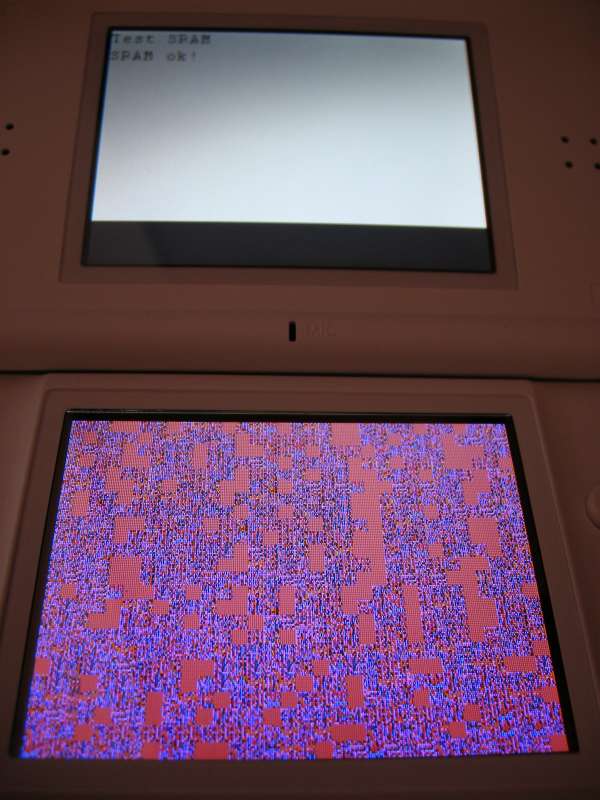

-Matthew
SRAM OK
sdram OK
flash id OK
flash OK
SD/MMC error code 03 (I assume this means I don't have a memory card in the slot)
SC Version 1.70
Here is a pic of what my screens look like:
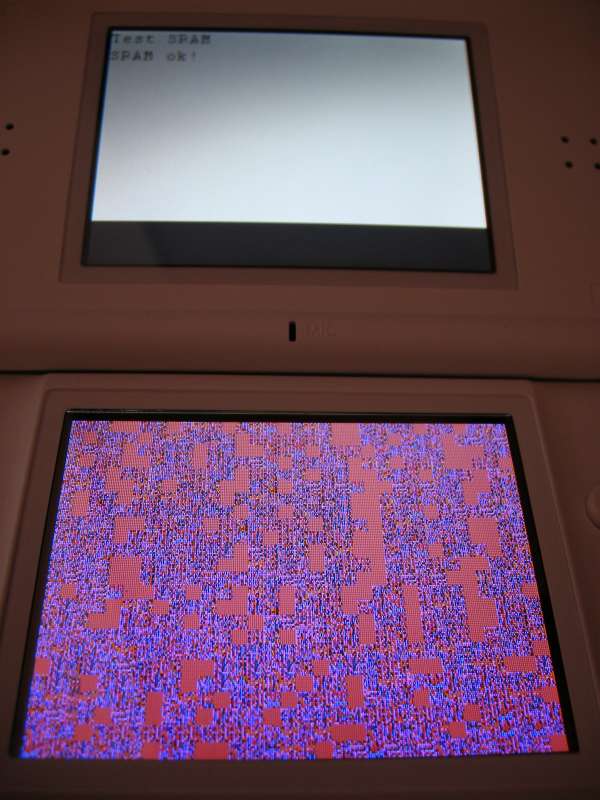
-Matthew
QUOTE said:try to reflash it in gba mode
If I boot without a Superkey and enter the GBA cart mode, I just get a white screen after the gameboy logo..
:'(
It's dead, Jim.
-Matthew
- Joined
- Oct 24, 2002
- Messages
- 11,960
- Trophies
- 4
- Age
- 39
- Location
- South England
- Website
- www.gbatemp.net
- XP
- 25,202
- Country

It's a magic eye picture! If you look closely enough it says "GOTCHA! Press A+B+R to return to normal."

Try to do what meangreenie said.
Try to do what meangreenie said.
Have you tried a different mini-SD? I have seen were these cards no longer like
one model of card but work fine with another. Don’t know if it’s the SD or the unit.
one model of card but work fine with another. Don’t know if it’s the SD or the unit.
Try this:
# 1. Format a MicroSD card.
# 2. Copy the firmware V1.7 file on it. Don't copy any other files.
# 3. Insert the MicroSD card and SuperCard Lite.
# 4. Open the DS power switch, don't care about the screen and wait 5 seconds.
# 5. press "A" button. You will find out that you can upgrade to V1.7
# 1. Format a MicroSD card.
# 2. Copy the firmware V1.7 file on it. Don't copy any other files.
# 3. Insert the MicroSD card and SuperCard Lite.
# 4. Open the DS power switch, don't care about the screen and wait 5 seconds.
# 5. press "A" button. You will find out that you can upgrade to V1.7
I already had the 1.7 firmware on it..
Even so, I formatted the miniSD card and only put the 1.7 firmware on it..
I don't understand "# 4. Open the DS power switch, don't care about the screen and wait 5 seconds." Do you mean turn on the DS and wait until the Supercard screen is up (with list/save/cheat/etc at the top)? I still have the Superkey in to bypass the health warning and boot screen..
So far, pressing A at any time has not done anything.. I'm not sure if I'm doing it wrong, or that it won't work since I already have 1.7 firmware installed..
Frustrating..
-Matthew
Even so, I formatted the miniSD card and only put the 1.7 firmware on it..
I don't understand "# 4. Open the DS power switch, don't care about the screen and wait 5 seconds." Do you mean turn on the DS and wait until the Supercard screen is up (with list/save/cheat/etc at the top)? I still have the Superkey in to bypass the health warning and boot screen..
So far, pressing A at any time has not done anything.. I'm not sure if I'm doing it wrong, or that it won't work since I already have 1.7 firmware installed..
Frustrating..
-Matthew
Similar threads
- Replies
- 4
- Views
- 593
- Replies
- 3
- Views
- 682
- Replies
- 1
- Views
- 291
- Replies
- 4
- Views
- 699
Site & Scene News
New Hot Discussed
-
-
26K views
Nintendo Switch firmware update 18.0.1 has been released
A new Nintendo Switch firmware update is here. System software version 18.0.1 has been released. This update offers the typical stability features as all other... -
20K views
The first retro emulator hits Apple's App Store, but you should probably avoid it
With Apple having recently updated their guidelines for the App Store, iOS users have been left to speculate on specific wording and whether retro emulators as we... -
20K views
TheFloW releases new PPPwn kernel exploit for PS4, works on firmware 11.00
TheFlow has done it again--a new kernel exploit has been released for PlayStation 4 consoles. This latest exploit is called PPPwn, and works on PlayStation 4 systems... -
19K views
Delta emulator now available on the App Store for iOS
The time has finally come, and after many, many years (if not decades) of Apple users having to side load emulator apps into their iOS devices through unofficial...by ShadowOne333 96 -
18K views
Nintendo officially confirms Switch successor console, announces Nintendo Direct for next month
While rumors had been floating about rampantly as to the future plans of Nintendo, the President of the company, Shuntaro Furukawa, made a brief statement confirming... -
18K views
Nintendo takes down Gmod content from Steam's Workshop
Nintendo might just as well be a law firm more than a videogame company at this point in time, since they have yet again issued their now almost trademarked usual...by ShadowOne333 125 -
16K views
New static recompiler tool N64Recomp aims to seamlessly modernize N64 games
As each year passes, retro games become harder and harder to play, as the physical media begins to fall apart and becomes more difficult and expensive to obtain. The... -
14K views
A prototype of the original "The Legend of Zelda" for NES has been found and preserved
Another video game prototype has been found and preserved, and this time, it's none other than the game that spawned an entire franchise beloved by many, the very...by ShadowOne333 31 -
13K views
Name the Switch successor: what should Nintendo call its new console?
Nintendo has officially announced that a successor to the beloved Switch console is on the horizon. As we eagerly anticipate what innovations this new device will... -
13K views
Anbernic reveals specs details of pocket-sized RG28XX retro handheld
Anbernic is back with yet another retro handheld device. The upcoming RG28XX is another console sporting the quad-core H700 chip of the company's recent RG35XX 2024...
-
-
-
248 replies
Name the Switch successor: what should Nintendo call its new console?
Nintendo has officially announced that a successor to the beloved Switch console is on the horizon. As we eagerly anticipate what innovations this new device will...by Costello -
215 replies
Nintendo officially confirms Switch successor console, announces Nintendo Direct for next month
While rumors had been floating about rampantly as to the future plans of Nintendo, the President of the company, Shuntaro Furukawa, made a brief statement confirming...by Chary -
125 replies
Nintendo takes down Gmod content from Steam's Workshop
Nintendo might just as well be a law firm more than a videogame company at this point in time, since they have yet again issued their now almost trademarked usual...by ShadowOne333 -
97 replies
The first retro emulator hits Apple's App Store, but you should probably avoid it
With Apple having recently updated their guidelines for the App Store, iOS users have been left to speculate on specific wording and whether retro emulators as we...by Scarlet -
96 replies
Delta emulator now available on the App Store for iOS
The time has finally come, and after many, many years (if not decades) of Apple users having to side load emulator apps into their iOS devices through unofficial...by ShadowOne333 -
95 replies
New static recompiler tool N64Recomp aims to seamlessly modernize N64 games
As each year passes, retro games become harder and harder to play, as the physical media begins to fall apart and becomes more difficult and expensive to obtain. The...by Chary -
82 replies
Nintendo Switch firmware update 18.0.1 has been released
A new Nintendo Switch firmware update is here. System software version 18.0.1 has been released. This update offers the typical stability features as all other...by Chary -
80 replies
TheFloW releases new PPPwn kernel exploit for PS4, works on firmware 11.00
TheFlow has done it again--a new kernel exploit has been released for PlayStation 4 consoles. This latest exploit is called PPPwn, and works on PlayStation 4 systems...by Chary -
74 replies
"Nintendo World Championships: NES Edition", a new NES Remix-like game, launching July 18th
After rumour got out about an upcoming NES Edition release for the famed Nintendo World Championships, Nintendo has officially unveiled the new game, titled "Nintendo...by ShadowOne333 -
71 replies
DOOM has been ported to the retro game console in Persona 5 Royal
DOOM is well-known for being ported to basically every device with some kind of input, and that list now includes the old retro game console in Persona 5 Royal...by relauby
-
Popular threads in this forum
General chit-chat
- No one is chatting at the moment.
-
-
 @
Xdqwerty:
@Psionic Roshambo, More or less those activities where two or more people do a exam instead of 1 (I still don't know how to explain)
@
Xdqwerty:
@Psionic Roshambo, More or less those activities where two or more people do a exam instead of 1 (I still don't know how to explain) -
-
-
-
-
-
-
 @
K3Nv2:
I wish we could comment on Google reviews some of them just sound like they were written by r tards+2
@
K3Nv2:
I wish we could comment on Google reviews some of them just sound like they were written by r tards+2 -
-
-
-
-
-
-
-
S @ StealthD0g99:I think we as a society should take the Cave Johnson approach to scientific studies
-
-
-
 @
K3Nv2:
Lmao now I can live the life of Juan https://store.playstation.com/en-us/product/UP5805-CUSA47233_00-0050709204508097
@
K3Nv2:
Lmao now I can live the life of Juan https://store.playstation.com/en-us/product/UP5805-CUSA47233_00-0050709204508097 -
-
-
-
-



