Pegascape isn't needed if you install a modchip. Pegascape is an entry point for switches thats on firmware 4.0 and lowerhow do i use it?
You are using an out of date browser. It may not display this or other websites correctly.
You should upgrade or use an alternative browser.
You should upgrade or use an alternative browser.
Pegascape alternative?
- Thread starter tusmavan
- Start date
- Views 10,093
- Replies 75
- Likes 1
10x for the tip!Finally was able to succeed by self hosting.. The trick was using node v9.11.2 (npm v5.6.0) to execute the npm install command.
but now i have another problem:
I'm on Windows 10. It seems that 'npm install' ran ok but when i start 'startpega_webapplet.bat' I get
node start.js --webapplet --ip 192.168.0.11 --host 192.168.0.11
PegaScape\node_modules\marked-terminal\index.cjs:333
&& Number(osRelease[2]) >= 10_586
^^
SyntaxError: Invalid or unexpected token
at new Script (vm.js:51:7)
at createScript (vm.js:136:10)
at Object.runInThisContext (vm.js:197:10)
at Module._compile (internal/modules/cjs/loader.js:618:28)
at Object.Module._extensions..js (internal/modules/cjs/loader.js:665:10)
at Module.load (internal/modules/cjs/loader.js:566:32)
at tryModuleLoad (internal/modules/cjs/loader.js:506:12)
at Function.Module._load (internal/modules/cjs/loader.js:498:3)
at Module.require (internal/modules/cjs/loader.js:598:17)
at require (internal/modules/cjs/helpers.js:11:18)
Tried bumping versions. messed up...
Someone managed to run this on Windows?
i know already, i was asking about linux on win10 (which didn't worked btw and it's too frustrating to look for a solution so i give up)Pegascape isn't needed if you install a modchip. Pegascape is an entry point for switches thats on firmware 4.0 and lower
I want to run it on a debion server for people how would I go about that10x for the tip!
but now i have another problem:
I'm on Windows 10. It seems that 'npm install' ran ok but when i start 'startpega_webapplet.bat' I get
node start.js --webapplet --ip 192.168.0.11 --host 192.168.0.11 PegaScape\node_modules\marked-terminal\index.cjs:333 && Number(osRelease[2]) >= 10_586 ^^ SyntaxError: Invalid or unexpected token at new Script (vm.js:51:7) at createScript (vm.js:136:10) at Object.runInThisContext (vm.js:197:10) at Module._compile (internal/modules/cjs/loader.js:618:28) at Object.Module._extensions..js (internal/modules/cjs/loader.js:665:10) at Module.load (internal/modules/cjs/loader.js:566:32) at tryModuleLoad (internal/modules/cjs/loader.js:506:12) at Function.Module._load (internal/modules/cjs/loader.js:498:3) at Module.require (internal/modules/cjs/loader.js:598:17) at require (internal/modules/cjs/helpers.js:11:18)
Tried bumping versions. messed up...
Someone managed to run this on Windows?
when you try only this command "node start.js --webapplet" what for a Message will come?10x for the tip!
but now i have another problem:
I'm on Windows 10. It seems that 'npm install' ran ok but when i start 'startpega_webapplet.bat' I get
node start.js --webapplet --ip 192.168.0.11 --host 192.168.0.11 PegaScape\node_modules\marked-terminal\index.cjs:333 && Number(osRelease[2]) >= 10_586 ^^ SyntaxError: Invalid or unexpected token at new Script (vm.js:51:7) at createScript (vm.js:136:10) at Object.runInThisContext (vm.js:197:10) at Module._compile (internal/modules/cjs/loader.js:618:28) at Object.Module._extensions..js (internal/modules/cjs/loader.js:665:10) at Module.load (internal/modules/cjs/loader.js:566:32) at tryModuleLoad (internal/modules/cjs/loader.js:506:12) at Function.Module._load (internal/modules/cjs/loader.js:498:3) at Module.require (internal/modules/cjs/loader.js:598:17) at require (internal/modules/cjs/helpers.js:11:18)
Tried bumping versions. messed up...
Someone managed to run this on Windows?
Thanks to this post I was able to set up my local Pegascape server. If it helps you, I managed to do it following this procedure. I have a Nintendo Switch Mariko chip with firmware 4.1.0 and the only solution is Pegascape to avoid using a modchip.
1. Download Linux Titan
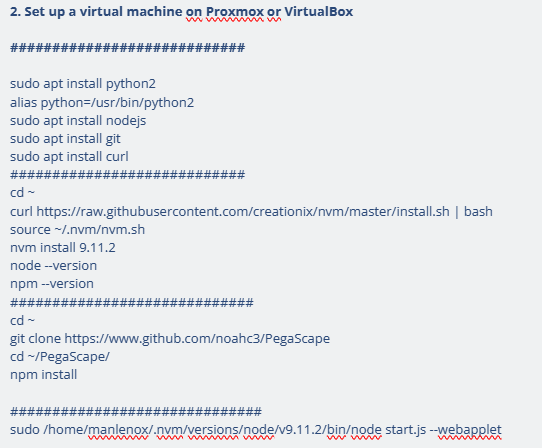
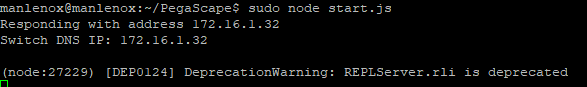
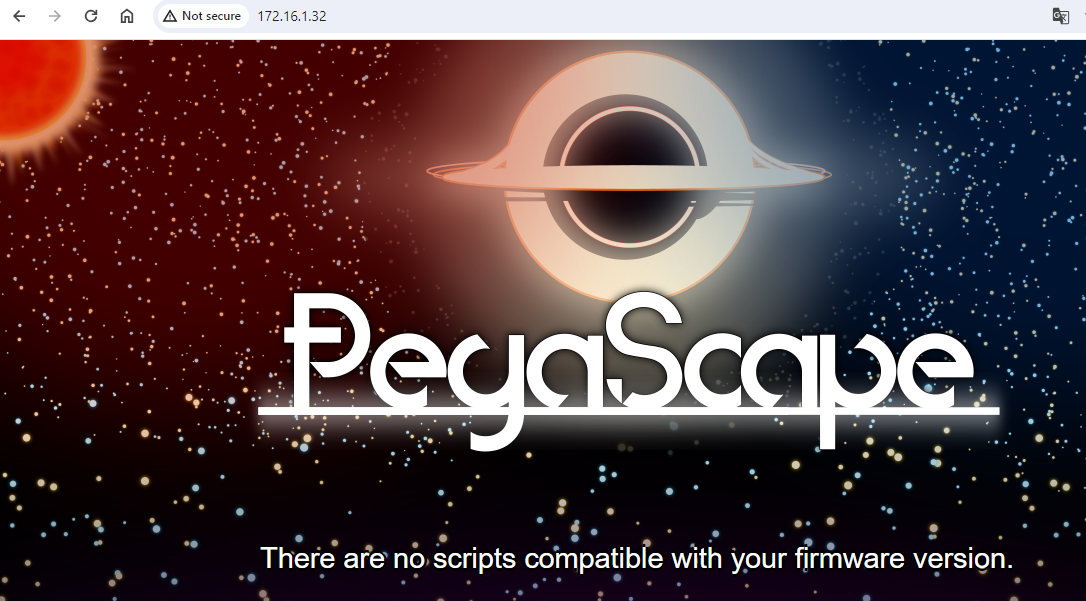
1. Download Linux Titan
Hello. I have managed to get the dns ip like you, I put it on the PC and it opens the pegascape exploit. Then I put this dns ip in the internet configuration on my Nintendo and in the connection orieba to access the exploit it gives me a dns error.... I don't know what I'm doing wrong, let's see if you can help me...Thanks to this post I was able to set up my local Pegascape server. If it helps you, I managed to do it following this procedure. I have a Nintendo Switch Mariko chip with firmware 4.1.0 and the only solution is Pegascape to avoid using a modchip.
1. Download Linux Titan
View attachment 426751
View attachment 426749
View attachment 426750
Attachments
If I hosted it would it be possible for everyone to use it?Thanks to this post I was able to set up my local Pegascape server. If it helps you, I managed to do it following this procedure. I have a Nintendo Switch Mariko chip with firmware 4.1.0 and the only solution is Pegascape to avoid using a modchip.
1. Download Linux Titan
View attachment 426751
View attachment 426749
View attachment 426750
Guys i have a question,
Thanks to @impeeza I got the pegascape running
and i managed to get it running on the switch with the dns
however when i enter there and get to the part where it says
"Tap the text field below, wait three seconds, then tap the power button",
i do this and then nothing happens
I even tried to wait a full minute before I "Tap the text field"
and then another full minute before I "tap the power button"
when in the past i did his it worked perfectly
I even tried to turn on the logger in the pegascape, and there were no logs after the step when i pressed the scenario
Is there something i am missing?
Thanks to @impeeza I got the pegascape running
and i managed to get it running on the switch with the dns
however when i enter there and get to the part where it says
"Tap the text field below, wait three seconds, then tap the power button",
i do this and then nothing happens
I even tried to wait a full minute before I "Tap the text field"
and then another full minute before I "tap the power button"
when in the past i did his it worked perfectly
I even tried to turn on the logger in the pegascape, and there were no logs after the step when i pressed the scenario
Is there something i am missing?
Hey, I managed to get the dns ip, but i get what seems to be the default ip that the vm uses: "10.0.2.15", i can't access the page from a browser nor my switch with that IP, even though it says it is responding. Not sure about what to do, i hope it doesn't have something to do with my router or something.Thanks to this post I was able to set up my local Pegascape server. If it helps you, I managed to do it following this procedure. I have a Nintendo Switch Mariko chip with firmware 4.1.0 and the only solution is Pegascape to avoid using a modchip.
1. Download Linux Titan
View attachment 426751
View attachment 426749
View attachment 426750
samewhen you try only this command "node start.js --webapplet" what for a Message will come?
Post automatically merged:
Edit:10x for the tip!
but now i have another problem:
I'm on Windows 10. It seems that 'npm install' ran ok but when i start 'startpega_webapplet.bat' I get
node start.js --webapplet --ip 192.168.0.11 --host 192.168.0.11 PegaScape\node_modules\marked-terminal\index.cjs:333 && Number(osRelease[2]) >= 10_586 ^^ SyntaxError: Invalid or unexpected token at new Script (vm.js:51:7) at createScript (vm.js:136:10) at Object.runInThisContext (vm.js:197:10) at Module._compile (internal/modules/cjs/loader.js:618:28) at Object.Module._extensions..js (internal/modules/cjs/loader.js:665:10) at Module.load (internal/modules/cjs/loader.js:566:32) at tryModuleLoad (internal/modules/cjs/loader.js:506:12) at Function.Module._load (internal/modules/cjs/loader.js:498:3) at Module.require (internal/modules/cjs/loader.js:598:17) at require (internal/modules/cjs/helpers.js:11:18)
Tried bumping versions. messed up...
Someone managed to run this on Windows?
I managed to run on ubuntu VM. Thanks @impeeza !!!
If someone actually managed to run directly on windows, please share.
Last edited by hamehandes,
Manage to self host it in Windows 10.
1. Install NodeJS (NPM is included already)
2. Go to PegaScape repo then click Green button "<Code>". Find the last option Download as Zip. Save and Extract to your desired location in your pc. For example you save and extract it to drive C:\PegaScape-master
3. On Windows 10, find Windows PowerShell application, Right Click and Run as Administrator.
4. Change the directory to where you extract the Pegascape repo. Type cd C:\PegaScape-master
5. Type npm install. Wait for it to finish installing modules (like 2-3 minutes). If it stops on installing/extracting Press Ctrl C to terminate the command. Just type npm install again to repeat the installation of node modules.
6. Go to the directory where you extract Pegascape. C:\PegaScape-master. Find the windows batch file startpega_webapplet.bat. Right Click and Edit. Change the IP Address --ip 192.168.0.11 --host 192.168.0.11 to your computer ip address. For example my ip address (192.168.8.161) node start.js --webapplet --ip 192.168.8.161 --host 192.168.8.161. Save and close the batch file. Open the startpega_webapplet.bat by double clicking or right click then open.
It should display the message Responding with address (your IP Address)
Switch DNS IP: (your IP Address)
7. Change the Primary DNS of your Nintendo Switch to your IP Address. (mine is 192.168.8.161). Your switch and computer should be in the same network or same internet router. Open Fake News and the Exploit Page should load just like before.
I made it like this for folks who is having a hard time following the original steps on self hosting.
1. Install NodeJS (NPM is included already)
2. Go to PegaScape repo then click Green button "<Code>". Find the last option Download as Zip. Save and Extract to your desired location in your pc. For example you save and extract it to drive C:\PegaScape-master
3. On Windows 10, find Windows PowerShell application, Right Click and Run as Administrator.
4. Change the directory to where you extract the Pegascape repo. Type cd C:\PegaScape-master
5. Type npm install. Wait for it to finish installing modules (like 2-3 minutes). If it stops on installing/extracting Press Ctrl C to terminate the command. Just type npm install again to repeat the installation of node modules.
6. Go to the directory where you extract Pegascape. C:\PegaScape-master. Find the windows batch file startpega_webapplet.bat. Right Click and Edit. Change the IP Address --ip 192.168.0.11 --host 192.168.0.11 to your computer ip address. For example my ip address (192.168.8.161) node start.js --webapplet --ip 192.168.8.161 --host 192.168.8.161. Save and close the batch file. Open the startpega_webapplet.bat by double clicking or right click then open.
It should display the message Responding with address (your IP Address)
Switch DNS IP: (your IP Address)
7. Change the Primary DNS of your Nintendo Switch to your IP Address. (mine is 192.168.8.161). Your switch and computer should be in the same network or same internet router. Open Fake News and the Exploit Page should load just like before.
I made it like this for folks who is having a hard time following the original steps on self hosting.
Last edited by Teo_Nightcrow,
1.Manage to self host it in Windows 10.
1. Install NodeJS (NPM is included already)
2. Go to PegaScape repo then click Green button "<Code>". Find the last option Download as Zip. Save and Extract to your desired location in your pc. For example you save and extract it to drive C:\PegaScape-master
3. On Windows 10, find Windows PowerShell application, Right Click and Run as Administrator.
4. Change the directory to where you extract the Pegascape repo. Type cd C:\PegaScape-master
5. Type npm install. Wait for it to finish installing modules (like 2-3 minutes). If it stops on installing/extracting Press Ctrl C to terminate the command. Just type npm install again to repeat the installation of node modules.
6. Go to the directory where you extract Pegascape. C:\PegaScape-master. Find the windows batch file startpega_webapplet.bat. Right Click and Edit. Change the IP Address --ip 192.168.0.11 --host 192.168.0.11 to your computer ip address. For example my ip address (192.168.8.161) node start.js --webapplet --ip 192.168.8.161 --host 192.168.8.161. Save and close the batch file. Open the startpega_webapplet.bat by double clicking or right click then open.
It should display the message Responding with address (your IP Address)
Switch DNS IP: (your IP Address)
7. Change the Primary DNS of your Nintendo Switch to your IP Address. (mine is 192.168.8.161). Your switch and computer should be in the same network or same internet router. Open Fake News and the Exploit Page should load just like before.
I made it like this for folks who is having a hard time following the original steps on self hosting.
Link? Any specific version or do I just download whatever I find through Google if I look for NodeJS?
2.
How do I go to PegaScape? Is there a link with a package I need to download? Any specific version?
The rest looks fairly straightforward.
Edit: Is this amount of errors and warnings typical when running the "npm install"? or is it already effed?
Attachments
Last edited by DrahosR,
1. see attachment. try the current version.1.
Link? Any specific version or do I just download whatever I find through Google if I look for NodeJS?
2.
How do I go to PegaScape? Is there a link with a package I need to download? Any specific version?
The rest looks fairly straightforward.
Edit: Is this amount of errors and warnings typical when running the "npm install"? or is it already effed?
2. see attachment. download as zip
2. npm install Did it finished downloading/extracting? if the installation is complete, ignore the warning just proceed in the next step.
Attachments
Which version though? Any?As your error says, you need Visual Studio
Try the next step and edit startpega_webapplet.bat the run. I don't have visual studio installed.Which version though? Any?
Errors say I need Visual Studio. Is that one of the requirements? Your guide didn't mention anything. Thanks for the links. I didn't wait for your response and found the "nodejs", when I tried to run your version it complains that I already have higher version. Is that ok, or I need to uninstall and install yours?1. see attachment. try the current version.
2. see attachment. download as zip
2. npm install Did it finished downloading/extracting? if the installation is complete, ignore the warning just proceed in the next step.
Post automatically merged:
I did that, but when I run the bat file it doesn't stay open. It just disappearsTry the next step and edit startpega_webapplet.bat the run. I don't have visual studio installed.
edit startpega_webapplet.bat add @Echo in the first line.Errors say I need Visual Studio. Is that one of the requirements? You guide didn't mention anything. Thanks for the links. I didn't wait for your response and found the "nodejs", when I tried to run your version it complains that I already have higher version. Is that ok, or I need to uninstall and install yours?
Post automatically merged:
I did that, but when I run the bat file it doesn't stay open. It just disappears
Similar threads
-
- Article
- Replies
- 16
- Views
- 4K
-
- Article
- Replies
- 32
- Views
- 6K
- Replies
- 0
- Views
- 439
Site & Scene News
New Hot Discussed
-
-
26K views
Atmosphere CFW for Switch updated to pre-release version 1.7.0, adds support for firmware 18.0.0
After a couple days of Nintendo releasing their 18.0.0 firmware update, @SciresM releases a brand new update to his Atmosphere NX custom firmware for the Nintendo...by ShadowOne333 107 -
21K views
Wii U and 3DS online services shutting down today, but Pretendo is here to save the day
Today, April 8th, 2024, at 4PM PT, marks the day in which Nintendo permanently ends support for both the 3DS and the Wii U online services, which include co-op play...by ShadowOne333 179 -
17K views
GBAtemp Exclusive Introducing tempBOT AI - your new virtual GBAtemp companion and aide (April Fools)
Hello, GBAtemp members! After a prolonged absence, I am delighted to announce my return and upgraded form to you today... Introducing tempBOT AI 🤖 As the embodiment... -
14K views
The first retro emulator hits Apple's App Store, but you should probably avoid it
With Apple having recently updated their guidelines for the App Store, iOS users have been left to speculate on specific wording and whether retro emulators as we... -
13K views
MisterFPGA has been updated to include an official release for its Nintendo 64 core
The highly popular and accurate FPGA hardware, MisterFGPA, has received today a brand new update with a long-awaited feature, or rather, a new core for hardcore...by ShadowOne333 54 -
13K views
Delta emulator now available on the App Store for iOS
The time has finally come, and after many, many years (if not decades) of Apple users having to side load emulator apps into their iOS devices through unofficial...by ShadowOne333 96 -
11K views
Nintendo Switch firmware update 18.0.1 has been released
A new Nintendo Switch firmware update is here. System software version 18.0.1 has been released. This update offers the typical stability features as all other... -
11K views
"TMNT: The Hyperstone Heist" for the SEGA Genesis / Mega Drive gets a brand new DX romhack with new features
The romhacking community is always a source for new ways to play retro games, from completely new levels or stages, characters, quality of life improvements, to flat...by ShadowOne333 36 -
10K views
Anbernic announces RG35XX 2024 Edition retro handheld
Retro handheld manufacturer Anbernic is releasing a refreshed model of its RG35XX handheld line. This new model, named RG35XX 2024 Edition, features the same... -
9K views
"Sonic 3" movie has wrapped production & Knuckles series gets its official poster
Quite a bit of news have unfolded in the past couple of days in regards to the Sonic franchise, for both its small and big screens outings. To start off, the...by ShadowOne333 27
-
-
-
179 replies
Wii U and 3DS online services shutting down today, but Pretendo is here to save the day
Today, April 8th, 2024, at 4PM PT, marks the day in which Nintendo permanently ends support for both the 3DS and the Wii U online services, which include co-op play...by ShadowOne333 -
169 replies
GBAtemp Exclusive Introducing tempBOT AI - your new virtual GBAtemp companion and aide (April Fools)
Hello, GBAtemp members! After a prolonged absence, I am delighted to announce my return and upgraded form to you today... Introducing tempBOT AI 🤖 As the embodiment...by tempBOT -
111 replies
Nintendo takes down Gmod content from Steam's Workshop
Nintendo might just as well be a law firm more than a videogame company at this point in time, since they have yet again issued their now almost trademarked usual...by ShadowOne333 -
107 replies
Atmosphere CFW for Switch updated to pre-release version 1.7.0, adds support for firmware 18.0.0
After a couple days of Nintendo releasing their 18.0.0 firmware update, @SciresM releases a brand new update to his Atmosphere NX custom firmware for the Nintendo...by ShadowOne333 -
97 replies
The first retro emulator hits Apple's App Store, but you should probably avoid it
With Apple having recently updated their guidelines for the App Store, iOS users have been left to speculate on specific wording and whether retro emulators as we...by Scarlet -
96 replies
Delta emulator now available on the App Store for iOS
The time has finally come, and after many, many years (if not decades) of Apple users having to side load emulator apps into their iOS devices through unofficial...by ShadowOne333 -
74 replies
Nintendo Switch firmware update 18.0.1 has been released
A new Nintendo Switch firmware update is here. System software version 18.0.1 has been released. This update offers the typical stability features as all other...by Chary -
55 replies
Nintendo Switch Online adds two more Nintendo 64 titles to its classic library
Two classic titles join the Nintendo Switch Online Expansion Pack game lineup. Available starting April 24th will be the motorcycle racing game Extreme G and another...by Chary -
54 replies
MisterFPGA has been updated to include an official release for its Nintendo 64 core
The highly popular and accurate FPGA hardware, MisterFGPA, has received today a brand new update with a long-awaited feature, or rather, a new core for hardcore...by ShadowOne333 -
53 replies
Nintendo "Indie World" stream announced for April 17th, 2024
Nintendo has recently announced through their social media accounts that a new Indie World stream will be airing tomorrow, scheduled for April 17th, 2024 at 7 a.m. PT...by ShadowOne333
-
Popular threads in this forum
General chit-chat
- No one is chatting at the moment.
-
-
-
 @
Xdqwerty:
Is it safe to update a modded ps3?
@
Xdqwerty:
Is it safe to update a modded ps3?
Can I play online in pirated games? (with ps3hen either enabled or not) -
-
-
-
-
-
 @
Xdqwerty:
@salazarcosplay, I used apollo save tool to activate my ps3 offline so i could play a game that wasnt working
@
Xdqwerty:
@salazarcosplay, I used apollo save tool to activate my ps3 offline so i could play a game that wasnt working -
S @ salazarcosplay:from what I understood. you load up the piratged game. you the clear the syscalls, then you play
-
-
-
-
-
-
-
-
-
-
-
-
-
-
-












