I have Nintendont installed on my wii. After installation nintendont does not work. it says Failed to load IOS58 from NAND” when I try to run it. to solve this problem, i installed other ios 58 with wad manager. After installation my Wii doesn't work and Priiloader doesn't work either. my wii shows heaviness. how can i put it back.
You are using an out of date browser. It may not display this or other websites correctly.
You should upgrade or use an alternative browser.
You should upgrade or use an alternative browser.
Help. Wrong ios58 interested and wii is dead
- Thread starter fireboys
- Start date
- Views 1,500
- Replies 13
Could be wrong, but I think ios 58 is part of 4.3 firmware. There's an installer for at least 4.1 iirc. I remember having to use the installer for clean rip as I'm on 4.1. I guess the question is if you have bootmii as boot2.
- Joined
- Sep 12, 2009
- Messages
- 13,811
- Trophies
- 3
- Age
- 38
- Location
- Cyprus, originally from Toronto
- Website
- modmii.github.io
- XP
- 9,801
- Country

IOS58 is not required for any wii to boot up. Whatever wad u installed was NOT IOS58. Maybe u installed a stubbed/broken system menu IOS, or inappropriate system menu wad or similar.
Next time don't guess, either ask for help or follow a reputable guide like modmii or wii.guide
At this stage I think your only hope is probably if the wii had bootmii boot2 installed previously, probably unlikely
Next time don't guess, either ask for help or follow a reputable guide like modmii or wii.guide
At this stage I think your only hope is probably if the wii had bootmii boot2 installed previously, probably unlikely
on photos see your last system check
one of ios gives error during installation
one of ios gives error during installation
Attachments
-
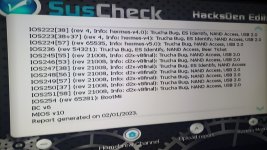 20230201_194412.jpg2.4 MB · Views: 38
20230201_194412.jpg2.4 MB · Views: 38 -
 20230201_194239.jpg3.1 MB · Views: 30
20230201_194239.jpg3.1 MB · Views: 30 -
 20230201_194258.jpg2.3 MB · Views: 34
20230201_194258.jpg2.3 MB · Views: 34 -
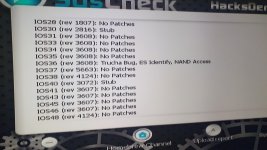 20230201_194329.jpg3.4 MB · Views: 31
20230201_194329.jpg3.4 MB · Views: 31 -
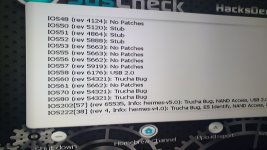 20230201_194347.jpg2.8 MB · Views: 27
20230201_194347.jpg2.8 MB · Views: 27 -
 20230201_194239.jpg3.1 MB · Views: 32
20230201_194239.jpg3.1 MB · Views: 32 -
 20230201_194258.jpg2.3 MB · Views: 32
20230201_194258.jpg2.3 MB · Views: 32 -
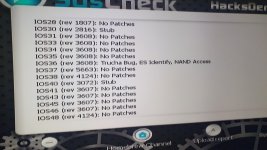 20230201_194329.jpg3.4 MB · Views: 33
20230201_194329.jpg3.4 MB · Views: 33 -
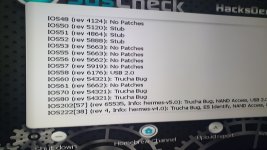 20230201_194347.jpg2.8 MB · Views: 31
20230201_194347.jpg2.8 MB · Views: 31 -
 20230201_194412.jpg2.4 MB · Views: 36
20230201_194412.jpg2.4 MB · Views: 36
Photos won't help here (now it's too late to show them).
You screwed up the console as much efficiently as possible.
Now you can start heating up your soldering iron and looking for your NAND backup and your Wii's keys.
Ahead of you is a very long and exciting process of desoldering TSOP48 NAND Flash, flashing it on special equipment and soldering it back.
You screwed up the console as much efficiently as possible.
Now you can start heating up your soldering iron and looking for your NAND backup and your Wii's keys.
Ahead of you is a very long and exciting process of desoldering TSOP48 NAND Flash, flashing it on special equipment and soldering it back.
Is there a step-by-step guide with currently available hardware? All I ever found was a blurry: "Get an Infectus" and some old pages. Granted, I never searched much in this regard (doing all potentially dangerous software stuff on a Wii with BootMii@boot2).Ahead of you is a very long and exciting process of desoldering TSOP48 NAND Flash, flashing it on special equipment and soldering it back.
It would be interesting to know how to do it. For the DSi and 3DS there are these hardmods requiring nothing more than a few wires and a micro-SD adapter as well as an SD reader/writer supporting single data line mode.
Desoldering the NAND chip isn't easy (but easy to screw up things).
in most cases these kind of thread end with "Get another Wii and be more careful next time!" never to be heard of again. Rarely will people be willing and/or able to perform such a difficult task.
=======
What I'd like to know are two things:
- What to buy and how to flash a Wii NAND with hardware methods?
- Can the leaked – hence sadly not legal – SD boot be used to get access to BootMii on a Wii without backup/key? As far as I know recovery with hardware methods is possible on consoles with the old boot1, even without backup/key (??known plaintext attack like installing B9S on a 3DS via hardmod??)
I found this by a fast search :
Short guide : gbatemp - How to unbrick your Wii
Detailed guide: wiibrew - How to fix a full brick
//EDIT: Infectus 2 mod Chip is available e.g. on shop01media or modchipcentral
Short guide : gbatemp - How to unbrick your Wii
Detailed guide: wiibrew - How to fix a full brick
//EDIT: Infectus 2 mod Chip is available e.g. on shop01media or modchipcentral
Last edited by Sypherone,
Thank you. This is actually quite detailed and maybe could be followed (missing pictures). But the problem is already Step 1: Get an Infectus. As far as I know they aren't available anymore.I found this by a fast search :
Short guide : gbatemp - How to unbrick your Wii
Detailed guide: wiibrew - How to fix a full brick
This is why I asked for instructions with readily available hardware. There must be hardware tools for NAND flashing, but I lack all skills here. Searching this myself would require learning much -- it depends too much on previous general knowledge in these topics.
The old guides do state that the keys aren't required for a console with old boot1 -- which is what I hoped for. But SD boot wasn't known yet back then, this is why I threw this into the pot as well: It makes me think any software bricked Wii could be theoretically revived by a soldering professional.
For long-term preservation this is good news, because "throw away and get another one" isn't my preferred solution with devices out of production for 10+ years.
============
Going back to the particular problem here:
@fireboys
If Priiloader won't start, there isn't much that can be tried with software methods. Provide an SD containing the BootMii files
https://static.hackmii.com/bootmii_sd_files.zip
and see if it automatically starts on power on. BootMii@boot2 would be the good case.
If you have installed more than IOS58, please provide a list of files (of course not the files). Maybe this shows what went wrong.
There exist the Infectus 2 mod Chip e.g. available on shop01media or modchipcentral
I highly doubt shop01media has any actually in-stock. And modchipcentral shows out of stock.There exist the Infectus 2 mod Chip e.g. available on shop01media or modchipcentral
Looks like Progskeet can be used as an alternative?
At least it has been mentioned some times.
https://psdevwiki.com/ps3/Hardware_flashing#Progskeet
Progskeet 1.0 / 1.1, based on an Actel A3P125 FPGA for NAND and NOR based consoles (not only PS3, but also useable for Wii and Xbox360)
https://gbatemp.net/threads/repaired-my-fully-bricked-wii-without-a-infectus-nand-dump.418627/
My plan was to purchase a ProgSkeet. But found it would actually be cheaper to just purchase a donor Wii
... will require a Infectus or Progskeet (may not need a infectus or progskeet
If I had to bet, a Teensy++ 2.0 (PS3 NOR and NAND) or a Raspberry Pi Pico (Xbox 360 NAND) could be repurposed into a flasher for the Wii, too.
EDIT: To answer this question,
The DSi and 3DS "NANDs" are eMMC chips iirc. Which has a similar (if not exact) protocal like SD cards do (hence why you can literally solder a SD-USB adapter up and it'll "just work").It would be interesting to know how to do it. For the DSi and 3DS there are these hardmods requiring nothing more than a few wires and a micro-SD adapter as well as an SD reader/writer supporting single data line mode.
Desoldering the NAND chip isn't easy (but easy to screw up things).
However, certain consoles (Wii, PS3, Xbox 360, possibly more) do not use eMMC memory. So connecting a SD-USB card adapter will NOT work, because it cannot communicate with the NAND chip due to protocol differences.
Technically you CAN use a NAND clip like some are used for the PS3 and Xbox 360, but they're expensive (AliExpress has some for almost $40+ USD and it's fucking AliExpress for cheap-asses lol ) and I don't know how well they'd actually work compared to just lifting it off the board. Also not sure how well the console would like voltage from the NAND clip adapter being fed back into the board.
Last edited by master801,
Strange, i can put it to the basket and buy if i want.I highly doubt shop01media has any actually in-stock. And modchipcentral shows out of stock.
Here is an example of using Teensy to get a NAND dump: That console was an old revision (boot2 install-able), but the user in the best traditions did not bother to install BootMii, did not make a backup of the NAND and the keys and successfully bricked the console:Teensy++ 2.0
(It's a machine translation of the repair short summary. You can use your favorite site translator with this link)
This game console ended up in repair after trying to change the main menu theme. If BootMii isn't set as boot2, you shouldn't do such manipulations, it can lead to the System Menu ceasing to run, as it happened in the case of this console. There are no backups and no way to start anything. All we have is a black screen.
So, take the console apart, find and unsolder the nand flash, the Wii has 512 mb of it in a tsop-48 package.
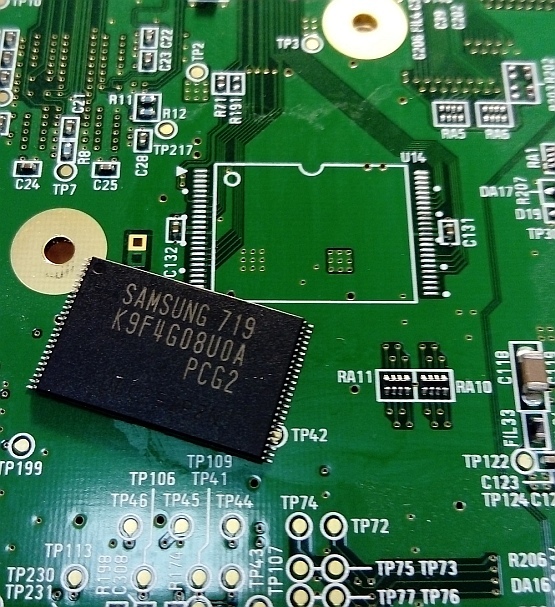
Dump, in our case using teensy 2.0+ and a little modified nandway.py for ps3, replace original boot2 with patched bootmii using wii flash toolz. But there is one condition here - the console must support this feature, which means it must have been produced before about the fourth quarter of 2008. We are lucky)
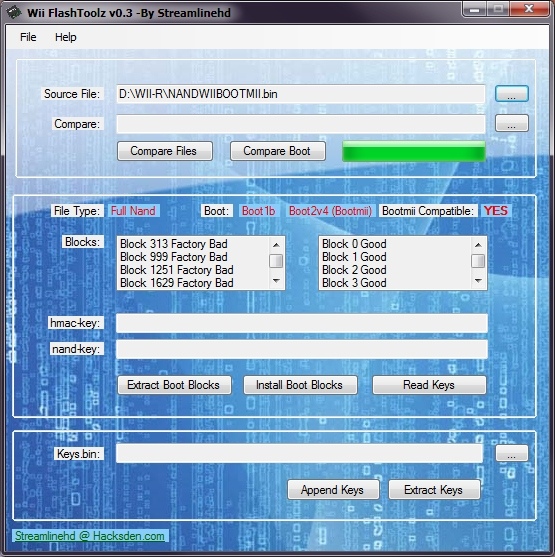
Fill the dump back and add to the sd-card the files needed for bootmii and start the device with reset button pressed.
Choose "make backup", we get a dump with the keys. Open ohneswanzenegger, press "create new" and choose ours as a base for the new one. Then format and install the necessary packages (system menu and others necessary for normal operation), you can use NUS Downloader for this.
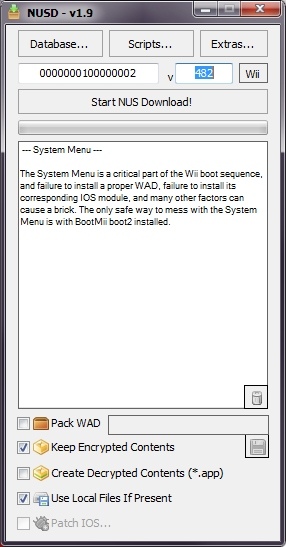
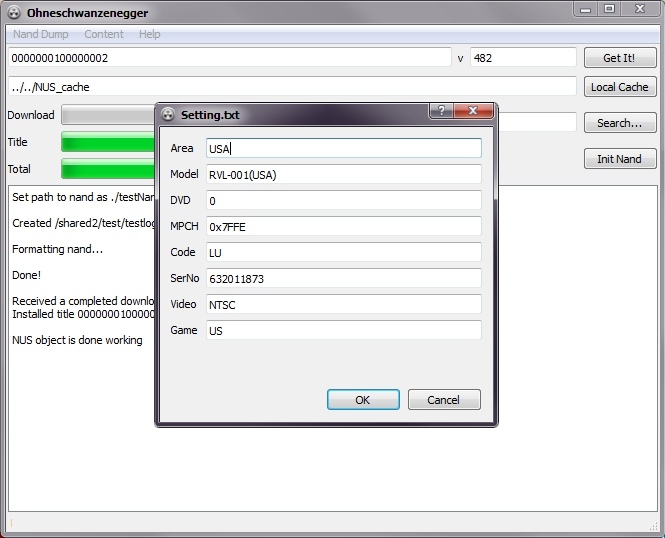
Fill in setting.txt (location, model, serial number of the device) and get a working dump of the device on the sd-card. Go back into bootmii and choose restore. After that everything should work.
So, take the console apart, find and unsolder the nand flash, the Wii has 512 mb of it in a tsop-48 package.
Dump, in our case using teensy 2.0+ and a little modified nandway.py for ps3, replace original boot2 with patched bootmii using wii flash toolz. But there is one condition here - the console must support this feature, which means it must have been produced before about the fourth quarter of 2008. We are lucky)
Fill the dump back and add to the sd-card the files needed for bootmii and start the device with reset button pressed.
Choose "make backup", we get a dump with the keys. Open ohneswanzenegger, press "create new" and choose ours as a base for the new one. Then format and install the necessary packages (system menu and others necessary for normal operation), you can use NUS Downloader for this.
Fill in setting.txt (location, model, serial number of the device) and get a working dump of the device on the sd-card. Go back into bootmii and choose restore. After that everything should work.
This case has nothing to do with yours. This case is much simpler and very different in general.
It is not worth trying to repeat it exactly step-by-step. It's not going to work in your case anyway.
Similar threads
- Replies
- 6
- Views
- 1K
- Replies
- 6
- Views
- 1K
- Replies
- 54
- Views
- 6K
- Replies
- 10
- Views
- 1K
Site & Scene News
New Hot Discussed
-
-
26K views
Atmosphere CFW for Switch updated to pre-release version 1.7.0, adds support for firmware 18.0.0
After a couple days of Nintendo releasing their 18.0.0 firmware update, @SciresM releases a brand new update to his Atmosphere NX custom firmware for the Nintendo...by ShadowOne333 107 -
21K views
Wii U and 3DS online services shutting down today, but Pretendo is here to save the day
Today, April 8th, 2024, at 4PM PT, marks the day in which Nintendo permanently ends support for both the 3DS and the Wii U online services, which include co-op play...by ShadowOne333 179 -
17K views
GBAtemp Exclusive Introducing tempBOT AI - your new virtual GBAtemp companion and aide (April Fools)
Hello, GBAtemp members! After a prolonged absence, I am delighted to announce my return and upgraded form to you today... Introducing tempBOT AI 🤖 As the embodiment... -
14K views
The first retro emulator hits Apple's App Store, but you should probably avoid it
With Apple having recently updated their guidelines for the App Store, iOS users have been left to speculate on specific wording and whether retro emulators as we... -
13K views
Pokemon fangame hosting website "Relic Castle" taken down by The Pokemon Company
Yet another casualty goes down in the never-ending battle of copyright enforcement, and this time, it hit a big website which was the host for many fangames based and...by ShadowOne333 66 -
13K views
MisterFPGA has been updated to include an official release for its Nintendo 64 core
The highly popular and accurate FPGA hardware, MisterFGPA, has received today a brand new update with a long-awaited feature, or rather, a new core for hardcore...by ShadowOne333 54 -
13K views
Delta emulator now available on the App Store for iOS
The time has finally come, and after many, many years (if not decades) of Apple users having to side load emulator apps into their iOS devices through unofficial...by ShadowOne333 96 -
11K views
"TMNT: The Hyperstone Heist" for the SEGA Genesis / Mega Drive gets a brand new DX romhack with new features
The romhacking community is always a source for new ways to play retro games, from completely new levels or stages, characters, quality of life improvements, to flat...by ShadowOne333 36 -
11K views
Nintendo Switch firmware update 18.0.1 has been released
A new Nintendo Switch firmware update is here. System software version 18.0.1 has been released. This update offers the typical stability features as all other... -
10K views
Anbernic announces RG35XX 2024 Edition retro handheld
Retro handheld manufacturer Anbernic is releasing a refreshed model of its RG35XX handheld line. This new model, named RG35XX 2024 Edition, features the same...
-
-
-
179 replies
Wii U and 3DS online services shutting down today, but Pretendo is here to save the day
Today, April 8th, 2024, at 4PM PT, marks the day in which Nintendo permanently ends support for both the 3DS and the Wii U online services, which include co-op play...by ShadowOne333 -
169 replies
GBAtemp Exclusive Introducing tempBOT AI - your new virtual GBAtemp companion and aide (April Fools)
Hello, GBAtemp members! After a prolonged absence, I am delighted to announce my return and upgraded form to you today... Introducing tempBOT AI 🤖 As the embodiment...by tempBOT -
107 replies
Atmosphere CFW for Switch updated to pre-release version 1.7.0, adds support for firmware 18.0.0
After a couple days of Nintendo releasing their 18.0.0 firmware update, @SciresM releases a brand new update to his Atmosphere NX custom firmware for the Nintendo...by ShadowOne333 -
104 replies
Nintendo takes down Gmod content from Steam's Workshop
Nintendo might just as well be a law firm more than a videogame company at this point in time, since they have yet again issued their now almost trademarked usual...by ShadowOne333 -
97 replies
The first retro emulator hits Apple's App Store, but you should probably avoid it
With Apple having recently updated their guidelines for the App Store, iOS users have been left to speculate on specific wording and whether retro emulators as we...by Scarlet -
96 replies
Delta emulator now available on the App Store for iOS
The time has finally come, and after many, many years (if not decades) of Apple users having to side load emulator apps into their iOS devices through unofficial...by ShadowOne333 -
73 replies
Nintendo Switch firmware update 18.0.1 has been released
A new Nintendo Switch firmware update is here. System software version 18.0.1 has been released. This update offers the typical stability features as all other...by Chary -
66 replies
Pokemon fangame hosting website "Relic Castle" taken down by The Pokemon Company
Yet another casualty goes down in the never-ending battle of copyright enforcement, and this time, it hit a big website which was the host for many fangames based and...by ShadowOne333 -
54 replies
Nintendo Switch Online adds two more Nintendo 64 titles to its classic library
Two classic titles join the Nintendo Switch Online Expansion Pack game lineup. Available starting April 24th will be the motorcycle racing game Extreme G and another...by Chary -
54 replies
MisterFPGA has been updated to include an official release for its Nintendo 64 core
The highly popular and accurate FPGA hardware, MisterFGPA, has received today a brand new update with a long-awaited feature, or rather, a new core for hardcore...by ShadowOne333
-
Popular threads in this forum
General chit-chat
- No one is chatting at the moment.
-
-
 @
Sonic Angel Knight:
Or, I also heard that if you use flash memory, it can act as more "RAM" at least windows tell me when I stick a flash drive into it.
@
Sonic Angel Knight:
Or, I also heard that if you use flash memory, it can act as more "RAM" at least windows tell me when I stick a flash drive into it. -
-
-
-
-
-
-
-
-
-
-
-
-
-
-
 @
K3Nv2:
I can think of the design teams process another joystick and no audio or a joystick and mono audio
@
K3Nv2:
I can think of the design teams process another joystick and no audio or a joystick and mono audio -
-
-
-
-
-
-
-


