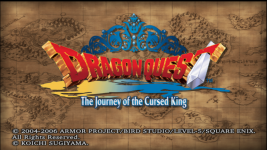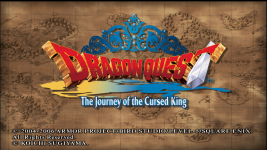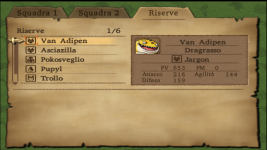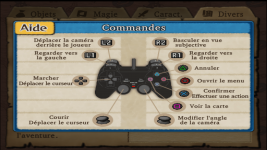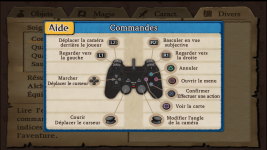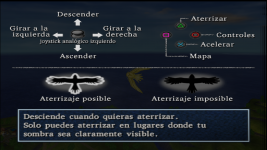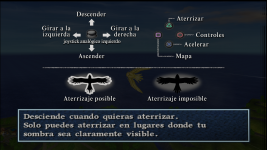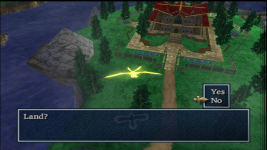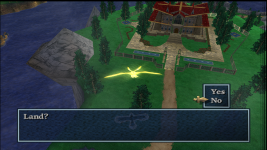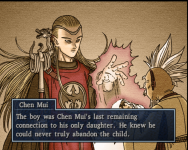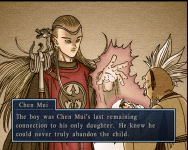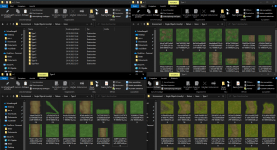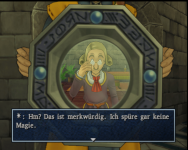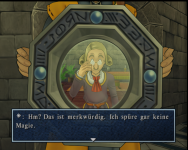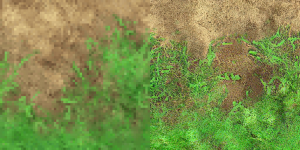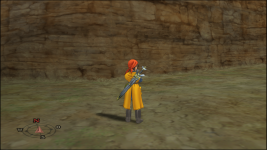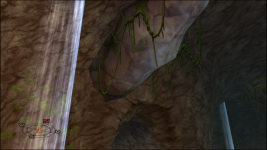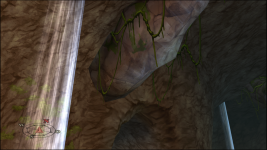This texture pack contains high resolution textures for the PAL version of Dragon Quest VIII (SLES-53974).
It is focussed on:
- Multilanguage support (english, french, german, spanish, italian).
- HD but also faithful textures
- Completeness
Why do I sometimes see unedited textures (especially UI) ?
In some cases the emulator fills empty space of textures with junk from the vram. This junk won't be visible ingame, since this part of the texture is not used. The problem is everytime the vram fills this empty space with junk, a new texture file will be made (with a new name). This way you get quickly a bunch of new textures, even if they actually all show the same object on your screen (in the following example it's the world map). Since nobody knows the file names in advance, you can't easily replace them.

What does the script file about symlinks do ?
This is related to the previous topic. If you want all textures be replaced you also need to replace the duplicates that I mentioned. Since it would cost a lot of disk space to make hundreds of copies from these textures, I decided to create symlinks instead. That's basically what the script does: Generating symlinks for all known duplicates. Note that this can only increase the chance to see texture replacements, it will never fully fix this issue. Even after ~1000 hours play time I still encounter unreplaced textures from time to time. UI is affected from that in the first place.
Will there ever be a chance to replace all textures ?
Unfortunatelly there is not much that we can do, I have suggested to the devs to add the option for wildcard characters which could solve this issue, but since I can't code myself it's not in my hands.
For the moment all we can do is writing down names of duplicates that we encounter during playing and then transfer them to the script. If you want to help, enable texture dumping and send these duplicates to me. I will add them to the script, so everybody can benefit from it.
Why does the font in battles look so fuzzy?

I don't know to be honest. I spent quite a time to fix this, but it looks like another weird issue on the emulator / game side. Maybe this can be fixed in the future.
Is this texture pack complete?
From what I know this texture pack is after several walkthroughs and with over 20k unique textures the most complete texture pack for Dragon Quest VIII out there. Most of the textures are finished, but big parts of the environment are still WIP. "WIP" in this case means that for the moment parts of the environment are upscaled with just one model - a model that generally gives good results, but not as good as if you use custom and for each texture specified model chains, which I usually do. Still it's perfectly playable (most texture packers use only one model anyway). Using custom and specified model chains is more likely the cherry on top. I will update the rest of the textures step by step, so keep an eye on this thread for future updates.
In some cases the emulator fills empty space of textures with junk from the vram. This junk won't be visible ingame, since this part of the texture is not used. The problem is everytime the vram fills this empty space with junk, a new texture file will be made (with a new name). This way you get quickly a bunch of new textures, even if they actually all show the same object on your screen (in the following example it's the world map). Since nobody knows the file names in advance, you can't easily replace them.

What does the script file about symlinks do ?
This is related to the previous topic. If you want all textures be replaced you also need to replace the duplicates that I mentioned. Since it would cost a lot of disk space to make hundreds of copies from these textures, I decided to create symlinks instead. That's basically what the script does: Generating symlinks for all known duplicates. Note that this can only increase the chance to see texture replacements, it will never fully fix this issue. Even after ~1000 hours play time I still encounter unreplaced textures from time to time. UI is affected from that in the first place.
Will there ever be a chance to replace all textures ?
Unfortunatelly there is not much that we can do, I have suggested to the devs to add the option for wildcard characters which could solve this issue, but since I can't code myself it's not in my hands.
For the moment all we can do is writing down names of duplicates that we encounter during playing and then transfer them to the script. If you want to help, enable texture dumping and send these duplicates to me. I will add them to the script, so everybody can benefit from it.
Why does the font in battles look so fuzzy?

I don't know to be honest. I spent quite a time to fix this, but it looks like another weird issue on the emulator / game side. Maybe this can be fixed in the future.
Is this texture pack complete?
From what I know this texture pack is after several walkthroughs and with over 20k unique textures the most complete texture pack for Dragon Quest VIII out there. Most of the textures are finished, but big parts of the environment are still WIP. "WIP" in this case means that for the moment parts of the environment are upscaled with just one model - a model that generally gives good results, but not as good as if you use custom and for each texture specified model chains, which I usually do. Still it's perfectly playable (most texture packers use only one model anyway). Using custom and specified model chains is more likely the cherry on top. I will update the rest of the textures step by step, so keep an eye on this thread for future updates.
Download link: Click
Simply place the
In pcsx2 you need to enable
If you have enough RAM (16 GB), you can also enable
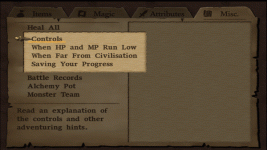
Simply place the
SLES-53974 folder in (...)/pcsx2/textures/. Don't change the folder structure, then run the script file to create symlinks (needs admin rights).In pcsx2 you need to enable
Load textures in Settings ► Graphics ► Texture Replacement and set the Internal Resolution in the Rendering tab to atleast 2x (The higher, the better. The texture replacements are 4-8x larger than the original ones).If you have enough RAM (16 GB), you can also enable
Precache textures (prevents textures from loading too slowly, which is particularly noticeable with widescreen textures due to the different aspect ratio.).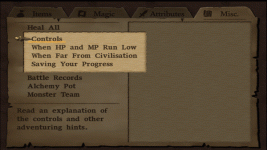
Thanks to
- NMKD for Cupscale
- Bighead for his Custom Texture Tool
- the following users for their ESRGAN models: BlueAmulet, buildist, ChrisNonyminus, cszn, DinJerr, Jacob, Kim2091, LyonHrt, Mutin Choler, tldr_coder, Twittman, Venomalia
Last edited by kupo-on-gbatem,