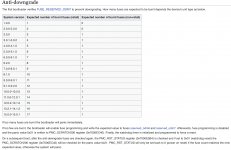Cleaning up NAND to play online safely
Important note
This only works if your Switch hasn't ever been online. If it was, you might already be banned for whatever reason OR Nintendo has some kind of a "log snapshot" that will be different from the one that will be created once you go online again with your Switch at the end of this tutorial (leading to a ban).
The only use case for this is, if you have a Switch, that never went online (!) and you started using CFW/NSPs/Homebrew WITHOUT creating a clean NAND dump BEFORE.
I had a friend that never went online but also never created a NAND dump and started using all the custom firmware niceness as it came out. Now that it's easy to create an emuNAND for that, he wanted to go online with his sysNAND. @shchmue helped me out on Discord cleaning up his NAND to remove all logs and afterwards he indeed was able to play online (and still is).
Obviously I'm not responsible for any bricks or other bad and explosives things happening to you following this.
Also I can't guarantee it will work as intended and/or you won't be banned. There's a thousand reasons the latter could happen (or already happened for whatever reason). However this guide is the only way for this specific use case and should work.
Steps
Since this involves using memloader and HacDiskMount to mount your NAND (aka eMMC) in Windows, I'll save myself a lot of time by pointing you to Raj's fantastic guide (because why writing everything down another time?) so let's get started:
- Use hekate (faster and probably better than SX OS) to create a NAND backup (aka eMMC dump). Dump both, Boot0/1 and the full raw NAND.
Seriously this is like the most important step ever! If anything goes wrong or you accidentally delete one more thing than you should, restoring your NAND backup only takes around 15 - 20 minutes in hekate and lets you start over.- Optional: Create an emuNAND/emuMMC out of your current "hacky" sysNAND to continue using CFW there after your sysNAND is clean.
- If you haven't ever used your Switch in combination with your computer you need to install the USB drivers first. You can follow the first step of this guide to do so.
- Follow this guide by Rajkosto to the point where you are able to mount your NAND in Windows.
- Mount the USER partition and delete everything on it. Unmount it afterwards.
- Mount the SYSTEM partition and delete everything on it except these two things:
• content (folder)
• 8000000000000120 (file that is inside the save folder)
Unmount if afterwards.
And inside that save folder you deleted everything except that single file I mentioned above (8000000000000120).
Credits
@shchmue for telling me exactly what to do
@rajkosto for his HacDiskMount guide and all his fantastic tools
@CTCaer for his work on hekate (dumping/restoring NAND is so fast and easy nowadays)
@m4xw for making my life complete with his libnx RetroArch port (actually not related to this guide but had to mention it)