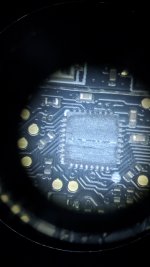You are using an out of date browser. It may not display this or other websites correctly.
You should upgrade or use an alternative browser.
You should upgrade or use an alternative browser.
Switch OLED teardown V1/V2
- Thread starter grubgrub
- Start date
- Views 211,241
- Replies 1,130
- Likes 10
They labeled it wrong. The upper D point is actually C. It connects to the DAT0 eMMC point.Thanks for your pictures. I'm currently doing this install but have a question. The flex cable at the top, why are there two D points? The one near the top I understand comes from the DAT0 adapter on the backside, what is the purpose of the other D point?
You have the SD with payload.bin plugged in?Hey all,
OLED switch with OLED chip (same as Sean222) What does a blue/purple light mean on the chip immediately after powering it on?
Check the CPU solder points (two of them) just check the connector on the right side bottom of the chip and probe for continuity of two points (since there are two points on CPU) with a multimeter.
Just a heads up for those with the 6 wire chip. There's an update to fix issues with SD Card compatibility and it has completely fixed the infinite glitching issue for me.
Just a heads up for those with the 6 wire chip. There's an update to fix issues with SD Card compatibility and it has completely fixed the infinite glitching issue for me.
For those that are looking for links and an install video for the 6 wire version.
Can you share details on this?Just a heads up for those with the 6 wire chip. There's an update to fix issues with SD Card compatibility and it has completely fixed the infinite glitching issue for me.
it's on the video posted exactly above your question.Can you share details on this?
My bad, getting a bit ahead of myself. Had watched that video just a while ago, but not quite that far through, as I've run into a problem.. I don't seem to get passed the yellow blinking LED "training" stage. Is this the "infinite glitching" they are referring to? Unfortunately my chip also just jumps to a red LED when connected to the USB cable. Any thoughts would be appreciated.
Edit: Also, I've tried disconnected the CPU ribbon cable, that causes instant red light. Also disconnected the ribbon and power cables, and the system turned on normally, so there are no massive shorts happening. Diode values seem decent.
Edit: Also, I've tried disconnected the CPU ribbon cable, that causes instant red light. Also disconnected the ribbon and power cables, and the system turned on normally, so there are no massive shorts happening. Diode values seem decent.
If you disconnect all the wires and connect the chip to your computer are you still getting red or yellow?My bad, getting a bit ahead of myself. Had watched that video just a while ago, but not quite that far through, as I've run into a problem.. I don't seem to get passed the yellow blinking LED "training" stage. Is this the "infinite glitching" they are referring to? Unfortunately my chip also just jumps to a red LED when connected to the USB cable. Any thoughts would be appreciated.
Edit: Also, I've tried disconnected the CPU ribbon cable, that causes instant red light. Also disconnected the ribbon and power cables, and the system turned on normally, so there are no massive shorts happening. Diode values seem decent.
I had an issue with it taking over 10 minutes to do the learning thing. This came down to me not having a good connection on either SP1/SP2 so I just resoldered them and touched up the CLK point and all was well.
They all seem to be reading decently except potentially the RST, getting conflicting results on searching this value. Should it read a diode value? Some say no. I don't seem to get anything even directly from the board, and that was one of the easier wires to get attached.
Edit: Tried disconnecting the RST point from the chip, no change in behavior. Not sure what the RST point does exactly...
Edit: Tried disconnecting the RST point from the chip, no change in behavior. Not sure what the RST point does exactly...
Last edited by ViOTeK,
Like I said, remove your chip from the console and plug into PC, do you get a red or yellow LED, if yellow, flash the latest fw. If it's red or anything else you probably have a bad or bricked chipThey all seem to be reading decently except potentially the RST, getting conflicting results on searching this value. Should it read a diode value? Some say no. I don't seem to get anything even directly from the board, and that was one of the easier wires to get attached.
Edit: Tried disconnecting the RST point from the chip, no change in behavior. Not sure what the RST point does exactly...
Since I don't have a board in front of me, would anyone be able to probe around on the board and find a spot where vol + and vol - would link up? I've had to reset my chip a couple times due to infinite glitching, linking the reset points to vol + and - may be a good idea, hold both on startup and it resets... assuming this would work.
Just tried, no go, still get a red light, after a quick single blue/purple blip.Like I said, remove your chip from the console and plug into PC, do you get a red or yellow LED, if yellow, flash the latest fw. If it's red or anything else you probably have a bad or bricked chip
Before that I also tried checking the cpu connections, one wasn't the greatest looking, re-did that, but no effect either.
Checking the other connections currently but they look pretty good, curious on my diode readings however as they are all a bit higher then in the video guide:
DAT0 = 970
CLK = 975
CMD = 965
RST = nothing with black on ground, reversing the polarity I see 455?
Edit: The above RST reading is right on the boards solder point, so maybe it's my meter, will check again tomorrow.
3.3v = 1142
GND = 0
Can anyone comment? Also, this is using an ancient crappy multimeter.. I'll be picking up a better one tomorrow and re-check.
About time to check out for the night, just glad it's not bricked, yet.
your rst definitely has issue, rest looks ok.Just tried, no go, still get a red light, after a quick single blue/purple blip.
Before that I also tried checking the cpu connections, one wasn't the greatest looking, re-did that, but no effect either.
Checking the other connections currently but they look pretty good, curious on my diode readings however as they are all a bit higher then in the video guide:
DAT0 = 970
CLK = 975
CMD = 965
RST = nothing with black on ground, reversing the polarity I see 455?
Edit: The above RST reading is right on the boards solder point, so maybe it's my meter, will check again tomorrow.
3.3v = 1142
GND = 0
Can anyone comment? Also, this is using an ancient crappy multimeter.. I'll be picking up a better one tomorrow and re-check.
About time to check out for the night, just glad it's not bricked, yet.
Thanks duder, Yeah I'm working on an updated oled install vid right now going over the various happenings in the Oled scene, (new chips, hwfly lite psa ect)It's this one. I cut off part of the flex PCB (the U shaped one) because it goes over a chip to reach the 3.3v/ground, thus it goes up in the air. After I cut it, that PCB flex piece lays FLATMuch more secure. If you don't let it lay flat, then you don't have to manually wire 3.3v and ground, as it will go through that flex pcb and plug into the top of the chip.
Without the USB debug port it's not easily flashable. You'll probably have to solder wires to the chip pins to flash it...
@Modzvilleusa does alot of installs, he's good. He also believes this version is poorly designed
Don't be fooled by the slick appearance of the dual flex cable. Everything about these chips is shittier than the other chips with the debug port.
Cpu cable is jank, dat0 adapter should be thrown in the trash and boot times are the worst.
It also can't be updated / flashed unlike the other variant. Just avoid this revision entirely and use the oled chip with the debug port / test pads to solder to.
Sounds like a bad chip. Assuming it's the 6 wire chip it should be yellowJust tried, no go, still get a red light, after a quick single blue/purple blip.
Before that I also tried checking the cpu connections, one wasn't the greatest looking, re-did that, but no effect either.
Checking the other connections currently but they look pretty good, curious on my diode readings however as they are all a bit higher then in the video guide:
DAT0 = 970
CLK = 975
CMD = 965
RST = nothing with black on ground, reversing the polarity I see 455?
Edit: The above RST reading is right on the boards solder point, so maybe it's my meter, will check again tomorrow.
3.3v = 1142
GND = 0
Can anyone comment? Also, this is using an ancient crappy multimeter.. I'll be picking up a better one tomorrow and re-check.
About time to check out for the night, just glad it's not bricked, yet.
Hello, just received my OLED chips and when connecting to the PC one goes straight to RED led and the other Yellow led.
the one with that goes straight to Red has a groove on one of the chips like its been dremeled.
I'm assuming its dead? what about the Yellow led one? should it not be Green or only when it's installed?
still waiting for my OLED Switch to arrive.
the one with that goes straight to Red has a groove on one of the chips like its been dremeled.
I'm assuming its dead? what about the Yellow led one? should it not be Green or only when it's installed?
still waiting for my OLED Switch to arrive.
Attachments
I would advise you to completely re-solder the cpu cable, because the red light appears when there is no cpu connectionBefore that I also tried checking the cpu connections, one wasn't the greatest looking, re-did that, but no effect either.
Similar threads
- Replies
- 0
- Views
- 238
- Replies
- 4
- Views
- 1K
- Replies
- 5
- Views
- 989
- Replies
- 3
- Views
- 378
Site & Scene News
New Hot Discussed
-
-
61K views
Nintendo Switch firmware 18.0.0 has been released
It's the first Nintendo Switch firmware update of 2024. Made available as of today is system software version 18.0.0, marking a new milestone. According to the patch... -
22K views
Atmosphere CFW for Switch updated to pre-release version 1.7.0, adds support for firmware 18.0.0
After a couple days of Nintendo releasing their 18.0.0 firmware update, @SciresM releases a brand new update to his Atmosphere NX custom firmware for the Nintendo...by ShadowOne333 94 -
20K views
Wii U and 3DS online services shutting down today, but Pretendo is here to save the day
Today, April 8th, 2024, at 4PM PT, marks the day in which Nintendo permanently ends support for both the 3DS and the Wii U online services, which include co-op play...by ShadowOne333 179 -
16K views
GBAtemp Exclusive Introducing tempBOT AI - your new virtual GBAtemp companion and aide (April Fools)
Hello, GBAtemp members! After a prolonged absence, I am delighted to announce my return and upgraded form to you today... Introducing tempBOT AI 🤖 As the embodiment... -
12K views
Pokemon fangame hosting website "Relic Castle" taken down by The Pokemon Company
Yet another casualty goes down in the never-ending battle of copyright enforcement, and this time, it hit a big website which was the host for many fangames based and...by ShadowOne333 65 -
12K views
The first retro emulator hits Apple's App Store, but you should probably avoid it
With Apple having recently updated their guidelines for the App Store, iOS users have been left to speculate on specific wording and whether retro emulators as we... -
12K views
MisterFPGA has been updated to include an official release for its Nintendo 64 core
The highly popular and accurate FPGA hardware, MisterFGPA, has received today a brand new update with a long-awaited feature, or rather, a new core for hardcore...by ShadowOne333 51 -
11K views
Delta emulator now available on the App Store for iOS
The time has finally come, and after many, many years (if not decades) of Apple users having to side load emulator apps into their iOS devices through unofficial...by ShadowOne333 95 -
10K views
"TMNT: The Hyperstone Heist" for the SEGA Genesis / Mega Drive gets a brand new DX romhack with new features
The romhacking community is always a source for new ways to play retro games, from completely new levels or stages, characters, quality of life improvements, to flat...by ShadowOne333 36 -
9K views
Anbernic announces RG35XX 2024 Edition retro handheld
Retro handheld manufacturer Anbernic is releasing a refreshed model of its RG35XX handheld line. This new model, named RG35XX 2024 Edition, features the same...
-
-
-
225 replies
Nintendo Switch firmware 18.0.0 has been released
It's the first Nintendo Switch firmware update of 2024. Made available as of today is system software version 18.0.0, marking a new milestone. According to the patch...by Chary -
179 replies
Wii U and 3DS online services shutting down today, but Pretendo is here to save the day
Today, April 8th, 2024, at 4PM PT, marks the day in which Nintendo permanently ends support for both the 3DS and the Wii U online services, which include co-op play...by ShadowOne333 -
169 replies
GBAtemp Exclusive Introducing tempBOT AI - your new virtual GBAtemp companion and aide (April Fools)
Hello, GBAtemp members! After a prolonged absence, I am delighted to announce my return and upgraded form to you today... Introducing tempBOT AI 🤖 As the embodiment...by tempBOT -
96 replies
The first retro emulator hits Apple's App Store, but you should probably avoid it
With Apple having recently updated their guidelines for the App Store, iOS users have been left to speculate on specific wording and whether retro emulators as we...by Scarlet -
95 replies
Delta emulator now available on the App Store for iOS
The time has finally come, and after many, many years (if not decades) of Apple users having to side load emulator apps into their iOS devices through unofficial...by ShadowOne333 -
94 replies
Atmosphere CFW for Switch updated to pre-release version 1.7.0, adds support for firmware 18.0.0
After a couple days of Nintendo releasing their 18.0.0 firmware update, @SciresM releases a brand new update to his Atmosphere NX custom firmware for the Nintendo...by ShadowOne333 -
65 replies
Pokemon fangame hosting website "Relic Castle" taken down by The Pokemon Company
Yet another casualty goes down in the never-ending battle of copyright enforcement, and this time, it hit a big website which was the host for many fangames based and...by ShadowOne333 -
53 replies
Nintendo "Indie World" stream announced for April 17th, 2024
Nintendo has recently announced through their social media accounts that a new Indie World stream will be airing tomorrow, scheduled for April 17th, 2024 at 7 a.m. PT...by ShadowOne333 -
51 replies
MisterFPGA has been updated to include an official release for its Nintendo 64 core
The highly popular and accurate FPGA hardware, MisterFGPA, has received today a brand new update with a long-awaited feature, or rather, a new core for hardcore...by ShadowOne333 -
42 replies
Apple is opening up its App Store for video-game emulators
Apple has long been known for jailing off several off from its App Store according to their guidelines, and one such type of applications was video-game emulators...by ShadowOne333
-
Popular threads in this forum
General chit-chat
-
 K3Nv2
Loading…
K3Nv2
Loading… -
 AncientBoi
Loading…
AncientBoi
Loading… -
 The Real Jdbye
Loading…*is birb*
The Real Jdbye
Loading…*is birb*
-
-
-
-
-
-
-
-
-
-
-
-
-
-
-
-
-
-
-
-
 @
AncientBoi:
What Network is it on? I wanna see what you guys are talking about. N What time frame is it on?
@
AncientBoi:
What Network is it on? I wanna see what you guys are talking about. N What time frame is it on? -
-
-
-
-