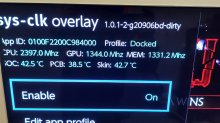D
You are using an out of date browser. It may not display this or other websites correctly.
You should upgrade or use an alternative browser.
You should upgrade or use an alternative browser.
Important Posts
Recent threadmarks
PSAYou need to recalculate the loaderpatches for loader.kip and add them to sd/bootloader/patches.ini,Whenever you recompile AMS loader.kip, the loaderpatches are changed, hope this helps you https://gbatemp.net/threads/info-on-sha-256-hashes-on-fs-patches.581550/page-7 #post-9358107
Not quite sure if that can be used on an already extracted loader.kip, but I set my poor 1gb raspberry pi on a mission to build atmosphere from scratch as my pc refused to do so without errors every bloody second (virtual machine or regular install). Lucky for me it built just fine on the pi, took an awful long time but I finally got my fusee-secondary built, ran it through that program and got my recalculated loader patch. So thank you so much for the recommendation, I'd have never even thought about that myself.
Out of curiosity is 1996Mhz easily achieveable on Erista? It seems like many people can manage it, but when I tried it I just got a black screen. I thought maybe it was because I didn't change the voltage so I change the line '#define EMC_OVERVOLT 0' to #define EMC_OVERVOLT 1' in the 'ldr_pcv_patch' as it already has the voltage as 1.2v so I figured all I had to do was change the overvolt line, does that enable the overvolt or not?
Because with 1996Mhz I get a black screen through direct atmosphere, but using hekate (with minerva capping it to 1862Mhz) it boots with a 1862Mhz clock so does that mean my ram can't handle a higher clock, or did I just not actually overvolt like I thought I did? My chips are Samsung btw.
But again thanks so much to everyone for helping me with this, even if I can't get 1996Mhz I can still run everything perfectly at 1862Mhz now.
You may need to recompile sys-clk to add 1996mhz of ramNot quite sure if that can be used on an already extracted loader.kip, but I set my poor 1gb raspberry pi on a mission to build atmosphere from scratch as my pc refused to do so without errors every bloody second (virtual machine or regular install). Lucky for me it built just fine on the pi, took an awful long time but I finally got my fusee-secondary built, ran it through that program and got my recalculated loader patch. So thank you so much for the recommendation, I'd have never even thought about that myself.
Out of curiosity is 1996Mhz easily achieveable on Erista? It seems like many people can manage it, but when I tried it I just got a black screen. I thought maybe it was because I didn't change the voltage so I change the line '#define EMC_OVERVOLT 0' to #define EMC_OVERVOLT 1' in the 'ldr_pcv_patch' as it already has the voltage as 1.2v so I figured all I had to do was change the overvolt line, does that enable the overvolt or not?
Because with 1996Mhz I get a black screen through direct atmosphere, but using hekate (with minerva capping it to 1862Mhz) it boots with a 1862Mhz clock so does that mean my ram can't handle a higher clock, or did I just not actually overvolt like I thought I did? My chips are Samsung btw.
But again thanks so much to everyone for helping me with this, even if I can't get 1996Mhz I can still run everything perfectly at 1862Mhz now.
You may need to recompile sys-clk to add 1996mhz of ram
No you don’t need to. Your chosen ram will replace 1600 MHz in sys-clk. My Erista with Samsung ram has been running 2133 nicely with 1.2 overvolt but I don’t play that much nowadays so who knows if it is stable enough. If you are using Hekate you need to enable overvolt in Minerva also to achieve even higher clocks. Also huge thanks to ZachyCatGames for providing this patch!
Last edited by jope82,
So it could be that the method I mentioned in my last comment isn't actually enabling the overvolt properly, or I just have chips that can't handle the higher clocks. Since anything above 1862Mhz causes black screen on boot, so only thing could be I'm not overvolting properly or my chips can't go above 1862Mhz, at least not without a voltage higher than 1.25 which I've been told is the safe limit for erista.
(knowing me I'm probably just fucking up the overvolt though tbf to my poor little samsung ram)
Ed: Ok so turns out I'm an idiot, minerva doesn't have support for 1996Mhz, looking further down the file in the clock table it jumps from 1862400 to 2131200. So I ramped it up to 2131Mhz and boom, hekate boots and so does atmosphere. I was ready to give up and be content with my 1862Mhz but spotted that and thought I'd give it a go. It booted with 1.25v but I dropped it to 1.2v and it booted too, probably gonna see if it's stable later by playing for a few hours. Hopefully it doesn't crash and ruin my emunand, got my backups though just in case.
Last edited by Rasa39,
D
Deleted User
Guest
check the RetroNX discord and search for "7z", there should be a link from ZachyCatGames for a clk-test homebrew app, compile that and you will be able to read your voltages in HOS.I think maybe I just have a bad binned samsung. I'm assumung that I'm actually overvolting properly going to a max of 1.25v in both atmosphere and hekate, but I don't know of any way to actually read the voltages from the switch itself software wise to check.
So it could be that the method I mentioned in my last comment isn't actually enabling the overvolt properly, or I just have chips that can't handle the higher clocks. Since anything above 1886Mhz causes black screen on boot, so only thing could be I'm not overvolting properly or my chips can't go above 1886Mhz, at least not without a voltage higher than 1.25 which I've been told is the safe limit for erista.
(knowing me I'm probably just fucking up the overvolt though tbf to my poor little samsung ram)
check the RetroNX discord and search for "7z", there should be a link from ZachyCatGames for a clk-test homebrew app, compile that and you will be able to read your voltages in HOS.
Awesome, thank you for the tip, I can see the overvolt is indeed working so good to know I was at least doing that properly haha. And again big thanks to ZachyCatGames for all their work, much appreciated.
Last edited by Rasa39,
So someone has a sys-clk made with a pulled GPU cap 460 in a handheld, 768 without a charger?
Sure, it's quite easy to do. Can't post any links but if you understand the risks you can look for uncapped versions in github (sys-clk's forks).
Can't find the forks? Just go to the sys-clk github repo and click the button with text "41" (currently 41 forks) on it next to the "Fork" button.Sorry but I can't find it anywhere :-/ On github too. I have Mariko model, so I dont scare.
D
Deleted User
Guest
that shouldn't be happening, what is status monitor reporting?Is this normal? Doesn't matter what mod file I create for the ram, it always reports 1331.2mhz.
I do, however notice that MK11 has basically eliminated all slowdown in the opening scenes...
By the way, is that a Mariko unit?
Last edited by ,
Is this normal? Doesn't matter what mod file I create for the ram, it always reports 1331.2mhz.
I do, however notice that MK11 has basically eliminated all slowdown in the opening scenes...
If you choose MEM = 1600 in sys-clk, use for example Status Monitor to show the "real" frequency from the applied patch (standard sys-clk will still keep showing MEM = 1600). If it keeps reporting 1331 although you picked 1600 then you have something seriously wrong.
Last edited by jope82,
I am using the guide in the link below(damn, can't post links). Is it possible, because I had regular sys-clk installed before, that there is a conflict?If you choose MEM = 1600 in sys-clk, use for example Status Monitor to show the "real" frequency from the applied patch (standard sys-clk will still keep showing MEM = 1600). If it keeps reporting 1331 although you picked 1600 then you have something seriously wrong.
/KazushiMe/Switch-OC-Suite
I am not familiar with that OC Suite so can’t help you, sorry buddy. I have an Erista unit so I don’t care about CPU/GPU overclocking so this separate ram patch is perfectly fine for me.I am using the guide in the link below(damn, can't post links). Is it possible, because I had regular sys-clk installed before, that there is a conflict?
/KazushiMe/Switch-OC-Suite
I am not familiar with that OC Suite so can’t help you, sorry buddy. I have an Erista unit so I don’t care about CPU/GPU overclocking so this separate ram patch is perfectly fine for me.
You need to recompile sys_clk, but once you choose the RAM frequency you need, you won't be able to choose another frequency (lower or higher), which is permanent, instead of sys_clk, you need to take the unknown risk of too high a voltage on the switchIs this normal? Doesn't matter what mod file I create for the ram, it always reports 1331.2mhz.
I do, however notice that MK11 has basically eliminated all slowdown in the opening scenes...
It just needs to supply enough power. For example my Dell Laptop charger (USB-C) qualifies as an Official Charger.Kind of off topic questions, how does the Switch knows its been connected to an official charger? Is it because of the wattage? Or some firmware stuff?
Can you reach the "Official charger" clocks with other kind of chargers?
Similar threads
- Replies
- 0
- Views
- 821
- Replies
- 1
- Views
- 2K
- Replies
- 6
- Views
- 5K
- Replies
- 2
- Views
- 1K
Site & Scene News
New Hot Discussed
-
-
57K views
Nintendo Switch firmware 18.0.0 has been released
It's the first Nintendo Switch firmware update of 2024. Made available as of today is system software version 18.0.0, marking a new milestone. According to the patch... -
28K views
GitLab has taken down the Suyu Nintendo Switch emulator
Emulator takedowns continue. Not long after its first release, Suyu emulator has been removed from GitLab via a DMCA takedown. Suyu was a Nintendo Switch emulator... -
20K views
Atmosphere CFW for Switch updated to pre-release version 1.7.0, adds support for firmware 18.0.0
After a couple days of Nintendo releasing their 18.0.0 firmware update, @SciresM releases a brand new update to his Atmosphere NX custom firmware for the Nintendo...by ShadowOne333 94 -
18K views
Wii U and 3DS online services shutting down today, but Pretendo is here to save the day
Today, April 8th, 2024, at 4PM PT, marks the day in which Nintendo permanently ends support for both the 3DS and the Wii U online services, which include co-op play...by ShadowOne333 176 -
16K views
Denuvo unveils new technology "TraceMark" aimed to watermark and easily trace leaked games
Denuvo by Irdeto has unveiled at GDC (Game Developers Conference) this past March 18th their brand new anti-piracy technology named "TraceMark", specifically tailored...by ShadowOne333 101 -
15K views
GBAtemp Exclusive Introducing tempBOT AI - your new virtual GBAtemp companion and aide (April Fools)
Hello, GBAtemp members! After a prolonged absence, I am delighted to announce my return and upgraded form to you today... Introducing tempBOT AI 🤖 As the embodiment... -
12K views
Pokemon fangame hosting website "Relic Castle" taken down by The Pokemon Company
Yet another casualty goes down in the never-ending battle of copyright enforcement, and this time, it hit a big website which was the host for many fangames based and...by ShadowOne333 65 -
11K views
MisterFPGA has been updated to include an official release for its Nintendo 64 core
The highly popular and accurate FPGA hardware, MisterFGPA, has received today a brand new update with a long-awaited feature, or rather, a new core for hardcore...by ShadowOne333 51 -
10K views
Apple is being sued for antitrust violations by the Department of Justice of the US
The 2nd biggest technology company in the world, Apple, is being sued by none other than the Department of Justice of the United States, filed for antitrust...by ShadowOne333 80 -
10K views
Homebrew SpotPass Archival Project announced
With Nintendo ceasing online communication for Nintendo 3DS, 2DS and Wii U systems next month, SpotPass data distribution will be halted. This will in turn affect...
-
-
-
223 replies
Nintendo Switch firmware 18.0.0 has been released
It's the first Nintendo Switch firmware update of 2024. Made available as of today is system software version 18.0.0, marking a new milestone. According to the patch...by Chary -
176 replies
Wii U and 3DS online services shutting down today, but Pretendo is here to save the day
Today, April 8th, 2024, at 4PM PT, marks the day in which Nintendo permanently ends support for both the 3DS and the Wii U online services, which include co-op play...by ShadowOne333 -
169 replies
GBAtemp Exclusive Introducing tempBOT AI - your new virtual GBAtemp companion and aide (April Fools)
Hello, GBAtemp members! After a prolonged absence, I am delighted to announce my return and upgraded form to you today... Introducing tempBOT AI 🤖 As the embodiment...by tempBOT -
146 replies
GitLab has taken down the Suyu Nintendo Switch emulator
Emulator takedowns continue. Not long after its first release, Suyu emulator has been removed from GitLab via a DMCA takedown. Suyu was a Nintendo Switch emulator...by Chary -
101 replies
Denuvo unveils new technology "TraceMark" aimed to watermark and easily trace leaked games
Denuvo by Irdeto has unveiled at GDC (Game Developers Conference) this past March 18th their brand new anti-piracy technology named "TraceMark", specifically tailored...by ShadowOne333 -
95 replies
The first retro emulator hits Apple's App Store, but you should probably avoid it
With Apple having recently updated their guidelines for the App Store, iOS users have been left to speculate on specific wording and whether retro emulators as we...by Scarlet -
94 replies
Atmosphere CFW for Switch updated to pre-release version 1.7.0, adds support for firmware 18.0.0
After a couple days of Nintendo releasing their 18.0.0 firmware update, @SciresM releases a brand new update to his Atmosphere NX custom firmware for the Nintendo...by ShadowOne333 -
80 replies
Apple is being sued for antitrust violations by the Department of Justice of the US
The 2nd biggest technology company in the world, Apple, is being sued by none other than the Department of Justice of the United States, filed for antitrust...by ShadowOne333 -
65 replies
Pokemon fangame hosting website "Relic Castle" taken down by The Pokemon Company
Yet another casualty goes down in the never-ending battle of copyright enforcement, and this time, it hit a big website which was the host for many fangames based and...by ShadowOne333 -
51 replies
MisterFPGA has been updated to include an official release for its Nintendo 64 core
The highly popular and accurate FPGA hardware, MisterFGPA, has received today a brand new update with a long-awaited feature, or rather, a new core for hardcore...by ShadowOne333
-
Popular threads in this forum
General chit-chat
-
 The Real Jdbye
Loading…*is birb*
The Real Jdbye
Loading…*is birb* -
 Veho
Loading…
Veho
Loading… -
 Psionic Roshambo
Loading…
Psionic Roshambo
Loading…
-
 @
Psionic Roshambo:
If your not getting your pills from Psi's discount drugs who knows what your swallowing!+1
@
Psionic Roshambo:
If your not getting your pills from Psi's discount drugs who knows what your swallowing!+1 -
 @
Psionic Roshambo:
Shawnita used to get her pills from some other street pharmacist and after switching to The Psi Discount plan she now only has to swallow two things a day!+1
@
Psionic Roshambo:
Shawnita used to get her pills from some other street pharmacist and after switching to The Psi Discount plan she now only has to swallow two things a day!+1 -
-
-
-
-
-
-
-
-
-
-
-
-
-
-
-
-
-
-
-
 @
The Real Jdbye:
i have that stupid connector on my gpu luckily it's only a 300w gpu so i should(?) be fine since all the issues are with the quad 8pin->12pin and mine is only dual 8pin
@
The Real Jdbye:
i have that stupid connector on my gpu luckily it's only a 300w gpu so i should(?) be fine since all the issues are with the quad 8pin->12pin and mine is only dual 8pin -
-
-
 @
The Real Jdbye:
quite a tight bend on that 8pin->12pin adapter in my case, which is the worst case scenario, but i made sure it was fully seated after plugging everything in and bending the cable so it shouldn't come unseated by itself since i pre-stressed the cable
@
The Real Jdbye:
quite a tight bend on that 8pin->12pin adapter in my case, which is the worst case scenario, but i made sure it was fully seated after plugging everything in and bending the cable so it shouldn't come unseated by itself since i pre-stressed the cable