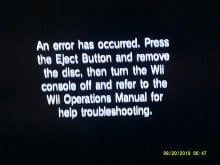I bought a modded Wii from a person and I was not told the internal drive doesn't work, it gives me an ERROR message.
this guy told me that any modded Wii the drive will not work
and he would not take a return.
Is there any way to get it to work?
I am not very tech savvy but can do basic things
I am just afraid if I do something wrong I will wreck it permanently.
I am hoping someone could help
Thanks, Bar
this guy told me that any modded Wii the drive will not work
and he would not take a return.
Is there any way to get it to work?
I am not very tech savvy but can do basic things
I am just afraid if I do something wrong I will wreck it permanently.
I am hoping someone could help
Thanks, Bar