Hello.
I tried today for first time to install a cia from pc directly to 3ds using custom-install. I read the tutorials and watched a video on youtube on how to use it and it all went smoothly. No error no nothing. I did exactly the same steps, and it didn't work for me.
I got this error
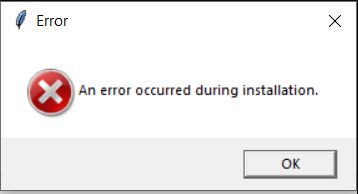
here's the console
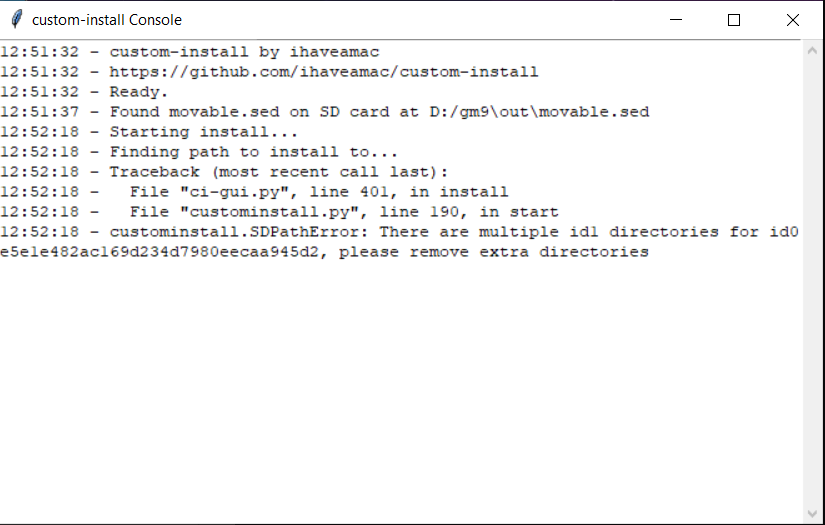
and here 's the setup
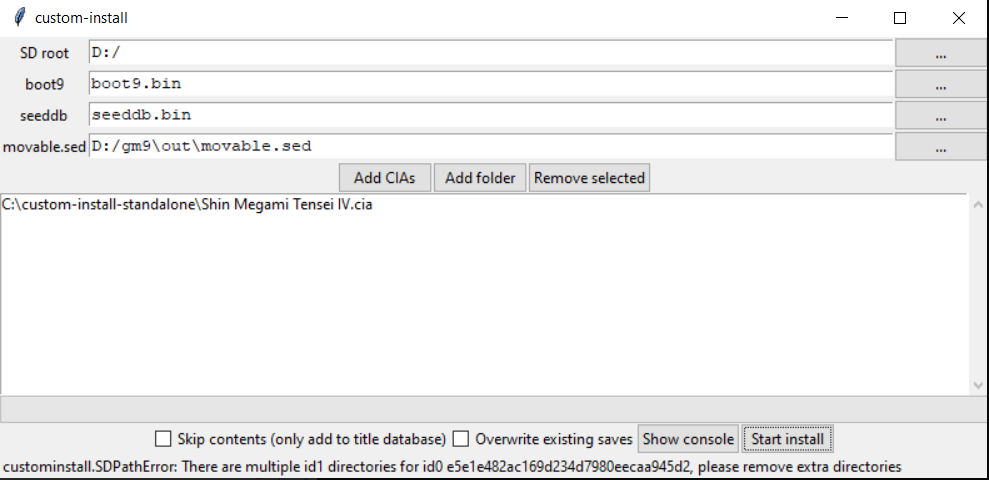
I tried today for first time to install a cia from pc directly to 3ds using custom-install. I read the tutorials and watched a video on youtube on how to use it and it all went smoothly. No error no nothing. I did exactly the same steps, and it didn't work for me.
I got this error
here's the console
and here 's the setup
Last edited by leontas2007,




