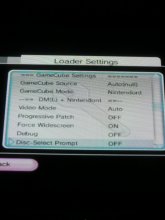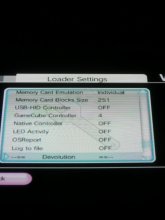USB Loader GX on the vWii is not reading my external HDD, it freezes on the initialize USB step. I managed to get it working once by loading GX without the HDD connected, then I exit the app and run GX with the HDD connected and it worked one time (started a game, created save data, load save data on a separate attempt). But after that it is just getting stuck on the initialize step.
The external HDD I use is the WD Easystore External USB 3.0 Portable 2TB with a Y cable. I have read online of other users having some issues and they suspect it is the USB 3.0 possibly causing the issue. Have any of you had issues with USB 3.0?
Switched from USB Loader GX v1262 to v1271 still ran into the same issue
I tried changing the Loader ios from 249 to 58 (read HDD but loaded up a game and it crashed, did not read HDD on a fresh start up after that)
Could this be an HDD issue or do you guys recommend I try something else before buying another HDD?
The external HDD I use is the WD Easystore External USB 3.0 Portable 2TB with a Y cable. I have read online of other users having some issues and they suspect it is the USB 3.0 possibly causing the issue. Have any of you had issues with USB 3.0?
Switched from USB Loader GX v1262 to v1271 still ran into the same issue
I tried changing the Loader ios from 249 to 58 (read HDD but loaded up a game and it crashed, did not read HDD on a fresh start up after that)
Could this be an HDD issue or do you guys recommend I try something else before buying another HDD?



 )
)