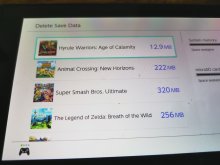In JKSV, go to device saves (not a user) and Animal Crossing. Are there any backups listed there to be restored?hi all, i'm having some trouble with JKSV and hoping someone can help me...coz if i don't fix this, my gf will most likely leave me as she has spent so many hours on this game and i may have just lost her save file!
basically, i updated to the latest CFW (11.0.1 AMS 0.16.2 E) and thought i may as well update to the latest AC version of 1.6.0 (i think i was running 1.4.1 previously, can't be certain though) and the turkey event. after searching online, i came across a guide using JKSV and switchtime (i'm sure many of you already know how this works so won't go into detail).
i followed the instructions, including making a backup of the save (or so i thought), but the game didn't start up after the update. after more searching, i found a fix where you had to hold the + and - keys to boot into management mode (or something like that), eventually it worked...but the game restarted from the very beginning! i didn't go past the registration part so i don't think the game autosaved.
so i thought "that's fine - i made a backup of the save - i'll just restore it". followed the instructions on JKSV...but still nothing! panic mode begins to set in!
a previous post mentioned that the save game creates a 1kb passphrase file only - i have the same issue. i made a backup of mariokart and it created a number of 2mb .dat files which looks correct.
here's the strange thing - when i go into the system settings and select "delete save data", i can see there is an AC save file that is 222mb large.
so i'm really at a lost. i tried deleting the game and reinstalling. i was thinking of reinstalling the 1.4.1 update to the base game, but i can't find that particular update file anywhere.
anybody have any ideas please? thanks in advance!
You are using an out of date browser. It may not display this or other websites correctly.
You should upgrade or use an alternative browser.
You should upgrade or use an alternative browser.
just the one that i had thought i had created, which turned out to be a 1kb passphrase.bin file.
i definitely go into the device saves (as the save game doesn't appear in any user profile as i believe the actual save file is saved in the NAND).
i just had a thought...i think the original base game that i installed was the global version (i recall seeing a lot of abbreviated languages in the file name), however the version that i reinstalled was the US version only. this may mean that the game ID number is different, and could be why the 222mb save file isn't being recognised as attached to the reinstalled game (global vs. US version). however, this doesn't address the point that JKSV doesn't pick up the 222mb file that i can see...unless it doesn't like global versions? would that even matter?!
one way to find out i guess! i'll look for the global base game and give it a go...fingers crossed!
i definitely go into the device saves (as the save game doesn't appear in any user profile as i believe the actual save file is saved in the NAND).
i just had a thought...i think the original base game that i installed was the global version (i recall seeing a lot of abbreviated languages in the file name), however the version that i reinstalled was the US version only. this may mean that the game ID number is different, and could be why the 222mb save file isn't being recognised as attached to the reinstalled game (global vs. US version). however, this doesn't address the point that JKSV doesn't pick up the 222mb file that i can see...unless it doesn't like global versions? would that even matter?!
one way to find out i guess! i'll look for the global base game and give it a go...fingers crossed!
If you don't have any real save files listed under the Animal Crossing device saves in JKSV, and you don't have any backups someplace like your computer, then you're probably out of luck.just the one that i had thought i had created, which turned out to be a 1kb passphrase.bin file.
i definitely go into the device saves (as the save game doesn't appear in any user profile as i believe the actual save file is saved in the NAND).
i just had a thought...i think the original base game that i installed was the global version (i recall seeing a lot of abbreviated languages in the file name), however the version that i reinstalled was the US version only. this may mean that the game ID number is different, and could be why the 222mb save file isn't being recognised as attached to the reinstalled game (global vs. US version). however, this doesn't address the point that JKSV doesn't pick up the 222mb file that i can see...unless it doesn't like global versions? would that even matter?!
one way to find out i guess! i'll look for the global base game and give it a go...fingers crossed!
If you have a NAND backup from when you had the Animal Crossing save file on your system, you could grab it from that.
If you cleared the game, you're still going to have a large save file with a new island. This blank island is only going to appear in JKSV if you back it up.i'm hoping that i can somehow access that 222mb save file i can see on the system (screenshot below) ... i just can't figure out why JKSV doesn't recognise it.
no such luck with a NAND backup - think the last one i created was about a year ago, and the gf has been playing AC loads since then!
View attachment 239665
Lifesaver. Just pressed the + sign to go back out the application and the settings where saved. Thnx@JRoad Thanks. That should work. Didn't come up in my searches for some reason.
Make sure you're pressing plus to exit. Favorites, blacklisted titles, and config are saved then.
So i completely fucked up and erased some old save folder data by accident and then realized i did that halfway through. I had to use another old save from christmas eve to restore whatever i had from animal crossing. Is there a way to bring those deleted folders back? Mind you, i forgot to save my current save lmao
Last edited by Rhodon98,
Sorry, it's gone. I guess adding some kind of trash bin feature/option is possible.So i completely fucked up and erased some old save folder data by accident and then realized i did that halfway through. I had to use another old save from christmas eve to restore whatever i had from animal crossing. Is there a way to bring those deleted folders back? Mind you, i forgot to save my current save lmao
well fuck... i still got my christmas eve save but still man..... that's obviously on me for being stupid lmao. I tried seeing if i could use some recovery program and they ain't poppin up. I doubt it would either way since i never made a backup for the save file i lost anyways lolSorry, it's gone. I guess adding some kind of trash bin feature/option is possible.
Hey guys who actually follow this at all. I'm not dead yet. I finally sat down after close to four months and did some work. The last time I really sat down and had time to work, I completely rewrote how titles are loaded and changed a few things. Over the next few weeks, hopefully, I'm gonna go through issues/requests I've gotten. I'm also not totally sure if I'm gonna roll with this or not.
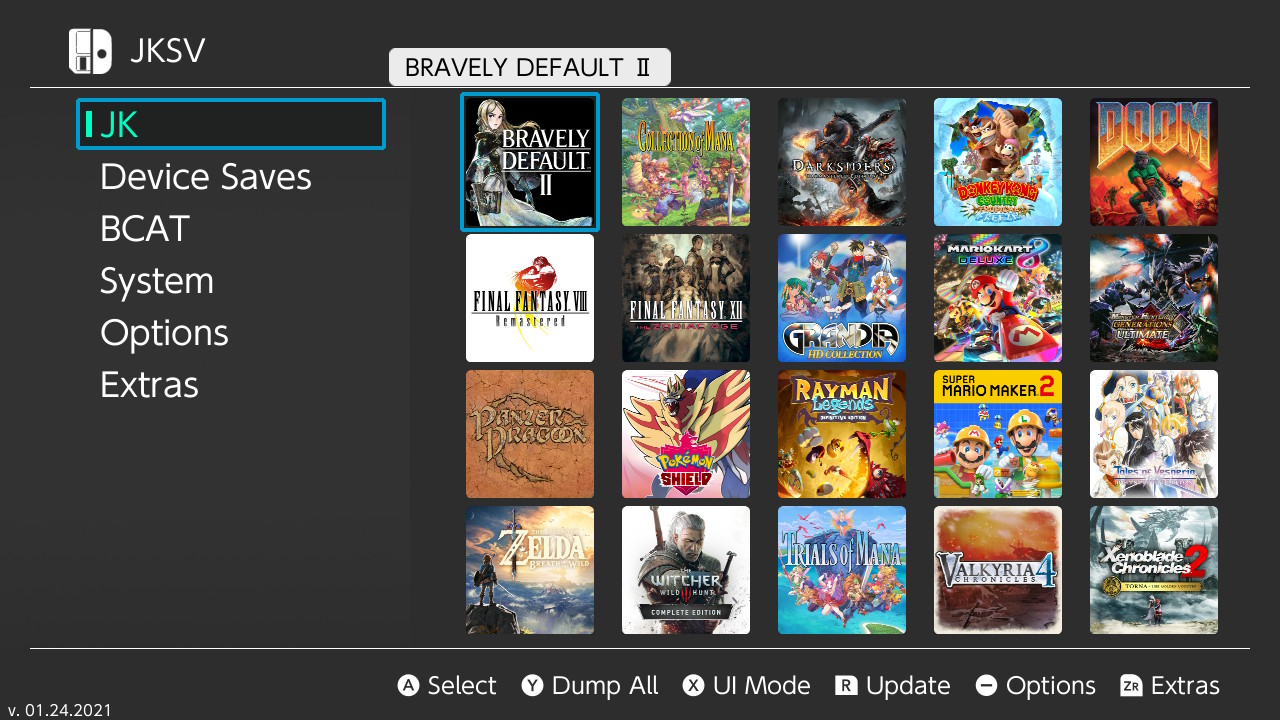
- Joined
- Dec 29, 2013
- Messages
- 835
- Trophies
- 1
- Location
- Philippines
- Website
- wroiters.wixsite.com
- XP
- 1,757
- Country

I look forward to seeing the updated version of the app. Amazing homebrew, by the way. I've been using it since the 3DS.
Sorry guys, new UI isn't going to make into next release. New Pokemon Snap threw a wrench into everything. I don't want to wait until I finish the UI to release the fixed version. I'm gonna put up an emergency new release to get by for now, hopefully.
Small update. I'm still working on it guys. It has become more work than I originally expected. While implementing a slide out folder/file select menu, I hit a snag. The graphics file I wrote way back in the beginning has finally hit its limit since it's all CPU bound. The FPS tanked hard and I found it unusable. I'm writing a file to use SDL to handle graphics now. I just finished combining my old text drawing code with some newer SDL stuff and custom glyph cache. It makes a huge difference and still supports all languages the Switch itself does, which was important to me because people put in time to translate it to Chinese.
Gonna drop this here and kinda go silent for a little, probably. Text only mode is probably being dropped. There's still some things I need to consider. Favorites, blacklisting, deleting and displaying info like play time is probably going to go to another slide out menu since I'm constantly asked for more that others refuse/can't do, but running out of buttons. I'm using L and R to jump 12 titles at a time now. I might shrink the left menu and use icons instead if I can find something suitable for BCAT and system saves. Below the users is the Extras and Options menu. I hope they're easier to find that way. I'm open to suggestions or feedback. I know it's only a video, but I can't really drop it yet. It doesn't completely function and I know people will miss that part.
I was thinking the same the other day. I'm planning on shrinking the left and using icons for users and system stuff, and making the right panel larger while shrinking those icons. It won't be 32, but a bit more than it is there. You can use L and R to jump up and down the list too, which you can't in the old one.Looking good @JK_ !
My only piece of constructive criticism is that JKSV currently presents you with 32 icons making really good use of screen real estate, that looks to be significantly reduced with your redesign.
Only problem is I'm not an artist, so expect some sweet toddler level MS paint icons for system and bcat.
Hey guys. So, it's still early and missing some stuff and the extras are completely MIA for now. One of the things I've never liked about how I wrote both 3DS and Switch is that when you backup or restore a save, they lock into a loop that reads/writes and just sorta draws that dialog box so you guys don't think it froze and crashed. Well, one of my goals for this was to not do that anymore. I've had some issues with ZIP files and the threading system I wrote. I think I've gotten it straightened out today because I can't seem to get it to lockup anymore, but I'm not 100% sure it can't happen. I'll leave this here if anyone is up for some dangerous testing/checking things out. Keep an extra good backup somewhere safe. If you have a freeze restoring or backing up to ZIP, let me know. Menus are kinda messed up right now and don't scroll right. I'm aware of that.
I'm gonna go pass out now. Thanks, bye.
I'm gonna go pass out now. Thanks, bye.
Attachments
It's taking a lot longer than I originally expected. I'd call it a partial rewrite at this point, really. It's close though, I promise. Before I get going today:
- Almost everything has had smoothed out scrolling added to it. Using old JKSV UI actually feels odd and jerky to me now.
- A setting had been added for animation scale. 1 which is instant to 8 which is really slow.
- All users and all titles are now loaded at boot, not just the ones with saves found.
- Saves can be created and extended within JKSV now. I was working on this a while ago but didn't really have a way to integrate it into the UI at the time.
- Journal space is used when deciding when to commit now instead of what libnx's documentation says. This fixes commit errors with a few games.
- Folders and ZIP files are checked correctly now to make sure they have contents before any actions are performed which fixes an issue JKSV and variations of its code have had since 3DS. Your save won't mysteriously get wiped if you accidentally try to restore an empty backup once the new UI is finished.
- Probably more but I have to get going.
I'm confused by what you mean exactly. If it's a save, you should be able to restore it to emu or sys nand. I removed the actual NAND backup a long time ago.Hi guys! I made an backup with JKSV from my EmuNand on my switch. Now I have a big .bin file. How can I restore the emunand? THX
Similar threads
- Replies
- 7
- Views
- 481
- Replies
- 2
- Views
- 838
- Replies
- 2
- Views
- 1K
- Replies
- 0
- Views
- 1K
Site & Scene News
New Hot Discussed
-
-
62K views
Nintendo Switch firmware 18.0.0 has been released
It's the first Nintendo Switch firmware update of 2024. Made available as of today is system software version 18.0.0, marking a new milestone. According to the patch... -
23K views
Atmosphere CFW for Switch updated to pre-release version 1.7.0, adds support for firmware 18.0.0
After a couple days of Nintendo releasing their 18.0.0 firmware update, @SciresM releases a brand new update to his Atmosphere NX custom firmware for the Nintendo...by ShadowOne333 96 -
20K views
Wii U and 3DS online services shutting down today, but Pretendo is here to save the day
Today, April 8th, 2024, at 4PM PT, marks the day in which Nintendo permanently ends support for both the 3DS and the Wii U online services, which include co-op play...by ShadowOne333 179 -
16K views
GBAtemp Exclusive Introducing tempBOT AI - your new virtual GBAtemp companion and aide (April Fools)
Hello, GBAtemp members! After a prolonged absence, I am delighted to announce my return and upgraded form to you today... Introducing tempBOT AI 🤖 As the embodiment... -
13K views
Pokemon fangame hosting website "Relic Castle" taken down by The Pokemon Company
Yet another casualty goes down in the never-ending battle of copyright enforcement, and this time, it hit a big website which was the host for many fangames based and...by ShadowOne333 66 -
12K views
The first retro emulator hits Apple's App Store, but you should probably avoid it
With Apple having recently updated their guidelines for the App Store, iOS users have been left to speculate on specific wording and whether retro emulators as we... -
12K views
MisterFPGA has been updated to include an official release for its Nintendo 64 core
The highly popular and accurate FPGA hardware, MisterFGPA, has received today a brand new update with a long-awaited feature, or rather, a new core for hardcore...by ShadowOne333 54 -
12K views
Delta emulator now available on the App Store for iOS
The time has finally come, and after many, many years (if not decades) of Apple users having to side load emulator apps into their iOS devices through unofficial...by ShadowOne333 95 -
10K views
"TMNT: The Hyperstone Heist" for the SEGA Genesis / Mega Drive gets a brand new DX romhack with new features
The romhacking community is always a source for new ways to play retro games, from completely new levels or stages, characters, quality of life improvements, to flat...by ShadowOne333 36 -
9K views
Anbernic announces RG35XX 2024 Edition retro handheld
Retro handheld manufacturer Anbernic is releasing a refreshed model of its RG35XX handheld line. This new model, named RG35XX 2024 Edition, features the same...
-
-
-
225 replies
Nintendo Switch firmware 18.0.0 has been released
It's the first Nintendo Switch firmware update of 2024. Made available as of today is system software version 18.0.0, marking a new milestone. According to the patch...by Chary -
179 replies
Wii U and 3DS online services shutting down today, but Pretendo is here to save the day
Today, April 8th, 2024, at 4PM PT, marks the day in which Nintendo permanently ends support for both the 3DS and the Wii U online services, which include co-op play...by ShadowOne333 -
169 replies
GBAtemp Exclusive Introducing tempBOT AI - your new virtual GBAtemp companion and aide (April Fools)
Hello, GBAtemp members! After a prolonged absence, I am delighted to announce my return and upgraded form to you today... Introducing tempBOT AI 🤖 As the embodiment...by tempBOT -
96 replies
Atmosphere CFW for Switch updated to pre-release version 1.7.0, adds support for firmware 18.0.0
After a couple days of Nintendo releasing their 18.0.0 firmware update, @SciresM releases a brand new update to his Atmosphere NX custom firmware for the Nintendo...by ShadowOne333 -
96 replies
The first retro emulator hits Apple's App Store, but you should probably avoid it
With Apple having recently updated their guidelines for the App Store, iOS users have been left to speculate on specific wording and whether retro emulators as we...by Scarlet -
95 replies
Delta emulator now available on the App Store for iOS
The time has finally come, and after many, many years (if not decades) of Apple users having to side load emulator apps into their iOS devices through unofficial...by ShadowOne333 -
66 replies
Pokemon fangame hosting website "Relic Castle" taken down by The Pokemon Company
Yet another casualty goes down in the never-ending battle of copyright enforcement, and this time, it hit a big website which was the host for many fangames based and...by ShadowOne333 -
57 replies
Nintendo Switch firmware update 18.0.1 has been released
A new Nintendo Switch firmware update is here. System software version 18.0.1 has been released. This update offers the typical stability features as all other...by Chary -
54 replies
MisterFPGA has been updated to include an official release for its Nintendo 64 core
The highly popular and accurate FPGA hardware, MisterFGPA, has received today a brand new update with a long-awaited feature, or rather, a new core for hardcore...by ShadowOne333 -
53 replies
Nintendo "Indie World" stream announced for April 17th, 2024
Nintendo has recently announced through their social media accounts that a new Indie World stream will be airing tomorrow, scheduled for April 17th, 2024 at 7 a.m. PT...by ShadowOne333
-