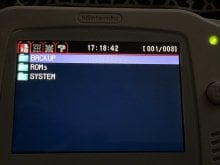Thank you, I'll try my best.It's not really easy to port this to the EZ-Flash IV because of how the UI/UX is set up.
However, you can find the bitmaps in the git repository in the initial post.
@Jayro
You are using an out of date browser. It may not display this or other websites correctly.
You should upgrade or use an alternative browser.
You should upgrade or use an alternative browser.
Hacking New Theme for EZ-Flash Omega!
- Thread starter Sterophonick
- Start date
- Views 435,272
- Replies 1,118
- Likes 40
Just got a omega and tried to flash the simple gui. I can play the emulators/gba/gb/etc too but cheats weren't working. I downloaded the latest firmware from EZflash and cheats work now. I was having the same issue with timages as the person who said they put the IMGS folder in teh SYSTEM folder and it worked and I also put my SAVER files from my EZF4 into the SYSTEM SAVER folder and that brought back my games.
Curious if the latest Simple kernel uses the lates firmware from EZ? Also going to try to move the CHEATS folder into the SYSTEM folder and see if cheats work for the Simple kernel.
Curious if the latest Simple kernel uses the lates firmware from EZ? Also going to try to move the CHEATS folder into the SYSTEM folder and see if cheats work for the Simple kernel.
- Joined
- Jul 17, 2018
- Messages
- 560
- Trophies
- 0
- Location
- Spamton's Keygen Dungeon
- Website
- sterophonick.github.io
- XP
- 2,212
- Country

Just got a omega and tried to flash the simple gui. I can play the emulators/gba/gb/etc too but cheats weren't working. I downloaded the latest firmware from EZflash and cheats work now. I was having the same issue with timages as the person who said they put the IMGS folder in teh SYSTEM folder and it worked and I also put my SAVER files from my EZF4 into the SYSTEM SAVER folder and that brought back my games.
Curious if the latest Simple kernel uses the lates firmware from EZ? Also going to try to move the CHEATS folder into the SYSTEM folder and see if cheats work for the Simple kernel.
CHEATS folder goes into SYSTEM.
Hi,
I think you have to Update the Manual.
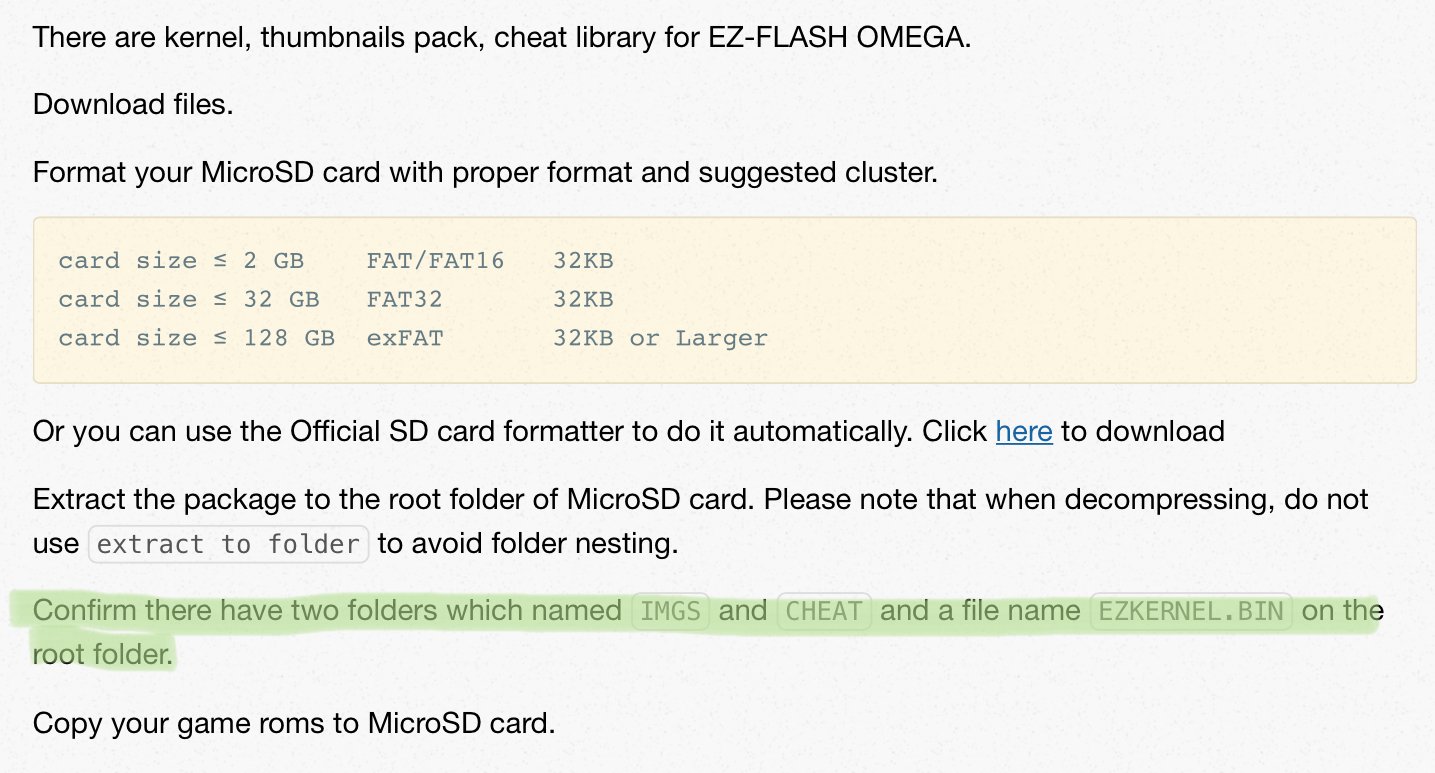
I think you have to Update the Manual.
Last edited by Wapameepto,
- Joined
- Jul 17, 2018
- Messages
- 560
- Trophies
- 0
- Location
- Spamton's Keygen Dungeon
- Website
- sterophonick.github.io
- XP
- 2,212
- Country

@Sterophonick, @Shadow#1
So in the !!!IMPORTANT file it specifically says
!!!!!!!!!!!IMPORTANT!!!!!!!!!!!!!!
COPY THE SYSTEM FOLDER TO THE ROOT OF THE SD CARD
DO NOT PUT ANYTHING ELSE IN THERE!!!!
COPY THE BACKUP FOLDER TO THE ROOT OF THE SD CARD
DO NOT PUT ANYTHING ELSE IN THERE!!!!
and in the System folder is PATCH, PLUG, RTS, SAVER and RECENT file but no CHEATS or IMGS
So that contradicts with the instructions here:
'Confirm there are two folders which named IMGS and CHEAT in SYSTEM, and a file name EZKERNEL.BIN on the root folder.'
Actually I think the other user pointed out the instructions didn't have SYSTEM folder here so that wouldn't have actually helped either :/
I tried to go over all the instructions for the simple kernald and EZflash but they are very similar and since theirs is hard to follow at times I kinda gave up hoping for clear instructions and did trial and error. For example 'Extract the package to the root folder of MicroSD card. Please note that when decompressing, do not use extract to folder to avoid folder nesting.'
How do you extract files from a zip file without extracting them to a folder? I used 7zip and windows unzip but both wanted to extract to a folder. Which showed the cheat folder with structure like Eng Chn and then 000 etc. So are they saying that there shouldn't be nested folders and all the .cht files are supposed to be in the CHEAT folder only?? I don't know so I did trial and error.
Unfortunately only once I was able to get the cheat to show for Advanced wars. That was when I went back to the EZflash kernel and assumed the simple kernel wasn't based off the latest. I did try to put the CHEAT folder in the SYSTEM folder with the simple kernel like I mentioned in my post and was able to see CHEATS in the menu but it didn't find the cheats anymore.
update:
Actually so I went from light theme to dark theme and the cheats show now. I think the text for the cheats are the same color as the background and you only see the checkboxes and 'ON'. So that's a simple <- :0 fix
So in the !!!IMPORTANT file it specifically says
!!!!!!!!!!!IMPORTANT!!!!!!!!!!!!!!
COPY THE SYSTEM FOLDER TO THE ROOT OF THE SD CARD
DO NOT PUT ANYTHING ELSE IN THERE!!!!
COPY THE BACKUP FOLDER TO THE ROOT OF THE SD CARD
DO NOT PUT ANYTHING ELSE IN THERE!!!!
and in the System folder is PATCH, PLUG, RTS, SAVER and RECENT file but no CHEATS or IMGS
So that contradicts with the instructions here:
Actually I think the other user pointed out the instructions didn't have SYSTEM folder here so that wouldn't have actually helped either :/
I tried to go over all the instructions for the simple kernald and EZflash but they are very similar and since theirs is hard to follow at times I kinda gave up hoping for clear instructions and did trial and error. For example 'Extract the package to the root folder of MicroSD card. Please note that when decompressing, do not use extract to folder to avoid folder nesting.'
How do you extract files from a zip file without extracting them to a folder? I used 7zip and windows unzip but both wanted to extract to a folder. Which showed the cheat folder with structure like Eng Chn and then 000 etc. So are they saying that there shouldn't be nested folders and all the .cht files are supposed to be in the CHEAT folder only?? I don't know so I did trial and error.
Unfortunately only once I was able to get the cheat to show for Advanced wars. That was when I went back to the EZflash kernel and assumed the simple kernel wasn't based off the latest. I did try to put the CHEAT folder in the SYSTEM folder with the simple kernel like I mentioned in my post and was able to see CHEATS in the menu but it didn't find the cheats anymore.
update:
Actually so I went from light theme to dark theme and the cheats show now. I think the text for the cheats are the same color as the background and you only see the checkboxes and 'ON'. So that's a simple <- :0 fix
Last edited by treflip,
- Joined
- Jul 17, 2018
- Messages
- 560
- Trophies
- 0
- Location
- Spamton's Keygen Dungeon
- Website
- sterophonick.github.io
- XP
- 2,212
- Country

@Sterophonick, @Shadow#1
So in the !!!IMPORTANT file it specifically says
!!!!!!!!!!!IMPORTANT!!!!!!!!!!!!!!
COPY THE SYSTEM FOLDER TO THE ROOT OF THE SD CARD
DO NOT PUT ANYTHING ELSE IN THERE!!!!
COPY THE BACKUP FOLDER TO THE ROOT OF THE SD CARD
DO NOT PUT ANYTHING ELSE IN THERE!!!!
and in the System folder is PATCH, PLUG, RTS, SAVER and RECENT file but no CHEATS or IMGS
So that contradicts with the instructions here:
'Confirm there are two folders which named IMGS and CHEAT in SYSTEM, and a file name EZKERNEL.BIN on the root folder.'
Actually I think the other user pointed out the instructions didn't have SYSTEM folder here so that wouldn't have actually helped either :/
I tried to go over all the instructions for the simple kernald and EZflash but they are very similar and since theirs is hard to follow at times I kinda gave up hoping for clear instructions and did trial and error. For example 'Extract the package to the root folder of MicroSD card. Please note that when decompressing, do not use extract to folder to avoid folder nesting.'
How do you extract files from a zip file without extracting them to a folder? I used 7zip and windows unzip but both wanted to extract to a folder. Which showed the cheat folder with structure like Eng Chn and then 000 etc. So are they saying that there shouldn't be nested folders and all the .cht files are supposed to be in the CHEAT folder only?? I don't know so I did trial and error.
Unfortunately only once I was able to get the cheat to show for Advanced wars. That was when I went back to the EZflash kernel and assumed the simple kernel wasn't based off the latest. I did try to put the CHEAT folder in the SYSTEM folder with the simple kernel like I mentioned in my post and was able to see CHEATS in the menu but it didn't find the cheats anymore.
yeah I realize that i could have written this better, i'll rewrite the readme
--------------------- MERGED ---------------------------
@treflip how is this?
!!!!!!!!!!!IMPORTANT!!!!!!!!!!!!!!
Installation instructions:
1. Copy the SYSTEM folder to the root of the SD Card.
2. Move your IMGS, SAVER, RTS, and PATCH folders to SYSTEM.
3. If you want the light theme, copy ezkernel-light.bin to the root of the SD Card. If you want the dark thing, do the same with ezkernel-dark.bin
4. Rename the new kernel file to ezkernel.bin
5. You're done!
Just want to say thank you for the new kernel. But one thing I had to scour here for was what toggle reset does. Would it be simpler to call it clean boot since the settings menu mentions that.
instead of Toggle reset [ ] have it Clean boot [ ]
Also not sure if it’s just me, but the top of window is cut off when in the menu randomly.
instead of Toggle reset [ ] have it Clean boot [ ]
Also not sure if it’s just me, but the top of window is cut off when in the menu randomly.
Attachments
Last edited by Rocky5,
- Joined
- Jul 17, 2018
- Messages
- 560
- Trophies
- 0
- Location
- Spamton's Keygen Dungeon
- Website
- sterophonick.github.io
- XP
- 2,212
- Country

Having clean boot enabled will play the boot animation when launching a game.Just want to say thank you for the new kernel. But one thing I had to scour here for was what toggle reset does. Would it be simpler to call it clean boot since the settings menu mentions that.
instead of Toggle reset [ ] have it Clean boot [ ]
Also not sure if it’s just me, but the top of window is cut off when in the menu randomly.
Yeah I read that in the read me and a couple pages back.Having clean boot enabled will play the boot animation when launching a game.
Could the backup folder be inside the system folder to keep the root of the sdcard clean?
also recent entries (start button) don’t scroll like the roms list. (Not sure if you can fix that or not)
Also do you think it would be possible to load images from the sdcard on boot for skinning?
- Joined
- Jul 17, 2018
- Messages
- 560
- Trophies
- 0
- Location
- Spamton's Keygen Dungeon
- Website
- sterophonick.github.io
- XP
- 2,212
- Country

Yeah I read that in the read me and a couple pages back.
Could the backup folder be inside the system folder to keep the root of the sdcard clean?
also recent entries (start button) don’t scroll like the roms list. (Not sure if you can fix that or not)
Also do you think it would be possible to load images from the sdcard on boot for skinning?
There is a good reason for backup not being inside SYSTEM.
Because when SYSTEM gets corrupted it tends to take as much with it as possible.
There is no point of a backup that is volatile.
Recent Entries is supposed to have a limited size. It's like this in the stock kernel.
Loading images for skinning is a good idea, but it all matters on execution, and I am not the greatest in coding to begin with.
Last edited by Sterophonick,
has anyone here tried converting a gbc rom into a gba rom? wondering if it has any benefits at all? i know it still runs under goomba but maybe theres a better emulator out there somewhere to package with instead?
Have and nope there is only Gooma for gbahas anyone here tried converting a gbc rom into a gba rom? wondering if it has any benefits at all? i know it still runs under goomba but maybe theres a better emulator out there somewhere to package with instead?
Yeah I read that in the read me and a couple pages back.
Could the backup folder be inside the system folder to keep the root of the sdcard clean?
also recent entries (start button) don’t scroll like the roms list. (Not sure if you can fix that or not)
Also do you think it would be possible to load images from the sdcard on boot for skinning?
If you don't want to see the system and backup folder while browsing through your games on your omega, just hide them. put your sd in your computer, highlight the elements you do not want to see, right click, then properties and check the box for hidden and your done... clean menu on the omega!
- Joined
- Jul 17, 2018
- Messages
- 560
- Trophies
- 0
- Location
- Spamton's Keygen Dungeon
- Website
- sterophonick.github.io
- XP
- 2,212
- Country

has anyone here tried converting a gbc rom into a gba rom? wondering if it has any benefits at all? i know it still runs under goomba but maybe theres a better emulator out there somewhere to package with instead?
There is no better emulator. Goomba Color is the best it can get.
yeah I realize that i could have written this better, i'll rewrite the readme
--------------------- MERGED ---------------------------
@treflip how is this?
!!!!!!!!!!!IMPORTANT!!!!!!!!!!!!!!
Installation instructions:
1. Copy the SYSTEM folder to the root of the SD Card.
2. Move your IMGS, SAVER, RTS, and PATCH folders to SYSTEM.
3. If you want the light theme, copy ezkernel-light.bin to the root of the SD Card. If you want the dark thing, do the same with ezkernel-dark.bin
4. Rename the new kernel file to ezkernel.bin
5. You're done!
Looks great. I would add I think the light theme may have issues with the Cheats section. I uploaded a picture of what I am seeing in case others are seeing that too!
Attachments
- Joined
- Jul 17, 2018
- Messages
- 560
- Trophies
- 0
- Location
- Spamton's Keygen Dungeon
- Website
- sterophonick.github.io
- XP
- 2,212
- Country

Looks great. I would add I think the light theme may have issues with the Cheats section. I uploaded a picture of what I am seeing in case others are seeing that too!
Thanks! Yeah, I'll fix that in the next release!
- Joined
- Jul 17, 2018
- Messages
- 560
- Trophies
- 0
- Location
- Spamton's Keygen Dungeon
- Website
- sterophonick.github.io
- XP
- 2,212
- Country

Similar threads
- Replies
- 0
- Views
- 2K
- Replies
- 32
- Views
- 3K
- Replies
- 0
- Views
- 1K
- Replies
- 2
- Views
- 3K
Site & Scene News
New Hot Discussed
-
-
62K views
Nintendo Switch firmware 18.0.0 has been released
It's the first Nintendo Switch firmware update of 2024. Made available as of today is system software version 18.0.0, marking a new milestone. According to the patch... -
23K views
Atmosphere CFW for Switch updated to pre-release version 1.7.0, adds support for firmware 18.0.0
After a couple days of Nintendo releasing their 18.0.0 firmware update, @SciresM releases a brand new update to his Atmosphere NX custom firmware for the Nintendo...by ShadowOne333 94 -
20K views
Wii U and 3DS online services shutting down today, but Pretendo is here to save the day
Today, April 8th, 2024, at 4PM PT, marks the day in which Nintendo permanently ends support for both the 3DS and the Wii U online services, which include co-op play...by ShadowOne333 179 -
16K views
GBAtemp Exclusive Introducing tempBOT AI - your new virtual GBAtemp companion and aide (April Fools)
Hello, GBAtemp members! After a prolonged absence, I am delighted to announce my return and upgraded form to you today... Introducing tempBOT AI 🤖 As the embodiment... -
12K views
Pokemon fangame hosting website "Relic Castle" taken down by The Pokemon Company
Yet another casualty goes down in the never-ending battle of copyright enforcement, and this time, it hit a big website which was the host for many fangames based and...by ShadowOne333 66 -
12K views
The first retro emulator hits Apple's App Store, but you should probably avoid it
With Apple having recently updated their guidelines for the App Store, iOS users have been left to speculate on specific wording and whether retro emulators as we... -
12K views
MisterFPGA has been updated to include an official release for its Nintendo 64 core
The highly popular and accurate FPGA hardware, MisterFGPA, has received today a brand new update with a long-awaited feature, or rather, a new core for hardcore...by ShadowOne333 54 -
11K views
Delta emulator now available on the App Store for iOS
The time has finally come, and after many, many years (if not decades) of Apple users having to side load emulator apps into their iOS devices through unofficial...by ShadowOne333 95 -
10K views
"TMNT: The Hyperstone Heist" for the SEGA Genesis / Mega Drive gets a brand new DX romhack with new features
The romhacking community is always a source for new ways to play retro games, from completely new levels or stages, characters, quality of life improvements, to flat...by ShadowOne333 36 -
9K views
Anbernic announces RG35XX 2024 Edition retro handheld
Retro handheld manufacturer Anbernic is releasing a refreshed model of its RG35XX handheld line. This new model, named RG35XX 2024 Edition, features the same...
-
-
-
225 replies
Nintendo Switch firmware 18.0.0 has been released
It's the first Nintendo Switch firmware update of 2024. Made available as of today is system software version 18.0.0, marking a new milestone. According to the patch...by Chary -
179 replies
Wii U and 3DS online services shutting down today, but Pretendo is here to save the day
Today, April 8th, 2024, at 4PM PT, marks the day in which Nintendo permanently ends support for both the 3DS and the Wii U online services, which include co-op play...by ShadowOne333 -
169 replies
GBAtemp Exclusive Introducing tempBOT AI - your new virtual GBAtemp companion and aide (April Fools)
Hello, GBAtemp members! After a prolonged absence, I am delighted to announce my return and upgraded form to you today... Introducing tempBOT AI 🤖 As the embodiment...by tempBOT -
96 replies
The first retro emulator hits Apple's App Store, but you should probably avoid it
With Apple having recently updated their guidelines for the App Store, iOS users have been left to speculate on specific wording and whether retro emulators as we...by Scarlet -
95 replies
Delta emulator now available on the App Store for iOS
The time has finally come, and after many, many years (if not decades) of Apple users having to side load emulator apps into their iOS devices through unofficial...by ShadowOne333 -
94 replies
Atmosphere CFW for Switch updated to pre-release version 1.7.0, adds support for firmware 18.0.0
After a couple days of Nintendo releasing their 18.0.0 firmware update, @SciresM releases a brand new update to his Atmosphere NX custom firmware for the Nintendo...by ShadowOne333 -
66 replies
Pokemon fangame hosting website "Relic Castle" taken down by The Pokemon Company
Yet another casualty goes down in the never-ending battle of copyright enforcement, and this time, it hit a big website which was the host for many fangames based and...by ShadowOne333 -
57 replies
Nintendo Switch firmware update 18.0.1 has been released
A new Nintendo Switch firmware update is here. System software version 18.0.1 has been released. This update offers the typical stability features as all other...by Chary -
54 replies
MisterFPGA has been updated to include an official release for its Nintendo 64 core
The highly popular and accurate FPGA hardware, MisterFGPA, has received today a brand new update with a long-awaited feature, or rather, a new core for hardcore...by ShadowOne333 -
53 replies
Nintendo "Indie World" stream announced for April 17th, 2024
Nintendo has recently announced through their social media accounts that a new Indie World stream will be airing tomorrow, scheduled for April 17th, 2024 at 7 a.m. PT...by ShadowOne333
-
Popular threads in this forum
General chit-chat
- No one is chatting at the moment.
-
-
 @
K3Nv2:
I'd like to see a DS emulator that allows casting top screen to TV then use bottom for the touch screen stuff+1
@
K3Nv2:
I'd like to see a DS emulator that allows casting top screen to TV then use bottom for the touch screen stuff+1 -
-
-
@ HiradeGirl:
@K3Nv2 I did that using Citra for 3DS games. Bottom screen was my smartphone. Until I got the touch screen. -
-
-
-
 @
Psionic Roshambo:
Ken I have that sort of set up on Drastic on Pi for games that don't require touch
@
Psionic Roshambo:
Ken I have that sort of set up on Drastic on Pi for games that don't require touch -
-
-
@ HiradeGirl:
Any TV with your PC connected with Citra and any smartphone to use as a screen using a free play store app.+1 -
-
-
-
-
-
-
-
-
-
-
-
-