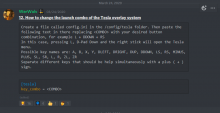Tesla - The Nintendo Switch Overlay Menu

Hey all.
I'd like to introduce to you, Tesla: My answer to the growing need for proper ingame front ends for sysmodules.
What is this?
- Tesla consists of three individual parts. nx-ovlloader, the Tesla menu and libtesla.
- nx-ovlloader is basically nx-hbloader ported to run as a sysmodule. It runs in the background and loads overlay NROs (.ovl files) given to it.
- Tesla Menu is the equivalent to the hbmenu. It's the initial thing loaded by nx-ovlloader and acts as a hub for you to select all other overlays.
- libtesla is where it becomes interesting for developers. It's an easy to use library that handles layer creation, UI drawing and all the overlay UX. It makes it very easy to create a new overlay for anything
- A frontend for sysmodules that before required either a homebrew or a config file to change settings or used sounds or the LED to give the user feedback.
What is this not?
- A tool that lets you create overlays that are always visible. Overlays can get unloaded way to easily for this.
- An excuse to port absolutely everything to a overlay. Nobody's going to need a title manager overlay. If you consider making a overlay, keep it simple. You don't have a whole lot of memory to work with.
How do I use this?
First of all, download the latest release of nx-ovlloader and the Tesla Menu from the GitHub Release page and extract it onto your SD card.
After a reboot, hold down L and DPad Down and push on the right joy stick to bring up Tesla at any time. Navigation works as you imagine it.
Similar to normal homebrews, you place your .ovl files in the /switch/.overlays folder on your SD card.
Screenshots


Notice
Make sure to use the latest Atmosphere release when trying this as older versions ( as the one SX OS uses too ) probably won't have enough memory available for this to run. Overlays do take a lot of space so nx-ovlloader reserves 6MB. 2MB for framebuffers and around 4MB for overlay developers to use in their overlays.
GitHub
nx-ovlloader: https://github.com/WerWolv/nx-ovlloader
Tesla Menu: https://github.com/WerWolv/Tesla-Menu
For Developers
libtesla: https://github.com/WerWolv/libtesla
Tesla build template: https://github.com/WerWolv/Tesla-Template
Download
nx-ovlloader: https://github.com/WerWolv/nx-ovlloader/releases/latest
Tesla-Menu: https://github.com/WerWolv/Tesla-Menu/releases/latest
EdiZon Overlay: http://werwolv.net/downloads/EdiZonOverlay.zip ( As a little preview for what this is capable of and what EdiZon 4.0.0 will have even more of soon
Special thank especially to averne without him, this would not have been possible!
Obligatory Donation links
GitHub Sponsors https://github.com/sponsors/WerWolv
PayPal https://www.paypal.com/cgi-bin/webscr?cmd=_s-xclick&hosted_button_id=KP7XRJAND9KWU&source=url
Patreon https://www.patreon.com/werwolv
Thanks a lot and have fun using and extending it
Last edited by WerWolv,