Ok, I see now, the roms that I was using are ones that don't work on the emulatorCheck the SNEmulDS compatibility list.
You are using an out of date browser. It may not display this or other websites correctly.
You should upgrade or use an alternative browser.
You should upgrade or use an alternative browser.
Homebrew [DS(i)/3DS] TWiLight Menu++ - GUI for DS(i) games, and DS(i) Menu replacement
- Thread starter RocketRobz
- Start date
- Views 4,261,993
- Replies 16,110
- Likes 258
Thank you for your suggestions 
I ran through the Dsi Guide walkthrough with a fine tooth comb and have created a fowarder using MakeForwarder so that I can boot the HeartGold ROM on the HiyaCFW after the autoboot.
I missused the term "flashcart"; I do have the retail cart version of SoulSilver.
I noticed: when I boot the SoulSilver cart in slot-1 it doesn't use the nds-bootstrapper, but the HeartGold ROM does.
I'm not sure if heartgold is supposed to "use" the cart instead of the nds-bootstrapper, but it seems possibly relevant.
Would you by chance know of a video walkthrough to establish an IR passthrough?
--or--
Could you guide me to a step-by-step instruction post if there has been one created?
Thank you for your time and consideration! Arceus bless you all
Sincerely,
FactAbstract
P.S. Could this have something to do with the "ramdisks" folder?
I ran through the Dsi Guide walkthrough with a fine tooth comb and have created a fowarder using MakeForwarder so that I can boot the HeartGold ROM on the HiyaCFW after the autoboot.
I missused the term "flashcart"; I do have the retail cart version of SoulSilver.
I noticed: when I boot the SoulSilver cart in slot-1 it doesn't use the nds-bootstrapper, but the HeartGold ROM does.
I'm not sure if heartgold is supposed to "use" the cart instead of the nds-bootstrapper, but it seems possibly relevant.
Would you by chance know of a video walkthrough to establish an IR passthrough?
--or--
Could you guide me to a step-by-step instruction post if there has been one created?
Thank you for your time and consideration! Arceus bless you all
Sincerely,
FactAbstract
P.S. Could this have something to do with the "ramdisks" folder?
Last edited by FactAbstract,
- Joined
- May 14, 2020
- Messages
- 6
- Trophies
- 0
- Location
- Behind you
- Website
- chickenmc.selfhost.eu
- XP
- 79
- Country

v15.2.0
Check here on how to update TWiLight Menu++.
What's new?
Check here on how to update TWiLight Menu++.
What's new?
- The Original R4 can now autoboot into TWiLight Menu++ using WoodR4 (credits to @maorninja & @Pk11)!
- You can now use the flashcard firmware (WoodR4) instead of B4DS, to run games on the Original R4 with increased compatibility!
New steps are at the bottom of this page. - The GUI frame rate can now be changed. You can set it between 60FPS and 20FPS.
- PC-Engine/TurboGrafx-16 ROMs (.pce) are now launchable, using NitroGrafx!
After launching the ROM, you'll have to launch it again, due to how the emulator works.
- (@Pk11) DSi, 3DS, Saturn, and HBL themes: Font rendering has improved!
- The RocketRobz logo in the TWiLight Menu++ splash screen has been updated!
- ARM9 will launch the .nds/.srldr file if the Memory Expansion Pak is found.
Works around a bug, where certain flashcard DLDI drivers dislike being run on ARM7.
If that's the case for your flashcard, you cannot run retail games using B4DS. - 3DS theme: To save CPU cycles, the 3D cubes are no longer interlaced, and play progressively at 25FPS (originally 50FPS, when interlaced).
- Unlaunch and other homebrew that depended on IPC/FIFO is now able to be launched.
- Blank boxes are no longer launchable via tapping.
- Joined
- Nov 28, 2013
- Messages
- 2,921
- Trophies
- 3
- Age
- 21
- Location
- Virtual Earth
- Website
- lillie2523.carrd.co
- XP
- 4,820
- Country

I get a "Delete error!" when I try to update via Universal-Updater.v15.2.0
Check here on how to update TWiLight Menu++.
What's new?
Improvements
- The Original R4 can now autoboot into TWiLight Menu++ using WoodR4 (credits to @maorninja & @Pk11)!
- You can now use the flashcard firmware (WoodR4) instead of B4DS, to run games on the Original R4 with increased compatibility!
New steps are at the bottom of this page.- The GUI frame rate can now be changed. You can set it between 60FPS and 20FPS.
- PC-Engine/TurboGrafx-16 ROMs (.pce) are now launchable, using NitroGrafx!
After launching the ROM, you'll have to launch it again, due to how the emulator works.
Bug fixes
- (@Pk11) DSi, 3DS, Saturn, and HBL themes: Font rendering has improved!
- The RocketRobz logo in the TWiLight Menu++ splash screen has been updated!
- ARM9 will launch the .nds/.srldr file if the Memory Expansion Pak is found.
Works around a bug, where certain flashcard DLDI drivers dislike being run on ARM7.
If that's the case for your flashcard, you cannot run retail games using B4DS.- 3DS theme: To save CPU cycles, the 3D cubes are no longer interlaced, and play progressively at 25FPS (originally 50FPS, when interlaced).
- Unlaunch and other homebrew that depended on IPC/FIFO is now able to be launched.
- Blank boxes are no longer launchable via tapping.
Try the TWiLight Menu++ updater instead.I get a "Delete error!" when I try to update via Universal-Updater.
- Joined
- Nov 28, 2013
- Messages
- 2,921
- Trophies
- 3
- Age
- 21
- Location
- Virtual Earth
- Website
- lillie2523.carrd.co
- XP
- 4,820
- Country

TWLMenu++ Updater just silently fails. It says "Done!" but the app isn't updated at all.Try the TWiLight Menu++ updater instead.
What version of the updater are you using?TWLMenu++ Updater just silently fails. It says "Done!" but the app isn't updated at all.
- Joined
- Nov 28, 2013
- Messages
- 2,921
- Trophies
- 3
- Age
- 21
- Location
- Virtual Earth
- Website
- lillie2523.carrd.co
- XP
- 4,820
- Country

Latest one from the GitHub page.What version of the updater are you using?
- Joined
- Nov 28, 2013
- Messages
- 2,921
- Trophies
- 3
- Age
- 21
- Location
- Virtual Earth
- Website
- lillie2523.carrd.co
- XP
- 4,820
- Country

Weird.Yep, that would be the one.
Maybe your internet isn't working properly on your console?
- Joined
- Nov 28, 2013
- Messages
- 2,921
- Trophies
- 3
- Age
- 21
- Location
- Virtual Earth
- Website
- lillie2523.carrd.co
- XP
- 4,820
- Country

No, it's working properly. The download goes fine, but it's something else that's causing the error. Universal-Updater said it had something to do with deleting, so I'm thinking it might be a problem with deleting the previous version of TWLMenu++ to prepare for installation. (Not like that's necessary at all anyways, you should just be able to install the new CIAs over the old ones...)Weird.
Maybe your internet isn't working properly on your console?
Notably, the latest release of Universal-Updater removed "deleteTitle" to prevent malicious scripts.
- Joined
- Nov 28, 2013
- Messages
- 2,921
- Trophies
- 3
- Age
- 21
- Location
- Virtual Earth
- Website
- lillie2523.carrd.co
- XP
- 4,820
- Country

Okay so it's definitely not a problem with my internet connection
I used Universal-Updater to FTP the downloaded .7z over to my computer and it extracts fine (using p7zip under Debian), so it's definitely a problem console-side
The TWLMenu update script is quite literally the only one causing any issues. I'm running out of ideas here and I'll probably just try to update manually with FTP.
I used Universal-Updater to FTP the downloaded .7z over to my computer and it extracts fine (using p7zip under Debian), so it's definitely a problem console-side
Code:
7-Zip (a) [64] 16.02 : Copyright (c) 1999-2016 Igor Pavlov : 2016-05-21
p7zip Version 16.02 (locale=en_US.UTF-8,Utf16=on,HugeFiles=on,64 bits,4 CPUs (506C9),ASM,AES-NI)
Scanning the drive for archives:
1 file, 13994799 bytes (14 MiB)
Extracting archive: TWiLightMenu.7z
--
Path = TWiLightMenu.7z
Type = 7z
Physical Size = 13994799
Headers Size = 18437
Method = LZMA2:24
Solid = +
Blocks = 1
Everything is Ok
Folders: 150
Files: 2060
Size: 68940677
Compressed: 13994799I tried your grand update to no avail. Please see my message above for my current predicament. I would most gladly welcome a step by step to get pokemon walking step by step  Thank you for your dedication!
Thank you for your dedication!
With IR functions unpatched, the game is supposed to use the cartridge for IR.Thank you for your suggestions
I ran through the Dsi Guide walkthrough with a fine tooth comb and have created a fowarder using MakeForwarder so that I can boot the HeartGold ROM on the HiyaCFW after the autoboot.
I missused the term "flashcart"; I do have the retail cart version of SoulSilver.
I noticed: when I boot the SoulSilver cart in slot-1 it doesn't use the nds-bootstrapper, but the HeartGold ROM does.
I'm not sure if heartgold is supposed to "use" the cart instead of the nds-bootstrapper, but it seems possibly relevant.
Would you by chance know of a video walkthrough to establish an IR passthrough?
--or--
Could you guide me to a step-by-step instruction post if there has been one created?
Thank you for your time and consideration! Arceus bless you all
Sincerely,
FactAbstract
P.S. Could this have something to do with the "ramdisks" folder?
How are you booting TWiLight Menu++, if not using any forwarders?
Thanks for the reassurance  I'm well certain it's user error T-T.
I'm well certain it's user error T-T.
Here's my process: (with SoulSilver in slot-1)
1st - boot unlaunch --> autoboot via settings configuration to HiyaCFW --> Try to Walk 'em from HeartGold --> no trainer found.
2nd - boot unlaunch --> autoboot to TWiLightMenu+^2 --> Strive for Stroll from HeartGold --> More Weeping
3rd - 10th-ish - same with adjustments to the TWiLightMeou++ with respect to ARM7 or ARM9; without unlaunch for slot-1 (toggle to reboot or direct); turn off slot-1 ndsbootstrap so that it uses cart firmware instead; use last booted TWiLightMeneu ROM on hiYAcfw.
Regardless of whether this "user" reaches resolution, I wish to express my gratitude for your time. (")>
Here's my process: (with SoulSilver in slot-1)
1st - boot unlaunch --> autoboot via settings configuration to HiyaCFW --> Try to Walk 'em from HeartGold --> no trainer found.
2nd - boot unlaunch --> autoboot to TWiLightMenu+^2 --> Strive for Stroll from HeartGold --> More Weeping
3rd - 10th-ish - same with adjustments to the TWiLightMeou++ with respect to ARM7 or ARM9; without unlaunch for slot-1 (toggle to reboot or direct); turn off slot-1 ndsbootstrap so that it uses cart firmware instead; use last booted TWiLightMeneu ROM on hiYAcfw.
Regardless of whether this "user" reaches resolution, I wish to express my gratitude for your time. (")>
- Joined
- May 14, 2020
- Messages
- 6
- Trophies
- 0
- Location
- Behind you
- Website
- chickenmc.selfhost.eu
- XP
- 79
- Country

I'm having trouble to update too. I'm on 15.1.1 and always used twilight updater. It downloads 14mb of package but can't unzip it. Then says it's done.
I think it's something with the compression.
I think it's something with the compression.
v15.2.0
Check here on how to update TWiLight Menu++.
What's new?
Improvements
- The Original R4 can now autoboot into TWiLight Menu++ using WoodR4 (credits to @maorninja & @Pk11)!
- You can now use the flashcard firmware (WoodR4) instead of B4DS, to run games on the Original R4 with increased compatibility!
New steps are at the bottom of this page.- The GUI frame rate can now be changed. You can set it between 60FPS and 20FPS.
- PC-Engine/TurboGrafx-16 ROMs (.pce) are now launchable, using NitroGrafx!
After launching the ROM, you'll have to launch it again, due to how the emulator works.
Bug fixes
- (@Pk11) DSi, 3DS, Saturn, and HBL themes: Font rendering has improved!
- The RocketRobz logo in the TWiLight Menu++ splash screen has been updated!
- ARM9 will launch the .nds/.srldr file if the Memory Expansion Pak is found.
Works around a bug, where certain flashcard DLDI drivers dislike being run on ARM7.
If that's the case for your flashcard, you cannot run retail games using B4DS.- 3DS theme: To save CPU cycles, the 3D cubes are no longer interlaced, and play progressively at 25FPS (originally 50FPS, when interlaced).
- Unlaunch and other homebrew that depended on IPC/FIFO is now able to be launched.
- Blank boxes are no longer launchable via tapping.
Hello.
Unfortunately I can confirm this Issue(s).
- Latest TWiLight Updater 616c563
- Downloaded the latest Build,but then the Updater closes the Download Window - No Unzip/Unpack Process.
- after closing the Updater with the "Home" Button an Arm11 Exception Error occurres.

The Universal Updater surprisingly is no longer working for me.

(but I think there is already an Thread here).
So I used the NTR/TWL Script for it


and after Downloading comes the Message "Fehler beim Löschen / Deletion failed" and closes the Windows back to the Script Selection Screen.
In both Scenarios,the TWiLightMenu.7z File is saved on the Root of the SD Card.
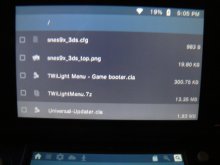
Thank you.
Similar threads
- Replies
- 2
- Views
- 428
Site & Scene News
New Hot Discussed
-
-
28K views
Nintendo Switch firmware update 18.0.1 has been released
A new Nintendo Switch firmware update is here. System software version 18.0.1 has been released. This update offers the typical stability features as all other... -
21K views
Nintendo officially confirms Switch successor console, announces Nintendo Direct for next month
While rumors had been floating about rampantly as to the future plans of Nintendo, the President of the company, Shuntaro Furukawa, made a brief statement confirming... -
21K views
New static recompiler tool N64Recomp aims to seamlessly modernize N64 games
As each year passes, retro games become harder and harder to play, as the physical media begins to fall apart and becomes more difficult and expensive to obtain. The... -
21K views
TheFloW releases new PPPwn kernel exploit for PS4, works on firmware 11.00
TheFlow has done it again--a new kernel exploit has been released for PlayStation 4 consoles. This latest exploit is called PPPwn, and works on PlayStation 4 systems... -
20K views
Delta emulator now available on the App Store for iOS
The time has finally come, and after many, many years (if not decades) of Apple users having to side load emulator apps into their iOS devices through unofficial...by ShadowOne333 96 -
19K views
Nintendo takes down Gmod content from Steam's Workshop
Nintendo might just as well be a law firm more than a videogame company at this point in time, since they have yet again issued their now almost trademarked usual...by ShadowOne333 127 -
15K views
Name the Switch successor: what should Nintendo call its new console?
Nintendo has officially announced that a successor to the beloved Switch console is on the horizon. As we eagerly anticipate what innovations this new device will... -
15K views
A prototype of the original "The Legend of Zelda" for NES has been found and preserved
Another video game prototype has been found and preserved, and this time, it's none other than the game that spawned an entire franchise beloved by many, the very...by ShadowOne333 32 -
14K views
Anbernic reveals specs details of pocket-sized RG28XX retro handheld
Anbernic is back with yet another retro handheld device. The upcoming RG28XX is another console sporting the quad-core H700 chip of the company's recent RG35XX 2024... -
12K views
DOOM has been ported to the retro game console in Persona 5 Royal
DOOM is well-known for being ported to basically every device with some kind of input, and that list now includes the old retro game console in Persona 5 Royal...
-
-
-
263 replies
Name the Switch successor: what should Nintendo call its new console?
Nintendo has officially announced that a successor to the beloved Switch console is on the horizon. As we eagerly anticipate what innovations this new device will...by Costello -
227 replies
Nintendo officially confirms Switch successor console, announces Nintendo Direct for next month
While rumors had been floating about rampantly as to the future plans of Nintendo, the President of the company, Shuntaro Furukawa, made a brief statement confirming...by Chary -
127 replies
Nintendo takes down Gmod content from Steam's Workshop
Nintendo might just as well be a law firm more than a videogame company at this point in time, since they have yet again issued their now almost trademarked usual...by ShadowOne333 -
117 replies
New static recompiler tool N64Recomp aims to seamlessly modernize N64 games
As each year passes, retro games become harder and harder to play, as the physical media begins to fall apart and becomes more difficult and expensive to obtain. The...by Chary -
96 replies
Delta emulator now available on the App Store for iOS
The time has finally come, and after many, many years (if not decades) of Apple users having to side load emulator apps into their iOS devices through unofficial...by ShadowOne333 -
82 replies
Nintendo Switch firmware update 18.0.1 has been released
A new Nintendo Switch firmware update is here. System software version 18.0.1 has been released. This update offers the typical stability features as all other...by Chary -
80 replies
TheFloW releases new PPPwn kernel exploit for PS4, works on firmware 11.00
TheFlow has done it again--a new kernel exploit has been released for PlayStation 4 consoles. This latest exploit is called PPPwn, and works on PlayStation 4 systems...by Chary -
78 replies
"Nintendo World Championships: NES Edition", a new NES Remix-like game, launching July 18th
After rumour got out about an upcoming NES Edition release for the famed Nintendo World Championships, Nintendo has officially unveiled the new game, titled "Nintendo...by ShadowOne333 -
71 replies
DOOM has been ported to the retro game console in Persona 5 Royal
DOOM is well-known for being ported to basically every device with some kind of input, and that list now includes the old retro game console in Persona 5 Royal...by relauby -
69 replies
Ubisoft reveals 'Assassin's Creed Shadows' which is set to launch later this year
Ubisoft has today officially revealed the next installment in the Assassin's Creed franchise: Assassin's Creed Shadows. This entry is set in late Sengoku-era Japan...by Prans
-
Popular threads in this forum
General chit-chat
-
 Xdqwerty
Loading…what are you looking at?
Xdqwerty
Loading…what are you looking at? -
S
salazarcosplay
Loading…
-
-
-
-
 @
Psionic Roshambo:
Also it was literally out of a kilo when I got it off the boat so absolutely pure
@
Psionic Roshambo:
Also it was literally out of a kilo when I got it off the boat so absolutely pure -
-
 @
Psionic Roshambo:
I was getting 3.5 Grams for 320 could have stepped on it and doubled my money easy lol+1
@
Psionic Roshambo:
I was getting 3.5 Grams for 320 could have stepped on it and doubled my money easy lol+1 -
 @
BigOnYa:
I'd be afraid to it nowdays, my heart would explode prob. I just stick beers n buds nowdays.
@
BigOnYa:
I'd be afraid to it nowdays, my heart would explode prob. I just stick beers n buds nowdays. -
 @
Psionic Roshambo:
I would get to drive from tarpon springs to like Miami a thousand bucks lol do that twice a week and back in 92 that was good money
@
Psionic Roshambo:
I would get to drive from tarpon springs to like Miami a thousand bucks lol do that twice a week and back in 92 that was good money -
-
-
-
-
 @
BigOnYa:
I'd do shrooms again if could find, and I was outside camping/fishing, and had a cooler full of beer.+1
@
BigOnYa:
I'd do shrooms again if could find, and I was outside camping/fishing, and had a cooler full of beer.+1 -
-
 @
BigOnYa:
You ever try soaper powder/qauludes? I did once and like a dumbass drank beer on top of taking, I woke up laying in my backyard in the pouring rain, it knocked me out. I have not seen it around in many many years.+1
@
BigOnYa:
You ever try soaper powder/qauludes? I did once and like a dumbass drank beer on top of taking, I woke up laying in my backyard in the pouring rain, it knocked me out. I have not seen it around in many many years.+1 -
-
 @
Psionic Roshambo:
I did pass out one time on a floor after taking a bunch of Ambien lol thought it would help me sleep and did it lol
@
Psionic Roshambo:
I did pass out one time on a floor after taking a bunch of Ambien lol thought it would help me sleep and did it lol -
 @
Psionic Roshambo:
Girlfriend was working at a pharmacy and stole like 500 of them, was and still is the biggest pill bottle I have ever seen lol
@
Psionic Roshambo:
Girlfriend was working at a pharmacy and stole like 500 of them, was and still is the biggest pill bottle I have ever seen lol -
-
-
 @
Psionic Roshambo:
The last time I had to take something to help me sleep, I was prescribed Trazadone it was pretty OK to be honest.
@
Psionic Roshambo:
The last time I had to take something to help me sleep, I was prescribed Trazadone it was pretty OK to be honest. -
-
-
-

