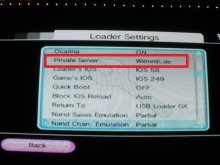I don't think that's normal that it overlaps.
they are supposed to be touching each others, not overlapping.
Interesting. Here's a photo of the way they overlap, after going to themes and selecting default. I've also included a photo of with my modifications, within my tweaked version of the KH theme I'm using. You can see it best with the list view button - after I roll over it, it's 'on top of' the grid button and category button - like they aren't placed a full 40px apart. And then if I take a look at default.them (can't link to it, but it's the one in the sourceforge files), I notice that widescreen 'x' placements are only 32px apart: For instance, grid layout favorite button x pos is 144, grid layout search button x pos is 176. Am I missing something here as to why the buttons would only need to be 32px apart in the 16:9 version of the settings?
Here's the settings I'm using instead, that seem to work just fine... As near as I can tell, they work both in 16:9 and 4:3. This is just the button layout for bannergrid, but if it's useful I can share the rest of the button layout for inclusion, if necessary .
msgid "100 - bannergrid layout favorite btn pos x"
msgstr "90"
msgid "144 - bannergrid layout favorite btn pos x widescreen"
msgstr "90"
msgid "13 - bannergrid layout favorite btn pos y"
msgstr ""
msgid "140 - bannergrid layout search btn pos x"
msgstr "130"
msgid "176 - bannergrid layout search btn pos x widescreen"
msgstr "130"
msgid "13 - bannergrid layout search btn pos y"
msgstr ""
msgid "180 - bannergrid layout abc/sort btn pos x"
msgstr "170"
msgid "208 - bannergrid layout abc/sort btn pos x widescreen"
msgstr "170"
msgid "13 - bannergrid layout abc/sort btn pos y"
msgstr ""
msgid "220 - bannergrid layout loadermode btn pos x"
msgstr "210"
msgid "240 - bannergrid layout loadermode btn pos x widescreen"
msgstr "210"
msgid "13 - bannergrid layout loadermode btn pos y"
msgstr ""
msgid "260 - bannergrid layout category btn pos x"
msgstr "250"
msgid "272 - bannergrid layout category btn pos x widescreen"
msgstr "250"
msgid "13 - bannergrid layout category btn pos y"
msgstr ""
msgid "300 - bannergrid layout list btn pos x"
msgstr "290"
msgid "304 - bannergrid layout list btn pos x widescreen"
msgstr "290"
msgid "13 - bannergrid layout list btn pos y"
msgstr ""
msgid "336 - bannergrid layout grid btn pos x widescreen"
msgstr "330"
msgid "340 - bannergrid layout grid btn pos x"
msgstr "330"
msgid "13 - bannergrid layout grid btn pos y"
msgstr ""
msgid "368 - bannergrid layout carousel btn pos x widescreen"
msgstr "370"
msgid "380 - bannergrid layout carousel btn pos x"
msgstr "370"
msgid "13 - bannergrid layout carousel btn pos y"
msgstr ""
msgid "400 - bannergrid layout bannergrid btn pos x widescreen"
msgstr "410"
msgid "420 - bannergrid layout bannergrid btn pos x"
msgstr "410"
msgid "13 - bannergrid layout bannergrid btn pos y"
msgstr ""
msgid "432 - bannergrid layout lock btn pos x widescreen"
msgstr "450"
msgid "460 - bannergrid layout lock btn pos x"
msgstr "450"
msgid "13 - bannergrid layout lock btn pos y"
msgstr ""
msgid "464 - bannergrid layout dvd btn pos x widescreen"
msgstr "490"
msgid "500 - bannergrid layout dvd btn pos x"
msgstr "490"
msgid "13 - bannergrid layout dvd btn pos y"
msgstr ""
msgstr "90"
msgid "144 - bannergrid layout favorite btn pos x widescreen"
msgstr "90"
msgid "13 - bannergrid layout favorite btn pos y"
msgstr ""
msgid "140 - bannergrid layout search btn pos x"
msgstr "130"
msgid "176 - bannergrid layout search btn pos x widescreen"
msgstr "130"
msgid "13 - bannergrid layout search btn pos y"
msgstr ""
msgid "180 - bannergrid layout abc/sort btn pos x"
msgstr "170"
msgid "208 - bannergrid layout abc/sort btn pos x widescreen"
msgstr "170"
msgid "13 - bannergrid layout abc/sort btn pos y"
msgstr ""
msgid "220 - bannergrid layout loadermode btn pos x"
msgstr "210"
msgid "240 - bannergrid layout loadermode btn pos x widescreen"
msgstr "210"
msgid "13 - bannergrid layout loadermode btn pos y"
msgstr ""
msgid "260 - bannergrid layout category btn pos x"
msgstr "250"
msgid "272 - bannergrid layout category btn pos x widescreen"
msgstr "250"
msgid "13 - bannergrid layout category btn pos y"
msgstr ""
msgid "300 - bannergrid layout list btn pos x"
msgstr "290"
msgid "304 - bannergrid layout list btn pos x widescreen"
msgstr "290"
msgid "13 - bannergrid layout list btn pos y"
msgstr ""
msgid "336 - bannergrid layout grid btn pos x widescreen"
msgstr "330"
msgid "340 - bannergrid layout grid btn pos x"
msgstr "330"
msgid "13 - bannergrid layout grid btn pos y"
msgstr ""
msgid "368 - bannergrid layout carousel btn pos x widescreen"
msgstr "370"
msgid "380 - bannergrid layout carousel btn pos x"
msgstr "370"
msgid "13 - bannergrid layout carousel btn pos y"
msgstr ""
msgid "400 - bannergrid layout bannergrid btn pos x widescreen"
msgstr "410"
msgid "420 - bannergrid layout bannergrid btn pos x"
msgstr "410"
msgid "13 - bannergrid layout bannergrid btn pos y"
msgstr ""
msgid "432 - bannergrid layout lock btn pos x widescreen"
msgstr "450"
msgid "460 - bannergrid layout lock btn pos x"
msgstr "450"
msgid "13 - bannergrid layout lock btn pos y"
msgstr ""
msgid "464 - bannergrid layout dvd btn pos x widescreen"
msgstr "490"
msgid "500 - bannergrid layout dvd btn pos x"
msgstr "490"
msgid "13 - bannergrid layout dvd btn pos y"
msgstr ""