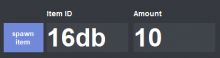I've been toying with the source for the Linux / MacOS build and wondering whether you want to discuss how you were thinking of approaching an in-built item list? I've looked at a couple of options but might make some more progress if you point me in a specific direction :-p
You are using an out of date browser. It may not display this or other websites correctly.
You should upgrade or use an alternative browser.
You should upgrade or use an alternative browser.
ROM Hack Animal Crossing New Horizons Item Spawning Tool
- Thread starter kinglycosa
- Start date
- Views 447,471
- Replies 1,771
- Likes 51
I've been toying with the source for the Linux / MacOS build and wondering whether you want to discuss how you were thinking of approaching an in-built item list? I've looked at a couple of options but might make some more progress if you point me in a specific direction :-p
The CSV is Right. Mine was not working too, After an reboot ist was working.
Gesendet von iPhone mit Tapatalk
works fine on 1.1.4 and 1.1.4a
Be careful if you open the csv in excel as any numbers where the code has an E may get changed to the number equivalent ie 1E3 is recalculated as 1 to the power of 3
If you want to edit the file send it to Notepad where the content will only be treated as raw text or check the codes with E haven't changed prior to saving
I've inserted Bells and Nook miles as line 2 and 3 i.e. between Name,Category,ID and accessories stand
99K Bells,misc,8a4
Nook Miles Ticket,misc,16db
The first item is qty of 1, the nook miles you can have quantity 1 to 10 (stackable)
if you don't want to edit the csv then manually enter the code and the quantity in Item ID and Amount,
click on the slot and then hit the spawn item
This will insert 10 nook miles tickets
Inserts 99,000 bells
If you stand inside Nooks place and log into the ABD , select deposit, you can fill up on bells in all slots and see the available amount of money clocking up that you can deposit. Repeat until you have enough cash
Attachments
I'm excitedAny updates? I noticed a fork to add more slots , WORKING? RELEASE?
Hi KingLycosa,
Can you add slots 21 to 40 please?
address ranges are AC3B9008 to 90A0 if it helps?
A refresh button to read slots would be useful or auto refresh every 2 secs?
Display the item code and quantity if the item isn't in the csv file so it can be added or manually input once discovered
Button to empty all slots
Button to fill all slots with item selected for spawning
.png backdrop to load for customising as a skin, place in img>background>skin.png
Great tool, really useful, I'm using this on my hacked switch and visiting my daughters island on local play to drop off resources
on her non-hacked switch as she plays online with her friends, this way she can pass items on to other non hacked players.
This is a great alternative to using Edizon
Thank you for sharing a great tool, appreciate the hard work that's gone into this already
Can you add slots 21 to 40 please?
address ranges are AC3B9008 to 90A0 if it helps?
A refresh button to read slots would be useful or auto refresh every 2 secs?
Display the item code and quantity if the item isn't in the csv file so it can be added or manually input once discovered
Button to empty all slots
Button to fill all slots with item selected for spawning
.png backdrop to load for customising as a skin, place in img>background>skin.png
Great tool, really useful, I'm using this on my hacked switch and visiting my daughters island on local play to drop off resources
on her non-hacked switch as she plays online with her friends, this way she can pass items on to other non hacked players.
This is a great alternative to using Edizon
Thank you for sharing a great tool, appreciate the hard work that's gone into this already
im a new switch player im just wondering how do i down the file from the link on my switch .....
im a new switch player im just wondering how do i down the file from the link on my switch .....
Good thing I made a backup! I made the mistake of spawning a bell bag and that glitched my game since I couldn't pick it up anymore.
You should be able to push or pull items that can't be deleted to an area where you can build a bridge or incline.
Make sure the item is where the incline or bridge will be built and it will delete the object. You can always demolish the bridge / incline if you want to move or build it elsewhere? The object will then have been removed.
--------------------- MERGED ---------------------------
Does F all for me. I connect to my Switch just fine but nothing spawns
Try version 0.5 latest release, works fine
--------------------- MERGED ---------------------------
would be nice to have an config file or so to save the IP from my Switch
Agree would be great if it saved your IP address when closing the PC Prog
or add to an ini file
hi guys. I have been away from my computer for a while for work and school . I will try to get to all of your questions as I can.
it is possible with this tool. change the amount of an item to get it's alternate colors.
--------------------- MERGED ---------------------------
very awesome ideas. I will look into them when I'm into the full swing of development. I am glad to hear your daughters friends know you're the coolest dad on the block
regards
you cannot use bot base when on a lan island as the local play turns off your internet. If you find a way around that please share. I would also say it is just as safe as using an item cheat.How secure is to use this on a LAN sesion with a legit switch ? So i can advance on my new legit console to the point of my hacked one
I will look into it when I am back to development.Can you make it so you can dump and import sets of items? or spawn full inventory of 1 item
is there any way to get a certain color of an item?
Currently not possible with this tool. NHSE should be able to create different colored furnitures.
it is possible with this tool. change the amount of an item to get it's alternate colors.
--------------------- MERGED ---------------------------
snip
very awesome ideas. I will look into them when I'm into the full swing of development. I am glad to hear your daughters friends know you're the coolest dad on the block
regards
i mean my switch aren't jailbreak yet... i need a full step ast >.<
https://switch.homebrew.guide/index
or search Youtube
Check whether your switch can be modified? https://ismyswitchpatched.com/
Whether you will ever want to play games online, once you go down this path
you can never go back
You need a way to boot the switch into recovery mode (RCM)
Sliding RCM Jig you can buy off e-bay or you can make your own (paperclip).
Buy one for around £3 it's well worth it.
Micro SD Card. Suggest 128meg class 10 Sandisk, around £20
Files for PC and Switch https://sdsetup.com/console?switch
--------------------- MERGED ---------------------------
I suddenly have a wealth of new friends LOLhi guys. I have been away from my computer for a while for work and school . I will try to get to all of your questions as I can.
you cannot use bot base when on a lan island as the local play turns off your internet. If you find a way around that please share. I would also say it is just as safe as using an item cheat.
I will look into it when I am back to development.
it is possible with this tool. change the amount of an item to get it's alternate colors.
--------------------- MERGED ---------------------------
very awesome ideas. I will look into them when I'm into the full swing of development. I am glad to hear your daughters friends know you're the coolest dad on the block
regards
For those of you that desperately want to learn recipes, the following works on version 0.5 if you want to manually input.
The Spawn item is always 16a2 , the Amount defines which recipe you will end up with.
Since the amount is a Decimal input you can only have values up to 99 (2 digit)
These recipes were extracted from a full list with Hex values, converted to Decimal and then add 1 to
the value to make them work.
*** Warning ***, do not use invalid Amount, they will still show as recipes but no name on your switch recipe.
Just overwrite it with a valid item in the same slot if you do this by mistake.
Example first 20 recipes
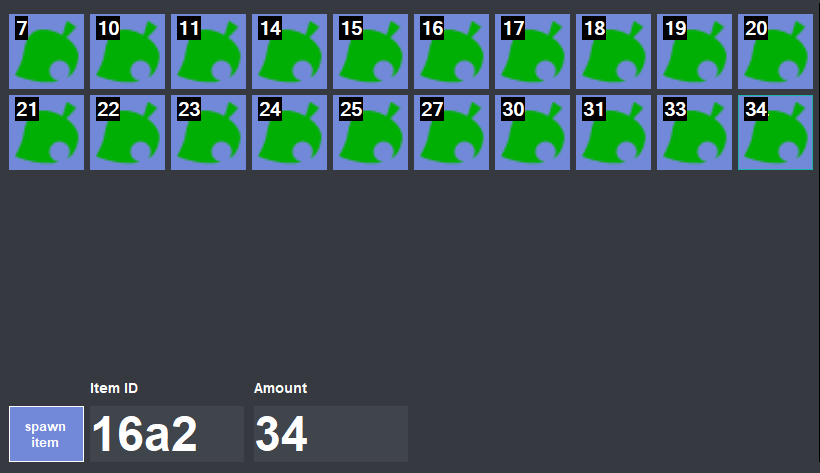
You can learn all of the following , sell any that you have already learnt, at the shop,
or pass them on to visitors using local play by dropping them on the ground.
Recipe Item, ID, Amount
Juicy-Apple TV 16A2 7
Pear wardrobe 16A2 10
Flimsy Axe 16A2 11
Campfire 16A2 14
Doghouse 16A2 15
Wooden chair 16A2 16
Wooden bucket 16A2 17
Wooden chest 16A2 18
Wooden simple bed 16A2 19
Flimsy shovel 16A2 20
Flimsy watering can 16A2 21
Flimsy fishing rod 16A2 22
Flimsy net 16A2 23
Wooden-block bench 16A2 24
Wooden-block chest 16A2 25
Wooden-block table 16A2 27
Slingshot 16A2 30
Aroma pot 16A2 31
Mush table 16A2 33
Tea table 16A2 34
Bonfire 16A2 35
Ironwood table 16A2 36
Simple well 16A2 37
Pot 16A2 38
Wooden-block toy 16A2 39
Birdhouse 16A2 42
Birdbath 16A2 43
Ringtoss 16A2 44
Acoustic guitar 16A2 45
Ukulele 16A2 46
Bamboo bench 16A2 47
Garden rock 16A2 49
Tall garden rock 16A2 50
Mush Lamp 16A2 52
Wave Breaker 16A2 56
Fruit basket 16A2 57
Rocking chair 16A2 58
Brick oven 16A2 59
Swinging bench 16A2 60
Tire stack 16A2 61
Wooden-block bed 16A2 62
Wooden-block bookshelf 16A2 63
Iron garden bench 16A2 64
Iron garden chair 16A2 65
Iron garden table 16A2 66
Trash bags 16A2 67
Drinking fountain 16A2 78
Tire toy 16A2 79
Iron frame 16A2 80
Natural Garden chair 16A2 81
Gold bars 16A2 82
Mini DIY Workbench 16A2 83
Ironwood chair 16A2 84
Ironwood low table 16A2 85
Ironwood cart 16A2 86
Ironwood dresser 16A2 87
Ironwood bed 16A2 88
Wooden-block stereo 16A2 90
Wooden-block wall-clock 16A2 91
Ironwood Kitchenette 16A2 92
Ironwood cupboard 16A2 93
Ironwood clock 16A2 95
Next item is 3 digit so can't input in version 0.5, wait for new version
@kinglycosa can you add a default amount in the next version that can be read from the CSV file please?
These can then be added to the CSV if that's ok?
Can you extend the Amount to 3 digit input please and I will list all valid recipes?
PS where do you get the nice image files from for the items that are in the img Folder ?
Kind Regards
The Spawn item is always 16a2 , the Amount defines which recipe you will end up with.
Since the amount is a Decimal input you can only have values up to 99 (2 digit)
These recipes were extracted from a full list with Hex values, converted to Decimal and then add 1 to
the value to make them work.
*** Warning ***, do not use invalid Amount, they will still show as recipes but no name on your switch recipe.
Just overwrite it with a valid item in the same slot if you do this by mistake.
Example first 20 recipes
You can learn all of the following , sell any that you have already learnt, at the shop,
or pass them on to visitors using local play by dropping them on the ground.
Recipe Item, ID, Amount
Juicy-Apple TV 16A2 7
Pear wardrobe 16A2 10
Flimsy Axe 16A2 11
Campfire 16A2 14
Doghouse 16A2 15
Wooden chair 16A2 16
Wooden bucket 16A2 17
Wooden chest 16A2 18
Wooden simple bed 16A2 19
Flimsy shovel 16A2 20
Flimsy watering can 16A2 21
Flimsy fishing rod 16A2 22
Flimsy net 16A2 23
Wooden-block bench 16A2 24
Wooden-block chest 16A2 25
Wooden-block table 16A2 27
Slingshot 16A2 30
Aroma pot 16A2 31
Mush table 16A2 33
Tea table 16A2 34
Bonfire 16A2 35
Ironwood table 16A2 36
Simple well 16A2 37
Pot 16A2 38
Wooden-block toy 16A2 39
Birdhouse 16A2 42
Birdbath 16A2 43
Ringtoss 16A2 44
Acoustic guitar 16A2 45
Ukulele 16A2 46
Bamboo bench 16A2 47
Garden rock 16A2 49
Tall garden rock 16A2 50
Mush Lamp 16A2 52
Wave Breaker 16A2 56
Fruit basket 16A2 57
Rocking chair 16A2 58
Brick oven 16A2 59
Swinging bench 16A2 60
Tire stack 16A2 61
Wooden-block bed 16A2 62
Wooden-block bookshelf 16A2 63
Iron garden bench 16A2 64
Iron garden chair 16A2 65
Iron garden table 16A2 66
Trash bags 16A2 67
Drinking fountain 16A2 78
Tire toy 16A2 79
Iron frame 16A2 80
Natural Garden chair 16A2 81
Gold bars 16A2 82
Mini DIY Workbench 16A2 83
Ironwood chair 16A2 84
Ironwood low table 16A2 85
Ironwood cart 16A2 86
Ironwood dresser 16A2 87
Ironwood bed 16A2 88
Wooden-block stereo 16A2 90
Wooden-block wall-clock 16A2 91
Ironwood Kitchenette 16A2 92
Ironwood cupboard 16A2 93
Ironwood clock 16A2 95
Next item is 3 digit so can't input in version 0.5, wait for new version
@kinglycosa can you add a default amount in the next version that can be read from the CSV file please?
These can then be added to the CSV if that's ok?
Can you extend the Amount to 3 digit input please and I will list all valid recipes?
PS where do you get the nice image files from for the items that are in the img Folder ?
Kind Regards
Default Switch IP Address
You can change this using a Hex editor.
HxD is a tiny program and free to download/use.
The default address for version 0.5 is currently set to 192.168.254.85
Find your IP address in your switch settings and make a note of it.
Copy the ACNH Poker program in case you mess this up. (Backup copy)
Open the ACNH Poker in the Hex editor.
Scroll to offset 00005F50, the below example has been edited to 192.168.001.17
Change the default to the IP address your switch is using and save the file.
When you run the program it should now show your default IP address.
You can still overtype this if your network allocates a different address or you have more than 1 Switch.
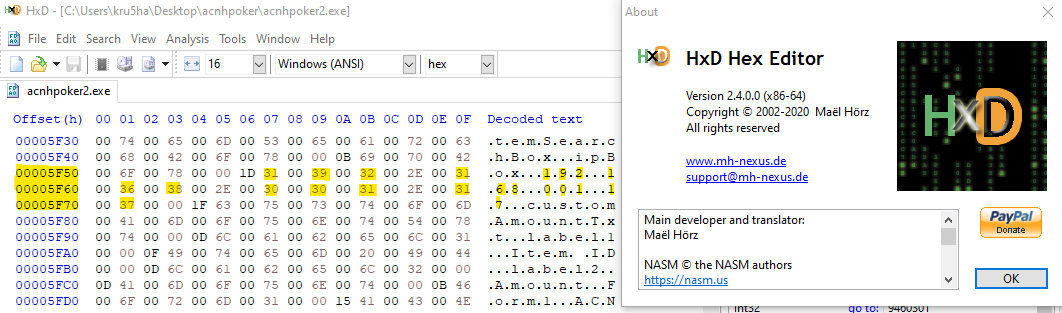
*** Only do this if you understand what you are doing *** I take no responsibility for you poking the Poker
I'm currently sat at home on Furlough, bored stupid and use the program regularly, so for me saves me 1 step
If unlike me you are patient or not a frequent user, Wait for this feature if @kinglycosa can kindly add in the next release by either retaining your last IP address or via use of an .ini file?
Thanks, Regards
You can change this using a Hex editor.
HxD is a tiny program and free to download/use.
The default address for version 0.5 is currently set to 192.168.254.85
Find your IP address in your switch settings and make a note of it.
Copy the ACNH Poker program in case you mess this up. (Backup copy)
Open the ACNH Poker in the Hex editor.
Scroll to offset 00005F50, the below example has been edited to 192.168.001.17
Change the default to the IP address your switch is using and save the file.
When you run the program it should now show your default IP address.
You can still overtype this if your network allocates a different address or you have more than 1 Switch.
*** Only do this if you understand what you are doing *** I take no responsibility for you poking the Poker
I'm currently sat at home on Furlough, bored stupid and use the program regularly, so for me saves me 1 step
If unlike me you are patient or not a frequent user, Wait for this feature if @kinglycosa can kindly add in the next release by either retaining your last IP address or via use of an .ini file?
Thanks, Regards
Running into an issue where poker instead of spawning stuff it shows as an empty slot but it acts as used slot. So in game it shows as empty, but it won't fill up because it thinks it's full. No item spawned at all. It pretty much breaks that slot in inventory. Yes I rebooted like 5 times and it still does it. Weird thing is that it was working fine yesterday
EDIT:
After like the 8th reboot, it just randomly started working again. Edizon and cheats still inside. Something is defintely breaking it but no idea what.
EDIT:
After like the 8th reboot, it just randomly started working again. Edizon and cheats still inside. Something is defintely breaking it but no idea what.
Last edited by S2S,
using this shit to just spawn fish bait instead of having to craft each individually is fucking life-changing
Running into an issue where poker instead of spawning stuff it shows as an empty slot but it acts as used slot. So in game it shows as empty, but it won't fill up because it thinks it's full. No item spawned at all. It pretty much breaks that slot in inventory. Yes I rebooted like 5 times and it still does it. Weird thing is that it was working fine yesterday
EDIT:
After like the 8th reboot, it just randomly started working again. Edizon and cheats still inside. Something is defintely breaking it but no idea what.
Only a guess but may be Edizon, rename the cheat file on your SD card for ACNH if it reoccurs and reboot or delete the folder if you don't use it. Something must be accessing the same memory location and injecting a value that may not be valid. This may display as empty on your switch as ACNH may not recognise the value as a valid item? I don't think this should stop Poker from working though unless another program is overwriting.
You can manually input any item and quantity rather than selecting an item from the list. If you have entered an invalid item or selected an item from the list and entered an invalid quantity then this may have a strange effect of either not showing on the Switch. In most cases ACNH will treat them as quantity of 1.
I wouldn't advise injecting Presents or Bottles with the tool as these items use additional parameters to determine what's contained within them, similar to DIY recipes, unless you know the recipe number that's used in the quantity then don't use these either. See previous post on DIY recipe valid values.
If you are using version 0.5 of ACNH Poker, on connection to your Switch it will display any item quantity for the first 20 slots that are in there already. If it's a Plain green Leaf with no value then it's reading 00 for that slot/memory location. It doesn't show the existing item number but may give you a clue if anything else is using the same memory location(s).
@kinglycosa can you display the current item ID when selecting a slot or show the IDs for each item below each slot ?
This would be useful in determining what's currently in the slot for manual input of any items collected that aren't in the current csv look up file?
Thanks again for a great tool, it works for me, I don't currently use Edizon
usb-botbase, if you can manage that your tool support a connection via usb aswell.you cannot use bot base when on a lan island as the local play turns off your internet. If you find a way around that please share. I would also say it is just as safe as using an item cheat.
For those of you that desperately want to learn recipes, the following works on version 0.5 if you want to manually input.
The Spawn item is always 16a2 , the Amount defines which recipe you will end up with.
Since the amount is a Decimal input you can only have values up to 99 (2 digit)
These recipes were extracted from a full list with Hex values, converted to Decimal and then add 1 to
the value to make them work.
*** Warning ***, do not use invalid Amount, they will still show as recipes but no name on your switch recipe.
Just overwrite it with a valid item in the same slot if you do this by mistake.
Example first 20 recipes
View attachment 205176
You can learn all of the following , sell any that you have already learnt, at the shop,
or pass them on to visitors using local play by dropping them on the ground.
Recipe Item, ID, Amount
Juicy-Apple TV 16A2 7
Pear wardrobe 16A2 10
Flimsy Axe 16A2 11
Campfire 16A2 14
Doghouse 16A2 15
Wooden chair 16A2 16
Wooden bucket 16A2 17
Wooden chest 16A2 18
Wooden simple bed 16A2 19
Flimsy shovel 16A2 20
Flimsy watering can 16A2 21
Flimsy fishing rod 16A2 22
Flimsy net 16A2 23
Wooden-block bench 16A2 24
Wooden-block chest 16A2 25
Wooden-block table 16A2 27
Slingshot 16A2 30
Aroma pot 16A2 31
Mush table 16A2 33
Tea table 16A2 34
Bonfire 16A2 35
Ironwood table 16A2 36
Simple well 16A2 37
Pot 16A2 38
Wooden-block toy 16A2 39
Birdhouse 16A2 42
Birdbath 16A2 43
Ringtoss 16A2 44
Acoustic guitar 16A2 45
Ukulele 16A2 46
Bamboo bench 16A2 47
Garden rock 16A2 49
Tall garden rock 16A2 50
Mush Lamp 16A2 52
Wave Breaker 16A2 56
Fruit basket 16A2 57
Rocking chair 16A2 58
Brick oven 16A2 59
Swinging bench 16A2 60
Tire stack 16A2 61
Wooden-block bed 16A2 62
Wooden-block bookshelf 16A2 63
Iron garden bench 16A2 64
Iron garden chair 16A2 65
Iron garden table 16A2 66
Trash bags 16A2 67
Drinking fountain 16A2 78
Tire toy 16A2 79
Iron frame 16A2 80
Natural Garden chair 16A2 81
Gold bars 16A2 82
Mini DIY Workbench 16A2 83
Ironwood chair 16A2 84
Ironwood low table 16A2 85
Ironwood cart 16A2 86
Ironwood dresser 16A2 87
Ironwood bed 16A2 88
Wooden-block stereo 16A2 90
Wooden-block wall-clock 16A2 91
Ironwood Kitchenette 16A2 92
Ironwood cupboard 16A2 93
Ironwood clock 16A2 95
Next item is 3 digit so can't input in version 0.5, wait for new version
@kinglycosa can you add a default amount in the next version that can be read from the CSV file please?
These can then be added to the CSV if that's ok?
Can you extend the Amount to 3 digit input please and I will list all valid recipes?
PS where do you get the nice image files from for the items that are in the img Folder ?
Kind Regards
Just found what I was looking for Thanks!!
I get some weird issues.
For example when i select the limited switch, it adds me ricks photo instead of the switch.
manually adding / many items don't even work and the slot stays bugged till removed. For example manually adding 16db for NMT doesn't work.
Any idea why?
For example when i select the limited switch, it adds me ricks photo instead of the switch.
manually adding / many items don't even work and the slot stays bugged till removed. For example manually adding 16db for NMT doesn't work.
Any idea why?
I get some weird issues.
For example when i select the limited switch, it adds me ricks photo instead of the switch.
manually adding / many items don't even work and the slot stays bugged till removed. For example manually adding 16db for NMT doesn't work.
Any idea why?
What versions are you using?, I'm on ACNH 1.1.4 Switch and ver0.5 of the ACNH Poker Windows
The amount of NMT's should be between 1 and 10
I get some weird issues.
For example when i select the limited switch, it adds me ricks photo instead of the switch.
manually adding / many items don't even work and the slot stays bugged till removed. For example manually adding 16db for NMT doesn't work.
Any idea why?
I'm guessing you are not on the latest versions?
Check that you are on ver1.1.4 of ACNH and ver 0.5 of ACNH Poker
I believe the memory locations and offsets changed when the Game was updated?
Similar threads
- Replies
- 10K
- Views
- 2M
- Replies
- 0
- Views
- 1K
- Replies
- 4
- Views
- 3K
- Replies
- 0
- Views
- 1K
Site & Scene News
New Hot Discussed
-
-
23K views
Wii U and 3DS online services shutting down today, but Pretendo is here to save the day
Today, April 8th, 2024, at 4PM PT, marks the day in which Nintendo permanently ends support for both the 3DS and the Wii U online services, which include co-op play...by ShadowOne333 179 -
17K views
Nintendo Switch firmware update 18.0.1 has been released
A new Nintendo Switch firmware update is here. System software version 18.0.1 has been released. This update offers the typical stability features as all other... -
16K views
The first retro emulator hits Apple's App Store, but you should probably avoid it
With Apple having recently updated their guidelines for the App Store, iOS users have been left to speculate on specific wording and whether retro emulators as we... -
15K views
Delta emulator now available on the App Store for iOS
The time has finally come, and after many, many years (if not decades) of Apple users having to side load emulator apps into their iOS devices through unofficial...by ShadowOne333 96 -
14K views
MisterFPGA has been updated to include an official release for its Nintendo 64 core
The highly popular and accurate FPGA hardware, MisterFGPA, has received today a brand new update with a long-awaited feature, or rather, a new core for hardcore...by ShadowOne333 54 -
11K views
Nintendo takes down Gmod content from Steam's Workshop
Nintendo might just as well be a law firm more than a videogame company at this point in time, since they have yet again issued their now almost trademarked usual...by ShadowOne333 113 -
9K views
A prototype of the original "The Legend of Zelda" for NES has been found and preserved
Another video game prototype has been found and preserved, and this time, it's none other than the game that spawned an entire franchise beloved by many, the very...by ShadowOne333 31 -
8K views
Nintendo "Indie World" stream announced for April 17th, 2024
Nintendo has recently announced through their social media accounts that a new Indie World stream will be airing tomorrow, scheduled for April 17th, 2024 at 7 a.m. PT...by ShadowOne333 53 -
8K views
Anbernic reveals specs details of pocket-sized RG28XX retro handheld
Anbernic is back with yet another retro handheld device. The upcoming RG28XX is another console sporting the quad-core H700 chip of the company's recent RG35XX 2024... -
8K views
"Famidash", a new fanmade demake for the NES of Geometry Dash
Homebrew games for retro consoles have seen a rise over the years thanks to new tools and community-made development kits, which help a lot in the process of creating...by ShadowOne333 23
-
-
-
179 replies
Wii U and 3DS online services shutting down today, but Pretendo is here to save the day
Today, April 8th, 2024, at 4PM PT, marks the day in which Nintendo permanently ends support for both the 3DS and the Wii U online services, which include co-op play...by ShadowOne333 -
113 replies
Nintendo takes down Gmod content from Steam's Workshop
Nintendo might just as well be a law firm more than a videogame company at this point in time, since they have yet again issued their now almost trademarked usual...by ShadowOne333 -
97 replies
The first retro emulator hits Apple's App Store, but you should probably avoid it
With Apple having recently updated their guidelines for the App Store, iOS users have been left to speculate on specific wording and whether retro emulators as we...by Scarlet -
96 replies
Delta emulator now available on the App Store for iOS
The time has finally come, and after many, many years (if not decades) of Apple users having to side load emulator apps into their iOS devices through unofficial...by ShadowOne333 -
77 replies
Nintendo Switch firmware update 18.0.1 has been released
A new Nintendo Switch firmware update is here. System software version 18.0.1 has been released. This update offers the typical stability features as all other...by Chary -
61 replies
TheFloW releases new PPPwn kernel exploit for PS4, works on firmware 11.00
TheFlow has done it again--a new kernel exploit has been released for PlayStation 4 consoles. This latest exploit is called PPPwn, and works on PlayStation 4 systems...by Chary -
55 replies
Nintendo Switch Online adds two more Nintendo 64 titles to its classic library
Two classic titles join the Nintendo Switch Online Expansion Pack game lineup. Available starting April 24th will be the motorcycle racing game Extreme G and another...by Chary -
54 replies
MisterFPGA has been updated to include an official release for its Nintendo 64 core
The highly popular and accurate FPGA hardware, MisterFGPA, has received today a brand new update with a long-awaited feature, or rather, a new core for hardcore...by ShadowOne333 -
53 replies
Nintendo "Indie World" stream announced for April 17th, 2024
Nintendo has recently announced through their social media accounts that a new Indie World stream will be airing tomorrow, scheduled for April 17th, 2024 at 7 a.m. PT...by ShadowOne333 -
52 replies
The FCC has voted to restore net neutrality, reversing ruling from 2017
In 2017, the United States Federal Communications Commission (FCC) repealed net neutrality. At the time, it was a major controversy between internet service providers...by Chary
-