Yeah, some things that work there don't work here at all, like the Final Fantasy V GBA translation patch (others do work, but I'd rather have this one if it was possible). I can't get regular, unmodified Super Back to the Future 2 or Taekwando and a couple others to work either and those worked on the SNES mini as well, so it's understandable that some stuff. But I'm not complaining at all, thanks to DarkAkuma's incredible work and Falo's initial hack and insights, we've already got a ton of stuff working and it can only get better.Jep, I'll keep it as JAP version, that's ok. Btw I've heard the translation works with SNESmini, so more sadly.
You are using an out of date browser. It may not display this or other websites correctly.
You should upgrade or use an alternative browser.
You should upgrade or use an alternative browser.
Homebrew Discussion SNES Online - Mod Discussion
- Thread starter 18Phoenix
- Start date
- Views 117,142
- Replies 459
- Likes 17
- Status
- Not open for further replies.
That's right, BIIIIIIIIG THANKS to bothThanks to DarkAkuma's incredible work and Falo's initial hack and insights, we've already got a ton of stuff working and it can only get better.

Yeah, some things that work there don't work here at all
Falos suspected that the emu on switch isnt canoe at all because it was too different. I however am even more convinced that it is. But its down to symantics I guess. Was the WiiU version canoe? Or the 3DS version? Wii version? Maybe not in name, but they definitely shared at least a forked version of the same code. And I'm pretty convinced that the switch apps shares a forked version of the same code as well. After all, why have all these other non-stock game Preset ID checks otherwise if they either arent used yet, or likely never to be used in some cases. Comparing to a disassembled version of canoe, some such functions are very similar. The differences can easily be explained away with things like, different interface, platform architecture, and general improvements.
And for the latter, yea. There have been improvements. Like they got rid of the PCM audio support. That was something created back on the original Wii, and only seemed to be supported after that because they already had PCM audio patched versions of the games made. Same with VC patches. While I have not checked extensively, the VC patching that they did with Wii and carried over as far as the SNESC, well that seems to be gone too. VC patches in some cases were for optimization hacks, and in other cases fixes and minor modernizations.
Anyway, the point is that they ported over code from previous iterations of their emus... but not all of it. They seem to have gotten rid of their old optimization approach, and worked on a new one, and this leaves some games that worked well on older version of the code not working as well since they have not replaced their optimization code. Basically, we need to start from scratch again too, to know what works/doesn't. Compatibility found with the SNESC can be a starting point, but this would likely need its own lists and research. While I'm mostly talking about the officially worked on VC/CC games, aka the games on the PresetID list, this will be the case for other games too.
It's always been there, it's created when you first launch a game with LayeredFS and that's how it's supposed to work. If it wasn't there for you it's probably some SXOS thing, but it's always been there in Atmosphere.I noticed that since the new FW a file named romfs_metadata.bin appears in the folder \titles\01008D300C50C000\.
That's new.
Ah, ok, then something was ALWAYS wrong with SX OSIt's always been there, it's created when you first launch a game with LayeredFS and that's how it's supposed to work. If it wasn't there for you it's probably some SXOS thing, but it's always been there in Atmosphere.
FYI, since things are getting more silent here, I might as well post a small update. I've still been working on things!
With RadMcFists help, we've been doing some tests to see if I can improve the hack a little, but those tests haven't had positive results yet. Kind of stumped on that really...
In the meantime, I've tinkered with exploring more of the ASM, but haven't learned much. Param72 is also related to resolution in some way, like Param68? Param74 is related to Param50 in a way. More or less, if its not equal to the normal 6/7, an entire other routine is called were Param50 isnt check, and instead a bunch of VC/CC title Preset IDs are. But either way, nothing will boot unless that param is included and set to 6/7... so not important atm. No luck figuring out how to get SDD1 games working as switch footered .sfroms still...
I did open up a new tab on the Preset ID list for posting results for the library of officially supported VC/CC games. It's mostly so if there's any performance differences from the game+ID between the SNESC and Switch, it can be logged. It's not for general compatibility of other games with ID they are not meant for, but I may open such a list later.
I worked on a Switch format update for SFROM Tool a little, but its hard to find time atm. Whenever its released, expect it to be a unofficial side build at first because I don't think its going to be very refined. lol
Beyond that, I guess its mostly just waiting for the next SNES Online update. Since I've seen 2 different versions of the main.elf already, I'm suspecting that the hack may need to get adjusted every month.
With RadMcFists help, we've been doing some tests to see if I can improve the hack a little, but those tests haven't had positive results yet. Kind of stumped on that really...
In the meantime, I've tinkered with exploring more of the ASM, but haven't learned much. Param72 is also related to resolution in some way, like Param68? Param74 is related to Param50 in a way. More or less, if its not equal to the normal 6/7, an entire other routine is called were Param50 isnt check, and instead a bunch of VC/CC title Preset IDs are. But either way, nothing will boot unless that param is included and set to 6/7... so not important atm. No luck figuring out how to get SDD1 games working as switch footered .sfroms still...
I did open up a new tab on the Preset ID list for posting results for the library of officially supported VC/CC games. It's mostly so if there's any performance differences from the game+ID between the SNESC and Switch, it can be logged. It's not for general compatibility of other games with ID they are not meant for, but I may open such a list later.
I worked on a Switch format update for SFROM Tool a little, but its hard to find time atm. Whenever its released, expect it to be a unofficial side build at first because I don't think its going to be very refined. lol
Beyond that, I guess its mostly just waiting for the next SNES Online update. Since I've seen 2 different versions of the main.elf already, I'm suspecting that the hack may need to get adjusted every month.
D
Deleted User
Guest
I'm getting an error opening SNES online. I have the cheat patches for it but editzon doesn't recognize them.
Hello. I wish all a nice Sunday 
Could it be that all BS Zelda ... don't work. There're so many different versions but no lucky. Perhaps someone else ?
Of course I speak of these versions that normally work without need of extra BS-X bios.
Unfortunately the very nice Homebrew Game <Sydney Hunter and the Caverns of Death> isn't working aswell.
Could it be that all BS Zelda ... don't work. There're so many different versions but no lucky. Perhaps someone else ?
Of course I speak of these versions that normally work without need of extra BS-X bios.
Unfortunately the very nice Homebrew Game <Sydney Hunter and the Caverns of Death> isn't working aswell.
Last edited by 18Phoenix,
Found some more errors
If someone has a clue or hint - would be nice
1) Cannon Fodder
Known missing heli error (not really bad) - but fixed rom doesn't start
2) Outlander - not so bad, it relates only the title screen


3) Cacoma Knight in Bizyland - everywhere error - unplayable FIXED

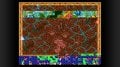



4) Sonic Blast Man - a lot errors - unplayable




5) Sonic Blast Man II - a lot errors - unplayable



6) Uniracers / Unirally - strange oppontent error
The opponten sprite is always on your screen, in splitscreen in your half, in fullscreen the opponents animation is always seen even being far away. FIXED




If someone has a clue or hint - would be nice
Known missing heli error (not really bad) - but fixed rom doesn't start
2) Outlander - not so bad, it relates only the title screen



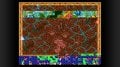



4) Sonic Blast Man - a lot errors - unplayable




5) Sonic Blast Man II - a lot errors - unplayable



The opponten sprite is always on your screen, in splitscreen in your half, in fullscreen the opponents animation is always seen even being far away.




Last edited by 18Phoenix,
Found some more errors
If someone has a clue or hint - would be nice
6) Uniracers / Unirally - strange oppontent error
The opponten sprite is always on your screen, in splitscreen in your half, in fullscreen the opponents animation is always seen even being far away.
View attachment 181751 View attachment 181752 View attachment 181753 View attachment 181754
I don't know anything about most of those offhand. But uniracers at least I remember had that issue known on the SNESC. Sluffy released a patch for it. It should be in robins patch pack. So for now, either generate a traditional .sfrom for it with my tool and that patch installed, or extract the IPS and edit up a switch sfrom footer for it after patching.
Looking over the list of games included in his pack, all the games you list except Sonic Blast Man 1&2 have sluffy patches. I dont know if they address the issues you see, but its very likely.
...
[Removed] (Test #17 worked though. Since it doesn't fix anything over the SNESC format .sfrom right now though, it can wait on release of a .sfrom tool update.)
Last edited by DarkAkuma,
I didn't die on you, gbatemp servers did! Forum didn't work all day yesterday, for me at least.
Anyway, none of the patches work. Not 14, 15 or 16, they all fail to boot.
Anyway, none of the patches work. Not 14, 15 or 16, they all fail to boot.
The cheats shouldn't affect whether the app loads or not, specially if Edizon doesn't even find them. When does the error happen? Do you get past the black screen with the Switch logo? Does it hang forever in the red screen with the controllers? Usually when an error happens on boot up is because you forgot some files or they're named incorrectly, or because of a mistake on the lclassics database file.I'm getting an error opening SNES online. I have the cheat patches for it but editzon doesn't recognize them.
D
Deleted User
Guest
I didn't die on you, gbatemp servers did! Forum didn't work all day yesterday, for me at least.
Anyway, none of the patches work. Not 14, 15 or 16, they all fail to boot.
The cheats shouldn't affect whether the app loads or not, specially if Edizon doesn't even find them. When does the error happen? Do you get past the black screen with the Switch logo? Does it hang forever in the red screen with the controllers? Usually when an error happens on boot up is because you forgot some files or they're named incorrectly, or because of a mistake on the lclassics database file.
I figured it out, some how. It gave me "an error has occurred" every time I opened it. I fixed it just by reinstalling the nsp, nothing special.
Thanks anyways!
D
Deleted User
Guest
I'm gonna ask another question, or sort of a request. Is there any possible way to get the snes controller menu easter egg theme as a mod without having a snes online controller?
Edit: Oops, this might be considered a double post lol my bad
Edit: Oops, this might be considered a double post lol my bad
What menu easter egg theme? Sounds cool, need more details.
Edit:
Oh, that's cool. I wonder how it looks like in Europe and Japan. Maybe there's a way to do it by changing some files around with LayeredFS, just like the splash screen can be changed to the European or Japanese controllers easily, or the Japanese menus can be translated. I'll see if I can find out how to do it and post it here if I find something out.
Edit:
Oh, that's cool. I wonder how it looks like in Europe and Japan. Maybe there's a way to do it by changing some files around with LayeredFS, just like the splash screen can be changed to the European or Japanese controllers easily, or the Japanese menus can be translated. I'll see if I can find out how to do it and post it here if I find something out.
Last edited by RadMcFist,
From a super quick, not-deep-at-all look at things, the sounds seem really easy to change. Just go to romfs/bootapp/resources/audio/se and change some file names around. At first glance, the ones that end with _lark.wav at the Mario World version of sound effects but it's easy to make sure since these are regular .wav files that any audio player can play.
So, just make a backup for your own convenience, rename the files that have _lark in the file name deleting only the _lark part, make a folder on your microSD with the proper name in the usual place and stick them inside, and give it a test drive. I'd do it myself but I'm busy with other stuff right now. You might even be able to use custom sound effects if you name them correctly. If something doesn't work and the app crashes, just delete the newly copied "se" folder from the microSD and no permanent harm done.
As for the colors, that's gonna be a bit more complicated and require a deeper look at things than I can give it right now. Maybe it requires some editing of the dependencies.json file on bootapp? Maybe it's a lot easier than that. I'll look into it later.
So, just make a backup for your own convenience, rename the files that have _lark in the file name deleting only the _lark part, make a folder on your microSD with the proper name in the usual place and stick them inside, and give it a test drive. I'd do it myself but I'm busy with other stuff right now. You might even be able to use custom sound effects if you name them correctly. If something doesn't work and the app crashes, just delete the newly copied "se" folder from the microSD and no permanent harm done.
As for the colors, that's gonna be a bit more complicated and require a deeper look at things than I can give it right now. Maybe it requires some editing of the dependencies.json file on bootapp? Maybe it's a lot easier than that. I'll look into it later.
Last edited by RadMcFist,
Oh, that's easily avoided: show some self-control, man! XD Sorry, but how many games have you added? I'm a SNES fan through-and-through and I've added pretty much every game I consider great, good, passable and even a couple mediocre ones here and there, and I'm still not even close to the limit. It's a very generous limit! (Isn't it like 300 games?)
No, seriously now, I doubt that limit is ever coming down, man. Sorry. It's obviously there for real technical reasons too, not just because they don't want you to add all your games. The more games you add the longer the app takes to boot up and close. How big is your lclassics file by now? That whole database plus all the covers plus all the roms have to be checked on boot every time, then a bunch of stuff is saved when the app is closed. I wouldn't be surprised if a lot of other stuff start working incorrectly for you soon as well because of that.
No, seriously now, I doubt that limit is ever coming down, man. Sorry. It's obviously there for real technical reasons too, not just because they don't want you to add all your games. The more games you add the longer the app takes to boot up and close. How big is your lclassics file by now? That whole database plus all the covers plus all the roms have to be checked on boot every time, then a bunch of stuff is saved when the app is closed. I wouldn't be surprised if a lot of other stuff start working incorrectly for you soon as well because of that.
Last edited by RadMcFist,
Found some more errors
If someone has a clue or hint - would be nice
1) Cannon Fodder
Known missing heli error (not really bad) - but fixed rom doesn't start
3) Cacoma Knight in Bizyland- everywhere error - unplayable
View attachment 181739 View attachment 181740 View attachment 181741 View attachment 181742 View attachment 181743
6) Uniracers / Unirally- strange oppontent error
The opponten sprite is always on your screen, in splitscreen in your half, in fullscreen the opponents animation is always seen even being far away.
View attachment 181751 View attachment 181752 View attachment 181753 View attachment 181754
All 3 fixed via ips patches

- Status
- Not open for further replies.
Similar threads
- Replies
- 5
- Views
- 744
- Replies
- 10
- Views
- 3K
- Replies
- 9
- Views
- 2K
- Replies
- 18
- Views
- 2K
- Replies
- 2
- Views
- 869
Site & Scene News
New Hot Discussed
-
-
25K views
Atmosphere CFW for Switch updated to pre-release version 1.7.0, adds support for firmware 18.0.0
After a couple days of Nintendo releasing their 18.0.0 firmware update, @SciresM releases a brand new update to his Atmosphere NX custom firmware for the Nintendo...by ShadowOne333 107 -
21K views
Wii U and 3DS online services shutting down today, but Pretendo is here to save the day
Today, April 8th, 2024, at 4PM PT, marks the day in which Nintendo permanently ends support for both the 3DS and the Wii U online services, which include co-op play...by ShadowOne333 179 -
17K views
GBAtemp Exclusive Introducing tempBOT AI - your new virtual GBAtemp companion and aide (April Fools)
Hello, GBAtemp members! After a prolonged absence, I am delighted to announce my return and upgraded form to you today... Introducing tempBOT AI 🤖 As the embodiment... -
13K views
The first retro emulator hits Apple's App Store, but you should probably avoid it
With Apple having recently updated their guidelines for the App Store, iOS users have been left to speculate on specific wording and whether retro emulators as we... -
13K views
Pokemon fangame hosting website "Relic Castle" taken down by The Pokemon Company
Yet another casualty goes down in the never-ending battle of copyright enforcement, and this time, it hit a big website which was the host for many fangames based and...by ShadowOne333 66 -
13K views
MisterFPGA has been updated to include an official release for its Nintendo 64 core
The highly popular and accurate FPGA hardware, MisterFGPA, has received today a brand new update with a long-awaited feature, or rather, a new core for hardcore...by ShadowOne333 54 -
13K views
Delta emulator now available on the App Store for iOS
The time has finally come, and after many, many years (if not decades) of Apple users having to side load emulator apps into their iOS devices through unofficial...by ShadowOne333 96 -
11K views
"TMNT: The Hyperstone Heist" for the SEGA Genesis / Mega Drive gets a brand new DX romhack with new features
The romhacking community is always a source for new ways to play retro games, from completely new levels or stages, characters, quality of life improvements, to flat...by ShadowOne333 36 -
10K views
Nintendo Switch firmware update 18.0.1 has been released
A new Nintendo Switch firmware update is here. System software version 18.0.1 has been released. This update offers the typical stability features as all other... -
10K views
Anbernic announces RG35XX 2024 Edition retro handheld
Retro handheld manufacturer Anbernic is releasing a refreshed model of its RG35XX handheld line. This new model, named RG35XX 2024 Edition, features the same...
-
-
-
179 replies
Wii U and 3DS online services shutting down today, but Pretendo is here to save the day
Today, April 8th, 2024, at 4PM PT, marks the day in which Nintendo permanently ends support for both the 3DS and the Wii U online services, which include co-op play...by ShadowOne333 -
169 replies
GBAtemp Exclusive Introducing tempBOT AI - your new virtual GBAtemp companion and aide (April Fools)
Hello, GBAtemp members! After a prolonged absence, I am delighted to announce my return and upgraded form to you today... Introducing tempBOT AI 🤖 As the embodiment...by tempBOT -
107 replies
Atmosphere CFW for Switch updated to pre-release version 1.7.0, adds support for firmware 18.0.0
After a couple days of Nintendo releasing their 18.0.0 firmware update, @SciresM releases a brand new update to his Atmosphere NX custom firmware for the Nintendo...by ShadowOne333 -
97 replies
The first retro emulator hits Apple's App Store, but you should probably avoid it
With Apple having recently updated their guidelines for the App Store, iOS users have been left to speculate on specific wording and whether retro emulators as we...by Scarlet -
96 replies
Delta emulator now available on the App Store for iOS
The time has finally come, and after many, many years (if not decades) of Apple users having to side load emulator apps into their iOS devices through unofficial...by ShadowOne333 -
96 replies
Nintendo takes down Gmod content from Steam's Workshop
Nintendo might just as well be a law firm more than a videogame company at this point in time, since they have yet again issued their now almost trademarked usual...by ShadowOne333 -
73 replies
Nintendo Switch firmware update 18.0.1 has been released
A new Nintendo Switch firmware update is here. System software version 18.0.1 has been released. This update offers the typical stability features as all other...by Chary -
66 replies
Pokemon fangame hosting website "Relic Castle" taken down by The Pokemon Company
Yet another casualty goes down in the never-ending battle of copyright enforcement, and this time, it hit a big website which was the host for many fangames based and...by ShadowOne333 -
54 replies
MisterFPGA has been updated to include an official release for its Nintendo 64 core
The highly popular and accurate FPGA hardware, MisterFGPA, has received today a brand new update with a long-awaited feature, or rather, a new core for hardcore...by ShadowOne333 -
53 replies
Nintendo "Indie World" stream announced for April 17th, 2024
Nintendo has recently announced through their social media accounts that a new Indie World stream will be airing tomorrow, scheduled for April 17th, 2024 at 7 a.m. PT...by ShadowOne333
-
Popular threads in this forum
General chit-chat
-
 K3Nv2
Loading…
K3Nv2
Loading… -
 Veho
Loading…
Veho
Loading… -
 Sonic Angel Knight
Loading…
Sonic Angel Knight
Loading…
-
-
 @
Psionic Roshambo:
Some sort of police thing going on near me lol "Get out of the car with your hands up and walk backwards towards us" over a loud speaker thing
@
Psionic Roshambo:
Some sort of police thing going on near me lol "Get out of the car with your hands up and walk backwards towards us" over a loud speaker thing -
-
-
-
-
-
-
-
-
-
-
-
-
-
 @
Julie_Pilgrim:
@Psionic Roshambo i have 16 gb in my pc and i run into issues with ram more than i'd like to admit
@
Julie_Pilgrim:
@Psionic Roshambo i have 16 gb in my pc and i run into issues with ram more than i'd like to admit -
-
-
-
-
-
 @
Sonic Angel Knight:
Or, I also heard that if you use flash memory, it can act as more "RAM" at least windows tell me when I stick a flash drive into it.
@
Sonic Angel Knight:
Or, I also heard that if you use flash memory, it can act as more "RAM" at least windows tell me when I stick a flash drive into it. -
-
-


