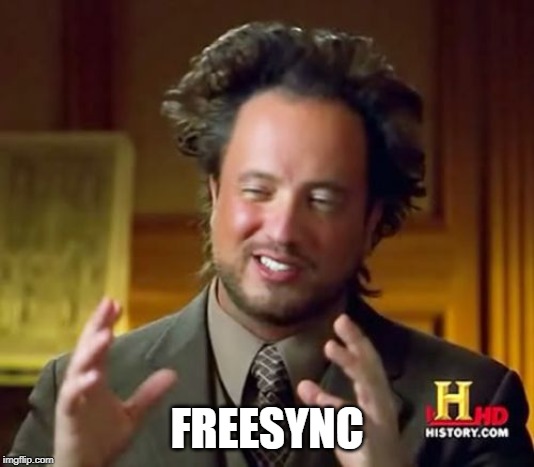HI! I've been receiving this issue for about as long as i've had this pc. What happens is when i play certain games (nier automata, dmc5, doom etc.) My entire computer crashes randomly in the middle of the session. Sometimes it happens at launch, sometimes it's after i change a setting, sometimes it's completely random and im just navigating a menu. Here is a video of it happening in the middle of nier automata: (crash happens at 0:52). The monitor goes black and says it isn't getting a signal. A few moments later the computer comes back on and regardless of the game, it will be in windowed mode with a white screen, though the game is still running since the audio keeps playing, even it cutscenes.
Here are my pc specs:
[UserBenchmarks: Game 103%, Desk 87%, Work 72%](https://www.userbenchmark.com/UserRun/18992002)
||Model|Bench
:----|:----|:----|
**CPU**|[AMD Ryzen 5 2600X](https://cpu.userbenchmark.com/AMD-Ryzen-5-2600X/Rating/3956)|81.6%
**GPU**|[AMD RX Vega 56](https://gpu.userbenchmark.com/AMD-RX-Vega-56/Rating/3938)|118.7%
**SSD**|[Samsung 860 Evo 250GB](https://ssd.userbenchmark.com/Samsung-860-Evo-250GB/Rating/3949)|116.7%
**HDD**|[Seagate Barracuda 2TB (2018)](https://hdd.userbenchmark.com/SpeedTest/466743/ST2000DM008-2FR102)|90%
**HDD**|[Seagate BUP Slim BK 2TB](https://hdd.userbenchmark.com/SpeedTest/10960/Seagate-BUP-Slim-BK)|43.2%
**RAM**|[Corsair Vengeance LPX DDR4 3000 C16 2x8GB](https://ram.userbenchmark.com/SpeedTest/471131/Corsair-Vengeance-LPX-CMK16GX4M2D3000C16-2x8GB)|77.8%
**MBD**|[Gigabyte B450 AORUS PRO WIFI](https://www.userbenchmark.com/System/Gigabyte-GA-B450-AORUS-PRO-WIFI-CF/93991)|
also not listed is my power supply, which is a Corsair CX Series 750 Watt 80 Plus
I don't have even the slightest issue of what is going on. I really appreciate anybody who could take the time and attempt to work out what might be going on. Thank you!
Here are my pc specs:
[UserBenchmarks: Game 103%, Desk 87%, Work 72%](https://www.userbenchmark.com/UserRun/18992002)
||Model|Bench
:----|:----|:----|
**CPU**|[AMD Ryzen 5 2600X](https://cpu.userbenchmark.com/AMD-Ryzen-5-2600X/Rating/3956)|81.6%
**GPU**|[AMD RX Vega 56](https://gpu.userbenchmark.com/AMD-RX-Vega-56/Rating/3938)|118.7%
**SSD**|[Samsung 860 Evo 250GB](https://ssd.userbenchmark.com/Samsung-860-Evo-250GB/Rating/3949)|116.7%
**HDD**|[Seagate Barracuda 2TB (2018)](https://hdd.userbenchmark.com/SpeedTest/466743/ST2000DM008-2FR102)|90%
**HDD**|[Seagate BUP Slim BK 2TB](https://hdd.userbenchmark.com/SpeedTest/10960/Seagate-BUP-Slim-BK)|43.2%
**RAM**|[Corsair Vengeance LPX DDR4 3000 C16 2x8GB](https://ram.userbenchmark.com/SpeedTest/471131/Corsair-Vengeance-LPX-CMK16GX4M2D3000C16-2x8GB)|77.8%
**MBD**|[Gigabyte B450 AORUS PRO WIFI](https://www.userbenchmark.com/System/Gigabyte-GA-B450-AORUS-PRO-WIFI-CF/93991)|
also not listed is my power supply, which is a Corsair CX Series 750 Watt 80 Plus
I don't have even the slightest issue of what is going on. I really appreciate anybody who could take the time and attempt to work out what might be going on. Thank you!