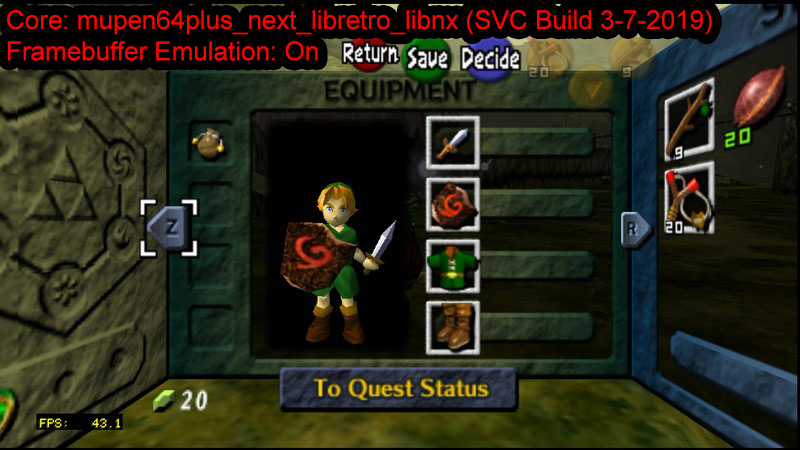You have to rename the .info file AND edit the "display_name" variable inside the file. Also make sure that your .info filenames are the same as your core .nro filenames.
I'm pretty sure I did, when it did show up as a different name it was just the corename.nro not what I called it and it would crash retroarch
I'll retry after work in a few hours