I have never seen a situation like this. Well, it looks like a dead end. Since you have a Flashcart with NTRBoot in, it's better to just buy a New 3DS model Or even buy a 2DS and hack it quickly if you really want to play DS games on a 3DS.
You are using an out of date browser. It may not display this or other websites correctly.
You should upgrade or use an alternative browser.
You should upgrade or use an alternative browser.
Hacking my DS Mode is Still bricked!
- Thread starter CodyWGamer
- Start date
- Views 33,856
- Replies 159
- Likes 1
- Status
- Not open for further replies.
it means that my ds mode is cursed once it gets CFW lol also i was trying to do an individual expierment on my ds mode with godmode9 on the TWL bit in the SYSNAND VIRTUAL bit... I didnt use the one where it's in SYSNAND LVL 3 I used the LVL 1 SYSNAND bit... so that's probably the case...@Quantumcat, I dread scenarios where one finds a problem with no known solution or answer.
@CodyWGamer, you should go buy a lottery ticket later this week. Maybe reverse the unlucky polarity and hit jackpot.
Gonna go in my bed and curl into ball.
You have nothing to apologies for. Your case of missing TWL drives may be the first. I don't think any of us has ever heard about this.
Eh... I'll go pay a visit at discordapp to try digging around in what this particularity mean.
--------------------- MERGED ---------------------------
by the way I was doing that BEFORE you recommended Decrypt9WIPit means that my ds mode is cursed once it gets CFW lol also i was trying to do an individual expierment on my ds mode with godmode9 on the TWL bit in the SYSNAND VIRTUAL bit... I didnt use the one where it's in SYSNAND LVL 3 I used the LVL 1 SYSNAND bit... so that's probably the case...
--------------------- MERGED ---------------------------
I should really stop messing with stuff without knowing what im doing lol
at least i learnt a bit more about programming while doing this Individual experiment lol
@CodyWGamer Now... I'm playing around with your problem at the moment and was able to (partially) reproduce this. Not fully, because I'm a coward. This is best explained with some screenshots. The nice program fuse-3ds is able to mount NAND-backups on a computer. The setup procedure took a while, but eventually I got it running on a virtual machine with Ubuntu Mate 16.04.
This is how far I got:
1. Setting up an EmuNAND with GodMode9 on a secondary SD and backing up that EmuNAND to a file.
2. Setting up fuse-3ds like explained on the Github page and mounting the backup of my EmuNAND.


3. Deleting the partitions inside twl_full.img with fdisk, unmounting and mounting again:


4. Restoring the damaged NAND-backup to EmuNAND:

(Sorry for the German language setting in the VM. Forgot to switch to English.)
As expected my DS-mode was not broken because of torturing EmuNAND. There was something about the reboot into TWL_Firm and AGB_Firm not working with EmuNAND… which means my 3DS started DS games normally (I think it just continued to use the intact "SYSNAND TWLN".
Now again, I'm a coward and did not dare to restore the damaged image to SysNAND.
The next step (I need a break) is trying to repair the damaged image by injecting something from my O2DS (pretending the good version of twl_full.img from the O3DSXL is gone.)
This is how far I got:
1. Setting up an EmuNAND with GodMode9 on a secondary SD and backing up that EmuNAND to a file.
→ pretty straighforward and standard so far
→ not easy, but it worked:


3. Deleting the partitions inside twl_full.img with fdisk, unmounting and mounting again:
→ as expected TWLN and TWLP are gone:


4. Restoring the damaged NAND-backup to EmuNAND:
→ TWLN and TWLP are gone on EmuNAND as well:

(Sorry for the German language setting in the VM. Forgot to switch to English.)
As expected my DS-mode was not broken because of torturing EmuNAND. There was something about the reboot into TWL_Firm and AGB_Firm not working with EmuNAND… which means my 3DS started DS games normally (I think it just continued to use the intact "SYSNAND TWLN".
Now again, I'm a coward and did not dare to restore the damaged image to SysNAND.
The next step (I need a break) is trying to repair the damaged image by injecting something from my O2DS (pretending the good version of twl_full.img from the O3DSXL is gone.)
Last edited by KleinesSinchen,
ok good to know that you did this on your EmuNAND because we dont want you to ds brick your sysnand because of some random idiot on the internet lol regardless i was using the HEX EDITOR on GodMode9 to edit the TWLN.BIN (which is a sysnand LVL 1 edit) i was just tinkering around and somehow that's how my TWL files in my sysnand went missing... from everything so i cant download ANY ds software anymore... doing so will just have an error same with eshop... i CAN download ds system software but, as always, it just goes to sleep mode... or give me an error@CodyWGamer Now... I'm playing around with your problem at the moment and was able to (partially) reproduce this. Not fully, because I'm a coward. This is best explained with some screenshots. The nice program fuse-3ds is able to mount NAND-backups on a computer. The setup procedure took a while, but eventually I got it running on a virtual machine with Ubuntu Mate 16.04.
This is how far I got:
1. Setting up an EmuNAND with GodMode9 on a secondary SD and backing up that EmuNAND to a file.
2. Setting up fuse-3ds like explained on the Github page and mounting the backup of my EmuNAND.→ pretty straighforward and standard so far
View attachment 158961 View attachment 158962→ not easy, but it worked:
3. Deleting the partitions inside twl_full.img with fdisk, unmounting and mounting again:
View attachment 158969 View attachment 158964→ as expected TWLN and TWLP are gone:
4. Restoring the damaged NAND-backup to EmuNAND:
View attachment 158965→ TWLN and TWLP are gone on EmuNAND as well:
(Sorry for the German language setting in the VM. Forgot to switch to English.)
As expected my DS-mode was not broken because of torturing EmuNAND. There was something about the reboot into TWL_Firm and AGB_Firm not working with EmuNAND… which means my 3DS started DS games normally (I think it just continued to use the intact "SYSNAND TWLN".
Now again, I'm a coward and did not dare to restore the damaged image to SysNAND.
The next step (I need a break) is trying to repair the damaged image by injecting something from my O2DS (pretending the good version of twl_full.img from the O3DSXL is gone.)
Does not look good. I'm not skilled enough to dig deeper.ok good to know that you did this on your EmuNAND because we dont want you to ds brick your sysnand because of some random idiot on the internet lol regardless i was using the HEX EDITOR on GodMode9 to edit the TWLN.BIN (which is a sysnand LVL 1 edit) i was just tinkering around and somehow that's how my TWL files in my sysnand went missing... from everything so i cant download ANY ds software anymore... doing so will just have an error same with eshop... i CAN download ds system software but, as always, it just goes to sleep mode... or give me an error
https://www.3dbrew.org/wiki/Flash_Filesystem
https://www.3dbrew.org/wiki/NCSD
Edit:
By a little trial an error I found the correct dd commands to restore twln and twlp from the clean donor to the damaged twl_full.img - even in case of damaged partition table (this should not be the case here because it requires lvl3 privileges to destroy twlmbr.bin as TurdPooCharger pointed out below).
Last edited by KleinesSinchen,
@CodyWGamer, I will need to contact you by PM after this.
***
I found a similiar case at:
Like @KleinesSinchen, I too was able to recreate the missing TWLN and TWLP drives.
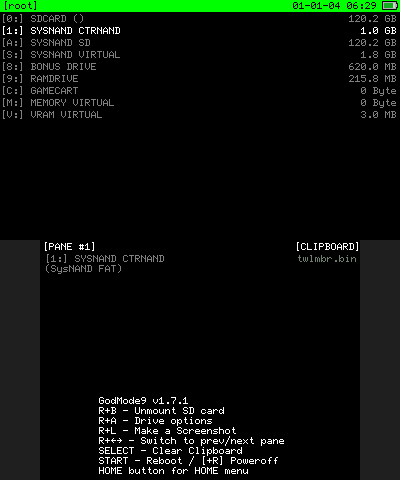
If you hex view clean copies of these, they are:
The partitions are fixable but...
The TWLN contains private files such as inspect.log and product.log with information regarding your 3DS manufacturing and hardware specs. I'm not sure if they're required to make the DSi mode work, as they list stuff like MAC Address, Serial Number, Region, initial firmware, assembly date, and various component calibration & QC inspection tests. If they're lost, the original exact copies can't be recreated.
Those files might be retrievable if the TWLN partition is salvageable... Were your hex edits limited to the headers, or did you try dropping in larger/smaller sized twln.bin and twlp.bin into the [S:] drive?
***
Soo, my testing had an unpleasant surprise.
(Y) (X) and delete any of the *.bin "files" found within it, you can very much badly edit or overwrite injecting them with garbage substitutes.
While trying to retrace the steps you took, I decided to copy and paste a blank 66 bytes twlmbr.bin with all zeros, ignoring the big and bold red warning stating that changes can lead to a brick.
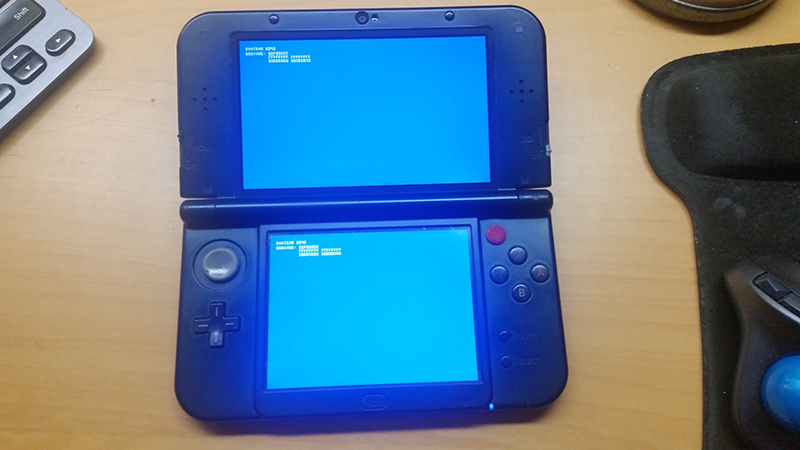
For anyone not familiar with what this is, what you have here is the infamous bootrom 8046 blue screens of death brick. If this were to happen to you, you can't access Luma chainloader → GodMode9 from either the SD card and CTRNAND, fastboot3ds menu (if you have this over boot9strap), and Recovery Mode.
Because this was software based and barring physical damage to the 3DS motherboard, this is something CTRTransfer wouldn't be able to fix. if you don't have a SysNAND *.bin image, you would need to use Lazarus3DS borrowing another like-type (old/new) 3DS decrypted NAND image.
To recover from this, I had to use NTRboot with GodMode9 as boot.firm on the SD card in order to Restore SysNAND (safe).
***
This brick gave me quite a scare like the time my Windows 7 64-bit netbook has its system32.dll infected with a virus, causing it to refuse booting normally. In safe mode, I found this sucker after scanning my hard drive with multiple anti-malware programs. As for why this happened in the first place, I might or might not have visited questionable websites looking for certain software as a broke college student.
Windows was being a pansy refusing my request to delete system32.dll so much so that I was pissed enough to create a bootable Linux pen drive and deleted it from there. Ah ha, a win over the stupid virus!
The victory was short lived. At the time, I didn't seriously believe that specific *.dll file was all that important. With it missing, the computer would turn on and then off with not even safe mode working. It took borrowing a clean copy of my roommate's system32.dll from his Win7 64-bit desktop and adding it back through Linux to fix it, albeit with weird boot issues stating missing files at start up (his was Win 64-bit Pro / mine was home edition).
Let's just say the embarrassment was not missed on him after explaining the dilemma. Lol.
***
I found a similiar case at:
Like @KleinesSinchen, I too was able to recreate the missing TWLN and TWLP drives.
If you hex view clean copies of these, they are:
- twln.bin - FAT16 partition.
- shared2/0000 - FAT12 partition within twln.bin.
- twlp.bin - FAT12 partition.
- twlmbr.bin is their shared partition table.
The partitions are fixable but...
The TWLN contains private files such as inspect.log and product.log with information regarding your 3DS manufacturing and hardware specs. I'm not sure if they're required to make the DSi mode work, as they list stuff like MAC Address, Serial Number, Region, initial firmware, assembly date, and various component calibration & QC inspection tests. If they're lost, the original exact copies can't be recreated.
Those files might be retrievable if the TWLN partition is salvageable... Were your hex edits limited to the headers, or did you try dropping in larger/smaller sized twln.bin and twlp.bin into the [S:] drive?
***
Soo, my testing had an unpleasant surprise.
- [S:] SYSNAND VIRTUAL is the most dangerous drive to mess around with. Period.
While trying to retrace the steps you took, I decided to copy and paste a blank 66 bytes twlmbr.bin with all zeros, ignoring the big and bold red warning stating that changes can lead to a brick.
Because this was software based and barring physical damage to the 3DS motherboard, this is something CTRTransfer wouldn't be able to fix. if you don't have a SysNAND *.bin image, you would need to use Lazarus3DS borrowing another like-type (old/new) 3DS decrypted NAND image.
To recover from this, I had to use NTRboot with GodMode9 as boot.firm on the SD card in order to Restore SysNAND (safe).
***
This brick gave me quite a scare like the time my Windows 7 64-bit netbook has its system32.dll infected with a virus, causing it to refuse booting normally. In safe mode, I found this sucker after scanning my hard drive with multiple anti-malware programs. As for why this happened in the first place, I might or might not have visited questionable websites looking for certain software as a broke college student.
Windows was being a pansy refusing my request to delete system32.dll so much so that I was pissed enough to create a bootable Linux pen drive and deleted it from there. Ah ha, a win over the stupid virus!
The victory was short lived. At the time, I didn't seriously believe that specific *.dll file was all that important. With it missing, the computer would turn on and then off with not even safe mode working. It took borrowing a clean copy of my roommate's system32.dll from his Win7 64-bit desktop and adding it back through Linux to fix it, albeit with weird boot issues stating missing files at start up (his was Win 64-bit Pro / mine was home edition).
Let's just say the embarrassment was not missed on him after explaining the dilemma. Lol.
Last edited by TurdPooCharger,
jesus christ i didnt know i discovered something no one else knew about wow... also i did know already that sysnand virtual shouldnt be tampered with obviously... and thank god you had a flashcart or whatever to fix that brick otherwise... i screwed you up for having my own screw up lol
PM'd sent. We have some business to take care of.jesus christ i didnt know i discovered something no one else knew about wow... also i did know already that sysnand virtual shouldnt be tampered with obviously... and thank god you had a flashcart or whatever to fix that brick otherwise... i screwed you up for having my own screw up lol
ok so after full reading your message... no i wasnt trying to increase my dsiware data (because i really dont need to) I was just tinkering around in the TWLN.bin file with HEX editior in Godmode9 to see if I can independently fix the ds brick...
--------------------- MERGED ---------------------------
so what did i ACTUALLY discover a terrible error that no one else did or this just plain stupidity from an average teen that no one was stupid enough to do themselves lol
--------------------- MERGED ---------------------------
so what did i ACTUALLY discover a terrible error that no one else did or this just plain stupidity from an average teen that no one was stupid enough to do themselves lol
@CodyWGamer just wondering… does your AGB_FIRM still work? Maybe I missed this; I can’t remember if you said something about that at some point already.
Last edited by KleinesSinchen,
it actually does yes.@CodyWGamer just wondering… does you AGB_FIRM still work? Maybe I missed this; I can’t remember if you said something about that at some point already.
- Joined
- Jul 23, 2018
- Messages
- 6,058
- Trophies
- 1
- Age
- 29
- Location
- Lampukistan
- Website
- hmpg.net
- XP
- 6,170
- Country

Same problem and can't fix with all tutorial
Which method did you use to install cfw?
- Joined
- Jul 23, 2018
- Messages
- 6,058
- Trophies
- 1
- Age
- 29
- Location
- Lampukistan
- Website
- hmpg.net
- XP
- 6,170
- Country

Me too. Maybe is this a case for the MythbustersWhy people don't create backups before messing with their console I will never understand.
sfc /scannow would have fixed your issue.The victory was short lived. At the time, I didn't seriously believe that specific *.dll file was all that important. With it missing, the computer would turn on and then off with not even safe mode working. It took borrowing a clean copy of my roommate's system32.dll from his Win7 64-bit desktop and adding it back through Linux to fix it, albeit with weird boot issues stating missing files at start up (his was Win 64-bit Pro / mine was home edition).
Let's just say the embarrassment was not missed on him after explaining the dilemma. Lol.
Same problem and can't fix with all tutorial
all i can say is welcome to the club...
Same problem and can't fix with all tutorial
Ok, here we go again.
Your one looks fixable,
First of all try to open another DS app, maybe DS Download Play is corrupt.
Go to "System Settings", then "Internet Settings" and then "Nintendo DS Connections"
If that one works, then just follow the next link.
and this:
https://3ds.hacks.guide/troubleshooting#dsi--ds-functionality-is-broken-after-completing-the-guide
and this:
https://3ds.hacks.guide/ctrtransfer
And then look on EVERY SINGLE MESSAGE TurdPooCharger commented on this thread.
(don't try what you did already twice)
- Joined
- Jul 22, 2011
- Messages
- 281
- Trophies
- 1
- Location
- Internetus Exploratis
- Website
- www.mixwaves.net
- XP
- 746
- Country

@CodyWGamer I guess I'm in this club as well. xD
Facing the exact same issue as you... No luck so far:
DS games (be it DSi or NDS flashcart) when executed, 3DS goes into sleep mode...
https://gbatemp.net/threads/ds-i-3d...menu-replacement.472200/page-287#post-8623443
https://gbatemp.net/threads/ds-i-3d...menu-replacement.472200/page-288#post-8623586
Facing the exact same issue as you... No luck so far:
DS games (be it DSi or NDS flashcart) when executed, 3DS goes into sleep mode...
https://gbatemp.net/threads/ds-i-3d...menu-replacement.472200/page-287#post-8623443
https://gbatemp.net/threads/ds-i-3d...menu-replacement.472200/page-288#post-8623586
Last edited by MDashK,
You said you only ran TWLFix-CFW? Did you not update the system after that?@CodyWGamer I guess I'm in this club as well. xD
Facing the exact same issue as you... No luck so far:
DS games (be it DSi or NDS flashcart) when executed, 3DS goes into sleep mode...
https://gbatemp.net/threads/ds-i-3d...menu-replacement.472200/page-287#post-8623443
https://gbatemp.net/threads/ds-i-3d...menu-replacement.472200/page-288#post-8623586
What it does is delete the essential TWL Files, System Update sees that you don't have the files and reinstalls them.
- Status
- Not open for further replies.
Similar threads
- Replies
- 1
- Views
- 1K
- Replies
- 8
- Views
- 1K
- Replies
- 10
- Views
- 4K
-
- Locked
- Replies
- 0
- Views
- 605
Site & Scene News
New Hot Discussed
-
-
63K views
Nintendo Switch firmware 18.0.0 has been released
It's the first Nintendo Switch firmware update of 2024. Made available as of today is system software version 18.0.0, marking a new milestone. According to the patch... -
25K views
Atmosphere CFW for Switch updated to pre-release version 1.7.0, adds support for firmware 18.0.0
After a couple days of Nintendo releasing their 18.0.0 firmware update, @SciresM releases a brand new update to his Atmosphere NX custom firmware for the Nintendo...by ShadowOne333 107 -
20K views
Wii U and 3DS online services shutting down today, but Pretendo is here to save the day
Today, April 8th, 2024, at 4PM PT, marks the day in which Nintendo permanently ends support for both the 3DS and the Wii U online services, which include co-op play...by ShadowOne333 179 -
16K views
GBAtemp Exclusive Introducing tempBOT AI - your new virtual GBAtemp companion and aide (April Fools)
Hello, GBAtemp members! After a prolonged absence, I am delighted to announce my return and upgraded form to you today... Introducing tempBOT AI 🤖 As the embodiment... -
13K views
The first retro emulator hits Apple's App Store, but you should probably avoid it
With Apple having recently updated their guidelines for the App Store, iOS users have been left to speculate on specific wording and whether retro emulators as we... -
13K views
Pokemon fangame hosting website "Relic Castle" taken down by The Pokemon Company
Yet another casualty goes down in the never-ending battle of copyright enforcement, and this time, it hit a big website which was the host for many fangames based and...by ShadowOne333 66 -
13K views
MisterFPGA has been updated to include an official release for its Nintendo 64 core
The highly popular and accurate FPGA hardware, MisterFGPA, has received today a brand new update with a long-awaited feature, or rather, a new core for hardcore...by ShadowOne333 54 -
12K views
Delta emulator now available on the App Store for iOS
The time has finally come, and after many, many years (if not decades) of Apple users having to side load emulator apps into their iOS devices through unofficial...by ShadowOne333 96 -
10K views
"TMNT: The Hyperstone Heist" for the SEGA Genesis / Mega Drive gets a brand new DX romhack with new features
The romhacking community is always a source for new ways to play retro games, from completely new levels or stages, characters, quality of life improvements, to flat...by ShadowOne333 36 -
10K views
Anbernic announces RG35XX 2024 Edition retro handheld
Retro handheld manufacturer Anbernic is releasing a refreshed model of its RG35XX handheld line. This new model, named RG35XX 2024 Edition, features the same...
-
-
-
225 replies
Nintendo Switch firmware 18.0.0 has been released
It's the first Nintendo Switch firmware update of 2024. Made available as of today is system software version 18.0.0, marking a new milestone. According to the patch...by Chary -
179 replies
Wii U and 3DS online services shutting down today, but Pretendo is here to save the day
Today, April 8th, 2024, at 4PM PT, marks the day in which Nintendo permanently ends support for both the 3DS and the Wii U online services, which include co-op play...by ShadowOne333 -
169 replies
GBAtemp Exclusive Introducing tempBOT AI - your new virtual GBAtemp companion and aide (April Fools)
Hello, GBAtemp members! After a prolonged absence, I am delighted to announce my return and upgraded form to you today... Introducing tempBOT AI 🤖 As the embodiment...by tempBOT -
107 replies
Atmosphere CFW for Switch updated to pre-release version 1.7.0, adds support for firmware 18.0.0
After a couple days of Nintendo releasing their 18.0.0 firmware update, @SciresM releases a brand new update to his Atmosphere NX custom firmware for the Nintendo...by ShadowOne333 -
97 replies
The first retro emulator hits Apple's App Store, but you should probably avoid it
With Apple having recently updated their guidelines for the App Store, iOS users have been left to speculate on specific wording and whether retro emulators as we...by Scarlet -
96 replies
Delta emulator now available on the App Store for iOS
The time has finally come, and after many, many years (if not decades) of Apple users having to side load emulator apps into their iOS devices through unofficial...by ShadowOne333 -
73 replies
Nintendo Switch firmware update 18.0.1 has been released
A new Nintendo Switch firmware update is here. System software version 18.0.1 has been released. This update offers the typical stability features as all other...by Chary -
66 replies
Pokemon fangame hosting website "Relic Castle" taken down by The Pokemon Company
Yet another casualty goes down in the never-ending battle of copyright enforcement, and this time, it hit a big website which was the host for many fangames based and...by ShadowOne333 -
54 replies
MisterFPGA has been updated to include an official release for its Nintendo 64 core
The highly popular and accurate FPGA hardware, MisterFGPA, has received today a brand new update with a long-awaited feature, or rather, a new core for hardcore...by ShadowOne333 -
53 replies
Nintendo "Indie World" stream announced for April 17th, 2024
Nintendo has recently announced through their social media accounts that a new Indie World stream will be airing tomorrow, scheduled for April 17th, 2024 at 7 a.m. PT...by ShadowOne333
-
Popular threads in this forum
General chit-chat
-
 AncientBoi
Loading…
AncientBoi
Loading… -
 Sicklyboy
Loading…
Sicklyboy
Loading… -
 Sonic Angel Knight
Loading…
Sonic Angel Knight
Loading… -
 Xdqwerty
Loading…what are you looking at?
Xdqwerty
Loading…what are you looking at?
-
-
 @
Psionic Roshambo:
Like not emulating the entire SNES but just a loader and the enhancement chips perhaps even slightly overclocked like FX-2
@
Psionic Roshambo:
Like not emulating the entire SNES but just a loader and the enhancement chips perhaps even slightly overclocked like FX-2 -
-
-
-
-
-
-
 @
SylverReZ:
@Psionic Roshambo, The Doom NES cartridges, a few batches were made. One was given to AVGN as seen in his Doom video.+1
@
SylverReZ:
@Psionic Roshambo, The Doom NES cartridges, a few batches were made. One was given to AVGN as seen in his Doom video.+1 -
-
 @
Sicklyboy:
I finally modeled and 3d printed the new HDD cages I need in order to build my 2nd NAS. Original ones don't fit the mounting holes on the hdds I'm using. Been sitting on this project for over 2 years smfh
@
Sicklyboy:
I finally modeled and 3d printed the new HDD cages I need in order to build my 2nd NAS. Original ones don't fit the mounting holes on the hdds I'm using. Been sitting on this project for over 2 years smfh -
-
 @
Sicklyboy:
I'm finally gonna get this NAS racked and powered on tonight, install truenas core, and burn the disks in with badblocks
@
Sicklyboy:
I'm finally gonna get this NAS racked and powered on tonight, install truenas core, and burn the disks in with badblocks -
 @
Sicklyboy:
Also another 70TB going in the front mount drive bays of this server. 182tb raw, going to probably use a zfs RAID-Z3 for 3 parity disks, so 140TB usable
@
Sicklyboy:
Also another 70TB going in the front mount drive bays of this server. 182tb raw, going to probably use a zfs RAID-Z3 for 3 parity disks, so 140TB usable -
 @
Sicklyboy:
I could claw back 14tb by only doing 2 parity disks but I feel like with 13 disks in the RAID I'd be kind of pushing my luck on rebuild time if I encounter a disk failure
@
Sicklyboy:
I could claw back 14tb by only doing 2 parity disks but I feel like with 13 disks in the RAID I'd be kind of pushing my luck on rebuild time if I encounter a disk failure -
-
-
-
-
-
-
-
-
-





