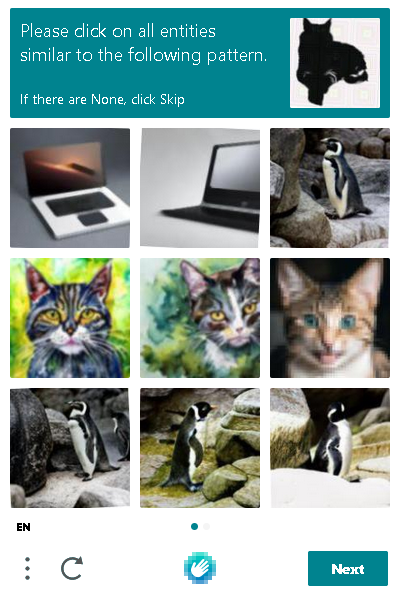as of 1.7.6 i redownloaded all new core versions so now they should be up to date as of today
It'd be nice if the "download cores" function was included in the UWP/XB1 version.
sorry i couldnt wait i had to put something out due to slow internet
dl link very soon
Not a problem, I was killing time playing Castlevania, downloading now.
Last edited by Joel Schmidt,