Xecuter Presents SX INSTALLER v1.2
TX is back again with another nice update to their 'SX Installer' app, check out all the v1.2 details below:
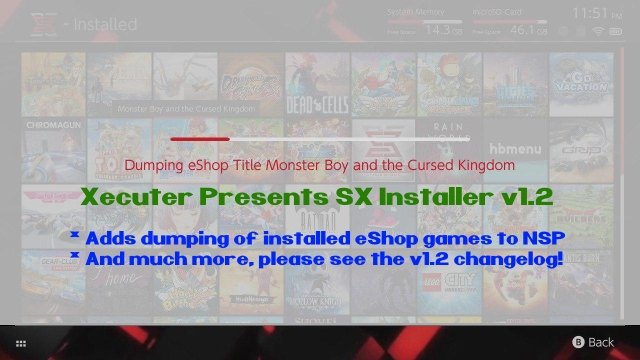
We are not even half-way thru first month of the New Year, and we have yet another release from Team-Xecuter, this time around its another big update to their SX Installer app, with v1.2 adding 'dumping of installed eShop games to NSP' and much more, check it out:
Your friends are Team-Xecuter are back today with SX Installer v1.2
This is a refined, polished version of the super tool all SX OS users love.
A lot of improvements and bug fixes in this version. Here is a short list of the change log:
Enjoy!
- Fixed save games not backing up sub directories
- Fixed save game restore.
- Fixed nut server installations.
- Fixed touch screen on some screens.
- Reduced memory consumption by ~30%.
- Improved stability of nut USB installs.
- Improved usbhdd stability.
- Added hex viewer to file browser.
- Added ability to dump installed eShop games to NSP (ftp, usbhdd, SD).
- Please be mindful that games larger than 4GB cannot be dumped to fat32 file systems.
- General system stability improvements to enhance the user's experience.
—< Team-Xecuter - Rocking the Switch in 2019 and beyond! >—








