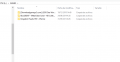Hi everyone.
I'm having some troubles with loading backups in my PS3 via USB. My external HDD (Seagate Backup Plus Hub 4TB) is not recognised by my PS3. Neither with Iris Manager, nor Multiman, nor Webman.
I created a 100GB FAT32 partition, where there are all backups, and it doesn't recognise any game. Why? Is the external HDD the problem? I just don't know. I also tried with plugging the HDD into the 2 USB ports and nothing happens.
I also tested with no partitions (in NTFS), and the same result: nothing :S
I'm having some troubles with loading backups in my PS3 via USB. My external HDD (Seagate Backup Plus Hub 4TB) is not recognised by my PS3. Neither with Iris Manager, nor Multiman, nor Webman.
I created a 100GB FAT32 partition, where there are all backups, and it doesn't recognise any game. Why? Is the external HDD the problem? I just don't know. I also tried with plugging the HDD into the 2 USB ports and nothing happens.
I also tested with no partitions (in NTFS), and the same result: nothing :S
Attachments
Last edited by jorge123esp,