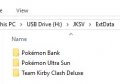You are using an out of date browser. It may not display this or other websites correctly.
You should upgrade or use an alternative browser.
You should upgrade or use an alternative browser.
Hi, thanks for the updated app. Works great for me except it crashes on Super Smash Bros everytime when I dump all. I found out if I delete Smash's extdata it doesn't crash and finishes backing up all my saves. When I run Smash again and let it recreate the extdata JKSM will crash again.
Isn't it already that?
Isn't it already that?
Nah, the current 07.12.18 JKSM release uses the stock Nintendo 3DS splash screen. The logo.bin is one of the least customized files in homebrew CIA because of the steps involved in creating them unlike the banner and smdh icon. Those have user friendly programs that are a cinch to use while the logo requires some funky command lines shittake in Linux.
I recently succeeded in learning how they're made and thought of which apps should have them to call their own. Just recently, I submitted a GitHub request at mGBA to see if endrift would be interested in incorporating something like the logo I sent her.
Since JK_ restarted JKSM, I thought maybe he too might like a custom logo. I'm taking up logo building for the practice.
Oh, damn. I actually did want to do something with it. Thanks for reminding me about it! I'll check in with you when I'm ready.@JK_ , would you be interested in replacing the logo.bin in JKSM to something like this?
I'll dig out Smash and check it out as soon as I can.Hi, thanks for the updated app. Works great for me except it crashes on Super Smash Bros everytime when I dump all. I found out if I delete Smash's extdata it doesn't crash and finishes backing up all my saves. When I run Smash again and let it recreate the extdata JKSM will crash again.
Coincidentally tried this out now. I think the issue is that when JKSM makes a folder for this game, it names the folder as "Super Smash Bros." and that period at the end I believe causes issues. Trying to open just the folder for the save data, rather than the ExtData, gives me errors on my PC as it can't recognize it as an actual folder. ExtData just causes my system to crash with some ARM11 error after a certain point. I think in general, save folder generation should either exclude Periods or else just give us an option to save games by Title ID rather than names.I'll dig out Smash and check it out as soon as I can.
That isn't what actually caused the crash, but it was still a problem.Coincidentally tried this out now. I think the issue is that when JKSM makes a folder for this game, it names the folder as "Super Smash Bros." and that period at the end I believe causes issues. Trying to open just the folder for the save data, rather than the ExtData, gives me errors on my PC as it can't recognize it as an actual folder. ExtData just causes my system to crash with some ARM11 error after a certain point. I think in general, save folder generation should either exclude Periods or else just give us an option to save games by Title ID rather than names.
Attachments
FAQ
-I press A and nothing happens-
This means one of two things usually. The first is that the game has not been
started and/or given a chance to format its save data. The second is that this title
saves to Extra Save Data or ExtData, like Fantasy Life or Monster Hunter Generations.
-I can't open the Extra Data for [Title], but I know it's there.-
Some games with multiple versions, Pokemon and Fire Emblem Fates for example, save to
an extra data archive that they all share. This means I need to add a redirect for these
games before you can access it. I do not enumerate the Extra Data, I use the ID from the
title to access it or test if it's there.
-What is MHGSV?-
MHGSV is a save data tool specifically for Monster Hunter Generations. It is intended for people using homebrew
only on official firmwares, as it detects you system's region and uses that to determine which
archive to open. Using it on a US system with a JPN game for example will not work as it will
try to open archive 0x1870 instead of 0x1554. It does not need an xml file or target, making it easier
to work with if you only want quick save edits.
Hey man, I'm trying to use a save editor for Ultra Sun and I export the modified save from the save editor on my PC correctly and everything but when I try to restore the save on my 3ds it does nothing. May you please help me.
Edit:
When I restore the save file on my 3ds it pops up a loading bar that then disappears but the save wasn't loaded
Last edited by D3athsW4k3,
I tried this version out and was able to Back Up my extdata successfully from the system, whereas before it would crash during this step in the process. However, trying to Restore extdata from another system caused it to crash again, right as it completed info0303.bin.That isn't what actually caused the crash, but it was still a problem.
Hey, @JK_ , good to know you're back, your work is appreciated.
I tried the github version (dated 07/12/2018). Both .cia and .3dsx briefly show the loading bar and then I get the "An exception occured" screen, ARM11 error. The folder JKSV was created on the SD card both times. I have the older 2ds, running Luma 9.0 and boot9strap 1.3.
I saved the dumps, hopefully they'll be useful. The first one was from the .cia and the second, from the .3dsx.
I tried the github version (dated 07/12/2018). Both .cia and .3dsx briefly show the loading bar and then I get the "An exception occured" screen, ARM11 error. The folder JKSV was created on the SD card both times. I have the older 2ds, running Luma 9.0 and boot9strap 1.3.
I saved the dumps, hopefully they'll be useful. The first one was from the .cia and the second, from the .3dsx.
Attachments
Hey @JK_ , new to the whole homebrew business. Wanted to use your save manager for Pokemon Ultra Sun. I try saving my data but when I go to look for it on my SD card. It's no where to be seen. Have I done something wrong?
Thanks.
EDIT: By using the JKSM on your releases page. I just get a red screen and that's it. I am talking about the version that you've uploaded a few replies back.
EDIT 2: I have items in my ExtData folder but none in my saves folder. (Screenshots provided)
EDIT 3: Forgot to mention that I'm using steelhax
Thanks.
EDIT: By using the JKSM on your releases page. I just get a red screen and that's it. I am talking about the version that you've uploaded a few replies back.
EDIT 2: I have items in my ExtData folder but none in my saves folder. (Screenshots provided)
EDIT 3: Forgot to mention that I'm using steelhax
Attachments
Last edited by arcues19875,
Hey guys, I'll try my best to get these sorted when I can. Some of them are odd too, because they happen in the CIA build, but not the 3DSX even though they're the exact same code wise. I was using the 3DSX for testing, cause it's easier to send it over and just run it. I'll keep you updated.
@JK_ I have tried the new JKSM a few times now, the first time it said it was loading sd loads but it never loaded so I shut it down, whenever I would try to start it down again the whole screen just turns black except for one white spot in the bottom corner of the screen :/ please take your time, its very kind of you to be looking out for many homebrew users, I'm just very new to it and I'm not sure what to do
Are you using 7/12 or 7/18? I also need to add that it doesn't support *hax if that's how you're trying to boot.@JK_ I have tried the new JKSM a few times now, the first time it said it was loading sd loads but it never loaded so I shut it down, whenever I would try to start it down again the whole screen just turns black except for one white spot in the bottom corner of the screen :/ please take your time, its very kind of you to be looking out for many homebrew users, I'm just very new to it and I'm not sure what to do
Similar threads
- Replies
- 0
- Views
- 1K
- Replies
- 9
- Views
- 8K
-
- Article
- Replies
- 23
- Views
- 14K
- Replies
- 14
- Views
- 2K
- Replies
- 2
- Views
- 1K
Site & Scene News
New Hot Discussed
-
-
23K views
Wii U and 3DS online services shutting down today, but Pretendo is here to save the day
Today, April 8th, 2024, at 4PM PT, marks the day in which Nintendo permanently ends support for both the 3DS and the Wii U online services, which include co-op play...by ShadowOne333 179 -
18K views
GBAtemp Exclusive Introducing tempBOT AI - your new virtual GBAtemp companion and aide (April Fools)
Hello, GBAtemp members! After a prolonged absence, I am delighted to announce my return and upgraded form to you today... Introducing tempBOT AI 🤖 As the embodiment... -
16K views
Nintendo Switch firmware update 18.0.1 has been released
A new Nintendo Switch firmware update is here. System software version 18.0.1 has been released. This update offers the typical stability features as all other... -
16K views
The first retro emulator hits Apple's App Store, but you should probably avoid it
With Apple having recently updated their guidelines for the App Store, iOS users have been left to speculate on specific wording and whether retro emulators as we... -
15K views
Delta emulator now available on the App Store for iOS
The time has finally come, and after many, many years (if not decades) of Apple users having to side load emulator apps into their iOS devices through unofficial...by ShadowOne333 96 -
14K views
MisterFPGA has been updated to include an official release for its Nintendo 64 core
The highly popular and accurate FPGA hardware, MisterFGPA, has received today a brand new update with a long-awaited feature, or rather, a new core for hardcore...by ShadowOne333 54 -
10K views
Nintendo takes down Gmod content from Steam's Workshop
Nintendo might just as well be a law firm more than a videogame company at this point in time, since they have yet again issued their now almost trademarked usual...by ShadowOne333 113 -
9K views
A prototype of the original "The Legend of Zelda" for NES has been found and preserved
Another video game prototype has been found and preserved, and this time, it's none other than the game that spawned an entire franchise beloved by many, the very...by ShadowOne333 31 -
8K views
Nintendo "Indie World" stream announced for April 17th, 2024
Nintendo has recently announced through their social media accounts that a new Indie World stream will be airing tomorrow, scheduled for April 17th, 2024 at 7 a.m. PT...by ShadowOne333 53 -
8K views
Anbernic reveals specs details of pocket-sized RG28XX retro handheld
Anbernic is back with yet another retro handheld device. The upcoming RG28XX is another console sporting the quad-core H700 chip of the company's recent RG35XX 2024...
-
-
-
179 replies
Wii U and 3DS online services shutting down today, but Pretendo is here to save the day
Today, April 8th, 2024, at 4PM PT, marks the day in which Nintendo permanently ends support for both the 3DS and the Wii U online services, which include co-op play...by ShadowOne333 -
169 replies
GBAtemp Exclusive Introducing tempBOT AI - your new virtual GBAtemp companion and aide (April Fools)
Hello, GBAtemp members! After a prolonged absence, I am delighted to announce my return and upgraded form to you today... Introducing tempBOT AI 🤖 As the embodiment...by tempBOT -
113 replies
Nintendo takes down Gmod content from Steam's Workshop
Nintendo might just as well be a law firm more than a videogame company at this point in time, since they have yet again issued their now almost trademarked usual...by ShadowOne333 -
97 replies
The first retro emulator hits Apple's App Store, but you should probably avoid it
With Apple having recently updated their guidelines for the App Store, iOS users have been left to speculate on specific wording and whether retro emulators as we...by Scarlet -
96 replies
Delta emulator now available on the App Store for iOS
The time has finally come, and after many, many years (if not decades) of Apple users having to side load emulator apps into their iOS devices through unofficial...by ShadowOne333 -
77 replies
Nintendo Switch firmware update 18.0.1 has been released
A new Nintendo Switch firmware update is here. System software version 18.0.1 has been released. This update offers the typical stability features as all other...by Chary -
55 replies
Nintendo Switch Online adds two more Nintendo 64 titles to its classic library
Two classic titles join the Nintendo Switch Online Expansion Pack game lineup. Available starting April 24th will be the motorcycle racing game Extreme G and another...by Chary -
54 replies
MisterFPGA has been updated to include an official release for its Nintendo 64 core
The highly popular and accurate FPGA hardware, MisterFGPA, has received today a brand new update with a long-awaited feature, or rather, a new core for hardcore...by ShadowOne333 -
53 replies
Nintendo "Indie World" stream announced for April 17th, 2024
Nintendo has recently announced through their social media accounts that a new Indie World stream will be airing tomorrow, scheduled for April 17th, 2024 at 7 a.m. PT...by ShadowOne333 -
52 replies
The FCC has voted to restore net neutrality, reversing ruling from 2017
In 2017, the United States Federal Communications Commission (FCC) repealed net neutrality. At the time, it was a major controversy between internet service providers...by Chary
-
Popular threads in this forum
General chit-chat
-
 Psionic Roshambo
Loading…
Psionic Roshambo
Loading… -
 K3Nv2
Loading…
K3Nv2
Loading… -
 Xdqwerty
Loading…what are you looking at?
Xdqwerty
Loading…what are you looking at?
-
-
-
-
-
-
-
-
-
-
-
-
-
-
-
-
 @
Psionic Roshambo:
Just upgraded to 1Gbps Internet, it was cheaper than the other company by a few bucks lol
@
Psionic Roshambo:
Just upgraded to 1Gbps Internet, it was cheaper than the other company by a few bucks lol -
-
 @
Psionic Roshambo:
Ken do I mention that I had 500Mbps and upgraded to 1Gbps and it is only 40 dollars a month?
@
Psionic Roshambo:
Ken do I mention that I had 500Mbps and upgraded to 1Gbps and it is only 40 dollars a month? -
 @
Psionic Roshambo:
But honestly next month will likely be 10 bucks a month.... Dude called his boss and pretty much got a job out of the deal making like 30 bucks an hour.
@
Psionic Roshambo:
But honestly next month will likely be 10 bucks a month.... Dude called his boss and pretty much got a job out of the deal making like 30 bucks an hour. -
-
-
-
-
-