You are using an out of date browser. It may not display this or other websites correctly.
You should upgrade or use an alternative browser.
You should upgrade or use an alternative browser.
Yes it can dump everything.Does this also dump the boot partitions in the dump?
ThankYes it can dump everything.
Btw, what would be the exact size of a valid nand backup? (for reference)
31,268,536,320 bytesThank.
Btw, what would be the exact size of a valid nand backup? (for reference)
While dumping, hekate report a total dump size of 29820MB, is it normal?
Nvm, the actual size of the file is ok.)
Nvm, the actual size of the file is ok.)
Last edited by mariogamer,
Like with rajkosto's, the dump succeeded with no errors using 1.2.Is your card a U3 sd card?
If yes, this is a known issue. I have working code, but it needs testing.
I checked the write filestystem code and it seems that in some cases, the cursor position moves, even when it fails to write. That's why your file size is correct.
Researching a bit for FatFS writing errors, all sources said that the error is actually fatal and you must try to write the file again and not retry (which seems normal, because it will make a bigger file than it should.).
So what is happening with rajkosto's version, is that it can't write to those sectors and they are left as they are. For example, if you have a file at the position where the error happened, it will be corrupt. Even though the image mounts correctly.
Because this is an important issue, we need to add mechanisms to overcome this (imagine this error happening in the MFT area, your whole partition will show up as corrupt).
Please, when you have time, test the attached version.
Like rajkosto's, it continues with the operation, but shows you the error code and a total of unwritten bytes.
So mark down the error code (if there are different ones, mark them all) and also how many bytes missed.
EDIT:
Use the v2 from below.
(V1 was the wrong payload...)
EDIT2:
Payload removed to not confuse users
Latest version adds the option to choose and continue (and potentially have a corrupt backup even if it mounts) or abort and try again from the last part right away
What is wrong? I Use the Rawnand Dump Function but Hacdiskmount give the follow Error
Hacdiskmount Error.
[00:19:16:532970] [info] Trying to read partition table from \\?\PhysicalDrive1
[00:19:20:155751]
Hacdiskmount Error.
[00:19:16:532970] [info] Trying to read partition table from \\?\PhysicalDrive1
[00:19:20:155751]
Primary GPT has invalid constants, trying secondary from default location
[00:19:20:156809]
[00:19:20:156809]
Primary GPT current LBA mismatch, trying secondary from default location (63864569344 bytes in)
D
Deleted User
Guest
Yeah that number is in binary megabytes (mebibytes - MiB) and the conversion is division by 1024 and not 1000.While dumping, hekate report a total dump size of 29820MB, is it normal?
Nvm, the actual size of the file is ok.)
Maybe the new stabilization changes for the low voltage support gave your sd card more juice and this corrected the problem.Like with rajkosto's, the dump succeeded with no errors using 1.2.
Or for some reason this area was occupied (by a file or with filesystem data).
But we will never know (because rajkosto's version does not check at all for write errors).
What is wrong? I Use the Rawnand Dump Function but Hacdiskmount give the follow Error
Hacdiskmount Error.
[00:19:16:532970] [info] Trying to read partition table from \\?\PhysicalDrive1
[00:19:20:155751]Primary GPT has invalid constants, trying secondary from default location
[00:19:20:156809]Primary GPT current LBA mismatch, trying secondary from default location (63864569344 bytes in)
Obviously your dump is corrupt for some reason.
63864569344 bytes?
What's your dump file size?
Was it a one big file dump or multiple parts?
If multiple parts, what command did you use to join the files into one big one?
Also, is it possible to open the file with a HEX editor and send me a screenshot of the first 2KB? (by personal message).
bviously your dump is corrupt for some reason.
63864569344 bytes?
What's your dump file size?
Was it a one big file dump or multiple parts?
If multiple parts, what command did you use to join the files into one big one?
Also, is it possible to open the file with a HEX editor and send me a screenshot of the first 2KB? (by personal message).
Okay Nand Dump Was Corrupted i have redumped and its work.
You're probably right. The raw dump from rajkosto's version and the raw dump from your 1.2 version don't match, despite being the same size and having no errors during the dumps.Maybe the new stabilization changes for the low voltage support gave your sd card more juice and this corrected the problem.
Or for some reason this area was occupied (by a file or with filesystem data).
But we will never know (because rajkosto's version does not check at all for write errors).
any chance of updating this to dump saves into folders instead of single files, so we can see all the files of our saves?
Mine is 30,535,680 ko , using the 1.131,268,536,320 bytes
EDIT : wait ... it appears 30,535,680 ko but it's OK if I right click properties
See
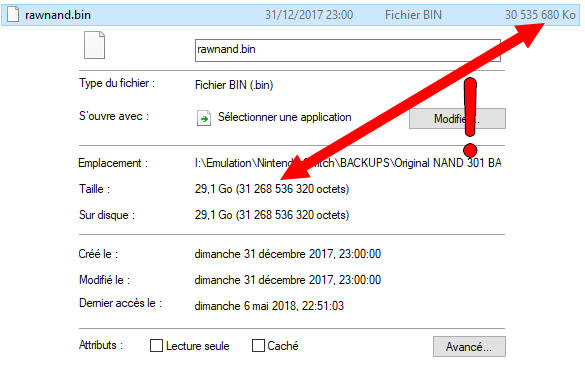
Edit 2 : Remind that kb different from ko, I read too fast ... my fault
WATCH OUT then
My sd card : Mixza 64Go 26.68$ if anyone is interested...
Last edited by soaresden,
- Joined
- Feb 9, 2015
- Messages
- 321
- Trophies
- 0
- Age
- 31
- Location
- The state with lots of wives
- XP
- 428
- Country

If writing to the eMMC becomes possible in the future could I downgrade back to my 4.0.1 backup? I am wanting to update to 5.x for some games/DLC.
What program do you use to join the split files together? I can't seem to find one that works properly.
Nope, it's out of the scope of this. hekate - ipl is intended as a bootloader.any chance of updating this to dump saves into folders instead of single files, so we can see all the files of our saves?
Sth like pressing power + vol down on a nexus phone but with recovery tools. Imagine bootloader + twrp.
ko is kb in your language actually.Mine is 30,535,680 ko , using the 1.1
EDIT : wait ... it appears 30,535,680 ko but it's OK if I right click properties
See
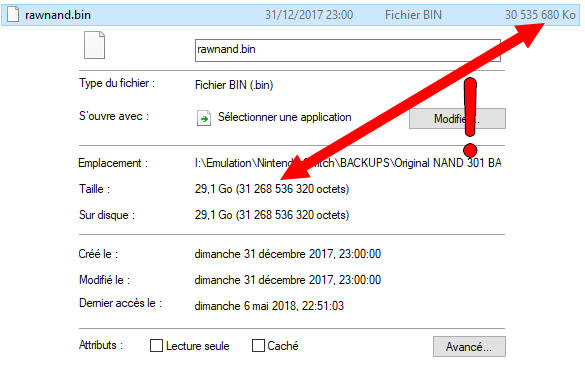
Edit 2 : Remind that kb different from ko, I read too fast ... my fault
WATCH OUT then!
My sd card : Mixza 64Go 26.68$ if anyone is interested...
What you misunderstood the first time was KiB vs Bytes.
If you multiply 30,535,680 with 1024 you will get the one in details. That's the reason you have 29.1 Go (GB). bytes /1024/1024/1024
It is possible, but no one touches it for now, to not cause bricks.If writing to the eMMC becomes possible in the future could I downgrade back to my 4.0.1 backup? I am wanting to update to 5.x for some games/DLC.
The problem with your scenario is actually the fuses. The v4.0.1 backup will not boot after restoring it back from a v5.x.
And there comes Atmosphere.
Just use the script provided.What program do you use to join the split files together? I can't seem to find one that works properly.
No worries palNope, it's out of the scope of this. hekate - ipl is intended as a bootloader.
Sth like pressing power + vol down on a nexus phone but with recovery tools. Imagine bootloader + twrp.
ko is kb in your language actually.
What you misunderstood the first time was KiB vs Bytes.
If you multiply 30,535,680 with 1024 you will get the one in details. That's the reason you have 29.1 Go (GB). bytes /1024/1024/1024
It is possible, but no one touches it for now, to not cause bricks.
The problem with your scenario is actually the fuses. The v4.0.1 backup will not boot after restoring it back from a v5.x.
And there comes Atmosphere.
Just use the script provided.
I don't think that's likely, the Switch has digital fuses that detect if you're on a firmware lower than you were in the past and blow if you downgrade, so unless someone finds how to access and disable that safely, downgrading is probably not gonna happen.If writing to the eMMC becomes possible in the future could I downgrade back to my 4.0.1 backup? I am wanting to update to 5.x for some games/DLC.
As people already mentioned before me, downgrading by restoring an old NAND backup is problematic because the system version won't match the number of expended efuses.If writing to the eMMC becomes possible in the future could I downgrade back to my 4.0.1 backup? I am wanting to update to 5.x for some games/DLC.
If you can wait a little bit longer without updating, Atmosphere will be released with an emuNAND option that can be upgraded to the latest version so you don't have to actually update your sysNAND. In other words, you'll be able to play the latest games and use the eShop without expending efuses.
If you plan on using something like a bent paperclip or 3D-printed jig to launch Fusée Gelée and Atmosphere CFW, then it really doesn't matter if you update to the latest version, if you just can't help but update soon. This method of launching Fusée Gelée works on all system versions. A software method of launching Atmosphere on 4.0.1 is unlikely to be released anytime soon anyway.
Last edited by Lacius,
Now if I have the Raw NAND dump..Do I absolutely need the USER and other ones or should I basically get all of them? And does the USER dump get the NAND & USER dump or just USER. Dumb questions maybe but I didn't see them in this thread.
Similar threads
- Replies
- 0
- Views
- 1K
- Replies
- 3
- Views
- 506
- Replies
- 1
- Views
- 257
Site & Scene News
New Hot Discussed
-
-
25K views
Atmosphere CFW for Switch updated to pre-release version 1.7.0, adds support for firmware 18.0.0
After a couple days of Nintendo releasing their 18.0.0 firmware update, @SciresM releases a brand new update to his Atmosphere NX custom firmware for the Nintendo...by ShadowOne333 107 -
21K views
Wii U and 3DS online services shutting down today, but Pretendo is here to save the day
Today, April 8th, 2024, at 4PM PT, marks the day in which Nintendo permanently ends support for both the 3DS and the Wii U online services, which include co-op play...by ShadowOne333 179 -
17K views
GBAtemp Exclusive Introducing tempBOT AI - your new virtual GBAtemp companion and aide (April Fools)
Hello, GBAtemp members! After a prolonged absence, I am delighted to announce my return and upgraded form to you today... Introducing tempBOT AI 🤖 As the embodiment... -
13K views
The first retro emulator hits Apple's App Store, but you should probably avoid it
With Apple having recently updated their guidelines for the App Store, iOS users have been left to speculate on specific wording and whether retro emulators as we... -
13K views
Pokemon fangame hosting website "Relic Castle" taken down by The Pokemon Company
Yet another casualty goes down in the never-ending battle of copyright enforcement, and this time, it hit a big website which was the host for many fangames based and...by ShadowOne333 66 -
13K views
MisterFPGA has been updated to include an official release for its Nintendo 64 core
The highly popular and accurate FPGA hardware, MisterFGPA, has received today a brand new update with a long-awaited feature, or rather, a new core for hardcore...by ShadowOne333 54 -
13K views
Delta emulator now available on the App Store for iOS
The time has finally come, and after many, many years (if not decades) of Apple users having to side load emulator apps into their iOS devices through unofficial...by ShadowOne333 96 -
11K views
"TMNT: The Hyperstone Heist" for the SEGA Genesis / Mega Drive gets a brand new DX romhack with new features
The romhacking community is always a source for new ways to play retro games, from completely new levels or stages, characters, quality of life improvements, to flat...by ShadowOne333 36 -
10K views
Nintendo Switch firmware update 18.0.1 has been released
A new Nintendo Switch firmware update is here. System software version 18.0.1 has been released. This update offers the typical stability features as all other... -
10K views
Anbernic announces RG35XX 2024 Edition retro handheld
Retro handheld manufacturer Anbernic is releasing a refreshed model of its RG35XX handheld line. This new model, named RG35XX 2024 Edition, features the same...
-
-
-
179 replies
Wii U and 3DS online services shutting down today, but Pretendo is here to save the day
Today, April 8th, 2024, at 4PM PT, marks the day in which Nintendo permanently ends support for both the 3DS and the Wii U online services, which include co-op play...by ShadowOne333 -
169 replies
GBAtemp Exclusive Introducing tempBOT AI - your new virtual GBAtemp companion and aide (April Fools)
Hello, GBAtemp members! After a prolonged absence, I am delighted to announce my return and upgraded form to you today... Introducing tempBOT AI 🤖 As the embodiment...by tempBOT -
107 replies
Atmosphere CFW for Switch updated to pre-release version 1.7.0, adds support for firmware 18.0.0
After a couple days of Nintendo releasing their 18.0.0 firmware update, @SciresM releases a brand new update to his Atmosphere NX custom firmware for the Nintendo...by ShadowOne333 -
97 replies
The first retro emulator hits Apple's App Store, but you should probably avoid it
With Apple having recently updated their guidelines for the App Store, iOS users have been left to speculate on specific wording and whether retro emulators as we...by Scarlet -
96 replies
Delta emulator now available on the App Store for iOS
The time has finally come, and after many, many years (if not decades) of Apple users having to side load emulator apps into their iOS devices through unofficial...by ShadowOne333 -
96 replies
Nintendo takes down Gmod content from Steam's Workshop
Nintendo might just as well be a law firm more than a videogame company at this point in time, since they have yet again issued their now almost trademarked usual...by ShadowOne333 -
73 replies
Nintendo Switch firmware update 18.0.1 has been released
A new Nintendo Switch firmware update is here. System software version 18.0.1 has been released. This update offers the typical stability features as all other...by Chary -
66 replies
Pokemon fangame hosting website "Relic Castle" taken down by The Pokemon Company
Yet another casualty goes down in the never-ending battle of copyright enforcement, and this time, it hit a big website which was the host for many fangames based and...by ShadowOne333 -
54 replies
MisterFPGA has been updated to include an official release for its Nintendo 64 core
The highly popular and accurate FPGA hardware, MisterFGPA, has received today a brand new update with a long-awaited feature, or rather, a new core for hardcore...by ShadowOne333 -
53 replies
Nintendo "Indie World" stream announced for April 17th, 2024
Nintendo has recently announced through their social media accounts that a new Indie World stream will be airing tomorrow, scheduled for April 17th, 2024 at 7 a.m. PT...by ShadowOne333
-
Popular threads in this forum
General chit-chat
- No one is chatting at the moment.
-
-
-
-
-
-
-
-
-
-
-
-
-
 @
Psionic Roshambo:
32GBs is the baseline for 4K video editing these days and lots of recommendations for 64GBs but for games 16,GBs is honestly plenty for a long time.
@
Psionic Roshambo:
32GBs is the baseline for 4K video editing these days and lots of recommendations for 64GBs but for games 16,GBs is honestly plenty for a long time. -
-
-
-
-
-
-
-
-
-
 @
Psionic Roshambo:
Some sort of police thing going on near me lol "Get out of the car with your hands up and walk backwards towards us" over a loud speaker thing
@
Psionic Roshambo:
Some sort of police thing going on near me lol "Get out of the car with your hands up and walk backwards towards us" over a loud speaker thing -
-





 like a 250 dollar kit back when DDR4 was Intel only
like a 250 dollar kit back when DDR4 was Intel only