how to increase the amount of storage in dev mode
this is a quick guide on how to increase the amount of storage in dev mode sorry it took me a while.
Just one warning this is not magic increasing your storage in dev mode will take away storage from retail mode.
1) go to the the main dev menu.
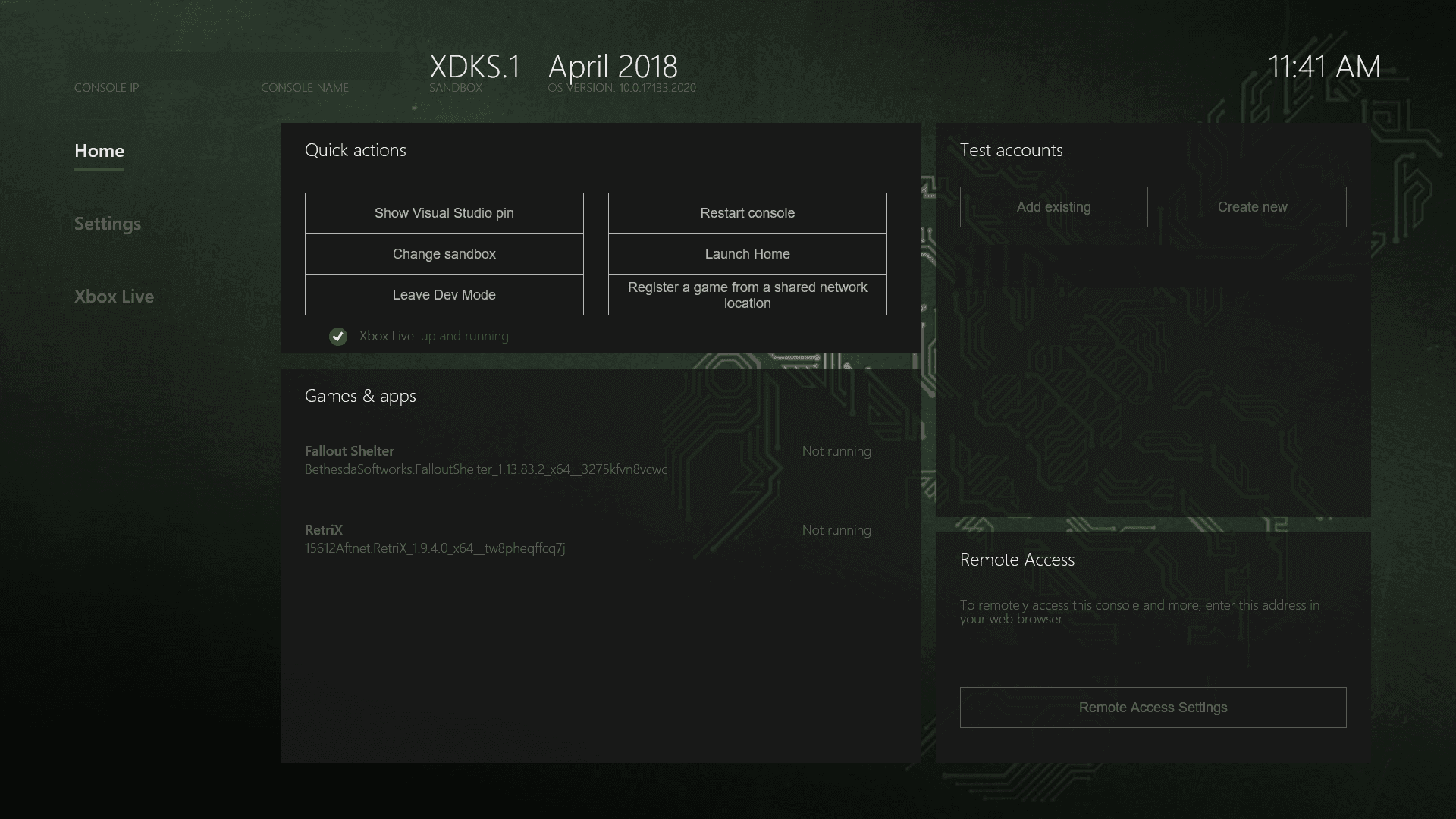 2)press the menu button on your controller and it will open up a menu go to manage dev storage.
2)press the menu button on your controller and it will open up a menu go to manage dev storage.
 3)Now change your storage to what ever you want and hit confirm.
3)Now change your storage to what ever you want and hit confirm.
4)it should ask you to reboot just hit ok.
You should be done now and have more storage allocated to Dev mode
I may add more photos later
Just one warning this is not magic increasing your storage in dev mode will take away storage from retail mode.
1) go to the the main dev menu.
4)it should ask you to reboot just hit ok.
You should be done now and have more storage allocated to Dev mode
I may add more photos later



