I thought they used buckaroo for some kind of joke with bucks or something since Lopez is a deer. At least in context to Animal Crossing.
Anyways, his catchphrase is still buckaroo. I have Lopez's Amiibo card so I decided to move him normally, when I talked to him he said buckaroo at the end of his dialogue. (Don't forget that the catchphrase file still says buckaroo as well)
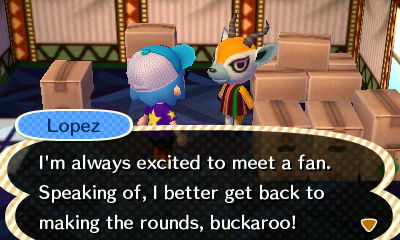
EDIT: Just checked the European version of "STR_NNpc_habit.umsbt" and buckaroo isn't there, but badoom is. Same with before the update. So I'm guessing Lopez's catchphrase has always been badoom in Europe and buckaroo in USA.
Anyways, his catchphrase is still buckaroo. I have Lopez's Amiibo card so I decided to move him normally, when I talked to him he said buckaroo at the end of his dialogue. (Don't forget that the catchphrase file still says buckaroo as well)
EDIT: Just checked the European version of "STR_NNpc_habit.umsbt" and buckaroo isn't there, but badoom is. Same with before the update. So I'm guessing Lopez's catchphrase has always been badoom in Europe and buckaroo in USA.
Last edited by Wii8461,






