You are using an out of date browser. It may not display this or other websites correctly.
You should upgrade or use an alternative browser.
You should upgrade or use an alternative browser.
Is this only for homebrew, or does this also work on retail titles?It works letting you use GamePad as a P1 Controller and Wii Remotes as P2, P3, P4...
Homebrew only, it works on Nintendont too.Is this only for homebrew, or does this also work on retail titles?
What is Wii Remote Pass through? Also, is there a compatibility list for Wii U Gamepad emulation for Wii games?
I'd like to get a Gamepad off-tv compatibility list going, I posted about it a few days ago. There's this but it looks like it's not publicly editable and account creation doesn't seem to be on the wiki either, it seems to be a little out of date now too (made when the older script before the injector was around?):
https://wiki.gbatemp.net/wiki/WiiU_VC_Wii_inject_compatibility_list
Mario Kart Wii (EUR) - Classic Controller Emulation + Swap L & R with ZL and ZR patches enabled
Resident Evil Archives (EUR) - Classic Controller Emulation + Swap L & R with ZL and ZR patches enabled
Resident Evil 4 (EUR) - Force Classic controller + Swap L & R with ZL and ZR patches enabled
Result for all these games: Black screen and console power cable must be removed to restart.
Could someone test any of these games or any EUR game with the Force Classic controller + Swap L & R with ZL and ZR patches enabled and see if they get a black screen too?
Last edited by Fgamer,
@KhaderWelaye is there a way to enable the WiiU Gamepad as an emulated classic controller when using the "Wii Homebrew Injection" option? I'm injecting the FceuGX .dol but the "Gamepad Emulation Mode" section is all greyed out while using the "Wii Homebrew Injection" option. FceuGX injects fine and runs perfectly but I can't use the WiiU Gamepad, only Wiimotes etc. TIA 
I've tried Pikmin 2 yesterday and had problem with button mapping.
In the PAL version, everything seems fine until you take control of Louie for the first time. Then face buttons are mismatched - B is A, X is B etc.
In the NTSC version it's mismatched right when you start a new game.
Is this something Nintendont is doing (bad config file)? Or something else? Bug in the injector?
In the PAL version, everything seems fine until you take control of Louie for the first time. Then face buttons are mismatched - B is A, X is B etc.
In the NTSC version it's mismatched right when you start a new game.
Is this something Nintendont is doing (bad config file)? Or something else? Bug in the injector?
Last edited by Paar,
No the emulators need to be updated for use with famepad@KhaderWelaye is there a way to enable the WiiU Gamepad as an emulated classic controller when using the "Wii Homebrew Injection" option? I'm injecting the FceuGX .dol but the "Gamepad Emulation Mode" section is all greyed out while using the "Wii Homebrew Injection" option. FceuGX injects fine and runs perfectly but I can't use the WiiU Gamepad, only Wiimotes etc. TIA
@KhaderWelaye is there a way to enable the WiiU Gamepad as an emulated classic controller when using the "Wii Homebrew Injection" option? I'm injecting the FceuGX .dol but the "Gamepad Emulation Mode" section is all greyed out while using the "Wii Homebrew Injection" option. FceuGX injects fine and runs perfectly but I can't use the WiiU Gamepad, only Wiimotes etc. TIA
I wish. But this won’t be possible until someone adds gamepad support to FCEUGX itself.
--------------------- MERGED ---------------------------
It works letting you use GamePad as a P1 Controller and Wii Remotes as P2, P3, P4...
Oh okay. In what scenario would you want to disable that?
I have a problem with Super Mario Sunshine: it does not display image on my TV unless I select enable gamepad before the game starts. However, if I select that option my Wii Remote + Classic Controller Pro will not work at all. Is there a way to have image on the TV and use whatever controller I want?
you pressed minus button(-) by acident probably wich changes the face buttons, press it again to make them normal.I've tried Pikmin 2 yesterday and had problem with button mapping.
In the PAL version, everything seems fine until you take control of Louie for the first time. Then face buttons are mismatched - B is A, X is B etc.
In the NTSC version it's mismatched right when you start a new game.
Is this something Nintendont is doing (bad config file)? Or something else? Bug in the injector?
probably your tv is not supporting the mode or resolution of the game wich the gaepad does, make sure your tv is supporting whatver your options are doing like if you have forced progressive or forced videomodes.I have a problem with Super Mario Sunshine: it does not display image on my TV unless I select enable gamepad before the game starts. However, if I select that option my Wii Remote + Classic Controller Pro will not work at all. Is there a way to have image on the TV and use whatever controller I want?
is there a way to force 4:3 on wii injects? for example, DBZ Budokai Tenkaichi 3 will stretch to 16:9 when the game is 4:3. on the tv i can change the tv settings and it's fine but when i wanna play on the gamepad only it's a bummer.. hehe
Not possibleis there a way to force 4:3 on wii injects? for example, DBZ Budokai Tenkaichi 3 will stretch to 16:9 when the game is 4:3. on the tv i can change the tv settings and it's fine but when i wanna play on the gamepad only it's a bummer.. hehe
doesnt work like that homebrew has libraries for controllers made by well homebrewers wich are diferent from ofw libraries tahts why you cant emulate CC on any homebrew unless it was added manualy like nintendont did and wii64 an wiisx.
Thanks for the clarification guys
I injected Super Smash Bros. Melee onto my sd card, then used WUP Installer GX2(with mocha+fshax), attempted to install the file(packed SSBM), then this error like image appeared.(sorry for low quality, I used my galaxy s4 tablet to capture it). Anyone have any idea what I did wrong?
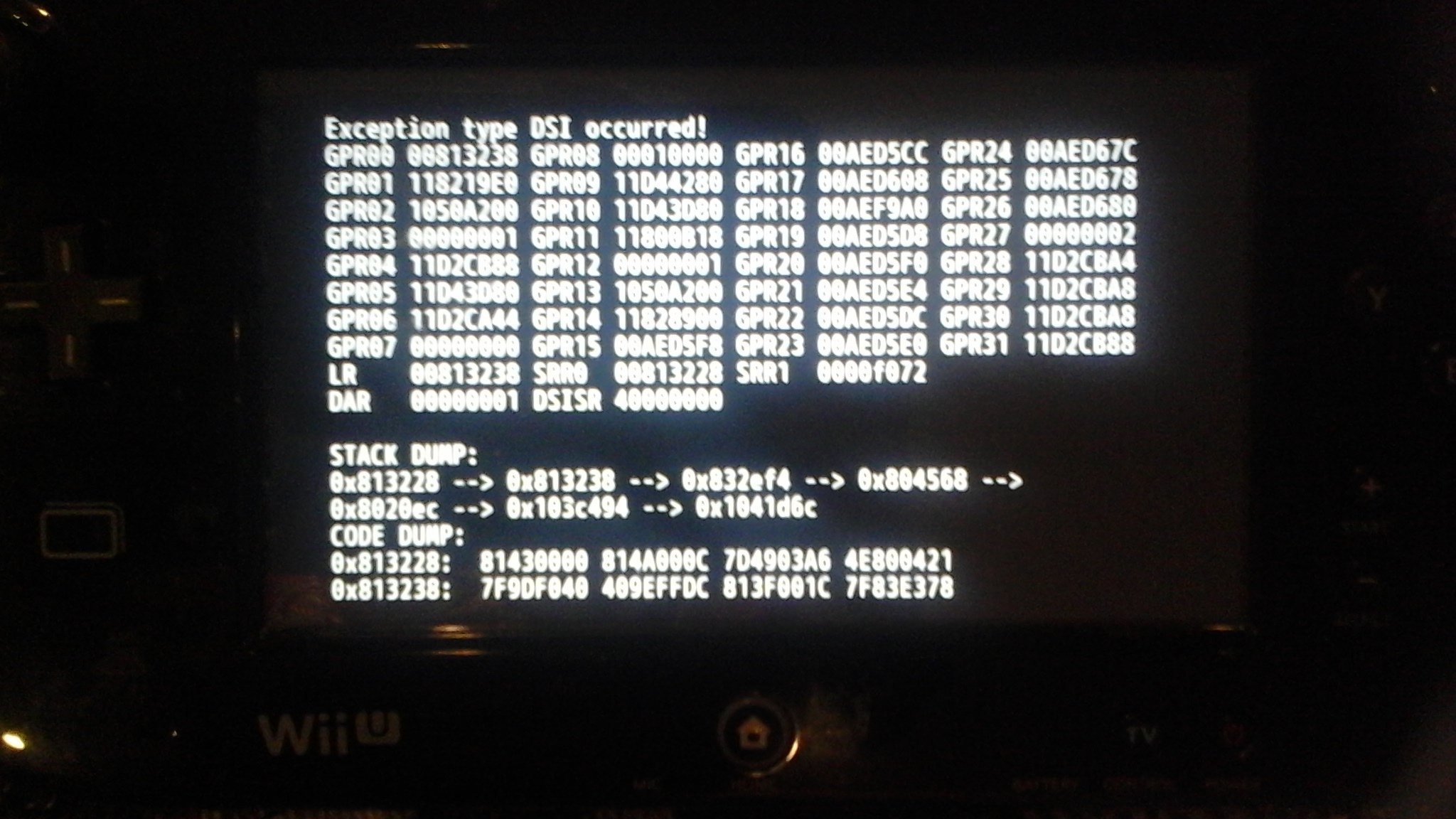
The emulators has to be updated to support it as emulators are HomebrewI'm having trouble letting go.. why does Mario Kart Wii work when injected with the gamepad as an emulated Classic Controller when Nintendo never intended for us to be able to use the gamepad for it? Or am I just crazy for asking that? My understanding is we've fooled Mario Kart Wii into thinking the gamepad is a Classic Controller (which Mario Kart does natively support). FceuGX also natively supports the Classic Controller but we cannot fool it the same way?
Similar threads
- Replies
- 0
- Views
- 976
- Replies
- 3
- Views
- 1K
- Question
- Replies
- 5
- Views
- 2K
- Replies
- 1
- Views
- 1K
Site & Scene News
New Hot Discussed
-
-
62K views
Nintendo Switch firmware 18.0.0 has been released
It's the first Nintendo Switch firmware update of 2024. Made available as of today is system software version 18.0.0, marking a new milestone. According to the patch... -
24K views
Atmosphere CFW for Switch updated to pre-release version 1.7.0, adds support for firmware 18.0.0
After a couple days of Nintendo releasing their 18.0.0 firmware update, @SciresM releases a brand new update to his Atmosphere NX custom firmware for the Nintendo...by ShadowOne333 107 -
20K views
Wii U and 3DS online services shutting down today, but Pretendo is here to save the day
Today, April 8th, 2024, at 4PM PT, marks the day in which Nintendo permanently ends support for both the 3DS and the Wii U online services, which include co-op play...by ShadowOne333 179 -
16K views
GBAtemp Exclusive Introducing tempBOT AI - your new virtual GBAtemp companion and aide (April Fools)
Hello, GBAtemp members! After a prolonged absence, I am delighted to announce my return and upgraded form to you today... Introducing tempBOT AI 🤖 As the embodiment... -
13K views
Pokemon fangame hosting website "Relic Castle" taken down by The Pokemon Company
Yet another casualty goes down in the never-ending battle of copyright enforcement, and this time, it hit a big website which was the host for many fangames based and...by ShadowOne333 66 -
13K views
The first retro emulator hits Apple's App Store, but you should probably avoid it
With Apple having recently updated their guidelines for the App Store, iOS users have been left to speculate on specific wording and whether retro emulators as we... -
13K views
MisterFPGA has been updated to include an official release for its Nintendo 64 core
The highly popular and accurate FPGA hardware, MisterFGPA, has received today a brand new update with a long-awaited feature, or rather, a new core for hardcore...by ShadowOne333 54 -
12K views
Delta emulator now available on the App Store for iOS
The time has finally come, and after many, many years (if not decades) of Apple users having to side load emulator apps into their iOS devices through unofficial...by ShadowOne333 95 -
10K views
"TMNT: The Hyperstone Heist" for the SEGA Genesis / Mega Drive gets a brand new DX romhack with new features
The romhacking community is always a source for new ways to play retro games, from completely new levels or stages, characters, quality of life improvements, to flat...by ShadowOne333 36 -
10K views
Anbernic announces RG35XX 2024 Edition retro handheld
Retro handheld manufacturer Anbernic is releasing a refreshed model of its RG35XX handheld line. This new model, named RG35XX 2024 Edition, features the same...
-
-
-
225 replies
Nintendo Switch firmware 18.0.0 has been released
It's the first Nintendo Switch firmware update of 2024. Made available as of today is system software version 18.0.0, marking a new milestone. According to the patch...by Chary -
179 replies
Wii U and 3DS online services shutting down today, but Pretendo is here to save the day
Today, April 8th, 2024, at 4PM PT, marks the day in which Nintendo permanently ends support for both the 3DS and the Wii U online services, which include co-op play...by ShadowOne333 -
169 replies
GBAtemp Exclusive Introducing tempBOT AI - your new virtual GBAtemp companion and aide (April Fools)
Hello, GBAtemp members! After a prolonged absence, I am delighted to announce my return and upgraded form to you today... Introducing tempBOT AI 🤖 As the embodiment...by tempBOT -
107 replies
Atmosphere CFW for Switch updated to pre-release version 1.7.0, adds support for firmware 18.0.0
After a couple days of Nintendo releasing their 18.0.0 firmware update, @SciresM releases a brand new update to his Atmosphere NX custom firmware for the Nintendo...by ShadowOne333 -
96 replies
The first retro emulator hits Apple's App Store, but you should probably avoid it
With Apple having recently updated their guidelines for the App Store, iOS users have been left to speculate on specific wording and whether retro emulators as we...by Scarlet -
95 replies
Delta emulator now available on the App Store for iOS
The time has finally come, and after many, many years (if not decades) of Apple users having to side load emulator apps into their iOS devices through unofficial...by ShadowOne333 -
67 replies
Nintendo Switch firmware update 18.0.1 has been released
A new Nintendo Switch firmware update is here. System software version 18.0.1 has been released. This update offers the typical stability features as all other...by Chary -
66 replies
Pokemon fangame hosting website "Relic Castle" taken down by The Pokemon Company
Yet another casualty goes down in the never-ending battle of copyright enforcement, and this time, it hit a big website which was the host for many fangames based and...by ShadowOne333 -
54 replies
MisterFPGA has been updated to include an official release for its Nintendo 64 core
The highly popular and accurate FPGA hardware, MisterFGPA, has received today a brand new update with a long-awaited feature, or rather, a new core for hardcore...by ShadowOne333 -
53 replies
Nintendo "Indie World" stream announced for April 17th, 2024
Nintendo has recently announced through their social media accounts that a new Indie World stream will be airing tomorrow, scheduled for April 17th, 2024 at 7 a.m. PT...by ShadowOne333
-








