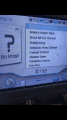So I call myself setting up the home brew channel and installing the USB loader so I can add wbfs titles to play on the Wii but every time I choose the game to play I get a black screen thus causing me to restart, furthermore I found another thread here with the same issue and apparently the answer to that was to install
Cios d2x v2 beta 52 with base 56 and I did that but apparently USB Gx won't load or work because it requires iOS 249 or 222 to work so finally I decided well hey why not install iOS 222 and when I try to install that my wii remotes starts to no longer function...So anyone please help me!
Cios d2x v2 beta 52 with base 56 and I did that but apparently USB Gx won't load or work because it requires iOS 249 or 222 to work so finally I decided well hey why not install iOS 222 and when I try to install that my wii remotes starts to no longer function...So anyone please help me!