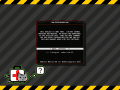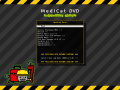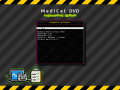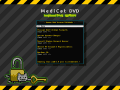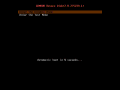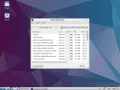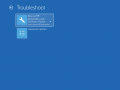Its RS1. RS2 cought me off guard after finishing the RS1 build, so I'll have to implement an RS2 build later this year.I'm curious if you going to be using RS1 or RS2 of Windows 10
You are using an out of date browser. It may not display this or other websites correctly.
You should upgrade or use an alternative browser.
You should upgrade or use an alternative browser.
Whenever I try and use Rufus to make the USB, the NTSC option switches back to FAT32 with 8192 kb cluster size.
I can sometimes get it to stick at NTSC but then it gives the following error
ERROR: ISO image extraction failure
I have tried redownloading it from the other mirror (Mega instead of GDrive) and no dice.
any insight would be greatly appreciated!
I can sometimes get it to stick at NTSC but then it gives the following error
ERROR: ISO image extraction failure
I have tried redownloading it from the other mirror (Mega instead of GDrive) and no dice.
any insight would be greatly appreciated!
Maybe try YUMI in place of Rufus, as an Unlisted ISO. Some people have reported that Easyboot works as well, with the right settings.Whenever I try and use Rufus to make the USB, the NTSC option switches back to FAT32 with 8192 kb cluster size.
I can sometimes get it to stick at NTSC but then it gives the following error
ERROR: ISO image extraction failure
I have tried redownloading it from the other mirror (Mega instead of GDrive) and no dice.
any insight would be greatly appreciated!
Thanks. YUMI didn't give any errors but when I selected it from the boot menu I was just pushed back into my main OS.Maybe try YUMI in place of Rufus, as an Unlisted ISO. Some people have reported that Easyboot works as well, with the right settings.
I think maybe the flash drive is the issue. It's brand new though, just bought it yesterday. My 8GB drives are just slightly too small for medicat so I can't try another.
EDIT: Just tried the NAKED version on both my 8GB and 16GB and same issue with Rufus. Wonder what the deal is.
Last edited by Whole lotta love,
- Joined
- Apr 21, 2008
- Messages
- 5,716
- Trophies
- 1
- Age
- 35
- Location
- London, UK
- Website
- metalix.deviantart.com
- XP
- 1,904
- Country

I fixed another laptop with Medicat this week, this time one with corrupt registry preventing boot. Although I did encounter a weird issue where BCD started using Medicat as the boot drive before directing to the C drive. Had to use EasyBCD to fix that.
I'm now permanently keeping a Medicat USB on my keychain wherever I go
I'm now permanently keeping a Medicat USB on my keychain wherever I go
That's an amazing story, thanks for sharing your success with us!I fixed another laptop with Medicat this week, this time one with corrupt registry preventing boot. Although I did encounter a weird issue where BCD started using Medicat as the boot drive before directing to the C drive. Had to use EasyBCD to fix that.
I'm now permanently keeping a Medicat USB on my keychain wherever I go
The stable build is just about ready for upload. Just taking screenshots and finishing up the v17.04 changelog now.
I'm uploading the new build now, but my ISP sucks for upload speeds... I top out at 1.5 Megabytes per second. So just a little longer, and I thank you for your patience. 
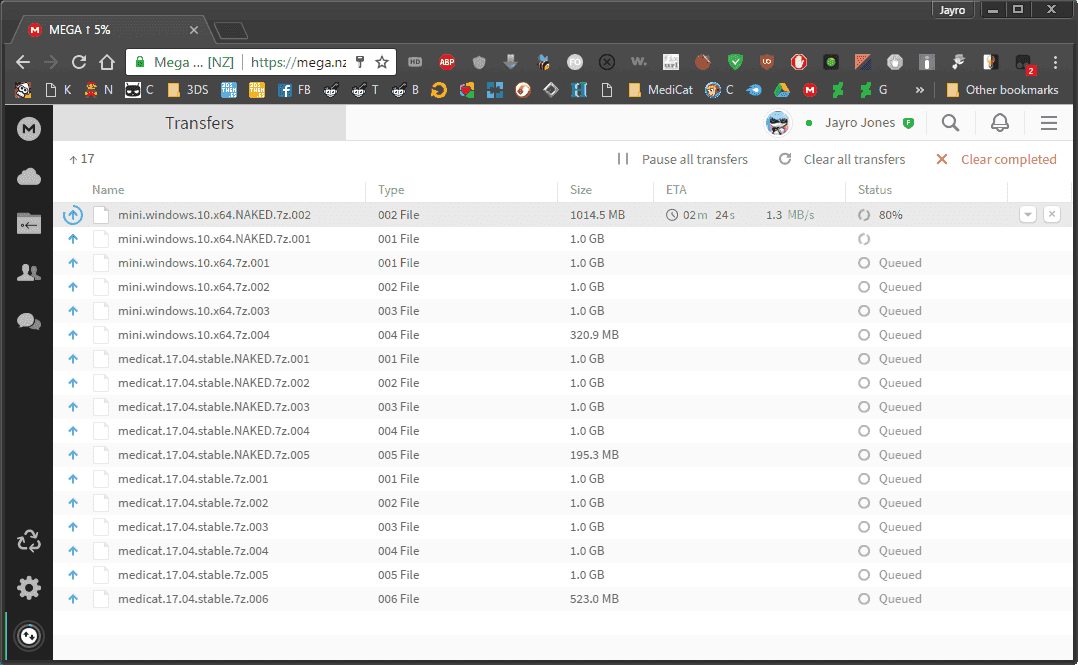
Concerning the new build, I had to make a very large decision last-minute, but I feel it was for the best: Mini Windows 10 is no longer on the main MediCat DVD. This is due to making USB sticks and then Mini Windows 10 is somehow unbootable. So the project is now primarily 2 different unrelated ISOs, but the one common thing they share is they both come with the PortableApps Suite on the root, just as they always have. So if you need Mini Windows 10, just make a separate USB stick. They are cheap, afterall. The best time to buy USB sticks is when the "Back to school" stuff comes out; You can nab some 32GB USB sticks for roughly $10 or less each.
So again, I apologize for this drastic move, but it's really necessary moving forward. I'll be looking into a bootable UEFI solution over the summer, so I could possibly add it back in a future release.
Concerning the new build, I had to make a very large decision last-minute, but I feel it was for the best: Mini Windows 10 is no longer on the main MediCat DVD. This is due to making USB sticks and then Mini Windows 10 is somehow unbootable. So the project is now primarily 2 different unrelated ISOs, but the one common thing they share is they both come with the PortableApps Suite on the root, just as they always have. So if you need Mini Windows 10, just make a separate USB stick. They are cheap, afterall. The best time to buy USB sticks is when the "Back to school" stuff comes out; You can nab some 32GB USB sticks for roughly $10 or less each.
So again, I apologize for this drastic move, but it's really necessary moving forward. I'll be looking into a bootable UEFI solution over the summer, so I could possibly add it back in a future release.
Last edited by Jayro,
Last edited by Jayro,
Hello, I have a few questions :
If we can't boot to Windows, PortableApps Suite can't be used ?
So, PortableApps Suite is useless without Mini Windows 10 ?
Is it possible to use YUMI to put Medicat DVD Naked + Mini Windows 10 on my usb key ?
Thank you in advance.
(Sorry for my English, I'm French.)
If we can't boot to Windows, PortableApps Suite can't be used ?
So, PortableApps Suite is useless without Mini Windows 10 ?
Is it possible to use YUMI to put Medicat DVD Naked + Mini Windows 10 on my usb key ?
Thank you in advance.
(Sorry for my English, I'm French.)
Last edited by Gka,
The PortableApps Suite is for use on an already infected machine if you still have windows access, so it's still useful. And yes, you can use YUMI to have them both.Hello, I have a few questions :
If we can't boot to Windows, PortableApps Suite can't be used ?
So, PortableApps Suite is useless without Mini Windows 10 ?
Is it possible to use YUMI to put Medicat DVD Naked + Mini Windows 10 on my usb key ?
Thank you in advance.
(Sorry for my English, I'm French.)
By then RS3 will be out. lol. As Windows 10 releases major updates every 6 months.Its RS1. RS2 cought me off guard after finishing the RS1 build, so I'll have to implement an RS2 build later this year.
I tried to put Mini Windows 10 on my key with YUMI, but I have this bug :The PortableApps Suite is for use on an already infected machine if you still have windows access, so it's still useful. And yes, you can use YUMI to have them both.
Do you know what is the problem ?
I also put Medicat Naked on the key, but when I boot on it, the computer shows :
boot:
Then an error message, and a black screen.
I think I will give up.
Last edited by Gka,
Hello,
I have created, with Rufus, 2 bootable USB of medicat 17.04 : the Mini Window NAKED and the Mini Window
The Mini Window NAKED is booting and working perfectly
The Mini Window doesn't boot :
- No child node, aborting....
- Could not find kernel image : live...
I don't know what to to ? Can you help me
I have created, with Rufus, 2 bootable USB of medicat 17.04 : the Mini Window NAKED and the Mini Window
The Mini Window NAKED is booting and working perfectly
The Mini Window doesn't boot :
- No child node, aborting....
- Could not find kernel image : live...
I don't know what to to ? Can you help me
I use YUMI for this and it works fine. I select Windows PE from YUMI menuI tried to put Mini Windows 10 on my key with YUMI, but I have this bug :
View attachment 84528
Do you know what is the problem ?
I also put Medicat Naked on the key, but when I boot on it, the computer shows :
boot:
Then an error message, and a black screen.
I think I will give up.
is there a way change the mini win 10 so it reads the portable apps from a different drive?
im trying to combine the medicat dvd with the mini win 10, but when i boot the mini win 10 from medicat it only shows the portable apps from mini win 10 (unless i manual go to the other one)..
basically i would like mini win to act like the previous one you had
im trying to combine the medicat dvd with the mini win 10, but when i boot the mini win 10 from medicat it only shows the portable apps from mini win 10 (unless i manual go to the other one)..
basically i would like mini win to act like the previous one you had
Unlisted ISO (Syslinux) worked for me, or use Rufus with FAT32 and MBR BIOS settings.Which options do I have to pick in YUMI if I want to flash Medicat+MiniWindows10 on one Stick?
I'm sure i have to select Windows PE for Mini Windows, but what is the right one for Medicat?
What is the advantage of using the DVD version over the Mini Windows version of Medicat? Is it that the DVD version strictly has apps that run outside of Windows entirely where as the Mini has Windows based apps along with Portable Apps? Trying to determine what apps are on which version to determine what one is the best to use.
Similar threads
- Replies
- 55
- Views
- 55K
- Replies
- 206
- Views
- 349K
- Replies
- 41
- Views
- 33K
-
- Portal
- Replies
- 23
- Views
- 6K
- Replies
- 86
- Views
- 64K
Site & Scene News
New Hot Discussed
-
-
25K views
Wii U and 3DS online services shutting down today, but Pretendo is here to save the day
Today, April 8th, 2024, at 4PM PT, marks the day in which Nintendo permanently ends support for both the 3DS and the Wii U online services, which include co-op play...by ShadowOne333 179 -
22K views
Nintendo Switch firmware update 18.0.1 has been released
A new Nintendo Switch firmware update is here. System software version 18.0.1 has been released. This update offers the typical stability features as all other... -
18K views
The first retro emulator hits Apple's App Store, but you should probably avoid it
With Apple having recently updated their guidelines for the App Store, iOS users have been left to speculate on specific wording and whether retro emulators as we... -
18K views
Delta emulator now available on the App Store for iOS
The time has finally come, and after many, many years (if not decades) of Apple users having to side load emulator apps into their iOS devices through unofficial...by ShadowOne333 96 -
16K views
TheFloW releases new PPPwn kernel exploit for PS4, works on firmware 11.00
TheFlow has done it again--a new kernel exploit has been released for PlayStation 4 consoles. This latest exploit is called PPPwn, and works on PlayStation 4 systems... -
14K views
Nintendo takes down Gmod content from Steam's Workshop
Nintendo might just as well be a law firm more than a videogame company at this point in time, since they have yet again issued their now almost trademarked usual...by ShadowOne333 113 -
13K views
A prototype of the original "The Legend of Zelda" for NES has been found and preserved
Another video game prototype has been found and preserved, and this time, it's none other than the game that spawned an entire franchise beloved by many, the very...by ShadowOne333 31 -
11K views
Anbernic reveals specs details of pocket-sized RG28XX retro handheld
Anbernic is back with yet another retro handheld device. The upcoming RG28XX is another console sporting the quad-core H700 chip of the company's recent RG35XX 2024... -
10K views
Nintendo Switch Online adds two more Nintendo 64 titles to its classic library
Two classic titles join the Nintendo Switch Online Expansion Pack game lineup. Available starting April 24th will be the motorcycle racing game Extreme G and another... -
10K views
Nintendo "Indie World" stream announced for April 17th, 2024
Nintendo has recently announced through their social media accounts that a new Indie World stream will be airing tomorrow, scheduled for April 17th, 2024 at 7 a.m. PT...by ShadowOne333 53
-
-
-
179 replies
Wii U and 3DS online services shutting down today, but Pretendo is here to save the day
Today, April 8th, 2024, at 4PM PT, marks the day in which Nintendo permanently ends support for both the 3DS and the Wii U online services, which include co-op play...by ShadowOne333 -
113 replies
Nintendo officially confirms Switch successor console, announces Nintendo Direct for next month
While rumors had been floating about rampantly as to the future plans of Nintendo, the President of the company, Shuntaro Furukawa, made a brief statement confirming...by Chary -
113 replies
Nintendo takes down Gmod content from Steam's Workshop
Nintendo might just as well be a law firm more than a videogame company at this point in time, since they have yet again issued their now almost trademarked usual...by ShadowOne333 -
97 replies
The first retro emulator hits Apple's App Store, but you should probably avoid it
With Apple having recently updated their guidelines for the App Store, iOS users have been left to speculate on specific wording and whether retro emulators as we...by Scarlet -
96 replies
Delta emulator now available on the App Store for iOS
The time has finally come, and after many, many years (if not decades) of Apple users having to side load emulator apps into their iOS devices through unofficial...by ShadowOne333 -
81 replies
Nintendo Switch firmware update 18.0.1 has been released
A new Nintendo Switch firmware update is here. System software version 18.0.1 has been released. This update offers the typical stability features as all other...by Chary -
80 replies
TheFloW releases new PPPwn kernel exploit for PS4, works on firmware 11.00
TheFlow has done it again--a new kernel exploit has been released for PlayStation 4 consoles. This latest exploit is called PPPwn, and works on PlayStation 4 systems...by Chary -
67 replies
DOOM has been ported to the retro game console in Persona 5 Royal
DOOM is well-known for being ported to basically every device with some kind of input, and that list now includes the old retro game console in Persona 5 Royal...by relauby -
55 replies
Nintendo Switch Online adds two more Nintendo 64 titles to its classic library
Two classic titles join the Nintendo Switch Online Expansion Pack game lineup. Available starting April 24th will be the motorcycle racing game Extreme G and another...by Chary -
53 replies
Nintendo "Indie World" stream announced for April 17th, 2024
Nintendo has recently announced through their social media accounts that a new Indie World stream will be airing tomorrow, scheduled for April 17th, 2024 at 7 a.m. PT...by ShadowOne333
-
Popular threads in this forum
General chit-chat
-
-
-
-
-
-
-
-
-
-
-
-
-
-
-
-
-
-
-
-
-
-
-
-
-
 @
K3Nv2:
https://www.phonearena.com/phones/compare/Samsung-Galaxy-S22+,Google-Pixel-8a/phones/11762,12219 sad still basically on pair
@
K3Nv2:
https://www.phonearena.com/phones/compare/Samsung-Galaxy-S22+,Google-Pixel-8a/phones/11762,12219 sad still basically on pair