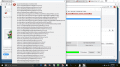You are using an out of date browser. It may not display this or other websites correctly.
You should upgrade or use an alternative browser.
You should upgrade or use an alternative browser.
Hacking JGecko U Setup Guide
- Thread starter BullyWiiPlaza
- Start date
- Views 367,375
- Replies 1,139
- Likes 27
Try the auto detect feature as well but it's a setup/user error if this happens.
I just tried the auto detect, it's been more than ten minutes and it's not doing anything. That's why I tried putting my IP in manually, and then it just gives me the error message. Is there anything I can do to fix it?
edit: I redownloaded it and it's still not connecting. I just seem to keep getting problems with it.
Last edited by blankbee,
Aligned on means that it will go in value size steps (which can be the right choice or not, depending on what you're trying to find) otherwise in 1 byte steps. If you want more results you can untick align but it is slower. For text you would turn aligned off and otherwise probably keep it on.what's the "Align" check box do?
And How do you use the 8 bit search?
There is a minor bug with the latest JGecko U, when you send codes a second time the Wii u will crash.....Sorry I didn't grab a screen shot but my guess is you already know the problem.
@BullyWiiPlaza
@BullyWiiPlaza
Sorry for posting a second time; I'm still getting problems connecting. This would be the last problem I'm having. I've looked at the guide, looked at this thread and there doesn't seem to be anything on it. I've tried redownloading, checking to make sure my Wii U's IP didn't change, tried the auto connect, and none of it works. I still get the same error message each time.
Last edited by blankbee,
I didn't know that, can anybody else confirm?There is a minor bug with the latest JGecko U, when you send codes a second time the Wii u will crash.....Sorry I didn't grab a screen shot but my guess is you already know the problem.
@BullyWiiPlaza
Check if both devices are in the same subnet. Enable DNS in your router.Sorry for posting a second time; I'm still getting problems connecting. This would be the last problem I'm having. I've looked at the guide, looked at this thread and there doesn't seem to be anything on it. I've tried redownloading, checking to make sure my Wii U's IP didn't change, tried the auto connect, and none of it works. I still get the same error message each time.
I didn't know that, can anybody else confirm?
^I just assumed "they" were experiencing the same issue....posted here>https://gbatemp.net/threads/post-your-wiiu-cheat-codes-here.395443/Hello,I'm using JGecko U and when i put a code my Wii U freezes and put Illegal command byte received: 3 Server Version:
Anyone can help me?
I made an updateJust tired it to confirm and if you send codes a second time wii u freezes and error pops up on computer.
View attachment 75126
No, just with my TCP Gecko InstallerIs JGecko U compatible with geckiine?
okayNo, just with my TCP Gecko Installer
Is there any way to get it work?
Last edited by HackingNewbie,
ok i follow everything i install the javadev i grab the tcpgecko.elf you said i should get put everything on my sd card launch homebrew and i press x i launch wind waker i got the codes from http://cosmocortney.ddns.net/codes/wiiu/wind_waker_hd_usa_disk_en.php when i send the codes it says they send successfully but it changes nonething in the game? i have the game running im in the game playing i send the codes and dont help
UPDATE: i just try it with a cd copy of super mario world 3d and it downloaded the games? i try this with usa copys of install games with wupintaller with wind waker and hyrule warriors and it didnt find any codes i try puting in my own codes for wind waker from that website and the codes didnt work so im guessing theres hardly any working codes for wii u games?
UPDATE: i just try it with a cd copy of super mario world 3d and it downloaded the games? i try this with usa copys of install games with wupintaller with wind waker and hyrule warriors and it didnt find any codes i try puting in my own codes for wind waker from that website and the codes didnt work so im guessing theres hardly any working codes for wii u games?
Last edited by Lokote2134,
Correct. Most codes don't work because they are not compatible with the Homebrew Launcher TCP Gecko (but they should be) and not many have been made to begin with.[..] the codes didnt work so im guessing theres hardly any working codes for wii u games?
@BullyWiiPlaza on the new JgeckoU with the search function in the memory viewer tab. It locks up the wii u and gives error message on computer.
You have to update the TCP Gecko Installer. Please remember that.@BullyWiiPlaza on the new JgeckoU with the search function in the memory viewer tab. It locks up the wii u and gives error message on computer.
I'll try thatYou have to update the TCP Gecko Installer. Please remember that.
I've looked everywhere but can't seem to figure out how to fix the socket time out error. The program connects and lists the game info, the system shutdown option worked. I've tried every copy of the tcpgecko.elf, so its obviously a network error on my part so how do I fix that?
Similar threads
- Replies
- 7
- Views
- 805
- Replies
- 5
- Views
- 1K
- Replies
- 3
- Views
- 634
Site & Scene News
New Hot Discussed
-
-
58K views
Nintendo Switch firmware 18.0.0 has been released
It's the first Nintendo Switch firmware update of 2024. Made available as of today is system software version 18.0.0, marking a new milestone. According to the patch... -
29K views
GitLab has taken down the Suyu Nintendo Switch emulator
Emulator takedowns continue. Not long after its first release, Suyu emulator has been removed from GitLab via a DMCA takedown. Suyu was a Nintendo Switch emulator... -
21K views
Atmosphere CFW for Switch updated to pre-release version 1.7.0, adds support for firmware 18.0.0
After a couple days of Nintendo releasing their 18.0.0 firmware update, @SciresM releases a brand new update to his Atmosphere NX custom firmware for the Nintendo...by ShadowOne333 94 -
18K views
Wii U and 3DS online services shutting down today, but Pretendo is here to save the day
Today, April 8th, 2024, at 4PM PT, marks the day in which Nintendo permanently ends support for both the 3DS and the Wii U online services, which include co-op play...by ShadowOne333 176 -
16K views
Denuvo unveils new technology "TraceMark" aimed to watermark and easily trace leaked games
Denuvo by Irdeto has unveiled at GDC (Game Developers Conference) this past March 18th their brand new anti-piracy technology named "TraceMark", specifically tailored...by ShadowOne333 101 -
15K views
GBAtemp Exclusive Introducing tempBOT AI - your new virtual GBAtemp companion and aide (April Fools)
Hello, GBAtemp members! After a prolonged absence, I am delighted to announce my return and upgraded form to you today... Introducing tempBOT AI 🤖 As the embodiment... -
12K views
Pokemon fangame hosting website "Relic Castle" taken down by The Pokemon Company
Yet another casualty goes down in the never-ending battle of copyright enforcement, and this time, it hit a big website which was the host for many fangames based and...by ShadowOne333 65 -
11K views
MisterFPGA has been updated to include an official release for its Nintendo 64 core
The highly popular and accurate FPGA hardware, MisterFGPA, has received today a brand new update with a long-awaited feature, or rather, a new core for hardcore...by ShadowOne333 51 -
11K views
Apple is being sued for antitrust violations by the Department of Justice of the US
The 2nd biggest technology company in the world, Apple, is being sued by none other than the Department of Justice of the United States, filed for antitrust...by ShadowOne333 80 -
10K views
The first retro emulator hits Apple's App Store, but you should probably avoid it
With Apple having recently updated their guidelines for the App Store, iOS users have been left to speculate on specific wording and whether retro emulators as we...
-
-
-
223 replies
Nintendo Switch firmware 18.0.0 has been released
It's the first Nintendo Switch firmware update of 2024. Made available as of today is system software version 18.0.0, marking a new milestone. According to the patch...by Chary -
176 replies
Wii U and 3DS online services shutting down today, but Pretendo is here to save the day
Today, April 8th, 2024, at 4PM PT, marks the day in which Nintendo permanently ends support for both the 3DS and the Wii U online services, which include co-op play...by ShadowOne333 -
169 replies
GBAtemp Exclusive Introducing tempBOT AI - your new virtual GBAtemp companion and aide (April Fools)
Hello, GBAtemp members! After a prolonged absence, I am delighted to announce my return and upgraded form to you today... Introducing tempBOT AI 🤖 As the embodiment...by tempBOT -
146 replies
GitLab has taken down the Suyu Nintendo Switch emulator
Emulator takedowns continue. Not long after its first release, Suyu emulator has been removed from GitLab via a DMCA takedown. Suyu was a Nintendo Switch emulator...by Chary -
101 replies
Denuvo unveils new technology "TraceMark" aimed to watermark and easily trace leaked games
Denuvo by Irdeto has unveiled at GDC (Game Developers Conference) this past March 18th their brand new anti-piracy technology named "TraceMark", specifically tailored...by ShadowOne333 -
96 replies
The first retro emulator hits Apple's App Store, but you should probably avoid it
With Apple having recently updated their guidelines for the App Store, iOS users have been left to speculate on specific wording and whether retro emulators as we...by Scarlet -
94 replies
Atmosphere CFW for Switch updated to pre-release version 1.7.0, adds support for firmware 18.0.0
After a couple days of Nintendo releasing their 18.0.0 firmware update, @SciresM releases a brand new update to his Atmosphere NX custom firmware for the Nintendo...by ShadowOne333 -
80 replies
Apple is being sued for antitrust violations by the Department of Justice of the US
The 2nd biggest technology company in the world, Apple, is being sued by none other than the Department of Justice of the United States, filed for antitrust...by ShadowOne333 -
73 replies
Delta emulator now available on the App Store for iOS
The time has finally come, and after many, many years (if not decades) of Apple users having to side load emulator apps into their iOS devices through unofficial...by ShadowOne333 -
65 replies
Pokemon fangame hosting website "Relic Castle" taken down by The Pokemon Company
Yet another casualty goes down in the never-ending battle of copyright enforcement, and this time, it hit a big website which was the host for many fangames based and...by ShadowOne333
-
Popular threads in this forum
General chit-chat
-
 realtimesave
Loading…
realtimesave
Loading…
-
 @
RedColoredStars:
DiGiorno Crispy Pan Pizza tasted pretty dang close to Pizza hut pan pizza, but Im not sure if theyve been discontinued or not. Havent seen them locally for a couple of months now.
@
RedColoredStars:
DiGiorno Crispy Pan Pizza tasted pretty dang close to Pizza hut pan pizza, but Im not sure if theyve been discontinued or not. Havent seen them locally for a couple of months now. -
-
-
-
-
-
 @
RedColoredStars:
Never even seen a tiger crust pizza in any stores around here. Walmart, Cub, or otherwise.
@
RedColoredStars:
Never even seen a tiger crust pizza in any stores around here. Walmart, Cub, or otherwise. -
-
-
 @
RedColoredStars:
Last thing I told her is how much I love her, and that Im not leaving her there forever and I promise to come back and take her back home with me.
@
RedColoredStars:
Last thing I told her is how much I love her, and that Im not leaving her there forever and I promise to come back and take her back home with me. -
-
-
-
-
-
-
-
-
-
-
-
-
-
-