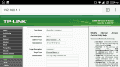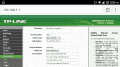I just turned on my wii u and it showed me that the updated was performing, but i have my router setup to block all nintendo updates, plus i was spoofed to 5.5.0, im so pissed right now that i cant even begin to describe it.... Can someone tell me please what the freak went wrong so my conaole updated itself after almost a year with my router setup to block all updates????
You are using an out of date browser. It may not display this or other websites correctly.
You should upgrade or use an alternative browser.
You should upgrade or use an alternative browser.
Hacking Somehow my console just updated....
- Thread starter mediavieja
- Start date
- Views 9,540
- Replies 64
D
Deleted-19228
Guest
Someone probably reset your router, family member, roommate, or ISP. Should have been using tubehax DNS anyway.
If I had to guess its probably a mistake you made somewhere. Should have pulled the plug mid update. You probably missed one of the many different update urls and or had quick menu on. Something or you would be seeing alot more of these posts. I seen a post just like this one the other day where it ended up being his fault aswell. Sorry it happen but on the bright side if you believe like alot do(not me) Hykem will save the day before Christmas.
Last edited by tyger,
I'm so paranoid about my Wii updating right now its not funny
A spoof only helps you playing online and doesn't prevent updating.
I gues you didn't block the right servers or the blocking didn't work.
It isn't too bad - the 5.5.0 iosu exploit is in bis way.
I gues you didn't block the right servers or the blocking didn't work.
It isn't too bad - the 5.5.0 iosu exploit is in bis way.
And thats the only reason for why im not loosing my mind right now, but what i dont understand is why now iv been able to play just fine without getting any updates, i didnt modify anything on my router nor any of my family memebers cause its just me and my wife, i just checkd again the router and its all fine i dont get it why did the console got updated, i need to find a reason cause i dont want this to happen again
It's really easy. Just keep it offline.I'm so paranoid about my Wii updating right now its not funny
How are you blocking? By IP? By MAC? Is your Wii U static or DHCP?And thats the only reason for why im not loosing my mind right now, but what i dont understand is why now iv been able to play just fine without getting any updates, i didnt modify anything on my router nor any of my family memebers cause its just me and my wife, i just checkd again the router and its all fine i dont get it why did the console got updated, i need to find a reason cause i dont want this to happen again
Kinda funny how people always complain on here that they got updated and never give any real details on how they were protected from the update. Like Im protected I had my tin foil hat on when I plugged my router in so update servers where blocked. For all we know that was how you did it.
No idea, maybe their firmware lets stuff through sometimes and you've been lucky for a year. I use MAC filtering too with dd-wrt firmware, no issues.
Also using tubehax as dns for backups.
Also using tubehax as dns for backups.
1. Disable automatic software downloads under internet settings
2. Disable Standby function
3. Setup an internet connection manually, where you enter the SSID and password, then adding Tubehax DNS
As an extra step for no reason at all, I MAC filter my Wii U while Im playing. I only use internet to boot up the exploit then mac filter it right after. I'm getting a Wifi SD card so I can remain completely offline for good.
Tubehax DNS alone, is enough to block updates overall. You have to be on TOP of your Wii U, like literally be next to it so if updates occur, you can unplug it while it's initiating (Which takes a long time to initiate, plenty enough time to unplug)
You also gotta be aware of the download management icon. it glows while it's downloading something. It's always good to check in there once in a while to see if the update has no progress on it.
Once you have a complete understanding of how to secure yourself and know how the update works, it will never get you unsuspectingly.
URL blocking is NOT a main way to block updates. It's a secondary option after using Tubehas DNS. Me personally, I can't do URL blocking with my router.
The definitive Wii U hacking guide tells you everything you need to know. So to completely rely on URL blocking alone shows how much you read around.
2. Disable Standby function
3. Setup an internet connection manually, where you enter the SSID and password, then adding Tubehax DNS
As an extra step for no reason at all, I MAC filter my Wii U while Im playing. I only use internet to boot up the exploit then mac filter it right after. I'm getting a Wifi SD card so I can remain completely offline for good.
Tubehax DNS alone, is enough to block updates overall. You have to be on TOP of your Wii U, like literally be next to it so if updates occur, you can unplug it while it's initiating (Which takes a long time to initiate, plenty enough time to unplug)
You also gotta be aware of the download management icon. it glows while it's downloading something. It's always good to check in there once in a while to see if the update has no progress on it.
Once you have a complete understanding of how to secure yourself and know how the update works, it will never get you unsuspectingly.
URL blocking is NOT a main way to block updates. It's a secondary option after using Tubehas DNS. Me personally, I can't do URL blocking with my router.
The definitive Wii U hacking guide tells you everything you need to know. So to completely rely on URL blocking alone shows how much you read around.
Last edited by MattKimura,
paranoid about auto-updating?
1) unplug lan adapter when not in use
2) add one letter/number to your ssid in the wii u's settings when not in use
if you're willing to put in a few seconds of extra effort, your console will have a hard time auto-updating.
1) unplug lan adapter when not in use
2) add one letter/number to your ssid in the wii u's settings when not in use
if you're willing to put in a few seconds of extra effort, your console will have a hard time auto-updating.
i did said at the begining that i blocked all updates from my router, heres a pic of the config iv had for almost a year without any updates
View attachment 33190 View attachment 33192
Picture 2 - domain 2, typo .ne instead of .net ?
yeah i notice that a long time ago but didnt pay attention cause everytime i tried to update something it always said that it failed cause of the blocking, do u think that one address could of done it... after so long? 
do u think that one address could of done it... after so long?
Look at your firmware version and I think you can answer your own question.
ur mean  well i just mac blocked my wii, but tubehax dns should of had blocked it too even with that address missing the T at the end... or not?
well i just mac blocked my wii, but tubehax dns should of had blocked it too even with that address missing the T at the end... or not? 
 well i just mac blocked my wii, but tubehax dns should of had blocked it too even with that address missing the T at the end... or not?
well i just mac blocked my wii, but tubehax dns should of had blocked it too even with that address missing the T at the end... or not? i did said at the begining that i blocked all updates from my router, heres a pic of the config iv had for almost a year without any updates
View attachment 33190 View attachment 33192
Does your router block https requests??
Similar threads
- Replies
- 5
- Views
- 638
- Replies
- 2
- Views
- 770
- Replies
- 57
- Views
- 5K
- Replies
- 2
- Views
- 728
Site & Scene News
New Hot Discussed
-
-
63K views
Nintendo Switch firmware 18.0.0 has been released
It's the first Nintendo Switch firmware update of 2024. Made available as of today is system software version 18.0.0, marking a new milestone. According to the patch... -
25K views
Atmosphere CFW for Switch updated to pre-release version 1.7.0, adds support for firmware 18.0.0
After a couple days of Nintendo releasing their 18.0.0 firmware update, @SciresM releases a brand new update to his Atmosphere NX custom firmware for the Nintendo...by ShadowOne333 107 -
20K views
Wii U and 3DS online services shutting down today, but Pretendo is here to save the day
Today, April 8th, 2024, at 4PM PT, marks the day in which Nintendo permanently ends support for both the 3DS and the Wii U online services, which include co-op play...by ShadowOne333 179 -
16K views
GBAtemp Exclusive Introducing tempBOT AI - your new virtual GBAtemp companion and aide (April Fools)
Hello, GBAtemp members! After a prolonged absence, I am delighted to announce my return and upgraded form to you today... Introducing tempBOT AI 🤖 As the embodiment... -
13K views
The first retro emulator hits Apple's App Store, but you should probably avoid it
With Apple having recently updated their guidelines for the App Store, iOS users have been left to speculate on specific wording and whether retro emulators as we... -
13K views
Pokemon fangame hosting website "Relic Castle" taken down by The Pokemon Company
Yet another casualty goes down in the never-ending battle of copyright enforcement, and this time, it hit a big website which was the host for many fangames based and...by ShadowOne333 66 -
13K views
MisterFPGA has been updated to include an official release for its Nintendo 64 core
The highly popular and accurate FPGA hardware, MisterFGPA, has received today a brand new update with a long-awaited feature, or rather, a new core for hardcore...by ShadowOne333 54 -
12K views
Delta emulator now available on the App Store for iOS
The time has finally come, and after many, many years (if not decades) of Apple users having to side load emulator apps into their iOS devices through unofficial...by ShadowOne333 96 -
10K views
"TMNT: The Hyperstone Heist" for the SEGA Genesis / Mega Drive gets a brand new DX romhack with new features
The romhacking community is always a source for new ways to play retro games, from completely new levels or stages, characters, quality of life improvements, to flat...by ShadowOne333 36 -
10K views
Anbernic announces RG35XX 2024 Edition retro handheld
Retro handheld manufacturer Anbernic is releasing a refreshed model of its RG35XX handheld line. This new model, named RG35XX 2024 Edition, features the same...
-
-
-
225 replies
Nintendo Switch firmware 18.0.0 has been released
It's the first Nintendo Switch firmware update of 2024. Made available as of today is system software version 18.0.0, marking a new milestone. According to the patch...by Chary -
179 replies
Wii U and 3DS online services shutting down today, but Pretendo is here to save the day
Today, April 8th, 2024, at 4PM PT, marks the day in which Nintendo permanently ends support for both the 3DS and the Wii U online services, which include co-op play...by ShadowOne333 -
169 replies
GBAtemp Exclusive Introducing tempBOT AI - your new virtual GBAtemp companion and aide (April Fools)
Hello, GBAtemp members! After a prolonged absence, I am delighted to announce my return and upgraded form to you today... Introducing tempBOT AI 🤖 As the embodiment...by tempBOT -
107 replies
Atmosphere CFW for Switch updated to pre-release version 1.7.0, adds support for firmware 18.0.0
After a couple days of Nintendo releasing their 18.0.0 firmware update, @SciresM releases a brand new update to his Atmosphere NX custom firmware for the Nintendo...by ShadowOne333 -
97 replies
The first retro emulator hits Apple's App Store, but you should probably avoid it
With Apple having recently updated their guidelines for the App Store, iOS users have been left to speculate on specific wording and whether retro emulators as we...by Scarlet -
96 replies
Delta emulator now available on the App Store for iOS
The time has finally come, and after many, many years (if not decades) of Apple users having to side load emulator apps into their iOS devices through unofficial...by ShadowOne333 -
73 replies
Nintendo Switch firmware update 18.0.1 has been released
A new Nintendo Switch firmware update is here. System software version 18.0.1 has been released. This update offers the typical stability features as all other...by Chary -
66 replies
Pokemon fangame hosting website "Relic Castle" taken down by The Pokemon Company
Yet another casualty goes down in the never-ending battle of copyright enforcement, and this time, it hit a big website which was the host for many fangames based and...by ShadowOne333 -
54 replies
MisterFPGA has been updated to include an official release for its Nintendo 64 core
The highly popular and accurate FPGA hardware, MisterFGPA, has received today a brand new update with a long-awaited feature, or rather, a new core for hardcore...by ShadowOne333 -
53 replies
Nintendo "Indie World" stream announced for April 17th, 2024
Nintendo has recently announced through their social media accounts that a new Indie World stream will be airing tomorrow, scheduled for April 17th, 2024 at 7 a.m. PT...by ShadowOne333
-
Popular threads in this forum
General chit-chat
-
 Psionic Roshambo
Loading…
Psionic Roshambo
Loading…
-
-
-
-
-
-
-
-
-
-
-
 @
SylverReZ:
If you want a good system to port it to, at least have a good programmer and knowledge.+1
@
SylverReZ:
If you want a good system to port it to, at least have a good programmer and knowledge.+1 -
-
-
-
 @
Psionic Roshambo:
I didn't know they made an MSU cart for the Genesis.... I knew about the SNES one and the library for that is rather large but the Genesis one has very few games+1
@
Psionic Roshambo:
I didn't know they made an MSU cart for the Genesis.... I knew about the SNES one and the library for that is rather large but the Genesis one has very few games+1 -
-
 @
SylverReZ:
An FPGA could probably replicate the chip's functionality without buying donor parts.+1
@
SylverReZ:
An FPGA could probably replicate the chip's functionality without buying donor parts.+1 -
-
-
 @
Psionic Roshambo:
Like not emulating the entire SNES but just a loader and the enhancement chips perhaps even slightly overclocked like FX-2
@
Psionic Roshambo:
Like not emulating the entire SNES but just a loader and the enhancement chips perhaps even slightly overclocked like FX-2 -
-
-
-
-