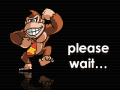- Joined
- Aug 29, 2015
- Messages
- 2,114
- Trophies
- 0
- Age
- 26
- Location
- looking up at the stars
- Website
- steamcommunity.com
- XP
- 1,892
- Country

try this site for fonts.... Dafont.com
--------------------- MERGED ---------------------------
--------------------- MERGED ---------------------------
http://www.dafont.com/try this site for fonts.... Dafont.com