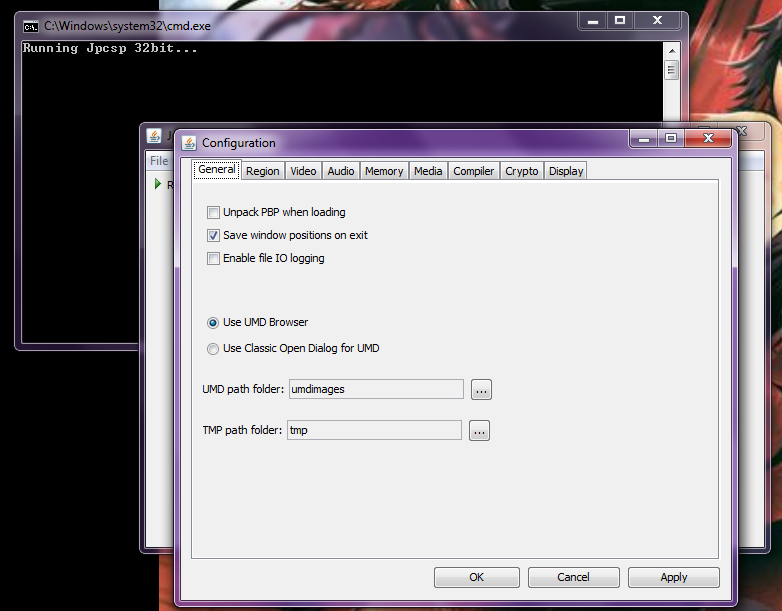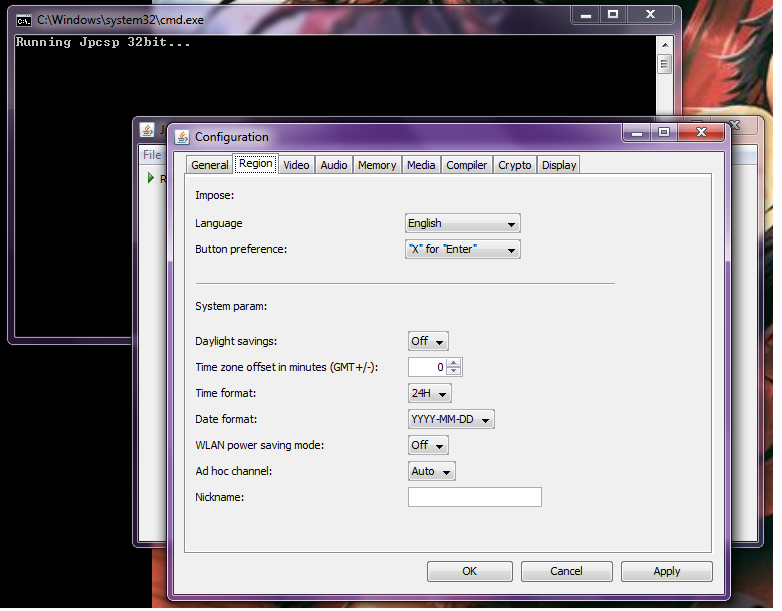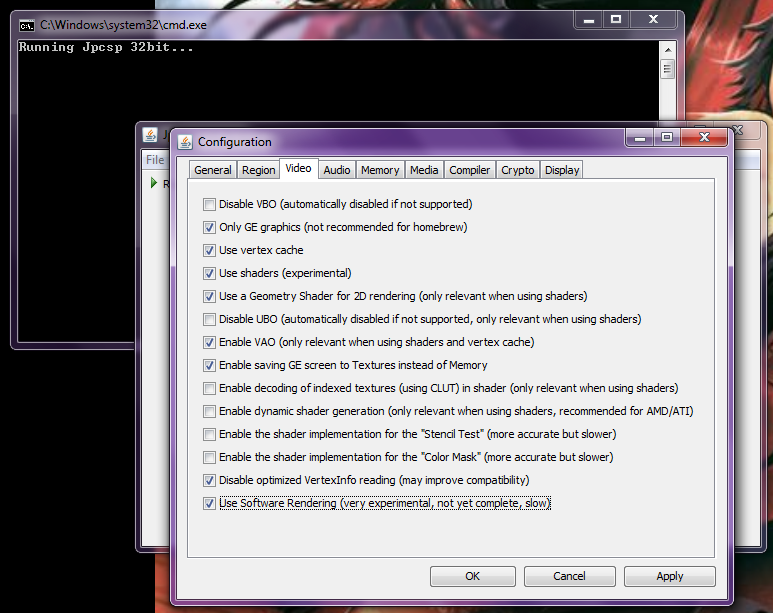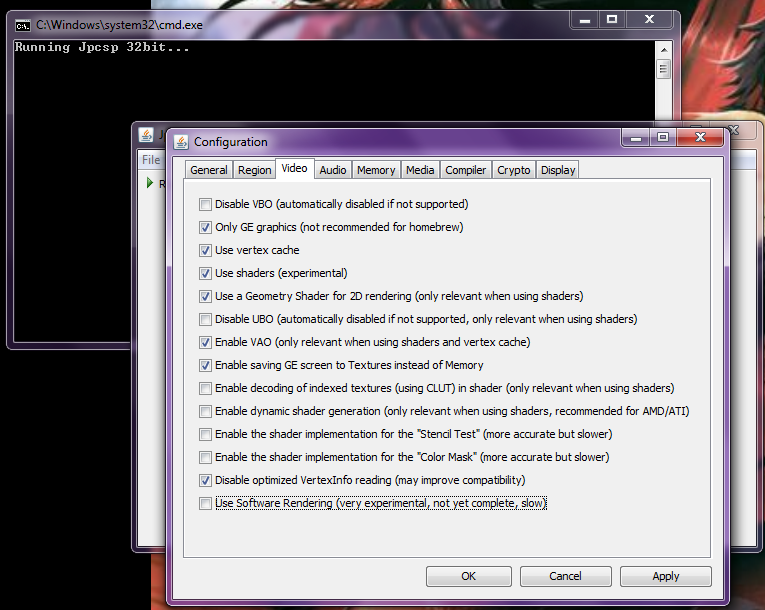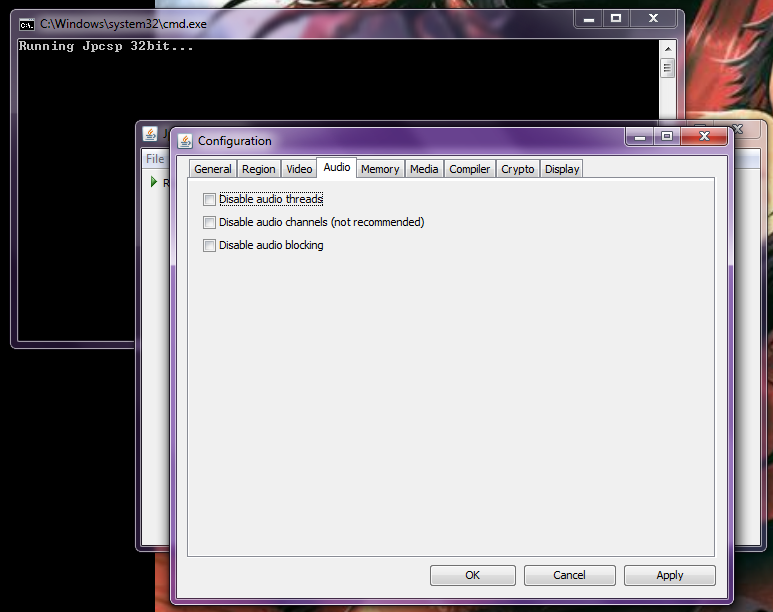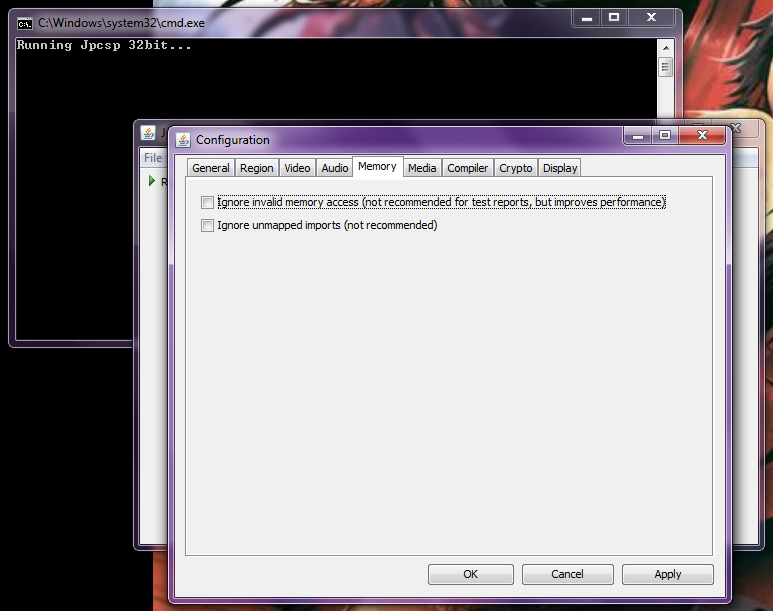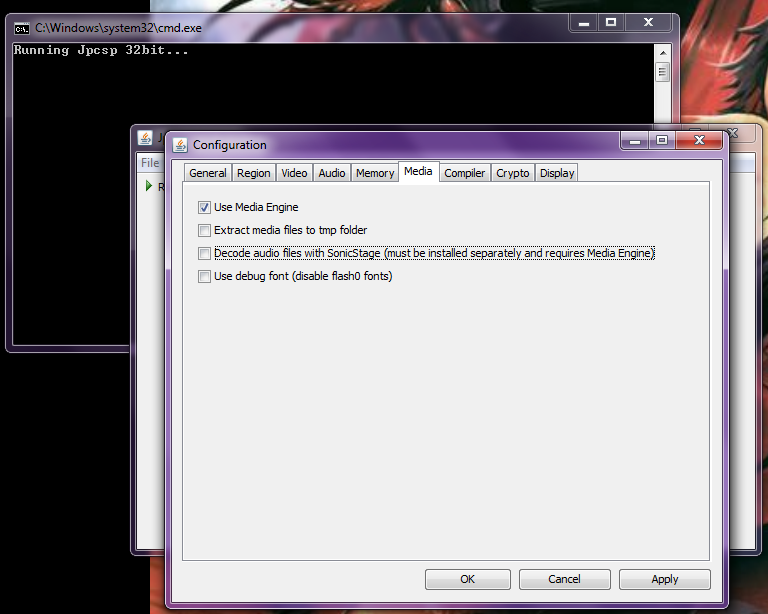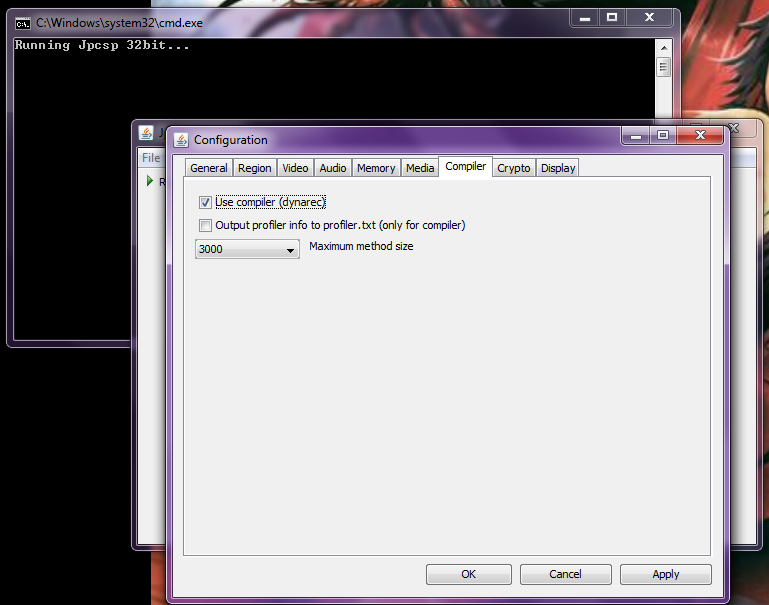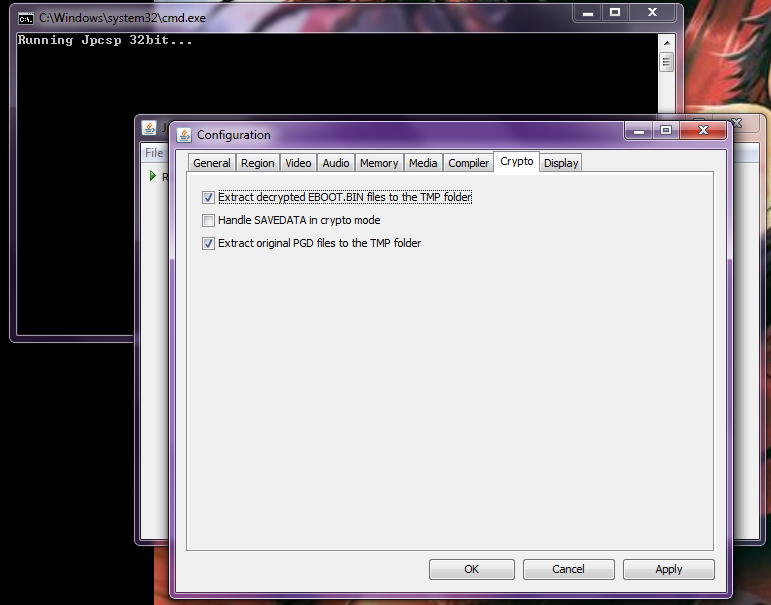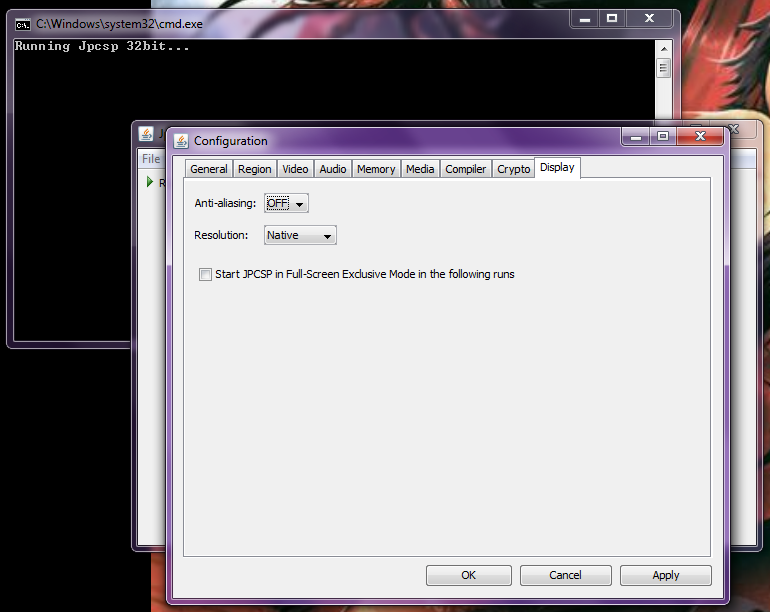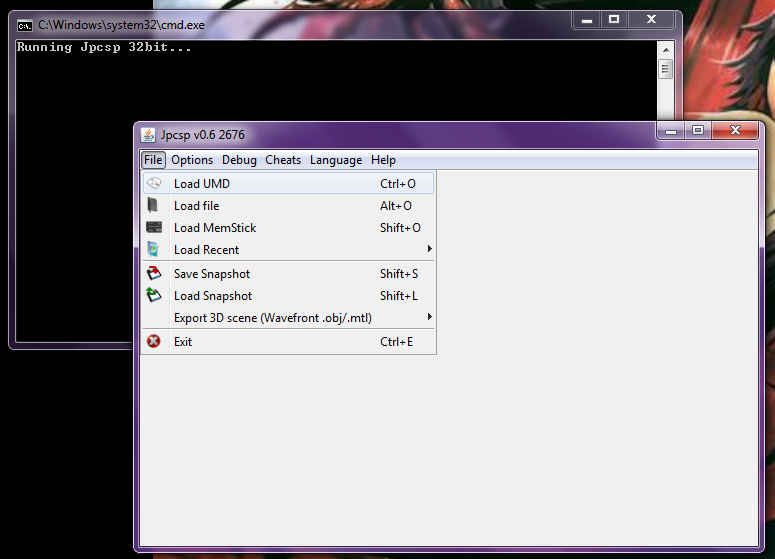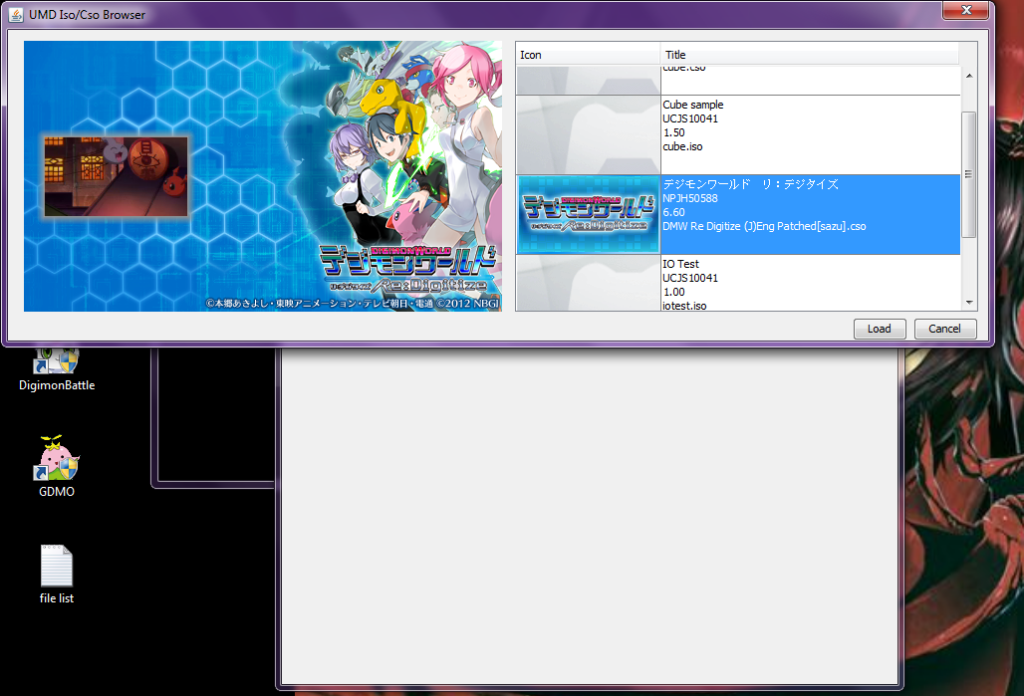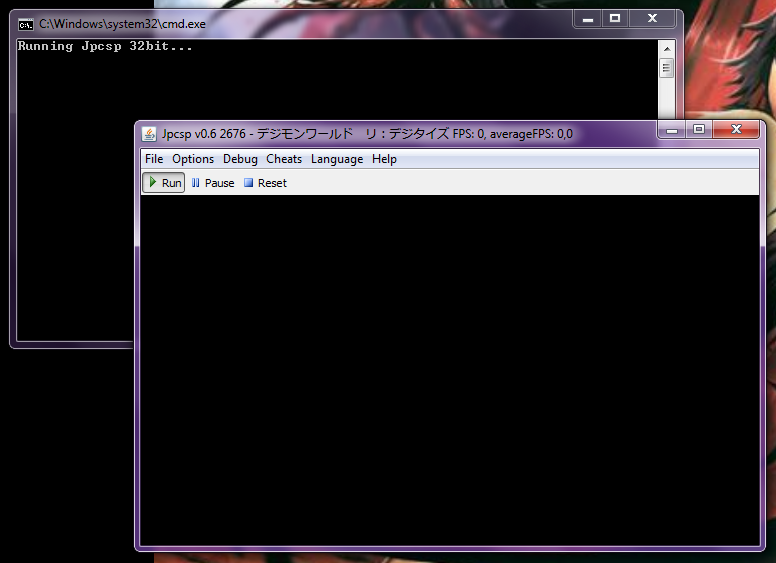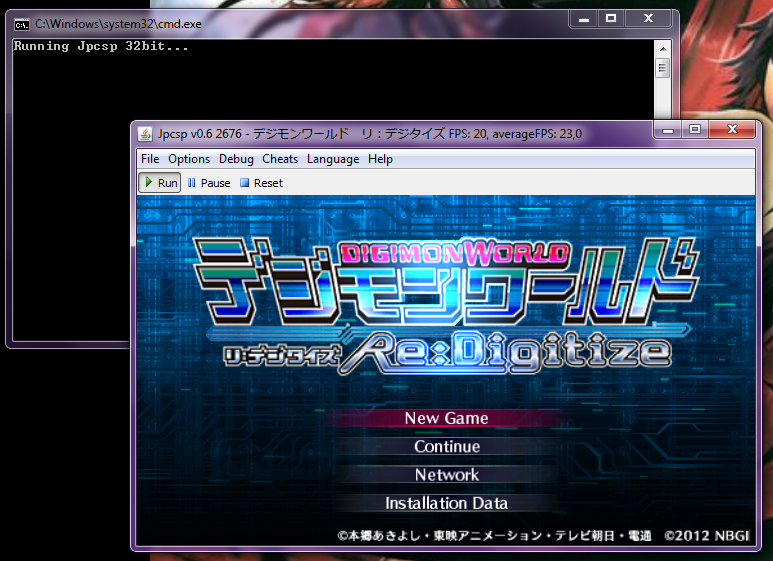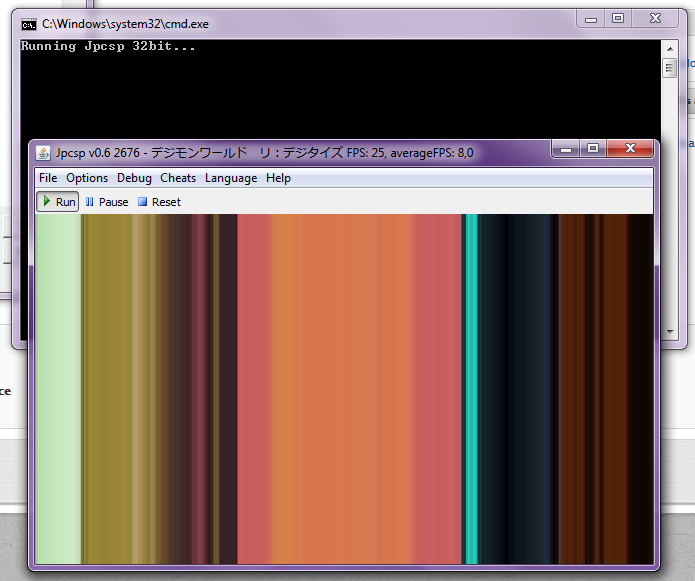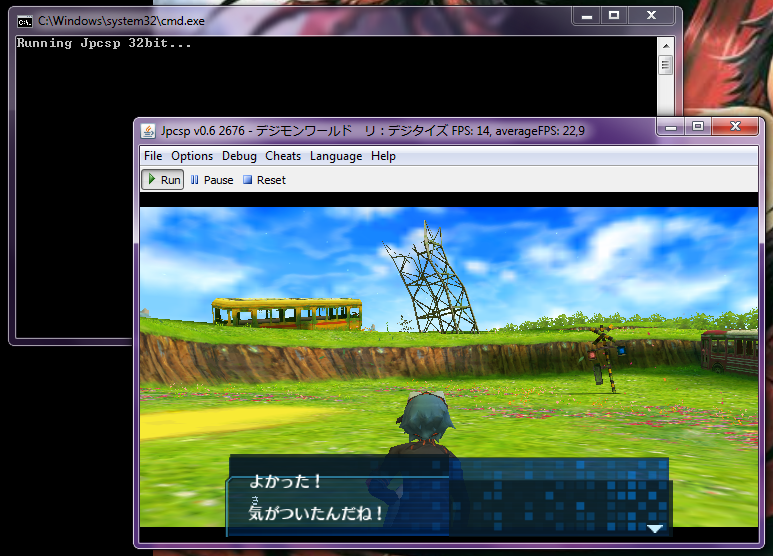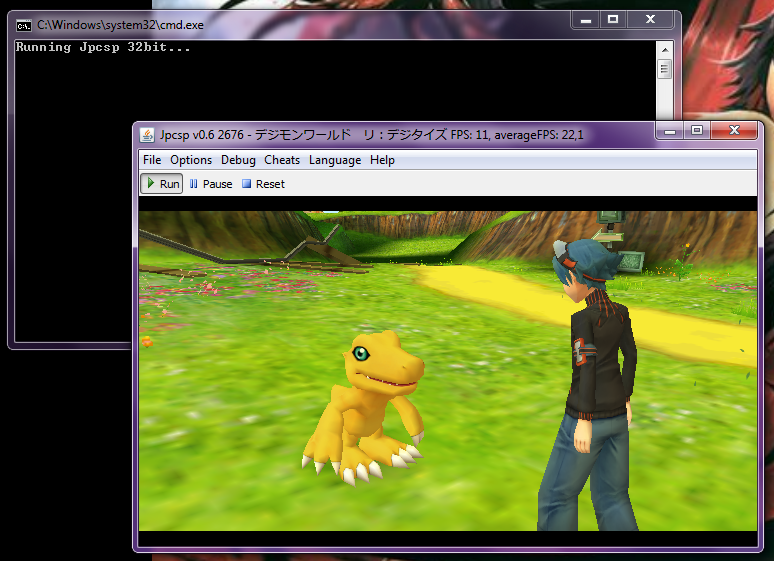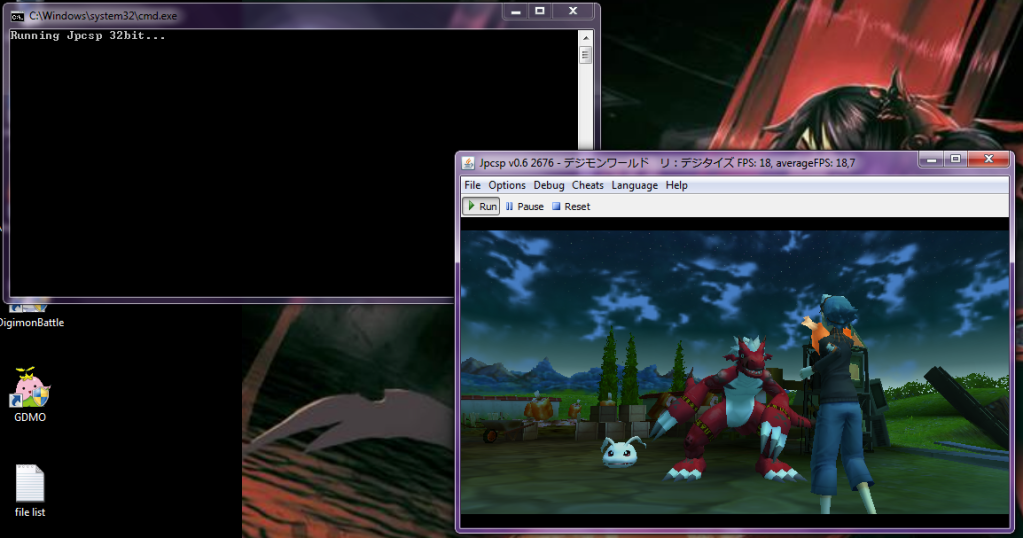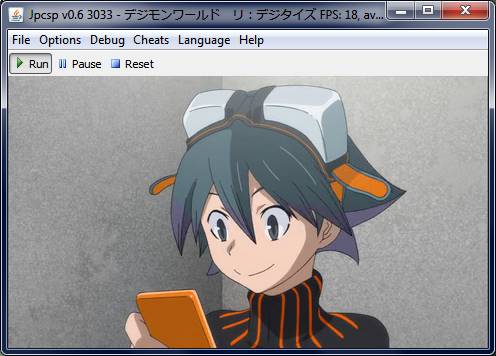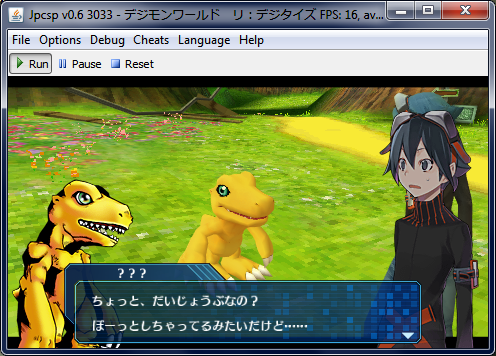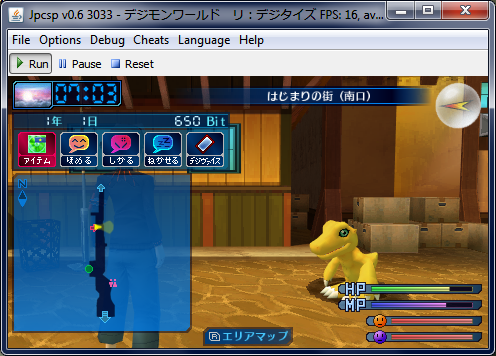I finaly got it to work
I discovered that I had the configuration wrong on my jpcsp emulator
but now the game is a total glitch
the intro is glitchy and blurry
also the game itself, and the game doesn't let me further after I beat blackgabumon
I saw that people already had this problem and I'm asking if there is a fix for this yet
here are a few screenshots of how it looks like
this is where it started to work, the titel screen
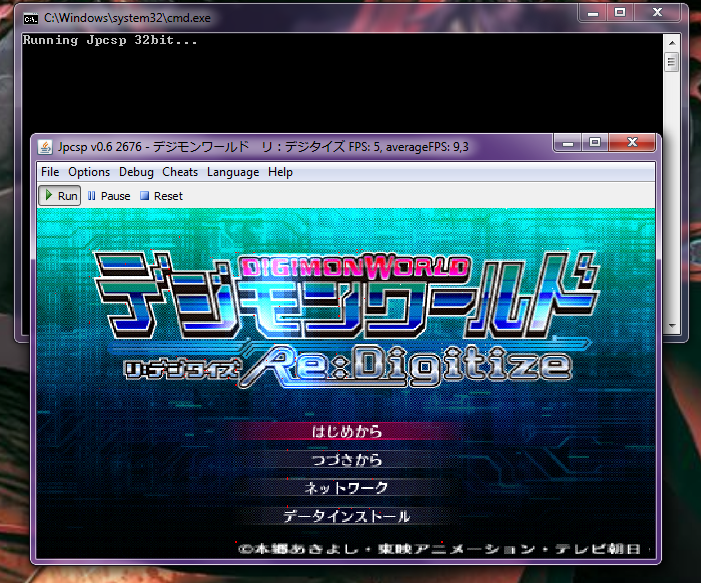
this is a part of the intro movie
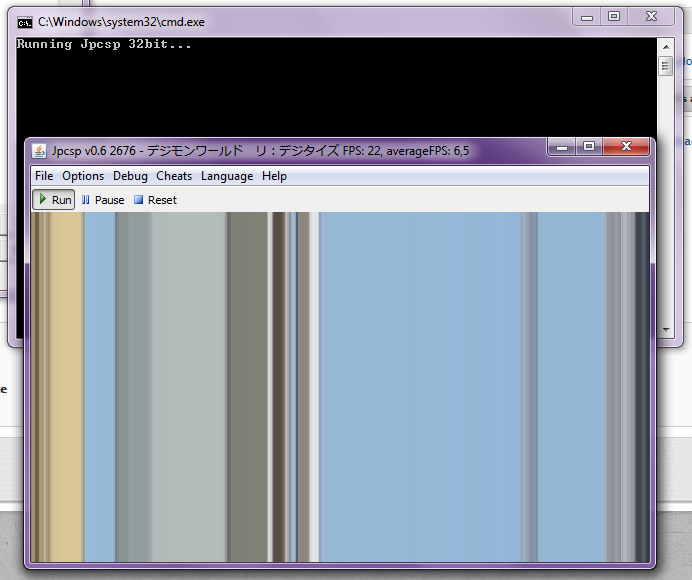
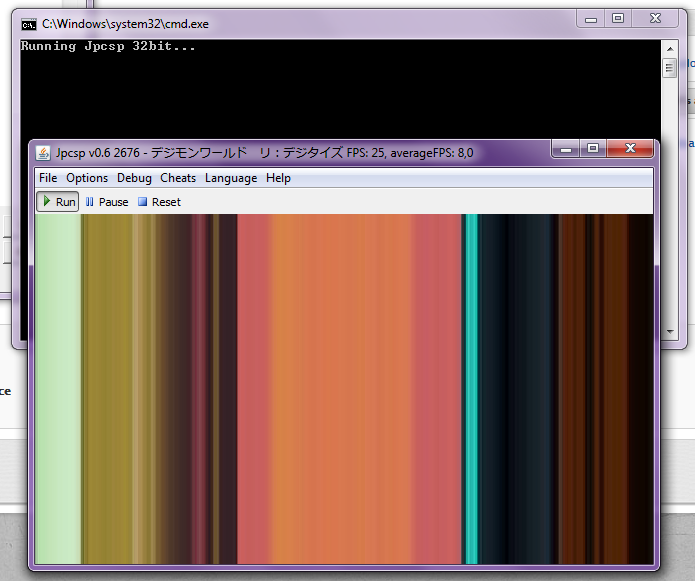
then after it started to load, so the intro is over after a while
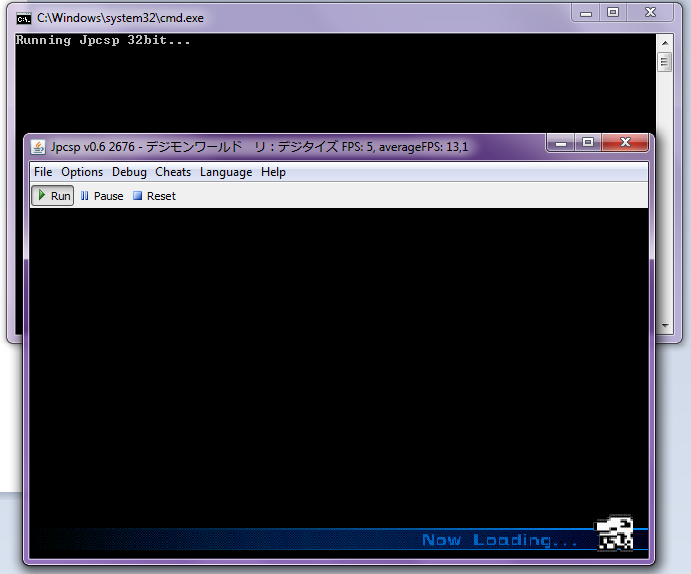
then the text looks a little glitched
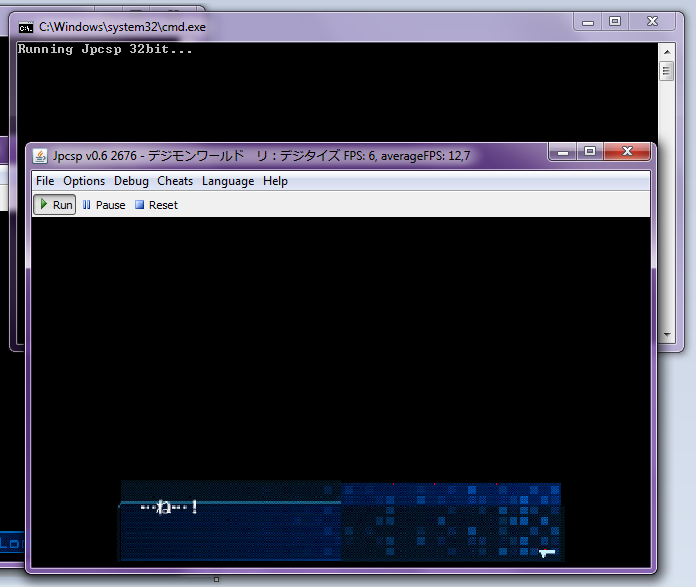
also the area
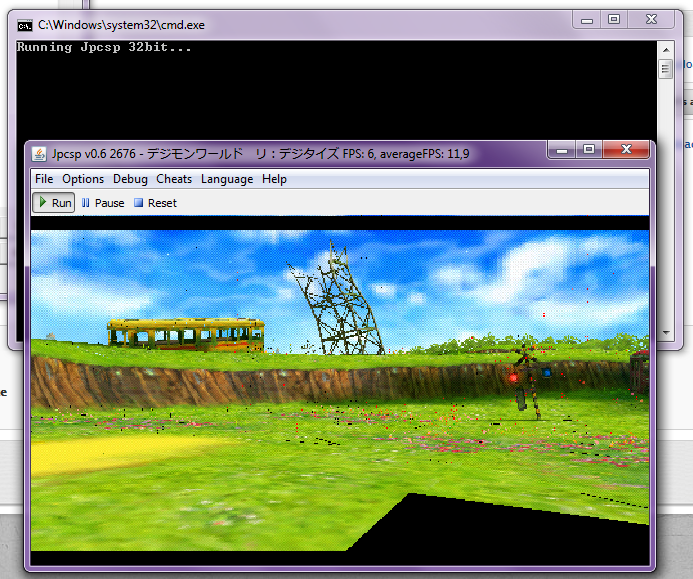
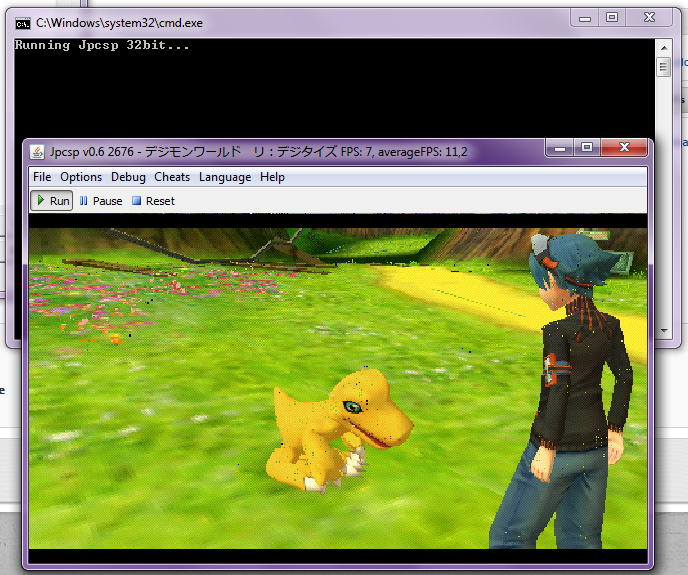
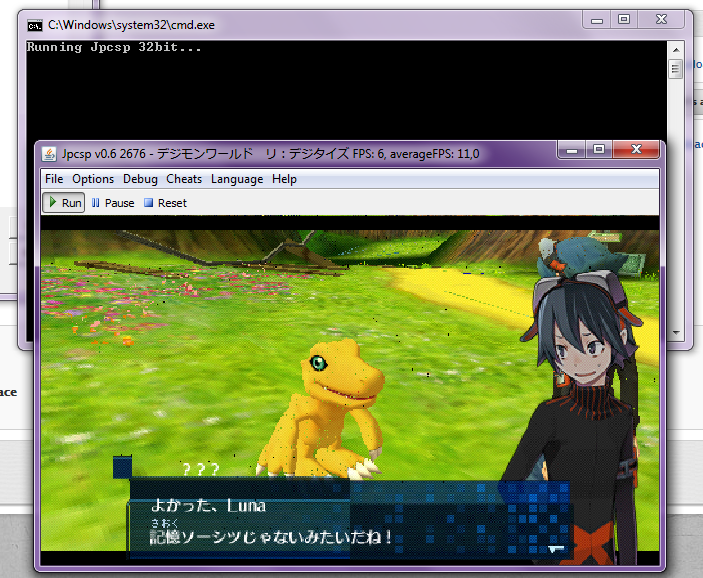
so there it is
afther the fight with gabumon the game freezes
I hope you can help me
I discovered that I had the configuration wrong on my jpcsp emulator
but now the game is a total glitch
the intro is glitchy and blurry
also the game itself, and the game doesn't let me further after I beat blackgabumon
I saw that people already had this problem and I'm asking if there is a fix for this yet
here are a few screenshots of how it looks like
this is where it started to work, the titel screen
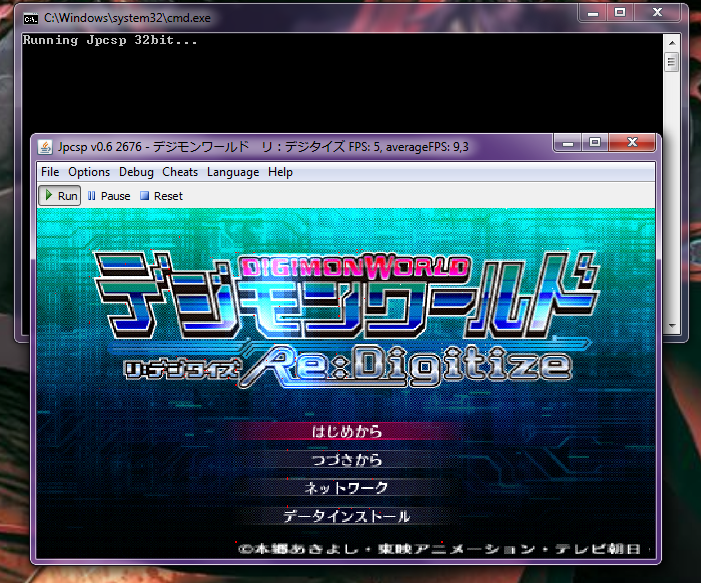
this is a part of the intro movie
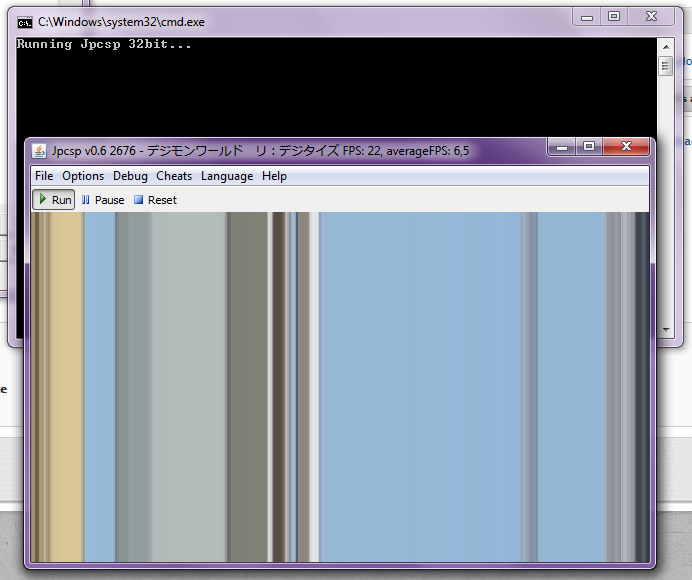
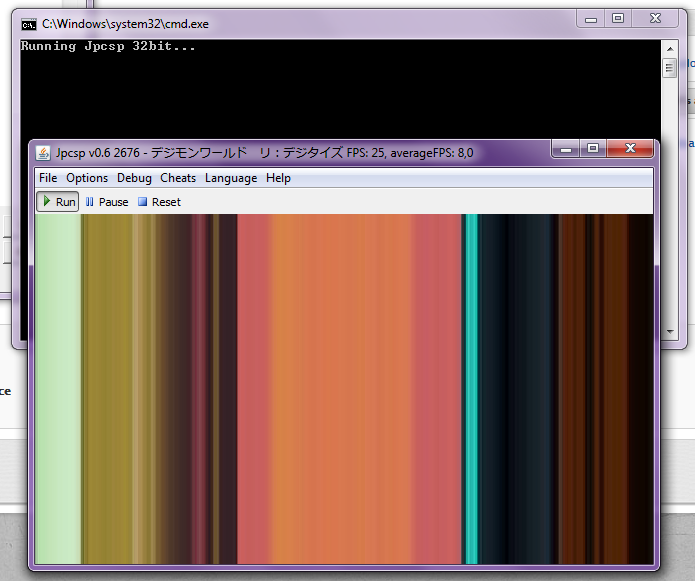
then after it started to load, so the intro is over after a while
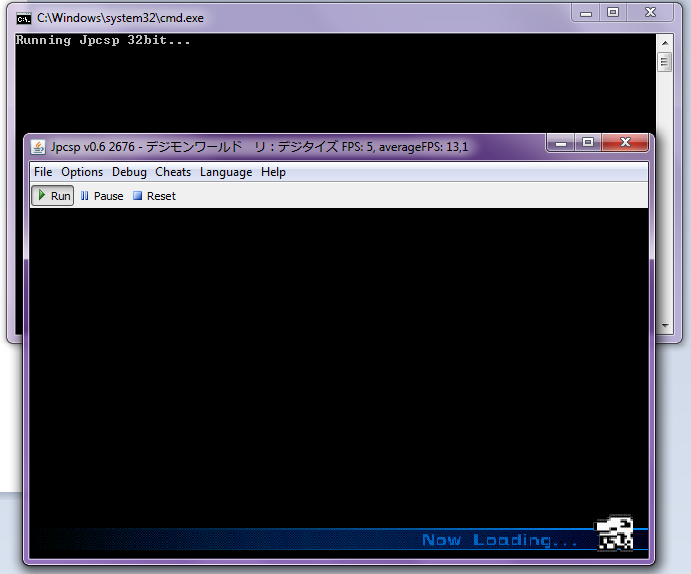
then the text looks a little glitched
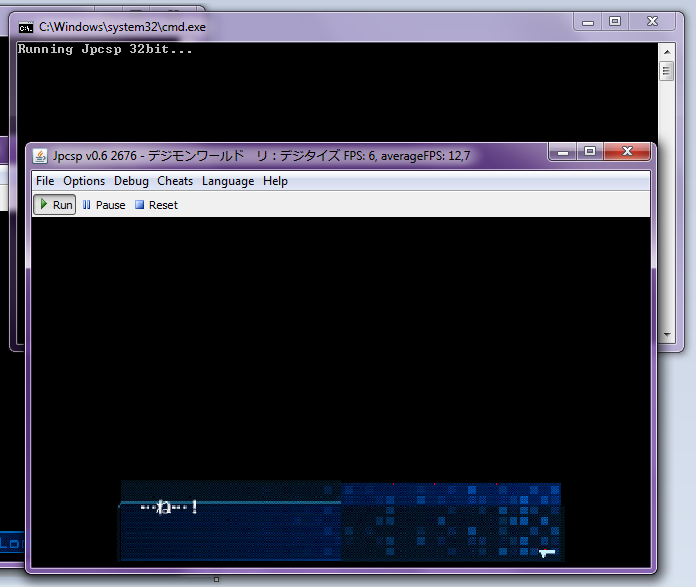
also the area
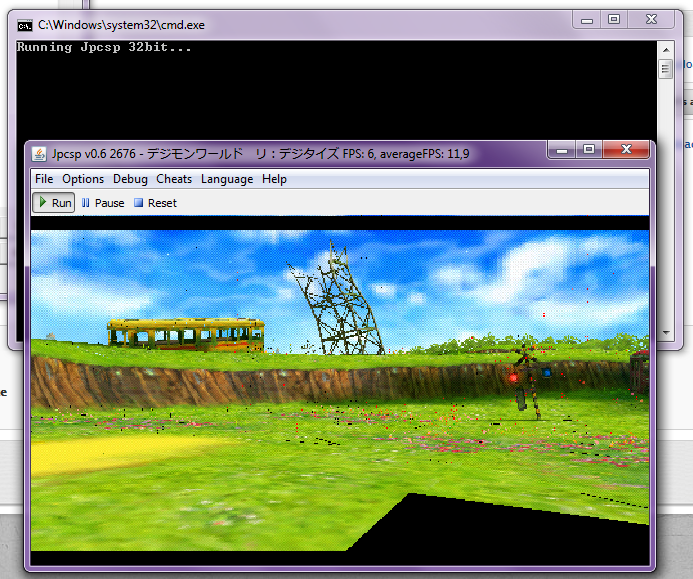
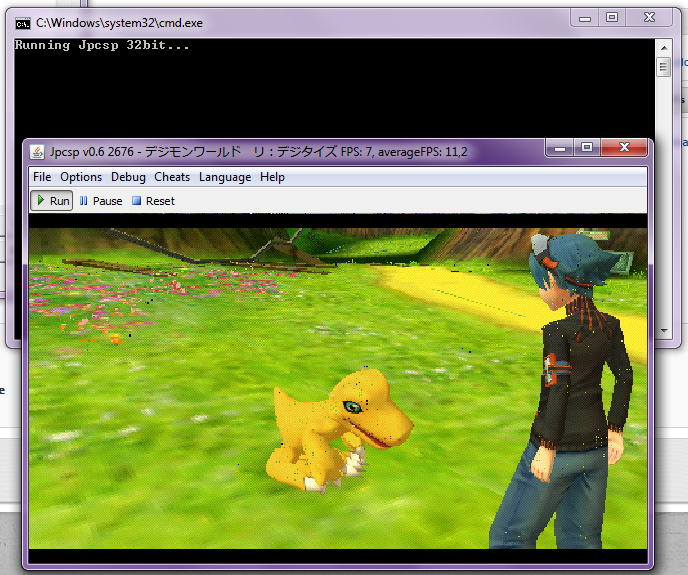
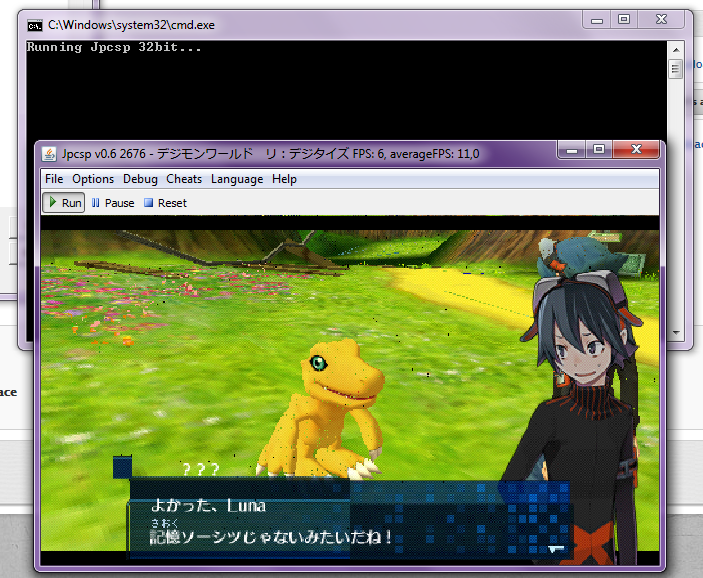
so there it is
afther the fight with gabumon the game freezes
I hope you can help me