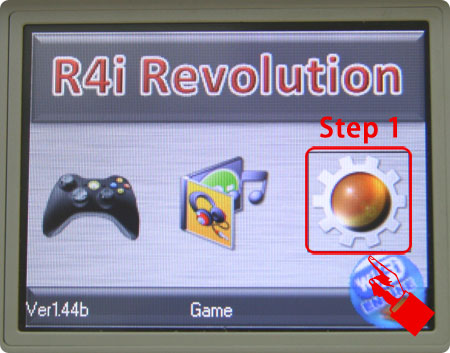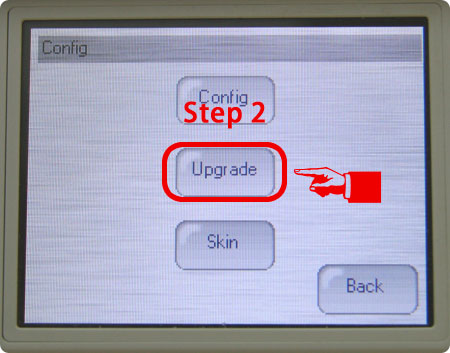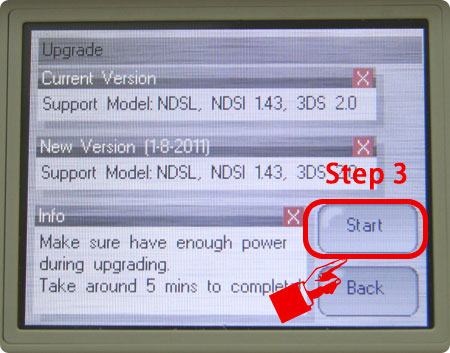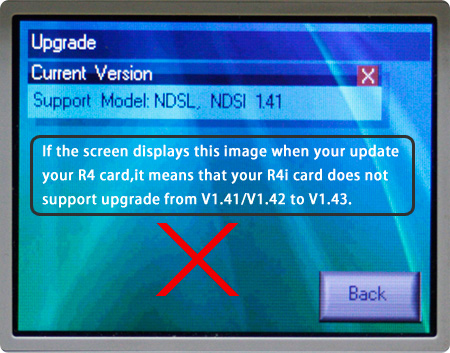You are using an out of date browser. It may not display this or other websites correctly.
You should upgrade or use an alternative browser.
You should upgrade or use an alternative browser.
Hacking R4I sdhc 1.4.3 update, yaaay
- Thread starter tiggerlator
- Start date
- Views 71,401
- Replies 96
What does it say on the front of your card in the yellow star? if it has 1.4 then you will have to buy a new card as you cannot update the bootloader on the card to support 1.4.3E.
Can you post a pic of the front of your card?
Can you post a pic of the front of your card?
Hey guys I joined just to ask a few questions. sadly I updated the DSi firmware to 1.4.3U before downloading the R4i 1.4.3 kernel patch and I am literally 3 hours away from anyone that can lend me their DSi or DS lite that can help me with the upgrade.
So I was thinking if it was possible that someone who already did the R4i update through their own DSi can copy the data in their MicroSD card and upload it for me to download it... unless of course its a custom type of patch (or not allowed in the forum) then I guess I'm pretty much screwed...
sorry for my dumb questions, I am not very tech literate, just about enough to follow easy tutorials. thank you in advance!
by the way my R4i card is that one with the red box, it has the WiFi logo and says upgrade, v1.4.1, if this makes any difference?
So I was thinking if it was possible that someone who already did the R4i update through their own DSi can copy the data in their MicroSD card and upload it for me to download it... unless of course its a custom type of patch (or not allowed in the forum) then I guess I'm pretty much screwed...
sorry for my dumb questions, I am not very tech literate, just about enough to follow easy tutorials. thank you in advance!
by the way my R4i card is that one with the red box, it has the WiFi logo and says upgrade, v1.4.1, if this makes any difference?
Sorry bud, but you cant do it that way. the update writes something onto the card itself, so you need to use a ds lite or a un updated dsi to do it. There is no other way.
I have a question about updating. When I bought my R43ds flash cart it already had 1.43b installed so I updated my 3DS to 2.1.0-4U and everything has been fine. To upgrade to 1.44b, all I have to do is copy the files from the zip file on to the card right? It says 1.44b on the skinned screen when I do that.... or do I have to go a step further and go to config->upgrade so it writes something from the sd card to the cart chip itself? When I try to do that, I get the following error: "Verifying fail! Please change or re-format the SD card." Does this mean I'm stuck on 1.43b? Everything works fine so no big deal, I'm just curious how updating works on the 3DS wifi cart.
Thanks
Thanks
Yup just copy the files for 1.44b onto your card replacing the 1.43 files.
If you get an error, try copying your games off the card to your pc, then format the card with the panasonic sd formatter, then copy the 1.44b files and your games back onto it.
If you get an error, try copying your games off the card to your pc, then format the card with the panasonic sd formatter, then copy the 1.44b files and your games back onto it.
Hi tiggerlator.
I have a strange problem which no-one seems to be able to help with.
I have two DSi's: one runs v1.4.1 and the other v1.4.3. I have 2 R4i-SDHC cards (both are WiFi, upgradeable and v1.4.1).
I recently upgraded both cards with the new v1.44b software and can confirm that both cards, in the DSi's, show up with the name "Miami Nights 3D Ubisoft" - this is the same on both DSi's. However, when i put the games back onto each card (my daughters use different games) and press "game" on the menu, nothing happens....instead the screen just freezes. Both DSi's result in the same problem.
This is most annoying, especially for my daughters.
I have even reformatted both cards again and loaded the software but get the same result.
Any ideas on how i can fix this issue?
I have a strange problem which no-one seems to be able to help with.
I have two DSi's: one runs v1.4.1 and the other v1.4.3. I have 2 R4i-SDHC cards (both are WiFi, upgradeable and v1.4.1).
I recently upgraded both cards with the new v1.44b software and can confirm that both cards, in the DSi's, show up with the name "Miami Nights 3D Ubisoft" - this is the same on both DSi's. However, when i put the games back onto each card (my daughters use different games) and press "game" on the menu, nothing happens....instead the screen just freezes. Both DSi's result in the same problem.
This is most annoying, especially for my daughters.
I have even reformatted both cards again and loaded the software but get the same result.
Any ideas on how i can fix this issue?
The only thing I can suggest right now is to do the 1.4.3 update again and see if that fixes.schandoo said:Hi tiggerlator.
I have a strange problem which no-one seems to be able to help with.
I have two DSi's: one runs v1.4.1 and the other v1.4.3. I have 2 R4i-SDHC cards (both are WiFi, upgradeable and v1.4.1).
I recently upgraded both cards with the new v1.44b software and can confirm that both cards, in the DSi's, show up with the name "Miami Nights 3D Ubisoft" - this is the same on both DSi's. However, when i put the games back onto each card (my daughters use different games) and press "game" on the menu, nothing happens....instead the screen just freezes. Both DSi's result in the same problem.
This is most annoying, especially for my daughters.
I have even reformatted both cards again and loaded the software but get the same result.
Any ideas on how i can fix this issue?
If that doesn't work, I can suggest you boot into moonshell (the icon next to the game icon) and boot YSmenu (an alternative firmware for DSTTs and many clones) as a temporary loader. It won't be the same GUI, but YSmenu has better compatibility to newer games and should suffice for the moment. Download from bellow and look at the text files to find the appropriate YSmenu you should put into your micro SD card.
Here's the link to RetroGameFan Multi Cart Update v6.68 (download from very bottom of first post): http://gbatemp.net/t267243-retrogamefan-updates-releases
I bought one of the r4i-sdhc cards with 1.4.1 on the front. I'll try it when it arrives and post if it works. I also bought a acekard 2i, r4isdhc rts and a r4isdhc white just in case it doesn't.
s4mid4re said:The only thing I can suggest right now is to do the 1.4.3 update again and see if that fixes.schandoo said:Hi tiggerlator.
I have a strange problem which no-one seems to be able to help with.
I have two DSi's: one runs v1.4.1 and the other v1.4.3. I have 2 R4i-SDHC cards (both are WiFi, upgradeable and v1.4.1).
I recently upgraded both cards with the new v1.44b software and can confirm that both cards, in the DSi's, show up with the name "Miami Nights 3D Ubisoft" - this is the same on both DSi's. However, when i put the games back onto each card (my daughters use different games) and press "game" on the menu, nothing happens....instead the screen just freezes. Both DSi's result in the same problem.
This is most annoying, especially for my daughters.
I have even reformatted both cards again and loaded the software but get the same result.
Any ideas on how i can fix this issue?
If that doesn't work, I can suggest you boot into moonshell (the icon next to the game icon) and boot YSmenu (an alternative firmware for DSTTs and many clones) as a temporary loader. It won't be the same GUI, but YSmenu has better compatibility to newer games and should suffice for the moment. Download from bellow and look at the text files to find the appropriate YSmenu you should put into your micro SD card.
Here's the link to RetroGameFan Multi Cart Update v6.68 (download from very bottom of first post): http://gbatemp.net/t267243-retrogamefan-updates-releases
Hi. Thanks for the comments above. I really appreciate the help...though was hoping for a simple solution. Not being much of a techy...just a concerned dad.....i have no clue what to look for in the link above and don't really understand what i need to do. Would it therefore be better for me to simply purchase another R4i card but with 1.4.3 already on it?
download RGF Multi Cart Updateschandoo said:*snip
Hi. Thanks for the comments above. I really appreciate the help...though was hoping for a simple solution. Not being much of a techy...just a concerned dad.....i have no clue what to look for in the link above and don't really understand what i need to do. Would it therefore be better for me to simply purchase another R4i card but with 1.4.3 already on it?
The download includes multiples of YSmenus (an unofficial firmware for the dstt and adapted to some clones, including r4i-sdhc).
Here's the list of the YSmenu compatible carts:
Working as Dual Boot (Keep your ORIGINAL Firmware) :
TTi Upgrade Revolution - www.nds-tti.com -> Rename TTMenu.dat to YSMenu.nds (Use DSTT_DSTTi folder)
R4 SDHC Upgrade Revolution - www.r4i-sdhc.com (Use R4-SDHC_R4i-SDHC folder)
R4i SDHC Upgrade Revolution - www.r4i-sdhc.com (Use R4-SDHC_R4i-SDHC folder)
Supercard DSONE - eng.supercard.sc (Use DSONE_DSONEi folder)
Supercard DSONEi - eng.supercard.sc (Use DSONE_DSONEi folder)
R4Top Revolution - www.r4top.com (Use R4-SDHC_R4i-SDHC folder)
R4i SDHC Upgrade Revolution - www.r4i-sdhc.com.tw (Use R4-SDHC_R4i-SDHC folder)
R4i SDHC Upgrade Revolution - www.R4i-dshc.com (Use R4-SDHC_R4i-SDHC folder)
R4DSiXL3D - www.r4dsixl3d.com (Use R4-SDHC_R4i-SDHC folder)
R4i Advance v2.0 - www.r4i-advance.com (Use R4-SDHC_R4i-SDHC folder)
R4-IIIi v4.03 and v4.04 - www.r4dsl.net (Use R4-SDHC_R4i-SDHC folder)
R4i SDHC Revolution v2.07 - www.r4sdhc.com (Use R4-SDHC_R4i-SDHC folder)
R4i SDHC Revolution - www.r4i.cn (Use R4-SDHC_R4i-SDHC folder)
R4v-r4i using v1.46 (red PCB, 1.4 'new' sticker) (Use R4-SDHC_R4i-SDHC folder)
R4v-r4i using v1.41 (red PCB, 1.4 with sticker) (Use R4-SDHC_R4i-SDHC folder)
R4 Pocket - www.r4ipocket.com (Use R4-SDHC_R4i-SDHC folder)
R4i Pocket - www.r4ipocket.com (Use R4-SDHC_R4i-SDHC folder)
R4i3D - www.r4i3D.com (Use R4-SDHC_R4i-SDHC folder)
R4i-Gold - www.r4i-gold.eu (Use R4-SDHC_R4i-SDHC folder)
R4i-Gold - www.r4i-gold.com (Use R4-SDHC_R4i-SDHC folder)
R4iSDHC Revolution - www.r4ita.com (Use R4-SDHC_R4i-SDHC folder)
R4xDS - www.r4xds.com (Use R4-SDHC_R4i-SDHC folder)
R4-III Upgrade Revolution - www.r4iiinew.com (Use R4_Clone folder)
R4i-SDHC Revolution - www.r4-pro.com (Use R4_Clone folder)
R4-III Revolution Upgrade - www.r4dsl.net (Use R4_Clone folder)
N5/i - www.dsn5.com (Use R4_Clone folder)
R4iNDSiXL - http://r4indsill.com (Use R4_Clone folder)
TTi Upgrade Revolution - www.nds-tti.com -> Rename TTMenu.dat to YSMenu.nds (Use DSTT_DSTTi folder)
R4 SDHC Upgrade Revolution - www.r4i-sdhc.com (Use R4-SDHC_R4i-SDHC folder)
R4i SDHC Upgrade Revolution - www.r4i-sdhc.com (Use R4-SDHC_R4i-SDHC folder)
Supercard DSONE - eng.supercard.sc (Use DSONE_DSONEi folder)
Supercard DSONEi - eng.supercard.sc (Use DSONE_DSONEi folder)
R4Top Revolution - www.r4top.com (Use R4-SDHC_R4i-SDHC folder)
R4i SDHC Upgrade Revolution - www.r4i-sdhc.com.tw (Use R4-SDHC_R4i-SDHC folder)
R4i SDHC Upgrade Revolution - www.R4i-dshc.com (Use R4-SDHC_R4i-SDHC folder)
R4DSiXL3D - www.r4dsixl3d.com (Use R4-SDHC_R4i-SDHC folder)
R4i Advance v2.0 - www.r4i-advance.com (Use R4-SDHC_R4i-SDHC folder)
R4-IIIi v4.03 and v4.04 - www.r4dsl.net (Use R4-SDHC_R4i-SDHC folder)
R4i SDHC Revolution v2.07 - www.r4sdhc.com (Use R4-SDHC_R4i-SDHC folder)
R4i SDHC Revolution - www.r4i.cn (Use R4-SDHC_R4i-SDHC folder)
R4v-r4i using v1.46 (red PCB, 1.4 'new' sticker) (Use R4-SDHC_R4i-SDHC folder)
R4v-r4i using v1.41 (red PCB, 1.4 with sticker) (Use R4-SDHC_R4i-SDHC folder)
R4 Pocket - www.r4ipocket.com (Use R4-SDHC_R4i-SDHC folder)
R4i Pocket - www.r4ipocket.com (Use R4-SDHC_R4i-SDHC folder)
R4i3D - www.r4i3D.com (Use R4-SDHC_R4i-SDHC folder)
R4i-Gold - www.r4i-gold.eu (Use R4-SDHC_R4i-SDHC folder)
R4i-Gold - www.r4i-gold.com (Use R4-SDHC_R4i-SDHC folder)
R4iSDHC Revolution - www.r4ita.com (Use R4-SDHC_R4i-SDHC folder)
R4xDS - www.r4xds.com (Use R4-SDHC_R4i-SDHC folder)
R4-III Upgrade Revolution - www.r4iiinew.com (Use R4_Clone folder)
R4i-SDHC Revolution - www.r4-pro.com (Use R4_Clone folder)
R4-III Revolution Upgrade - www.r4dsl.net (Use R4_Clone folder)
N5/i - www.dsn5.com (Use R4_Clone folder)
R4iNDSiXL - http://r4indsill.com (Use R4_Clone folder)
By doing this, you will at least be able to load games on your r4i-sdhc, except that they are loaded from YSmenu and with YSmenu's loader (which is better because the compatibility to newer games is higher).
EDIT: also, if you're going to purchase a new card, I'd recommend buying a better card like the acekard 2i or R4i Gold (from http://www.r4ids.cn/ and not the other ones).
All the carts from r4isdhc are terrible. They get abandoned after 6 months in favour of a new cart. Hopefully your r4i-sdhc.com 1.4.1 will be one of the carts that can be flashed to work on the latest DSi firmware oherwise you're screwed with that. At least you've bought a AK2i which is by far the best of all the carts you've bought.pyromaniac123 said:I bought one of the r4i-sdhc cards with 1.4.1 on the front. I'll try it when it arrives and post if it works. I also bought a acekard 2i, r4isdhc rts and a r4isdhc white just in case it doesn't.
Buleste said:All the carts from r4isdhc are terrible. They get abandoned after 6 months in favour of a new cart. Hopefully your r4i-sdhc.com 1.4.1 will be one of the carts that can be flashed to work on the latest DSi firmware oherwise you're screwed with that. At least you've bought a AK2i which is by far the best of all the carts you've bought.pyromaniac123 said:I bought one of the r4i-sdhc cards with 1.4.1 on the front. I'll try it when it arrives and post if it works. I also bought a acekard 2i, r4isdhc rts and a r4isdhc white just in case it doesn't.
Thing is with the r4isdhc, you won't need to update the DSI again so even if it's only supported for 6 months it won't be a problem. I could always use YSMENU once I've done the 1.4.3 upgrade anyway.
Everyone should definitely avoid the r4isdhc cards. The rts card I bought stopped working completely after a few hours. Formatted with panasonic sd formatter, redownloaded firmware and tried different micro sd cards and it still didn't work.
Now do you see what I mean about r4isdhc.com carts being crap?pyromaniac123 said:Everyone should definitely avoid the r4isdhc cards. The rts card I bought stopped working completely after a few hours. Formatted with panasonic sd formatter, redownloaded firmware and tried different micro sd cards and it still didn't work.Buleste said:pyromaniac123 said:I bought one of the r4i-sdhc cards with 1.4.1 on the front. I'll try it when it arrives and post if it works. I also bought a acekard 2i, r4isdhc rts and a r4isdhc white just in case it doesn't.
All the carts from r4isdhc are terrible. They get abandoned after 6 months in favour of a new cart. Hopefully your r4i-sdhc.com 1.4.1 will be one of the carts that can be flashed to work on the latest DSi firmware otherwise you're screwed with that. At least you've bought a AK2i which is by far the best of all the carts you've bought.
Thing is with the r4isdhc, you won't need to update the DSI again so even if it's only supported for 6 months it won't be a problem. I could always use YSMENU once I've done the 1.4.3 upgrade anyway.
QUOTE(pyromaniac123 @ Sep 27 2011, 03:09 PM)
Buleste said:Now do you see what I mean about r4isdhc.com carts being crap?pyromaniac123 said:Everyone should definitely avoid the r4isdhc cards. The rts card I bought stopped working completely after a few hours. Formatted with panasonic sd formatter, redownloaded firmware and tried different micro sd cards and it still didn't work.Buleste said:pyromaniac123 said:I bought one of the r4i-sdhc cards with 1.4.1 on the front. I'll try it when it arrives and post if it works. I also bought a acekard 2i, r4isdhc rts and a r4isdhc white just in case it doesn't.
All the carts from r4isdhc are terrible. They get abandoned after 6 months in favour of a new cart. Hopefully your r4i-sdhc.com 1.4.1 will be one of the carts that can be flashed to work on the latest DSi firmware otherwise you're screwed with that. At least you've bought a AK2i which is by far the best of all the carts you've bought.
Thing is with the r4isdhc, you won't need to update the DSI again so even if it's only supported for 6 months it won't be a problem. I could always use YSMENU once I've done the 1.4.3 upgrade anyway.
QUOTE(pyromaniac123 @ Sep 27 2011, 03:09 PM)
Now I do yes :|
Please help! my case seems unique
I got a R4i SDHC1.4.1
my DSi is now 1.4.3
I got an extra DS Lite
I did download the Kernel V1.46b and put it on my micro SD and ran it on my DS Lite, but when I try to upgrade it by the instructions posted above, when I reaches the first 100% of verifying, I get the next error ¨Verifying fail, please change or re format the SD card.
the thing is, I already re formated the card like 30 times and redownloaded the files from the official http://www.r4i-sdhc.com/downloade.asp many times too, it just keeps failing at verifying, I tried with 3 different micro sd cards, same results
is there an easier way to upgrade it? like with a .nds file like before?
I got a R4i SDHC1.4.1
my DSi is now 1.4.3
I got an extra DS Lite
I did download the Kernel V1.46b and put it on my micro SD and ran it on my DS Lite, but when I try to upgrade it by the instructions posted above, when I reaches the first 100% of verifying, I get the next error ¨Verifying fail, please change or re format the SD card.
the thing is, I already re formated the card like 30 times and redownloaded the files from the official http://www.r4i-sdhc.com/downloade.asp many times too, it just keeps failing at verifying, I tried with 3 different micro sd cards, same results
is there an easier way to upgrade it? like with a .nds file like before?
Similar threads
- Replies
- 1
- Views
- 649
- Replies
- 2
- Views
- 2K
- Replies
- 11
- Views
- 3K
- Replies
- 7
- Views
- 3K
- Replies
- 6
- Views
- 4K
Site & Scene News
New Hot Discussed
-
-
26K views
Atmosphere CFW for Switch updated to pre-release version 1.7.0, adds support for firmware 18.0.0
After a couple days of Nintendo releasing their 18.0.0 firmware update, @SciresM releases a brand new update to his Atmosphere NX custom firmware for the Nintendo...by ShadowOne333 107 -
21K views
Wii U and 3DS online services shutting down today, but Pretendo is here to save the day
Today, April 8th, 2024, at 4PM PT, marks the day in which Nintendo permanently ends support for both the 3DS and the Wii U online services, which include co-op play...by ShadowOne333 179 -
17K views
GBAtemp Exclusive Introducing tempBOT AI - your new virtual GBAtemp companion and aide (April Fools)
Hello, GBAtemp members! After a prolonged absence, I am delighted to announce my return and upgraded form to you today... Introducing tempBOT AI 🤖 As the embodiment... -
14K views
The first retro emulator hits Apple's App Store, but you should probably avoid it
With Apple having recently updated their guidelines for the App Store, iOS users have been left to speculate on specific wording and whether retro emulators as we... -
13K views
MisterFPGA has been updated to include an official release for its Nintendo 64 core
The highly popular and accurate FPGA hardware, MisterFGPA, has received today a brand new update with a long-awaited feature, or rather, a new core for hardcore...by ShadowOne333 54 -
13K views
Delta emulator now available on the App Store for iOS
The time has finally come, and after many, many years (if not decades) of Apple users having to side load emulator apps into their iOS devices through unofficial...by ShadowOne333 96 -
11K views
Nintendo Switch firmware update 18.0.1 has been released
A new Nintendo Switch firmware update is here. System software version 18.0.1 has been released. This update offers the typical stability features as all other... -
11K views
"TMNT: The Hyperstone Heist" for the SEGA Genesis / Mega Drive gets a brand new DX romhack with new features
The romhacking community is always a source for new ways to play retro games, from completely new levels or stages, characters, quality of life improvements, to flat...by ShadowOne333 36 -
10K views
Anbernic announces RG35XX 2024 Edition retro handheld
Retro handheld manufacturer Anbernic is releasing a refreshed model of its RG35XX handheld line. This new model, named RG35XX 2024 Edition, features the same... -
9K views
"Sonic 3" movie has wrapped production & Knuckles series gets its official poster
Quite a bit of news have unfolded in the past couple of days in regards to the Sonic franchise, for both its small and big screens outings. To start off, the...by ShadowOne333 27
-
-
-
179 replies
Wii U and 3DS online services shutting down today, but Pretendo is here to save the day
Today, April 8th, 2024, at 4PM PT, marks the day in which Nintendo permanently ends support for both the 3DS and the Wii U online services, which include co-op play...by ShadowOne333 -
169 replies
GBAtemp Exclusive Introducing tempBOT AI - your new virtual GBAtemp companion and aide (April Fools)
Hello, GBAtemp members! After a prolonged absence, I am delighted to announce my return and upgraded form to you today... Introducing tempBOT AI 🤖 As the embodiment...by tempBOT -
108 replies
Nintendo takes down Gmod content from Steam's Workshop
Nintendo might just as well be a law firm more than a videogame company at this point in time, since they have yet again issued their now almost trademarked usual...by ShadowOne333 -
107 replies
Atmosphere CFW for Switch updated to pre-release version 1.7.0, adds support for firmware 18.0.0
After a couple days of Nintendo releasing their 18.0.0 firmware update, @SciresM releases a brand new update to his Atmosphere NX custom firmware for the Nintendo...by ShadowOne333 -
97 replies
The first retro emulator hits Apple's App Store, but you should probably avoid it
With Apple having recently updated their guidelines for the App Store, iOS users have been left to speculate on specific wording and whether retro emulators as we...by Scarlet -
96 replies
Delta emulator now available on the App Store for iOS
The time has finally come, and after many, many years (if not decades) of Apple users having to side load emulator apps into their iOS devices through unofficial...by ShadowOne333 -
74 replies
Nintendo Switch firmware update 18.0.1 has been released
A new Nintendo Switch firmware update is here. System software version 18.0.1 has been released. This update offers the typical stability features as all other...by Chary -
54 replies
Nintendo Switch Online adds two more Nintendo 64 titles to its classic library
Two classic titles join the Nintendo Switch Online Expansion Pack game lineup. Available starting April 24th will be the motorcycle racing game Extreme G and another...by Chary -
54 replies
MisterFPGA has been updated to include an official release for its Nintendo 64 core
The highly popular and accurate FPGA hardware, MisterFGPA, has received today a brand new update with a long-awaited feature, or rather, a new core for hardcore...by ShadowOne333 -
53 replies
Nintendo "Indie World" stream announced for April 17th, 2024
Nintendo has recently announced through their social media accounts that a new Indie World stream will be airing tomorrow, scheduled for April 17th, 2024 at 7 a.m. PT...by ShadowOne333
-