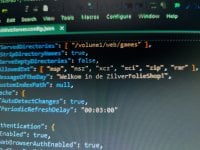Hello
I built a server containing my Nintendo games.
I added the server's address to the tinfoil and it worked perfectly before.
However, recently Tinfoil sometimes does not display new games even though I can access the files in File Browser.
Has anyone ever dealt with this problem? I would be very grateful.
I built a server containing my Nintendo games.
I added the server's address to the tinfoil and it worked perfectly before.
However, recently Tinfoil sometimes does not display new games even though I can access the files in File Browser.
Has anyone ever dealt with this problem? I would be very grateful.





 My bad! Already installed games aren't under "New Games" (by design in Tinfoil). I wasn't aware.
My bad! Already installed games aren't under "New Games" (by design in Tinfoil). I wasn't aware.