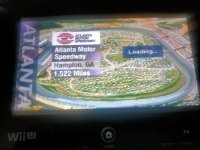Instead of attacking a card with the "x" button, attack with the "square" button so the battle will be between the monsters (3D). This is where the problem occurs. xDI played this game through the first battle and didnt get any error?
You are using an out of date browser. It may not display this or other websites correctly.
You should upgrade or use an alternative browser.
You should upgrade or use an alternative browser.
- Thread starter aliaspider
- Start date
- Views 2,049,944
- Replies 14,211
- Likes 87
Ahhh, ok thanks. xDInstead of attacking a card with the "x" button, attack with the "square" button so the battle will be between the monsters (3D). This is where the problem occurs. xD
OK. I get the error now :/ I'd suggest making an issue here and tell the dev
https://github.com/pcercuei/lightrec/issues
Last edited by ploggy,
None of my MSU-1 games on SNES9x Core will respond to Wii U Pro Cotroller input and it’s weird because other cores respond just fine.
For example the PSX core has no problems if I set both Gamepad and Wii U Pro Controllers to Output #1.
For example the PSX core has no problems if I set both Gamepad and Wii U Pro Controllers to Output #1.
Hello,I just tried Nascar Racing.. it would freeze if I tried to skip the initial FMV, but if I let it play I can get ingame where it runs fine.. 100fps if I Fast Forward
Yesterday I reloaded the PS core and now the game has good fps but now in the arcade game mode if I select the circuit Atlanta the game load infinitly, do you have the same thing please ? (I can again push the home button and access to the Retroarch menu so RetroArch hasn't freeze).
Attachments
I doesn't freeze for me (unless I try to skip the inital FMV) This is the latest Online Updater build with the Game in CHD formatHello,
Yesterday I reloaded the PS core and now the game has good fps but now in the arcade game mode if I select the circuit Atlanta the game load infinitly, do you have the same thing please ? (I can again push the home button and access to the Retroarch menu so RetroArch hasn't freeze).
Post automatically merged:
Strange? I just tried the Ducktails MSU-1 rom and I can use my Switch Pro Controller when mapped to Player1.. I haven't got a WiiU Pro Controller to test, I have a fake clone WiiU Pro but I cant seem to find it right nowNone of my MSU-1 games on SNES9x Core will respond to Wii U Pro Cotroller input and it’s weird because other cores respond just fine.
For example the PSX core has no problems if I set both Gamepad and Wii U Pro Controllers to Output #1.
Post automatically merged:
PS1 CORE UPDATE TIME!!
This update replaces the GPU plugin Peops for a more optimized GPU Plugin Unai! while the hires PS1 games will still have performance issues for all other game speed is up across the board!
With Unai comes new GPU Core Options that can boost performance:
Unai Blending
Unai Lighting
Unai Fast Lighting
Unai Scale Hires
Both Unai Blending and Unai Lighting are on by default, while you can disable them and it will help perf, it makes games look horrible (you'll see what I mean when you try to disable them) so best to keep them enabled
Unai Fast Lighting is off by default but you may as well turn it on since from what I can see gives free extra fps
Unai Scale Hires is an interesting setting, from my tests it essentially fixes the perf issue with all Hires games BUT ... The setting seems to be broken right now (of course it is lol)
If the Unai Scale Blending setting were to get fixed, we'll have a close to fullspeed PS1 Core across all games.
NOTE: Don't play with any of the Frameskip options with Unai it will cause your game to crash/freeze/glitchout..
These new settings can still be used with Dithering off and Vsync off so that's extra fps on top again!
Another new addition to the Pcsx Core is support for the HLE Bios, which means we don't need to have a Bios in the system folder the Core can now use its own built in one
(Although a nice addition it can effect game compatibility, so if you have a Bios in the system folder I would just use that instead)
Lastly the new Core
Since it uses a new GPU Plugin and replaces the old one, I've also made a new Core Info file so when you load a PS1 game from within Retroarch you'll be able to choose which PS1 Core you you want Peops (default) or Unai! best of both
All you need to do is extract the zip to the Retroarch folder on you SD Card then delete you core info.cache file from the Info folder (SD:/retroarch/cores/info)
Attachments
Last edited by ploggy,
AwesomeThanks for checking @ploggy
I must’ve had some kind of remnant configuration file around because a fresh install fixed all the problems.
I hope that someone find the problem that does not allow the core to run at full speed, because the image (even on the gamepad) looks far superior to the emulators running on the vwii. 

I agree! I always thought the PS1 Core looked really nice on the WiiU Gamepad.I hope that someone find the problem that does not allow the core to run at full speed, because the image (even on the gamepad) looks far superior to the emulators running on the vwii.
I doesn't freeze for me (unless I try to skip the inital FMV) This is the latest Online Updater build with the Game in CHD format
Post automatically merged:
Strange? I just tried the Ducktails MSU-1 rom and I can use my Switch Pro Controller when mapped to Player1.. I haven't got a WiiU Pro Controller to test, I have a fake clone WiiU Pro but I cant seem to find it right now
Post automatically merged:
PS1 CORE UPDATE TIME!!
This update replaces the GPU plugin Peops for a more optimized GPU Plugin Unai! while the hires PS1 games will still have performance issues for all other game speed is up across the board!
With Unai comes new GPU Core Options that can boost performance:
Unai Blending
Unai Lighting
Unai Fast Lighting
Unai Scale Hires
Both Unai Blending and Unai Lighting are on by default, while you can disable them and it will help perf, it makes games look horrible (you'll see what I mean when you try to disable them) so best to keep them enabled
Unai Fast Lighting is off by default but you may as well turn it on since from what I can see gives free extra fps
Unai Scale Hires is an interesting setting, from my tests it essentially fixes the perf issue with all Hires games BUT ... The setting seems to be broken right now (of course it is lol)
View attachment 391890
If the Unai Scale Blending setting were to get fixed, we'll have a close to fullspeed PS1 Core across all games.
NOTE: Don't play with any of the Frameskip options with Unai it will cause your game to crash/freeze/glitchout..
These new settings can still be used with Dithering off and Vsync off so that's extra fps on top again!
Another new addition to the Pcsx Core is support for the HLE Bios, which means we don't need to have a Bios in the system folder the Core can now use its own built in one
(Although a nice addition it can effect game compatibility, so if you have a Bios in the system folder I would just use that instead)
Lastly the new Core
Since it uses a new GPU Plugin and replaces the old one, I've also made a new Core Info file so when you load a PS1 game from within Retroarch you'll be able to choose which PS1 Core you you want Peops (default) or Unai! best of both
All you need to do is extract the zip to the Retroarch folder on you SD Card then delete you core info.cache file from the Info folder (SD:/retroarch/cores/info)
Thank you very much Ploggy.
The new PS1 core works full speed on 2D games.
-Tekken 3 reaches 45-50 fps
-Tekken 2 : 50-60 fps
-Street Fighter Alpha 3 : 60 fps
-HLE bios works much slower than real bios
-I've noticed that retroarch options (VSync or Bilinear filter) don't impact fps anymore (almost no difference whether these options are on or off).
-What I like about this core is that you can really shorten loading times if you activate throttle while loading (reaches 380 fps). Also savestates work!
Somehow this PS1 core looks better on my TV than WiiSX!
There is still a small issue while playing a game if you want to load another game, retroarch freezes. So I have to close content, load PS1 core again, then load the other game.
Thanks



Last edited by depaul,
Yea, best to stay away from HLE Bios tbh, I don't see the point if you already have a Bios present in the System folder.Thank you very much Ploggy.
The new PS1 core works full speed on 2D games.
-Tekken 3 reaches 45-50 fps
-Tekken 2 : 50-60 fps
-Street Fighter Alpha 3 : 60 fps
-HLE bios works much slower than real bios
-I've noticed that retroarch options (VSync or Bilinear filter) don't impact fps anymore (almost no difference whether these options are on or off).
-What I like about this core is that you can really shorten loading times if you activate throttle while loading (reaches 380 fps)
There is still a small issue while playing a game if you want to load another game, retroarch freezes. So I have to close content, load another core, load PS1 core again, then load the other game.
Thanks
forum picture upload
I noticed Vsync doesn't have the same boost it used to, thought it was just me
Oh, I always have FF mapped to a button, it does help alot with loading times!
Yea, not sure why it crashes when chain-loading games. Memory leak maybe? dunno. Would be nice to see a fix for it tho.
I have my brain hard wired to Close Content now the amount of games I've loaded on the Core over that last year lol
Ahh, Rayman my favorite game
Last edited by ploggy,
In cores settings there is an option "always reload core" or something like this. Turn on this option for eliminate freeze when you launch a game.Thank you very much Ploggy.
The new PS1 core works full speed on 2D games.
-Tekken 3 reaches 45-50 fps
-Tekken 2 : 50-60 fps
-Street Fighter Alpha 3 : 60 fps
-HLE bios works much slower than real bios
-I've noticed that retroarch options (VSync or Bilinear filter) don't impact fps anymore (almost no difference whether these options are on or off).
-What I like about this core is that you can really shorten loading times if you activate throttle while loading (reaches 380 fps). Also savestates work!
Somehow this PS1 core looks better on my TV than WiiSX!
There is still a small issue while playing a game if you want to load another game, retroarch freezes. So I have to close content, load PS1 core again, then load the other game.
Thanks

Thanks indeed that method prevents that issue from happening.In cores settings there is an option "always reload core" or something like this. Turn on this option for eliminate freeze when you launch a game.
I notice no difference. Games that struggle to reach 60fps don't get any boost if you put the maximum 100 value.is there any difference in alter the psx cpu clock speed option value(PCSX rearmed) ?
- Tekken 3, Bloody roar 2, dead or alive don't reach 60fps, about 42fps
- Some other 3d fighting run full speed: rival schools, street fighter ex
After testing, I've noticed some random slowndown when you hear some sound effects for the first time (ex: Hadoken). After the first time, the slowdown disappears. Strange.
In my tests it can have an effect in some games, but not many tbh, the lower the number the the more fps you get (in theory) at the expense of weird things happening like characters moving slowly or games stoppingThanks indeed that method prevents that issue from happening.
I notice no difference. Games that struggle to reach 60fps don't get any boost if you put the maximum 100 value.
- Tekken 3, Bloody roar 2, dead or alive don't reach 60fps, about 42fps
- Some other 3d fighting run full speed: rival schools, street fighter ex
After testing, I've noticed some random slowndown when you hear some sound effects for the first time (ex: Hadoken). After the first time, the slowdown disappears. Strange.
I'm not sure what the initial slowdown in games is about maybe Lightrec caching?
Last edited by ploggy,
That would have to be added in Retroarch itself.. and it's already been asked forA request please could some kind soul implement rumble feature for PSX core?
Maybe we'll never see rumble feature on WiiSXR because probably of vWii limitation. That's the main reason I'm interested in WiiU RetroArch.
Thanks
You could try adding your comment to the page
https://github.com/libretro/RetroArch/issues/14374
Post automatically merged:
I didn't know enabling that setting would stop the DSI Error when chain loading PS1 games thank you!In cores settings there is an option "always reload core" or something like this. Turn on this option for eliminate freeze when you launch a game.
Similar threads
- Replies
- 1
- Views
- 1K
- Replies
- 4
- Views
- 8K
- Replies
- 20
- Views
- 6K
- Replies
- 9
- Views
- 2K
- Replies
- 3
- Views
- 3K
Site & Scene News
New Hot Discussed
-
-
34K views
New static recompiler tool N64Recomp aims to seamlessly modernize N64 games
As each year passes, retro games become harder and harder to play, as the physical media begins to fall apart and becomes more difficult and expensive to obtain. The... -
29K views
Nintendo officially confirms Switch successor console, announces Nintendo Direct for next month
While rumors had been floating about rampantly as to the future plans of Nintendo, the President of the company, Shuntaro Furukawa, made a brief statement confirming... -
26K views
Name the Switch successor: what should Nintendo call its new console?
Nintendo has officially announced that a successor to the beloved Switch console is on the horizon. As we eagerly anticipate what innovations this new device will... -
15K views
DOOM has been ported to the retro game console in Persona 5 Royal
DOOM is well-known for being ported to basically every device with some kind of input, and that list now includes the old retro game console in Persona 5 Royal... -
14K views
Mario Builder 64 is the N64's answer to Super Mario Maker
With the vast success of Super Mario Maker and its Switch sequel Super Mario Maker 2, Nintendo fans have long been calling for "Maker" titles for other iconic genres... -
14K views
Anbernic reveals the RG35XXSP, a GBA SP-inspired retro handheld
Retro handheld manufacturer Anbernic has revealed its first clamshell device: the Anbernic RG35XXSP. As the suffix indicates, this handheld's design is inspired by... -
13K views
Majora’s Mask PC port 2Ship2Harkinian gets its first release
After several months of work, the Harbour Masters 64 team have released their first public build of 2Ship2Harkinian, a feature-rich Majora's Mask PC port. This comes... -
12K views
"Nintendo World Championships: NES Edition", a new NES Remix-like game, launching July 18th
After rumour got out about an upcoming NES Edition release for the famed Nintendo World Championships, Nintendo has officially unveiled the new game, titled "Nintendo...by ShadowOne333 78 -
12K views
Microsoft is closing down several gaming studios, including Tango Gameworks and Arkane Austin
The number of layoffs and cuts in the videogame industry sadly continue to grow, with the latest huge layoffs coming from Microsoft, due to what MIcrosoft calls a...by ShadowOne333 65 -
11K views
Ubisoft reveals 'Assassin's Creed Shadows' which is set to launch later this year
Ubisoft has today officially revealed the next installment in the Assassin's Creed franchise: Assassin's Creed Shadows. This entry is set in late Sengoku-era Japan...
-
-
-
322 replies
Name the Switch successor: what should Nintendo call its new console?
Nintendo has officially announced that a successor to the beloved Switch console is on the horizon. As we eagerly anticipate what innovations this new device will...by Costello -
233 replies
Nintendo officially confirms Switch successor console, announces Nintendo Direct for next month
While rumors had been floating about rampantly as to the future plans of Nintendo, the President of the company, Shuntaro Furukawa, made a brief statement confirming...by Chary -
141 replies
New static recompiler tool N64Recomp aims to seamlessly modernize N64 games
As each year passes, retro games become harder and harder to play, as the physical media begins to fall apart and becomes more difficult and expensive to obtain. The...by Chary -
97 replies
Majora’s Mask PC port 2Ship2Harkinian gets its first release
After several months of work, the Harbour Masters 64 team have released their first public build of 2Ship2Harkinian, a feature-rich Majora's Mask PC port. This comes...by Scarlet -
96 replies
Ubisoft reveals 'Assassin's Creed Shadows' which is set to launch later this year
Ubisoft has today officially revealed the next installment in the Assassin's Creed franchise: Assassin's Creed Shadows. This entry is set in late Sengoku-era Japan...by Prans -
88 replies
The Kingdom Hearts games are coming to Steam
After a little more than three years of exclusivity with the Epic Games Store, Square Enix has decided to bring their beloved Kingdom Hearts franchise to Steam. The...by Chary -
78 replies
"Nintendo World Championships: NES Edition", a new NES Remix-like game, launching July 18th
After rumour got out about an upcoming NES Edition release for the famed Nintendo World Championships, Nintendo has officially unveiled the new game, titled "Nintendo...by ShadowOne333 -
71 replies
DOOM has been ported to the retro game console in Persona 5 Royal
DOOM is well-known for being ported to basically every device with some kind of input, and that list now includes the old retro game console in Persona 5 Royal...by relauby -
65 replies
Microsoft is closing down several gaming studios, including Tango Gameworks and Arkane Austin
The number of layoffs and cuts in the videogame industry sadly continue to grow, with the latest huge layoffs coming from Microsoft, due to what MIcrosoft calls a...by ShadowOne333 -
64 replies
Select PlayStation 2 games are coming to PlayStation 5
Sony is once more attempting to reintroduce players to their older library of games by re-releasing classic PlayStation 2 titles onto the PlayStation Store. During...by Chary
-
Popular threads in this forum
General chit-chat
- No one is chatting at the moment.