de_Fuse, a Wii U modchip in development by ShinyQuagsire
One of these developers, @shinyquagsire23, has made some research and advancements towards creating a modchip for the Wii U, which he titled "de_Fuse". The modchip started when Shiny Quasire started looking at the then unhacked Wii Mini console, in an attempt to glitch boot0 on it, and while getting curious if it could work on Wii U, he found that a similar exploit could be attempted for it, with the only downsides being OTP dumps being impossible due it being all 00s and the driver for boot0 being limited to SDHC cards.
While the necessity of having a modchip for the Wii U is not a must since Wii U already has coldboot exploits and many other things like Aroma that could serve a similar purpose, the main purpose of this modchip is to allow booting a Wii U console straight from the SD card, without having to rely on the Wii U's internal eMMC chip to boot into the console. This due to the recent news about some Wii U consoles bricking entirely due to failures in the eMMC chip, so giving players the option to boot from SD card would be a relief to this delicate issue that plagues the console.
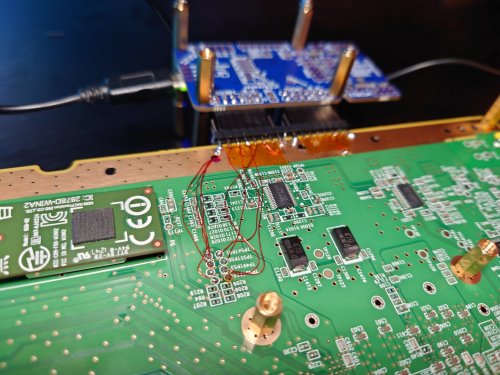
The modchip is currently in early stages of development, and it currently requires an FPGA of sorts, but it hasn't been standardized in terms of schematics or parts. However, Shiny Quagsire is trying to aim for a $25-$35 dlls range when its finished (or lower), based on RP2040 chip. Those interested and willing to collaborate and help out throughout its development can do so through Shiny Quagsire's GitHub repository for the modchip, where he keeps all of the coding and research for it open source.





