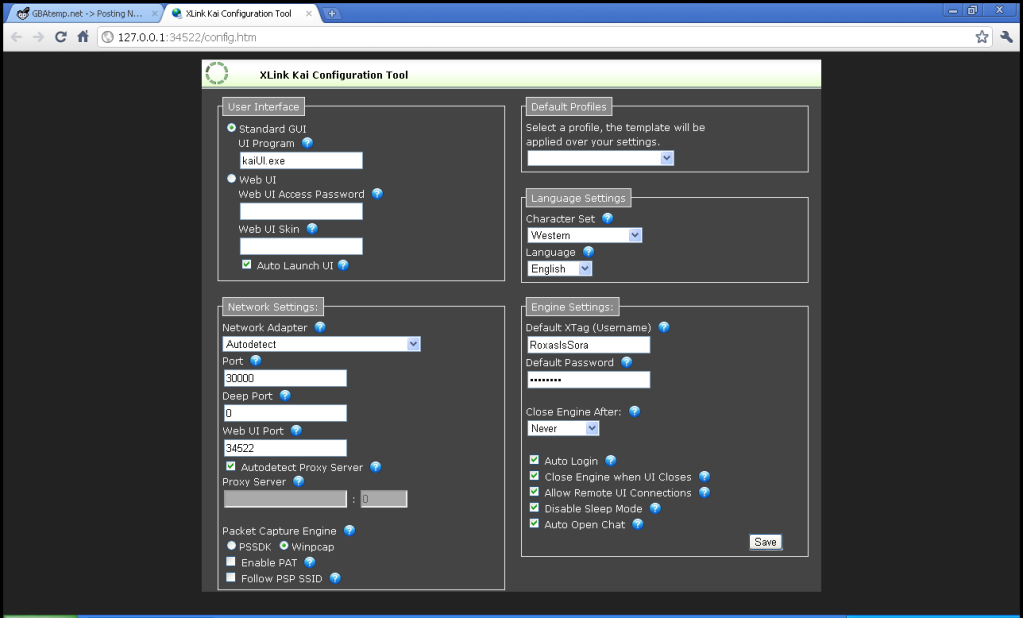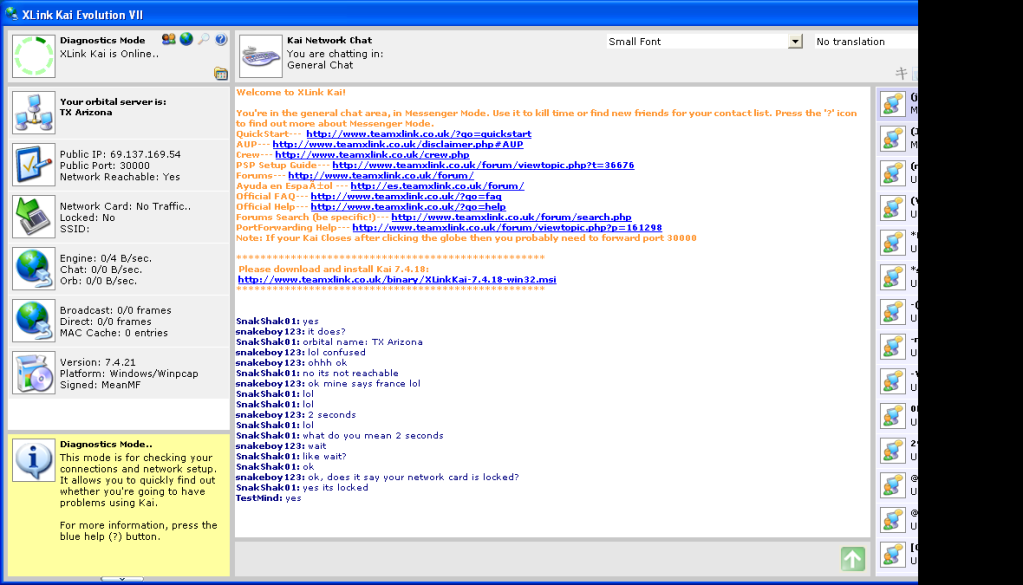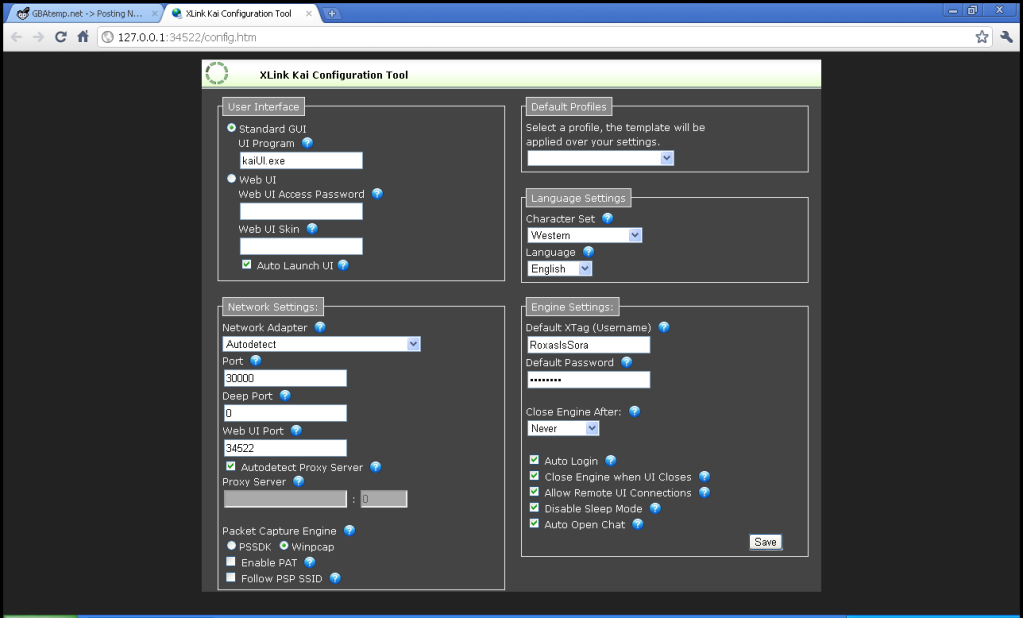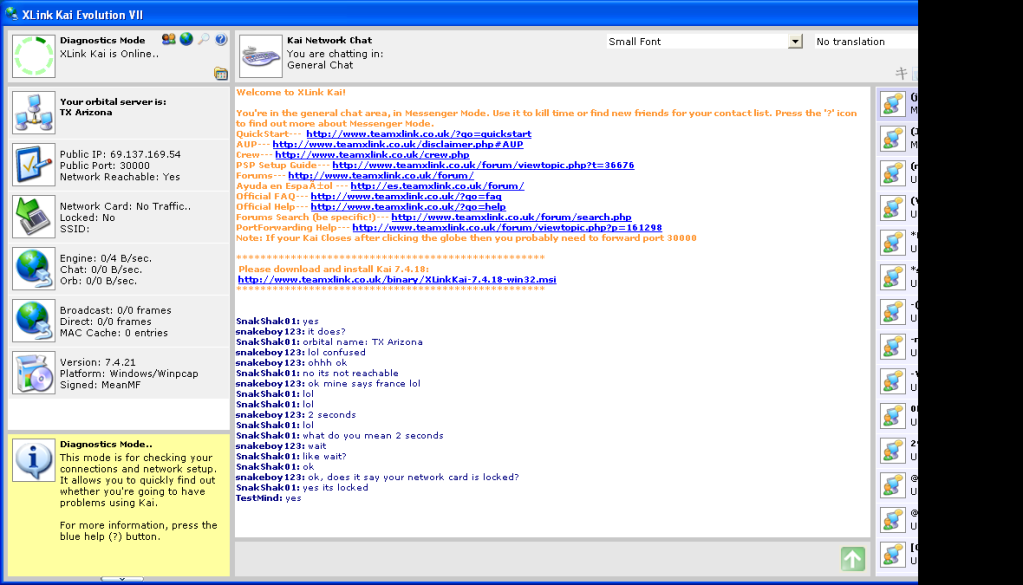I'll start from the beginning. I recently got a JTAG, and wanted to play online. Since M$ has stopped any JTAGs from getting online XLinkKai was the next best thing for a active community of players. So I decided to install it on my computer. My first System Link was with a friend, we played Portal 2 flawlessly over XLinkKai. After that I decided to play Call Of Duty: Modern Warfare 2 over it, I start up XLinkKai and go to the MW2 arena. I then proceed to search for a game on the XBOX 360. Then there was a problem. I couldn't connect to anyone, so I then try hosting a match. Now they can't find my game. I then quit my attempts at XLinkKai. A few days after I install FreeStyle Dash v2 because it has XLinkKai built in. Everything's set up fine, I downloaded the latest TUs using the manager, ect. So I then try XLinkKai same issue occurs. I can't find anyones game, nor can they find mine. We were all using the latest TU. I also have the Ping patch installed from the latest DashLaunch. Nothing. Now my question is how would I fix this? I've port forwarded, I've enabled PAT, and a ton other things sites recommend to fix this issue, and nothing works. Here's a screenshot of XLinkKai's settings, and the Diagnostics menu as well. Can anyone help? Thank you.