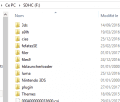Running it through command prompt or something similar.By command line, do you mean opening the file in a different way (ex. command prompt) or just opening the .jar file?
Edit: Alright, I finally reproduced the issue on Beta 5 by randomizing with your settings. I should be able to get a fix out soon.
Last edited by thane98,