Wii games load on USB Loader GX, but Gamecube games aren't read by Nintendont, stating that the "USB Fat device cannot be opened."
This is the contexts of the USB Drive, it's a 32 GB. All of the files in cIOS were downloaded as per the Riiconnect24 guide, and Nintendont was downloaded from the Homebrew Browser. Would appreciate some help, and can provide any further information if needed, it just seems odd that the Wii games are working in comparison.
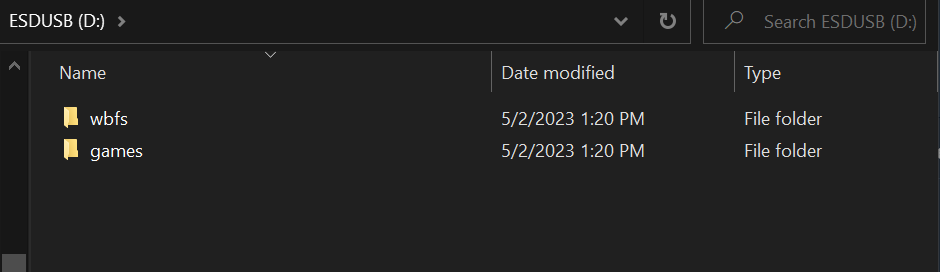
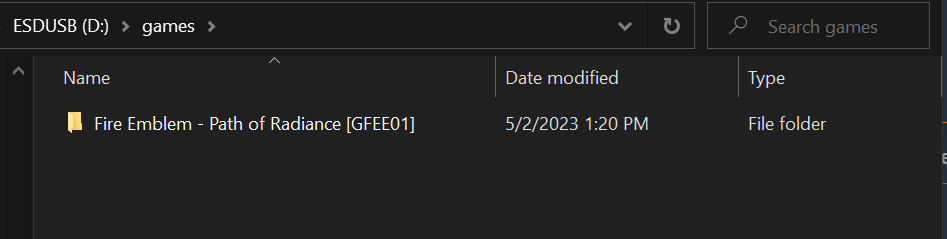
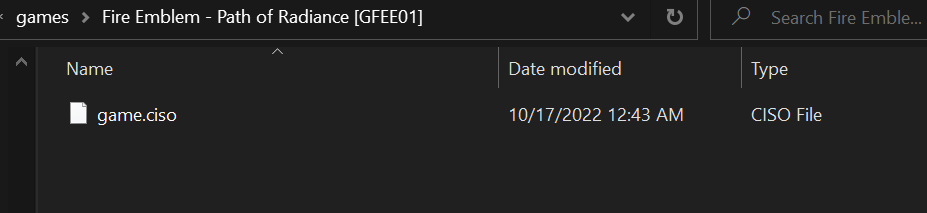
This is the contexts of the USB Drive, it's a 32 GB. All of the files in cIOS were downloaded as per the Riiconnect24 guide, and Nintendont was downloaded from the Homebrew Browser. Would appreciate some help, and can provide any further information if needed, it just seems odd that the Wii games are working in comparison.



