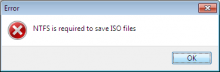You are using an out of date browser. It may not display this or other websites correctly.
You should upgrade or use an alternative browser.
You should upgrade or use an alternative browser.
It doesent do the same thing it properly sets folder structure and verafys the dump and when the game is bigger then 4GB it splits it for uWhy is Wii Backup Manager recommended when it comes to copying over to the storage medium intended for game-playing?
EDIT: Just to add, why would Wii Backup Manager be recommended if copying files over to the storage medium does the same thing?
It doesent do the same thing it properly sets folder structure and verafys the dump and when the game is bigger then 4GB it splits it for u
I thought NTFS can take care of that; more than 4GB Images. Am I really wrong about that?
Yep why waste all that padded space for no reason also fat32 is superior for wiiI thought NTFS can take care of that; more than 4GB Images. Am I really wrong about that?
I had a try with it and the software tells me that NTFS is required to store ISO backups on a FAT32 thumb drive that I formatted to.
I would use WBFS, but someone told me that's not recommended.
The statement that the Wii Backup Manager would split the file up for possible FAT32-copying seems to be false, at least in my case.
What should I do?
I would use WBFS, but someone told me that's not recommended.
The statement that the Wii Backup Manager would split the file up for possible FAT32-copying seems to be false, at least in my case.
What should I do?
Your wrong again it's not false I have no problems using Wii Backup Manager to convert/place games on fat32 formatted hddI had a try with it and the software tells me that NTFS is required to store ISO backups on a FAT32 thumb drive that I formatted to.
I would use WBFS, but someone told me that's not recommended.
The statement that the Wii Backup Manager would split the file up for possible FAT32-copying seems to be false, at least in my case.
What should I do?
OK, I'm not here to argue, just to find help;
Shadow#1, if you don't my asking, what version is your Wii Backup Manager installed at?
--------------------- MERGED ---------------------------
Please elaborate.
Shadow#1, if you don't my asking, what version is your Wii Backup Manager installed at?
--------------------- MERGED ---------------------------
Your not putting .iso on hdd
Please elaborate.
Latest from site and your converting .iso to .wbfsOK, I'm not here to argue, just to find help;
Shadow#1, if you don't my asking, what version is your Wii Backup Manager installed at?
--------------------- MERGED ---------------------------
Please elaborate.
Yes I'm using .wbfs filesShadow#1 are you using WBFS?
Hello,OK, I'm not here to argue, just to find help;
Advantage for FAT 32 ==> you can put Wii and Gamecube games on a single partition in FAT 32. And everything will be fine
NTFS format ==> only Wii games, no Gamecube games (will not work)
I take it you use WBFS files too.
You see, I can't use FATE32 for ISO files if I'm using Wii Backup Manager; Wii Backup Manager would say that ISO files need NTFS partitions as well.
When I convert the WBFS file to ISO and then attempt to put the ISO file to the FAT32 USB flash drive, Wii Backup Manager would automatically reconvert the file back to WBFS. If I even try to convert the WBFS file back to ISO in the USB flash drive, well, read the enclosed error message.
So, I must conclude that you too must use WBFS files.
You see, I can't use FATE32 for ISO files if I'm using Wii Backup Manager; Wii Backup Manager would say that ISO files need NTFS partitions as well.
When I convert the WBFS file to ISO and then attempt to put the ISO file to the FAT32 USB flash drive, Wii Backup Manager would automatically reconvert the file back to WBFS. If I even try to convert the WBFS file back to ISO in the USB flash drive, well, read the enclosed error message.
So, I must conclude that you too must use WBFS files.
Attachments
Your being stupidI take it you use WBFS files too.
You see, I can't use FATE32 for ISO files if I'm using Wii Backup Manager; Wii Backup Manager would say that ISO files need NTFS partitions as well.
When I convert the WBFS file to ISO and then attempt to put the ISO file to the FAT32 USB flash drive, Wii Backup Manager would automatically reconvert the file back to WBFS. If I even try to convert the WBFS file back to ISO in the USB flash drive, well, read the enclosed error message.
So, I must conclude that you too must use WBFS files.
Like I said, there's really no need to flame right here, I'm not really looking for an argument, I'm looking for help. If you don't want to help, you can leave this thread, but you don't have to call me names.
Now, about the message, I didn't make that message up, and I'm not lying.
Now, about the message, I didn't make that message up, and I'm not lying.
There is no reason ever to use .iso so stop itLike I said, there's really no need to flame right here, I'm not really looking for an argument, I'm looking for help. If you don't want to help, you can leave this thread, but you don't have to call me names.
Now, about the message, I didn't make that message up, and I'm not lying.
I had a try with it and the software tells me that NTFS is required to store ISO backups on a FAT32 thumb drive that I formatted to.
I would use WBFS, but someone told me that's not recommended.
The statement that the Wii Backup Manager would split the file up for possible FAT32-copying seems to be false, at least in my case.
What should I do?
You are are mixing up WBFS (as a partition format) and wbfs (as files).
WBFS as a partition format is not recommended and wbfs files are recommended over iso as they save a lot of space and can be splitted to fit into FAT32 partition. Wii iso will never fit into FAT32.
Similar threads
- Replies
- 3
- Views
- 513
- Replies
- 6
- Views
- 1K
- Replies
- 0
- Views
- 168
- Replies
- 2
- Views
- 3K
Site & Scene News
New Hot Discussed
-
-
23K views
Wii U and 3DS online services shutting down today, but Pretendo is here to save the day
Today, April 8th, 2024, at 4PM PT, marks the day in which Nintendo permanently ends support for both the 3DS and the Wii U online services, which include co-op play...by ShadowOne333 179 -
18K views
Nintendo Switch firmware update 18.0.1 has been released
A new Nintendo Switch firmware update is here. System software version 18.0.1 has been released. This update offers the typical stability features as all other... -
16K views
The first retro emulator hits Apple's App Store, but you should probably avoid it
With Apple having recently updated their guidelines for the App Store, iOS users have been left to speculate on specific wording and whether retro emulators as we... -
16K views
Delta emulator now available on the App Store for iOS
The time has finally come, and after many, many years (if not decades) of Apple users having to side load emulator apps into their iOS devices through unofficial...by ShadowOne333 96 -
15K views
MisterFPGA has been updated to include an official release for its Nintendo 64 core
The highly popular and accurate FPGA hardware, MisterFGPA, has received today a brand new update with a long-awaited feature, or rather, a new core for hardcore...by ShadowOne333 54 -
11K views
Nintendo takes down Gmod content from Steam's Workshop
Nintendo might just as well be a law firm more than a videogame company at this point in time, since they have yet again issued their now almost trademarked usual...by ShadowOne333 113 -
11K views
TheFloW releases new PPPwn kernel exploit for PS4, works on firmware 11.00
TheFlow has done it again--a new kernel exploit has been released for PlayStation 4 consoles. This latest exploit is called PPPwn, and works on PlayStation 4 systems... -
10K views
A prototype of the original "The Legend of Zelda" for NES has been found and preserved
Another video game prototype has been found and preserved, and this time, it's none other than the game that spawned an entire franchise beloved by many, the very...by ShadowOne333 31 -
9K views
Anbernic reveals specs details of pocket-sized RG28XX retro handheld
Anbernic is back with yet another retro handheld device. The upcoming RG28XX is another console sporting the quad-core H700 chip of the company's recent RG35XX 2024... -
9K views
Nintendo "Indie World" stream announced for April 17th, 2024
Nintendo has recently announced through their social media accounts that a new Indie World stream will be airing tomorrow, scheduled for April 17th, 2024 at 7 a.m. PT...by ShadowOne333 53
-
-
-
179 replies
Wii U and 3DS online services shutting down today, but Pretendo is here to save the day
Today, April 8th, 2024, at 4PM PT, marks the day in which Nintendo permanently ends support for both the 3DS and the Wii U online services, which include co-op play...by ShadowOne333 -
113 replies
Nintendo takes down Gmod content from Steam's Workshop
Nintendo might just as well be a law firm more than a videogame company at this point in time, since they have yet again issued their now almost trademarked usual...by ShadowOne333 -
97 replies
The first retro emulator hits Apple's App Store, but you should probably avoid it
With Apple having recently updated their guidelines for the App Store, iOS users have been left to speculate on specific wording and whether retro emulators as we...by Scarlet -
96 replies
Delta emulator now available on the App Store for iOS
The time has finally come, and after many, many years (if not decades) of Apple users having to side load emulator apps into their iOS devices through unofficial...by ShadowOne333 -
79 replies
Nintendo Switch firmware update 18.0.1 has been released
A new Nintendo Switch firmware update is here. System software version 18.0.1 has been released. This update offers the typical stability features as all other...by Chary -
76 replies
TheFloW releases new PPPwn kernel exploit for PS4, works on firmware 11.00
TheFlow has done it again--a new kernel exploit has been released for PlayStation 4 consoles. This latest exploit is called PPPwn, and works on PlayStation 4 systems...by Chary -
55 replies
Nintendo Switch Online adds two more Nintendo 64 titles to its classic library
Two classic titles join the Nintendo Switch Online Expansion Pack game lineup. Available starting April 24th will be the motorcycle racing game Extreme G and another...by Chary -
54 replies
MisterFPGA has been updated to include an official release for its Nintendo 64 core
The highly popular and accurate FPGA hardware, MisterFGPA, has received today a brand new update with a long-awaited feature, or rather, a new core for hardcore...by ShadowOne333 -
53 replies
Nintendo "Indie World" stream announced for April 17th, 2024
Nintendo has recently announced through their social media accounts that a new Indie World stream will be airing tomorrow, scheduled for April 17th, 2024 at 7 a.m. PT...by ShadowOne333 -
52 replies
The FCC has voted to restore net neutrality, reversing ruling from 2017
In 2017, the United States Federal Communications Commission (FCC) repealed net neutrality. At the time, it was a major controversy between internet service providers...by Chary
-
Popular threads in this forum
General chit-chat
-
 @
SylverReZ:
Reminds me of that one Spanish guy who was in here a week or so ago, that wouldn't translate their messages.
@
SylverReZ:
Reminds me of that one Spanish guy who was in here a week or so ago, that wouldn't translate their messages. -
-
-
-
-
-
-
 @
BigOnYa:
I took 3 years of Spanish in high school, ages ago but don't remb most of it. Like they say, if you don't use it, you lose it.
@
BigOnYa:
I took 3 years of Spanish in high school, ages ago but don't remb most of it. Like they say, if you don't use it, you lose it. -
 @
SylverReZ:
@Xdqwerty, A bit. I only know greetings and some other parts. Its quite an easy language to learn.
@
SylverReZ:
@Xdqwerty, A bit. I only know greetings and some other parts. Its quite an easy language to learn. -
-
-
D @ dadadad:Should I just accept that I won't play this game anymore, or is there a way to solve this problem?
-
-
-
-
-
-
-
-
-
-
-
-
 @
BigOnYa:
Hey Kennyboy, have you found any decent mini Pc for around $200-250? Fast enough to play most Pc games.
@
BigOnYa:
Hey Kennyboy, have you found any decent mini Pc for around $200-250? Fast enough to play most Pc games. -
 @
K3Nv2:
I'd say save another $100 anythtwith 8core upgradeable ram I'm thinking about ordering the acemagic still
@
K3Nv2:
I'd say save another $100 anythtwith 8core upgradeable ram I'm thinking about ordering the acemagic still