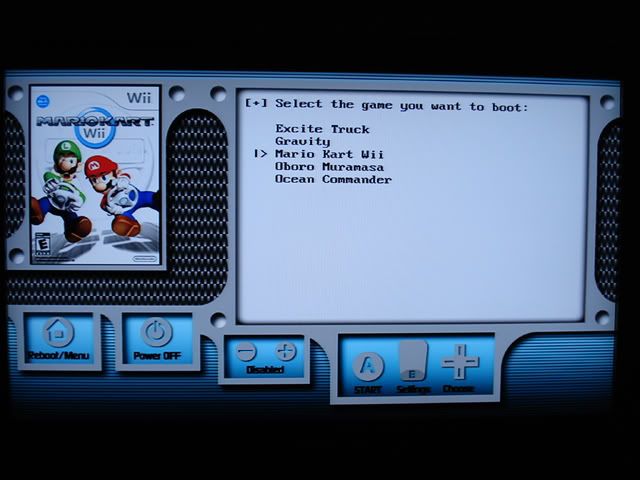donnyp said:dsfanatic5 said:So I spent my evening making this new background for 16x9 displays, but I can't figure out the coordinates at all. When I try to load it I get a black screen. I worked hard on it, and I'd appreciate if someone would look at the .psd I included and help me get it to work. I really want to know the proper way to obtain the coordinates. When working, it should accept the 130x225 covers that auto-download when in widescreen mode.
Here's the .png (please re-upload)
Please re-upload this
This is what it looks like
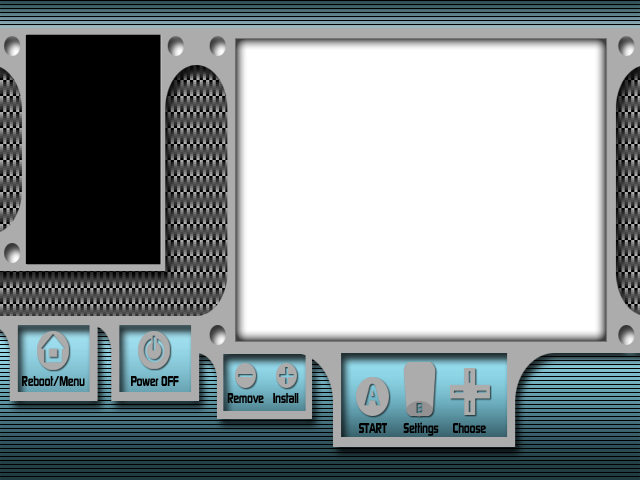
Here's my obviously flawed coordinates:
console_coords=245,50,352,280
covers_coords=27,37
Try these coords
CODEcover_coords=26,36Code:console_coords=244,50,352,280
Let me know what happens
You helped so much. Your covers coordinates made the image off, but I think my problem was having an odd number (27,37). I got it to work, and the downloaded images (130x225) fit perfectly. Thank you so much.
The new coordinates are:
console_color=0,15
console_coords=244,50,352,280
covers_coords=28,38