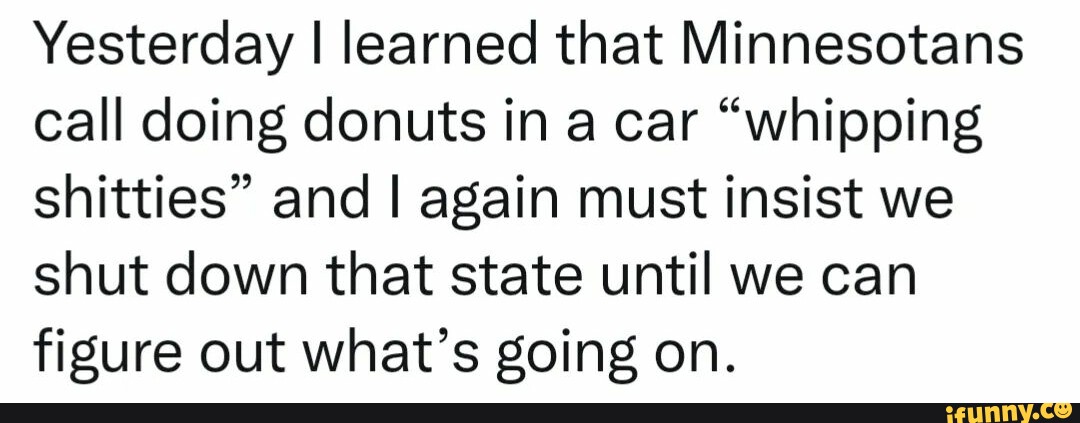One of my testers contacted me earlier today and told me that two of the WiiHacks moderators are spreading misinformation about my builds. So, I'd like to put a stop to that.
I first shared a release here at GBAtemp that was based on the 1272 release because Cyan had gone MIA for over 6 months and the loader couldn't download cheat files during that time. Then eventually I had some more free time and decided to fix some of the other bugs, including the one that introduced boot issues and made WiiGSC incompatible.
Two years have now passed and I've continued to put out releases, which have been relatively bug free and loved by many. So, why are there now two reddit moderators saying some wildly inaccurate things about my builds? And it's painfully obvious that neither of them have actually tried my builds because everything that they've said was wrong, despite them claiming to have experience with it.
I'm sure the WiiHacks moderators do have experience with Cyan's version of 1272, and maybe that's what's discouraging them from my builds. But my version of the loader is entirely different as it doesn't have any of the issues that were introduced in Cyan's version. And at this point I can safely say that my version has increased USB HDD compatibility, partition type compatibility and even controller compatibility due to all of the changes that I've made within the last year.
Cyan labelled my build as the official version because I'm fixing bugs that have been in the loader for over 10 years while also adding some useful new features. And over the last 2 years I haven't put out a single release that introduced a major bug.
The next release will be 1280 and it'll be able to do something that some people have been requesting for years