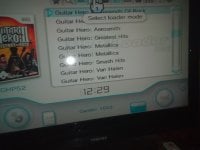When trying to run USB Loader GX, it freezes on reinitializing devices (in the vWii section).
I am using an HDD with a y cable plugged into the back that has already been formatted to fat32. The unusual thing is, is that it used to be working fine! I was able to play my games and it would load in with no issue, but after having to turn off the WIIU to play another game, it froze on reinitializing devices when I loaded it up again and I couldn't get it to work again.
I ran sys checker, and it originally froze on IOS249, to which I then reinstalled my cIOSes, then the syschecker worked. Despite this, I am still unable to get through reinitializing devices. However, at one point my syschecker froze again at the same IOS249 on another check I did again after reinstalling my cIOSes, so I wonder if something is messing up 249 specifically?
Any help or advice would be greatly appreciated!
SysCheck HDE v2.4.0 HacksDen Edition by JoostinOnline, Double_A, R2-D2199, and Nano
...runs on vIOS58 (rev 6432).
Region: NTSC-U
System Menu 4.3U (v609)
Drive date: 08.21.2013
Homebrew Channel is not installed
Hollywood v0x21
Console ID: 621524316
Console Type: vWii
Shop Channel Country: United States (49)
Boot2 v0
Found 62 titles.
Found 34 IOS on this console. 0 of them are stubs.
vIOS9 (rev 1290): No Patches
vIOS12 (rev 782): No Patches
vIOS13 (rev 1288): No Patches
vIOS14 (rev 1288): No Patches
vIOS15 (rev 1288): No Patches
vIOS17 (rev 1288): No Patches
vIOS21 (rev 1295): No Patches
vIOS22 (rev 1550): No Patches
vIOS28 (rev 2063): No Patches
vIOS31 (rev 3864): No Patches
vIOS33 (rev 3864): No Patches
vIOS34 (rev 3864): No Patches
vIOS35 (rev 3864): No Patches
vIOS36 (rev 3864): No Patches
vIOS37 (rev 5919): No Patches
vIOS38 (rev 4380): No Patches
vIOS41 (rev 3863): No Patches
vIOS43 (rev 3863): No Patches
vIOS45 (rev 3863): No Patches
vIOS46 (rev 3863): No Patches
vIOS48 (rev 4380): No Patches
vIOS53 (rev 5919): No Patches
vIOS55 (rev 5919): No Patches
vIOS56 (rev 5918): No Patches
vIOS57 (rev 6175): No Patches
vIOS58 (rev 6432): USB 2.0
vIOS59 (rev 9249): No Patches
vIOS62 (rev 6942): No Patches
vIOS80 (rev 7200): No Patches
vIOS249[56] (rev 21010, Info: d2x-v10beta52-vWii): NAND Access, USB 2.0
vIOS250[57] (rev 21010, Info: d2x-v10beta52-vWii): NAND Access, USB 2.0
vIOS251[58] (rev 21010, Info: d2x-v10beta52-vWii): NAND Access, USB 2.0
vIOS512 (rev 7): No Patches
vIOS513 (rev 1): No Patches
Report generated on 04/16/2022.
I am using an HDD with a y cable plugged into the back that has already been formatted to fat32. The unusual thing is, is that it used to be working fine! I was able to play my games and it would load in with no issue, but after having to turn off the WIIU to play another game, it froze on reinitializing devices when I loaded it up again and I couldn't get it to work again.
I ran sys checker, and it originally froze on IOS249, to which I then reinstalled my cIOSes, then the syschecker worked. Despite this, I am still unable to get through reinitializing devices. However, at one point my syschecker froze again at the same IOS249 on another check I did again after reinstalling my cIOSes, so I wonder if something is messing up 249 specifically?
Any help or advice would be greatly appreciated!
SysCheck HDE v2.4.0 HacksDen Edition by JoostinOnline, Double_A, R2-D2199, and Nano
...runs on vIOS58 (rev 6432).
Region: NTSC-U
System Menu 4.3U (v609)
Drive date: 08.21.2013
Homebrew Channel is not installed
Hollywood v0x21
Console ID: 621524316
Console Type: vWii
Shop Channel Country: United States (49)
Boot2 v0
Found 62 titles.
Found 34 IOS on this console. 0 of them are stubs.
vIOS9 (rev 1290): No Patches
vIOS12 (rev 782): No Patches
vIOS13 (rev 1288): No Patches
vIOS14 (rev 1288): No Patches
vIOS15 (rev 1288): No Patches
vIOS17 (rev 1288): No Patches
vIOS21 (rev 1295): No Patches
vIOS22 (rev 1550): No Patches
vIOS28 (rev 2063): No Patches
vIOS31 (rev 3864): No Patches
vIOS33 (rev 3864): No Patches
vIOS34 (rev 3864): No Patches
vIOS35 (rev 3864): No Patches
vIOS36 (rev 3864): No Patches
vIOS37 (rev 5919): No Patches
vIOS38 (rev 4380): No Patches
vIOS41 (rev 3863): No Patches
vIOS43 (rev 3863): No Patches
vIOS45 (rev 3863): No Patches
vIOS46 (rev 3863): No Patches
vIOS48 (rev 4380): No Patches
vIOS53 (rev 5919): No Patches
vIOS55 (rev 5919): No Patches
vIOS56 (rev 5918): No Patches
vIOS57 (rev 6175): No Patches
vIOS58 (rev 6432): USB 2.0
vIOS59 (rev 9249): No Patches
vIOS62 (rev 6942): No Patches
vIOS80 (rev 7200): No Patches
vIOS249[56] (rev 21010, Info: d2x-v10beta52-vWii): NAND Access, USB 2.0
vIOS250[57] (rev 21010, Info: d2x-v10beta52-vWii): NAND Access, USB 2.0
vIOS251[58] (rev 21010, Info: d2x-v10beta52-vWii): NAND Access, USB 2.0
vIOS512 (rev 7): No Patches
vIOS513 (rev 1): No Patches
Report generated on 04/16/2022.