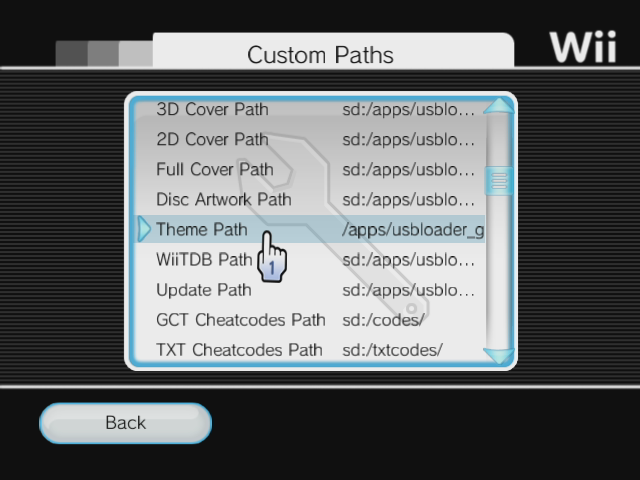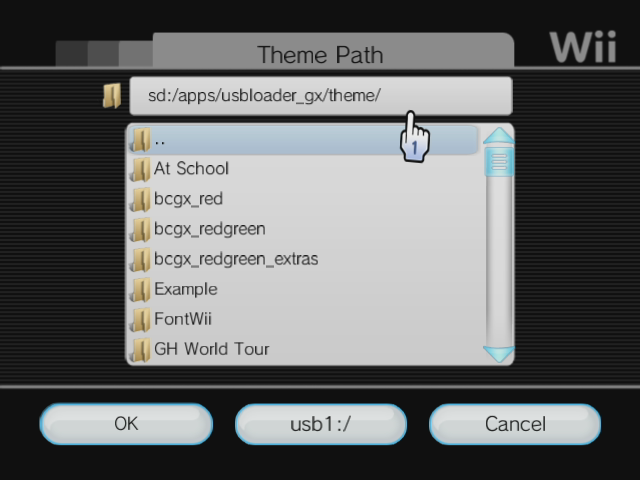Hi i have 2 problems.
1. In Configurable USB Loader v7 I want to just download the flat cover,but I can see only 2 options, "Download missing covers"and "Download all covers", both options are downloading all the covers which takes too long.
Does anyone know a way of configuring the loader to just download download only one cover ?
2. In USB Loader GX when I go to download the covers I get an error message : Cant create directory usb8;/config/images/2d/ " .How can I solve this error ?.
thanks
1. In Configurable USB Loader v7 I want to just download the flat cover,but I can see only 2 options, "Download missing covers"and "Download all covers", both options are downloading all the covers which takes too long.
Does anyone know a way of configuring the loader to just download download only one cover ?
2. In USB Loader GX when I go to download the covers I get an error message : Cant create directory usb8;/config/images/2d/ " .How can I solve this error ?.
thanks