Hi everyone.
First at all, forgive me for my english since it's not my first language.
I'm totally depress. This is a long story but, in short, I had an old 3DS working perfectly fine until one day it stopped to worked and a blue screen of death appeared.
I forgot abot the console for a time but another day, it turned on and I was able to play for a few hours. Later, once I tried to turn back on it had either the blue screen or just the black screen.
Reading and reading tons of threads and tutorials I figured out some likely solutions and I tried almost everything. But the brick is still here with me.
At first I changed the sd card (now it's a 64 GB Kingston microsd card with a SD adapter) but it didn't worked out.
Then I tried to make a CTRTransfer with a couple of methods that, of course, they didn't work either. I tried this one: https://gbatemp.net/threads/release-godmode9-scripts-megathread.482150/page-9#post-8550543 and this one: https://3ds.hacks.guide/ctrtransfer.html
Here you have some images of the errors during the process:
When I try CTRTransfer (Type D9):
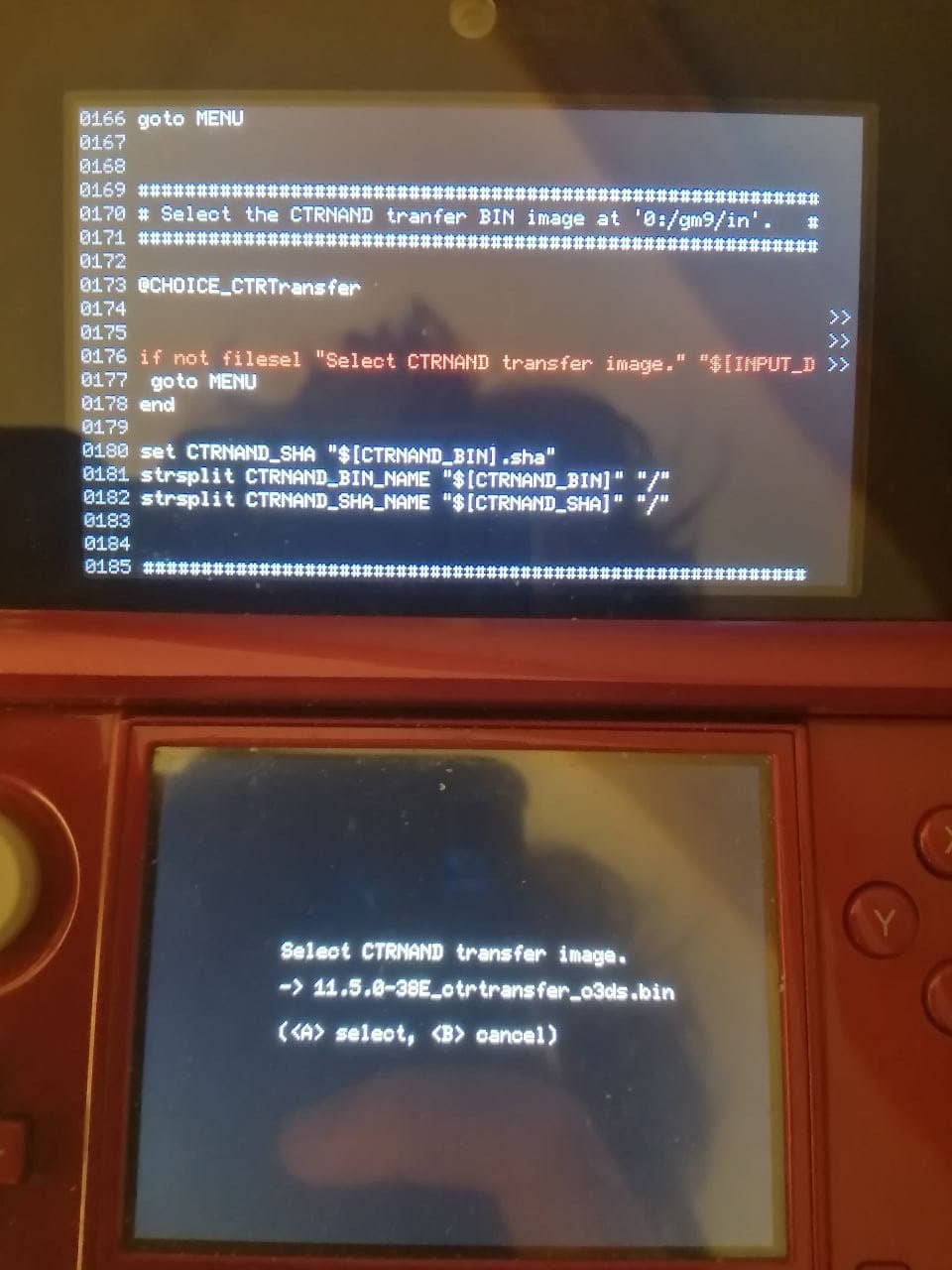
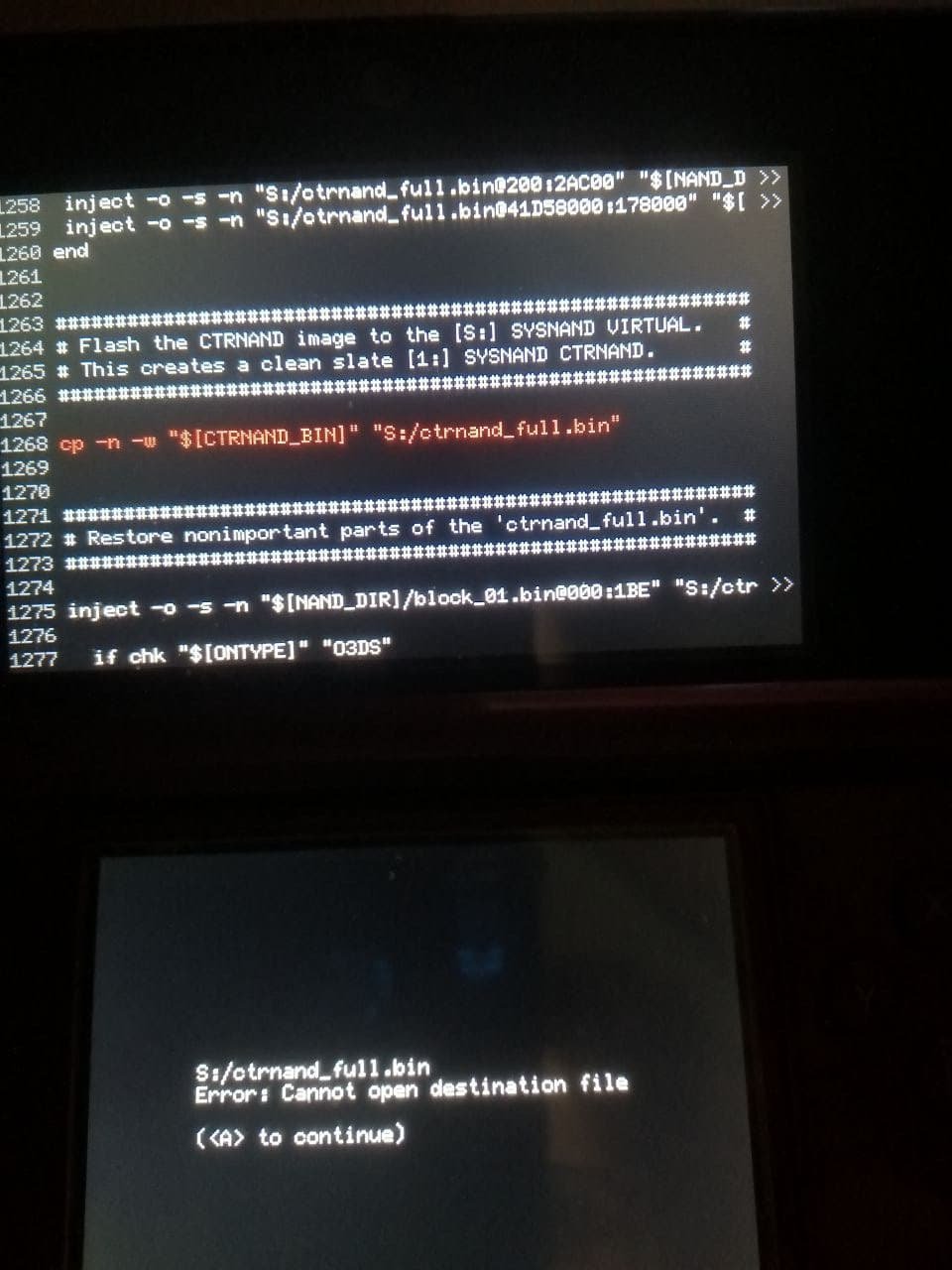
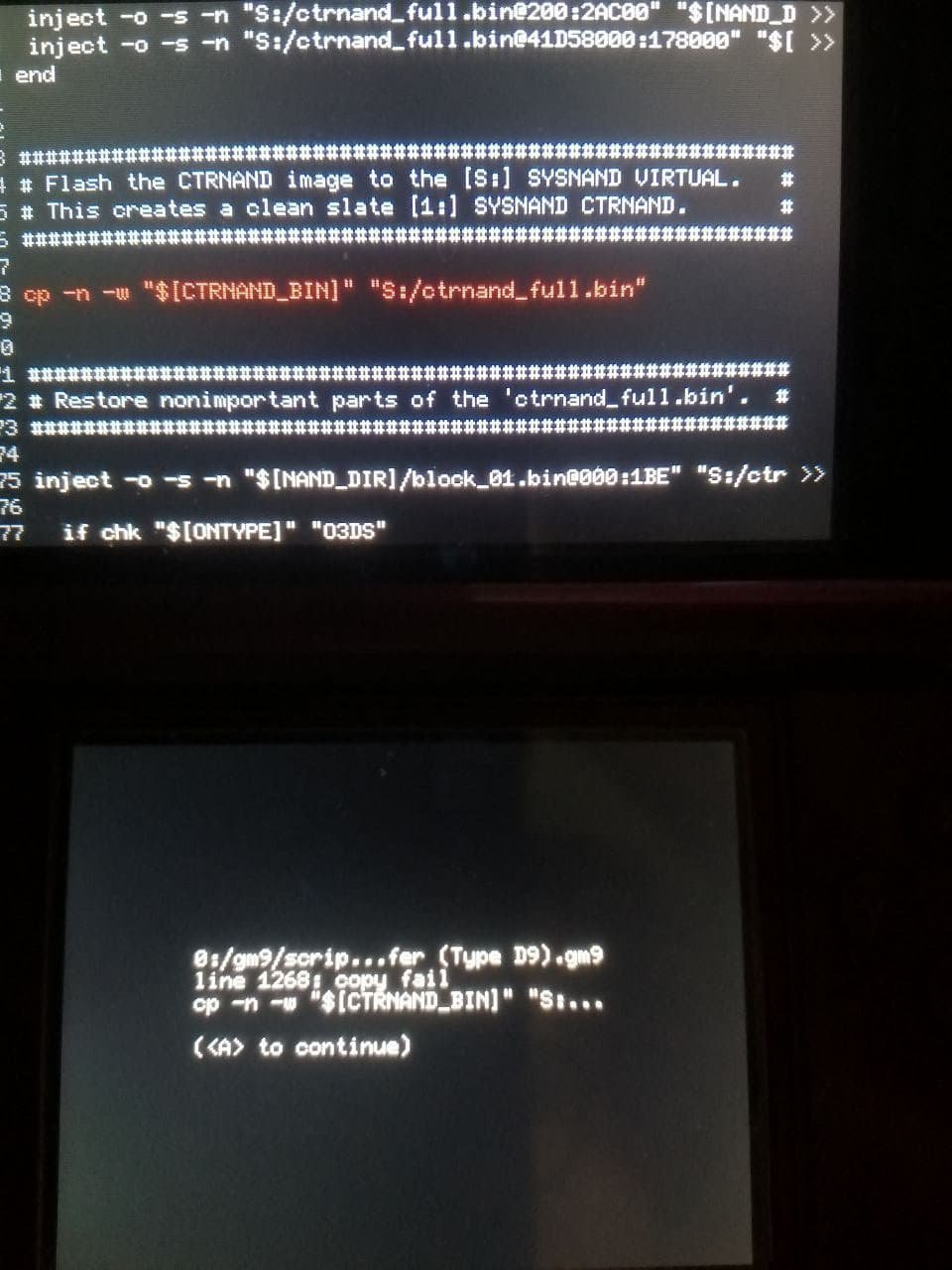
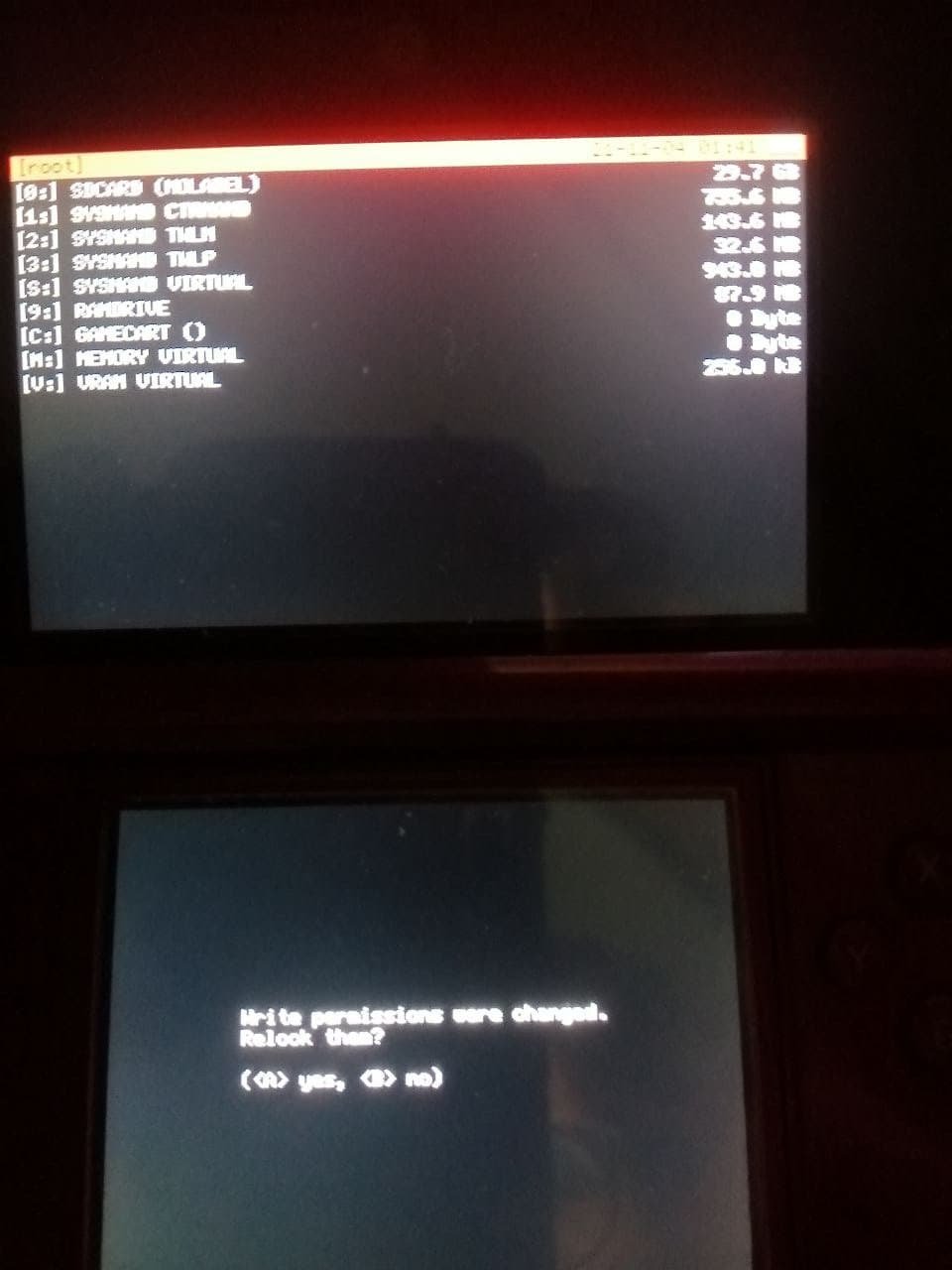
That's the last screen. After that I restart the N3DS and everything is the same.
Below are the screenshots if I try CTRTransfer (from Hacks-guide):
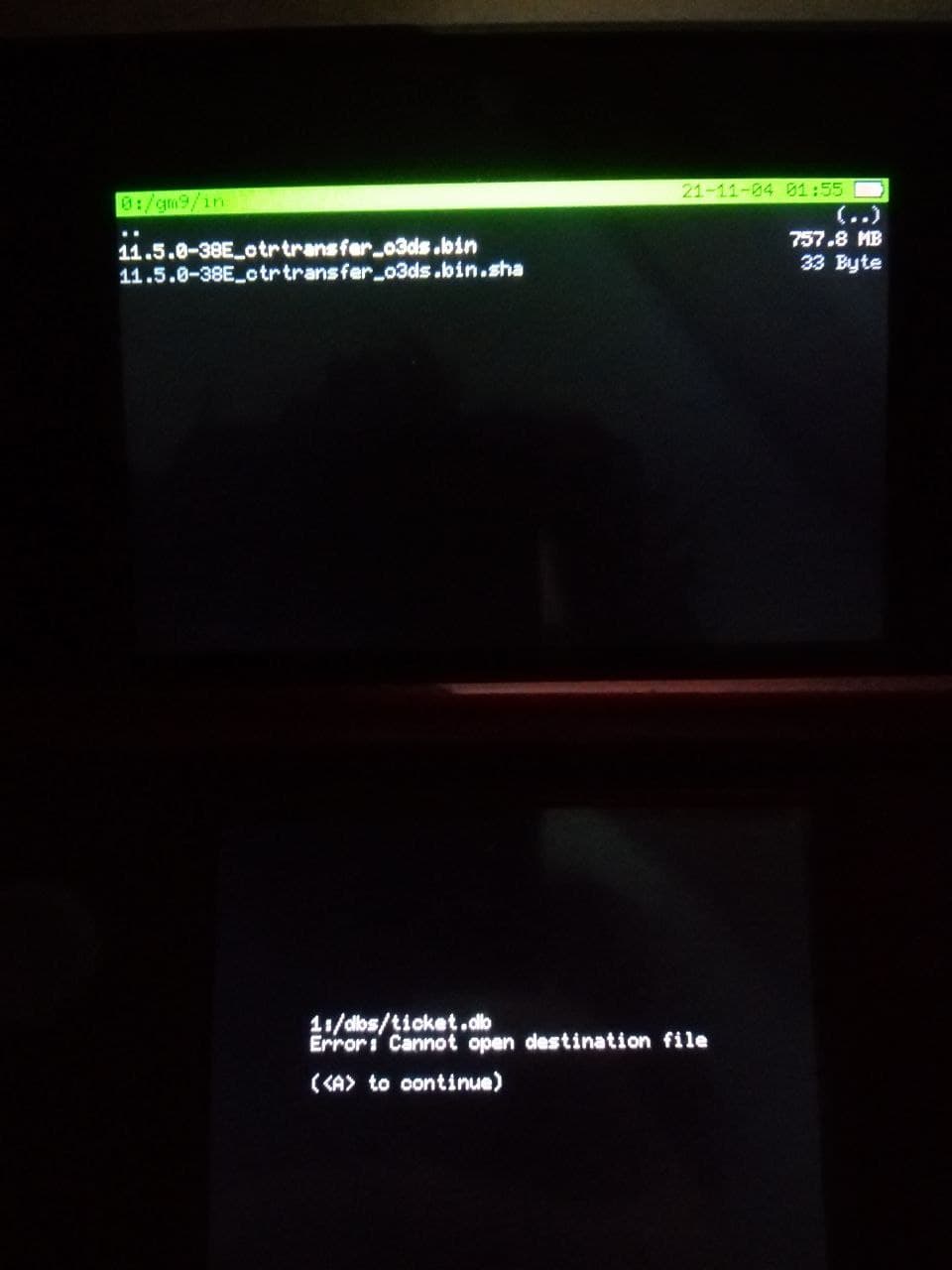
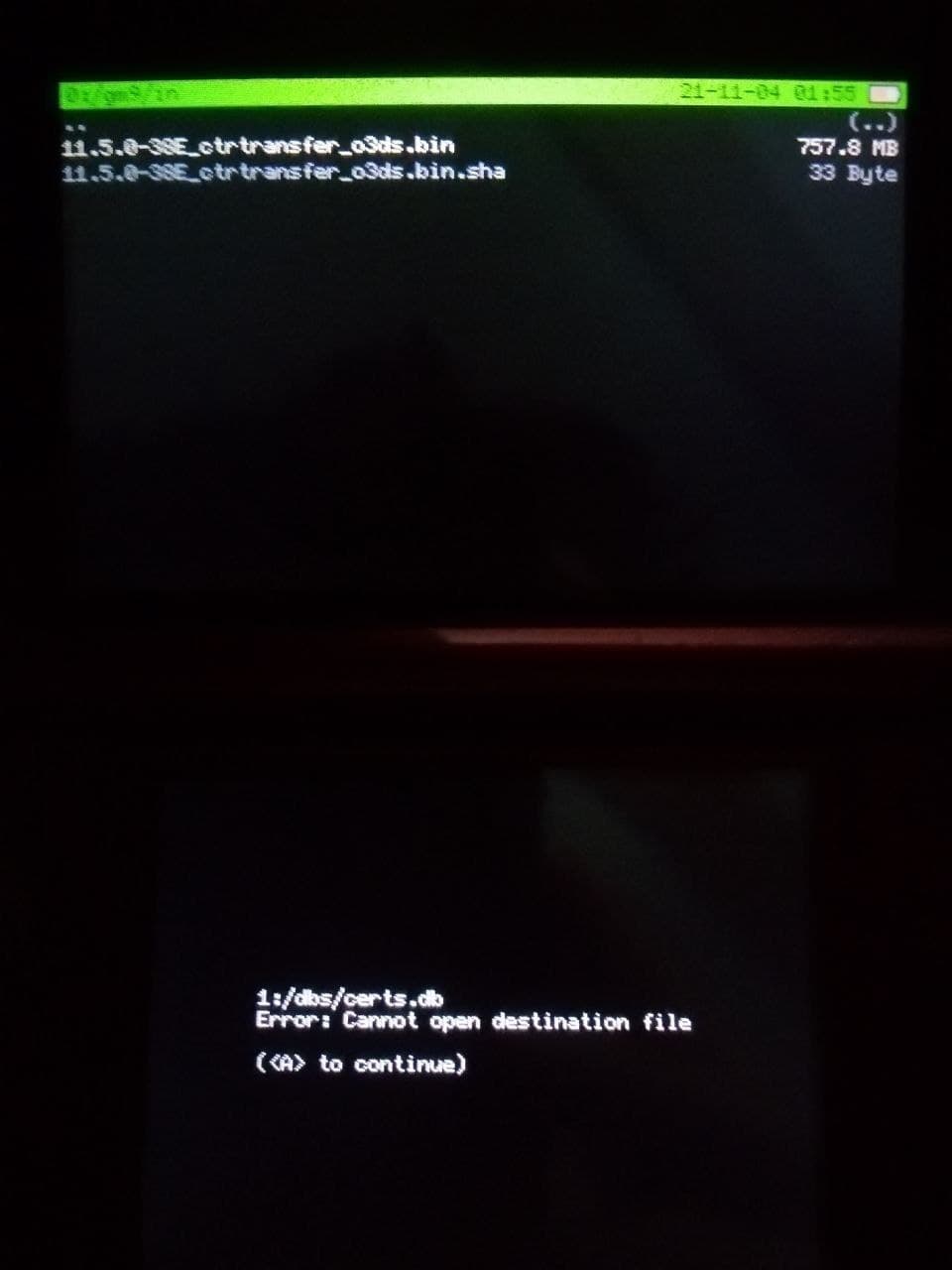
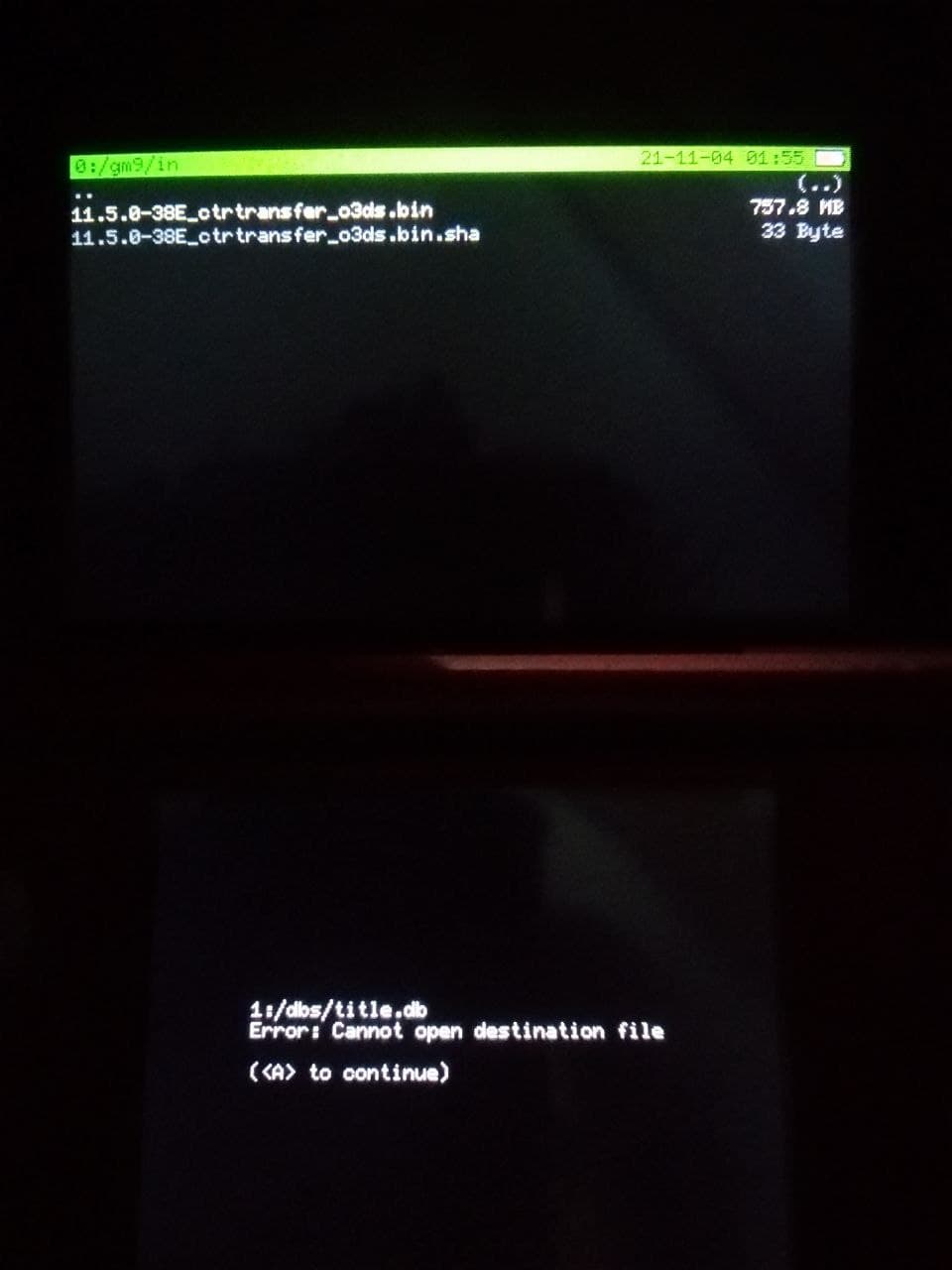
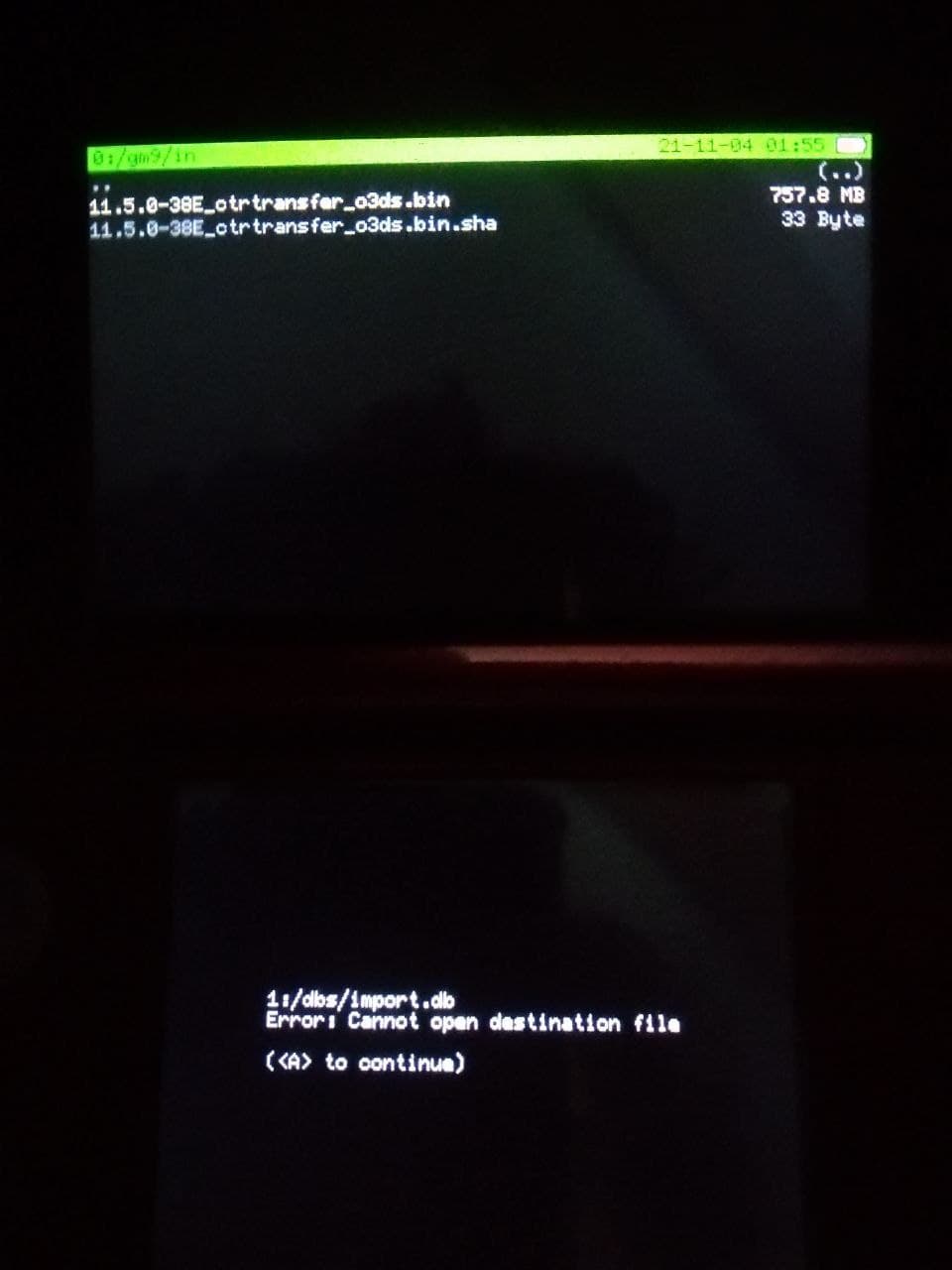
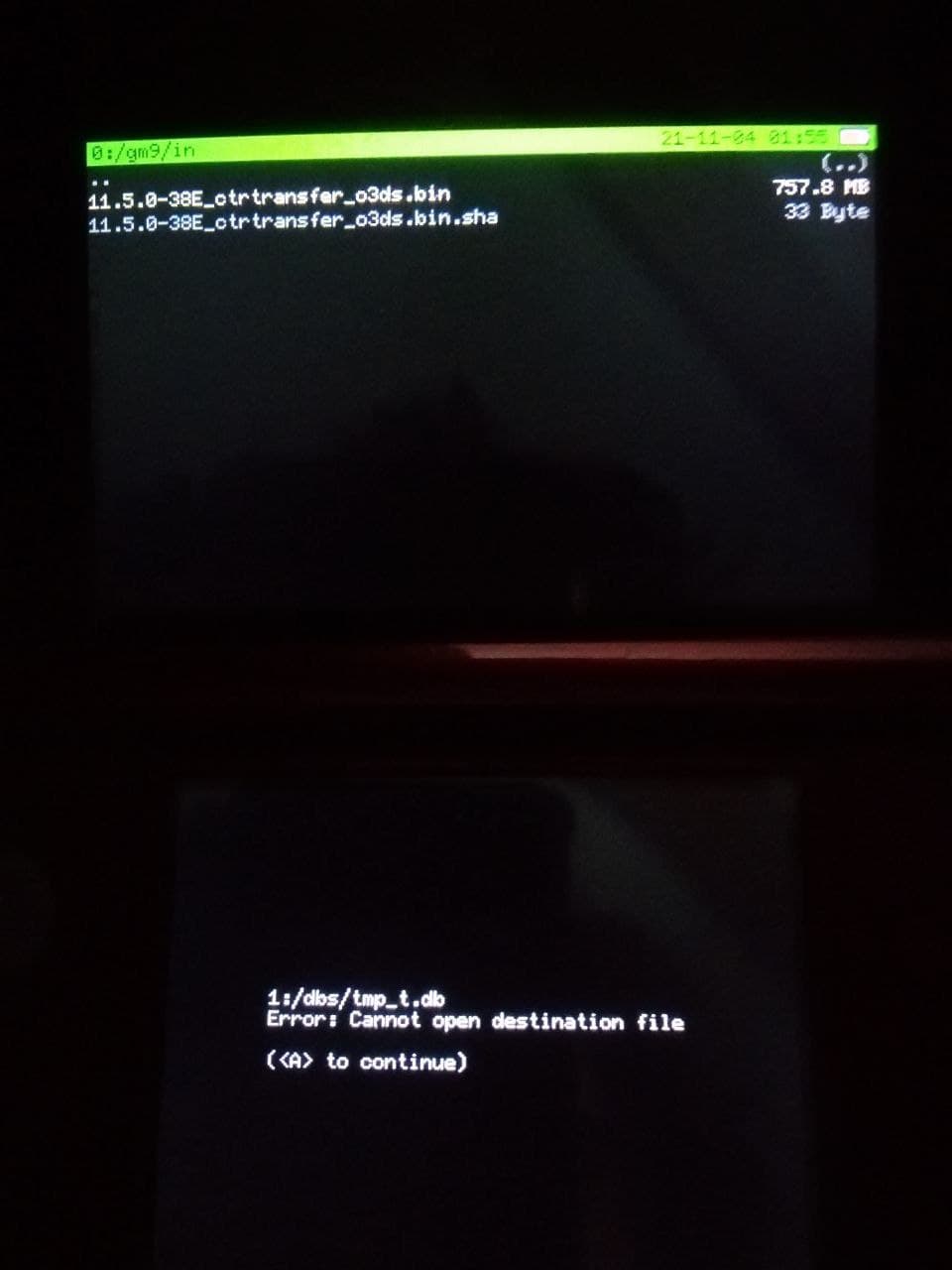
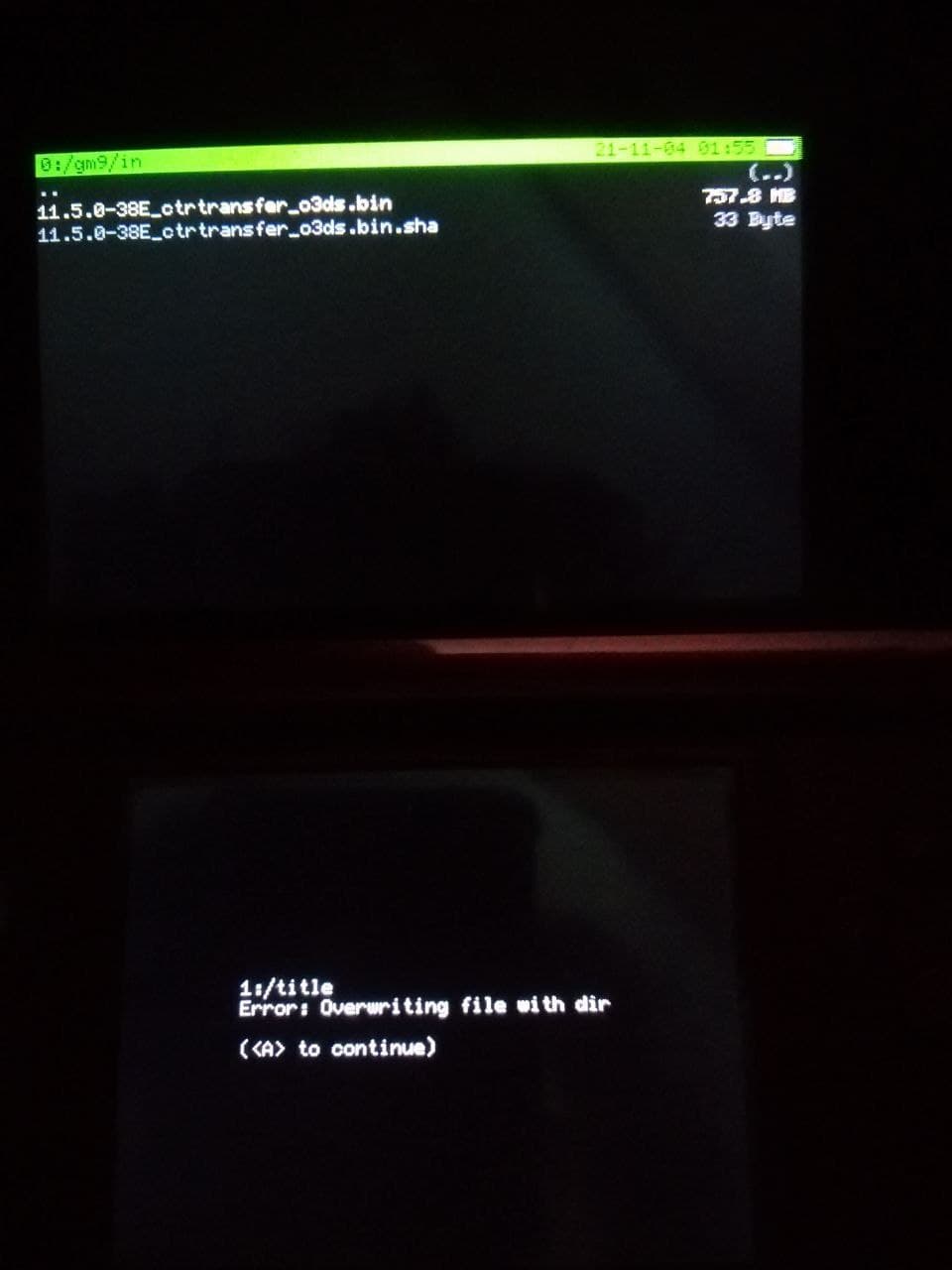
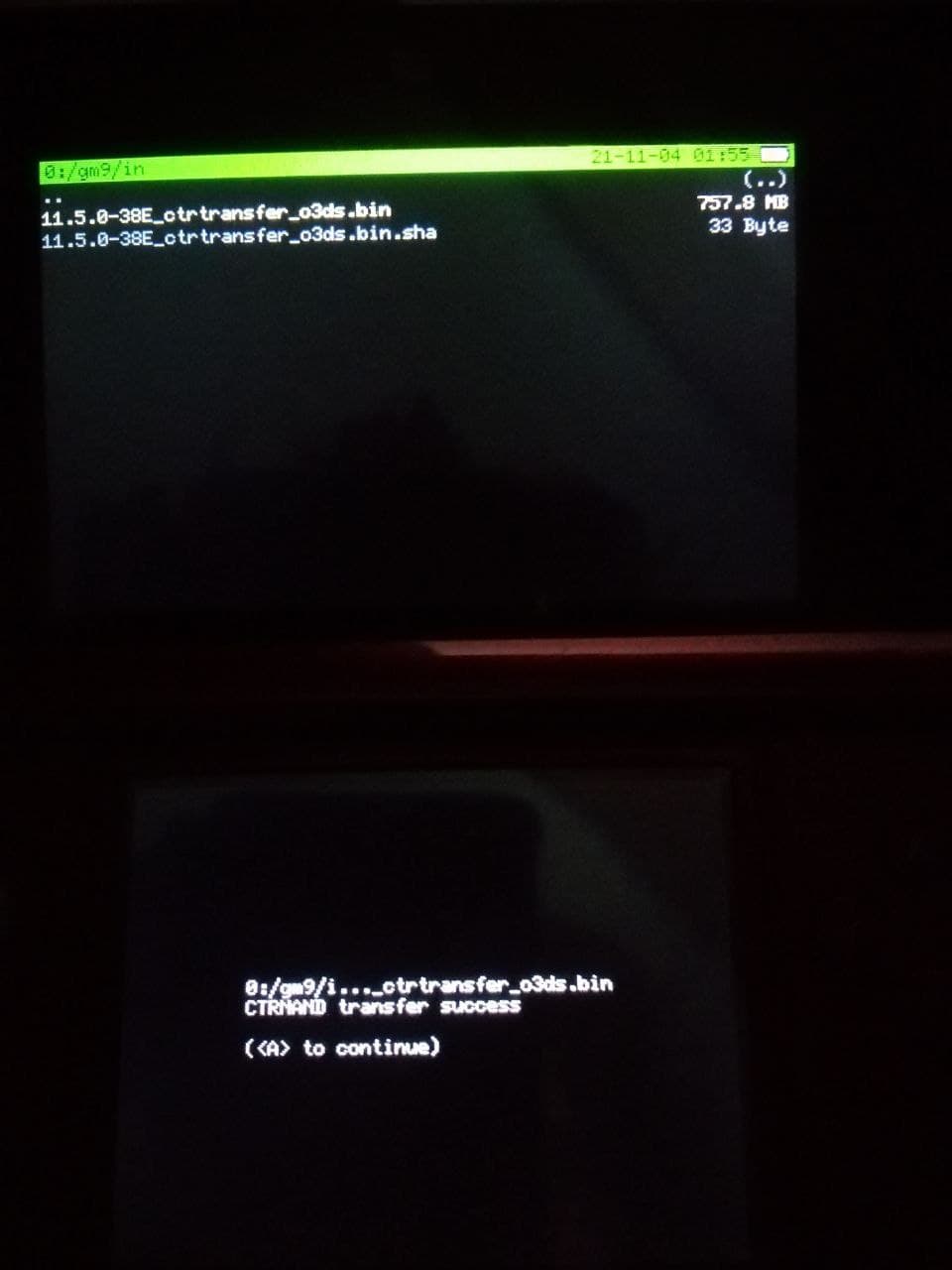
In the last one it says transfer succes but it is false. Everything is wrong.
Also, I tried this solution (https://gbatemp.net/threads/black-screen-at-the-start-of-the-3ds.543980/page-3#post-8763487) to solve another error message that appeared, but Godmode9 doesn't let me to rename files on the console.
So In resume I have a bunch of different problems and I can't even reinstall the firmware. I am desperate and I was wondering if any of you guys have been face with something like that and found out the way.
Thank you all.
First at all, forgive me for my english since it's not my first language.
I'm totally depress. This is a long story but, in short, I had an old 3DS working perfectly fine until one day it stopped to worked and a blue screen of death appeared.
I forgot abot the console for a time but another day, it turned on and I was able to play for a few hours. Later, once I tried to turn back on it had either the blue screen or just the black screen.
Reading and reading tons of threads and tutorials I figured out some likely solutions and I tried almost everything. But the brick is still here with me.
At first I changed the sd card (now it's a 64 GB Kingston microsd card with a SD adapter) but it didn't worked out.
Then I tried to make a CTRTransfer with a couple of methods that, of course, they didn't work either. I tried this one: https://gbatemp.net/threads/release-godmode9-scripts-megathread.482150/page-9#post-8550543 and this one: https://3ds.hacks.guide/ctrtransfer.html
Here you have some images of the errors during the process:
When I try CTRTransfer (Type D9):
That's the last screen. After that I restart the N3DS and everything is the same.
Below are the screenshots if I try CTRTransfer (from Hacks-guide):
In the last one it says transfer succes but it is false. Everything is wrong.
Also, I tried this solution (https://gbatemp.net/threads/black-screen-at-the-start-of-the-3ds.543980/page-3#post-8763487) to solve another error message that appeared, but Godmode9 doesn't let me to rename files on the console.
So In resume I have a bunch of different problems and I can't even reinstall the firmware. I am desperate and I was wondering if any of you guys have been face with something like that and found out the way.
Thank you all.


