You are using an out of date browser. It may not display this or other websites correctly.
You should upgrade or use an alternative browser.
You should upgrade or use an alternative browser.
- Status
- Not open for further replies.
Well i think i will try this guide today.
But i am a bit scarred.
Here are so much Guides and all are different.
Also scared about waninkoko´s updater. I heared he bricked a few wii´s.
Well i will try this and report back.
But i am a bit scarred.
Here are so much Guides and all are different.
Also scared about waninkoko´s updater. I heared he bricked a few wii´s.
Well i will try this and report back.
Ok so I was stuck at the "initializing network" screen when trying to install updater 4.0 after installing cIOS Custom installer rev9 (NTSC-U Wii at 3.3U softmodded with HBC installed).zorglub07 said:I had the exact same problem dazzi, starting from step 2 (downgrader) the downgrader and every other program would crash with "exception (DSI)"
The problem occurs after installing "Custom IOS Installer (v36 rev 09)"
I managed to install everything by removing the CIOS v36 rev09 using the tools needed to install Backup Launcher Gamma, which fixed the other waninkoko programs crashing. since CIOS seemed to be the problem, I started from scratch following this order:
1 - CIOS downgrader
2 - firmware updater 4.0
3 - IOS60 updater
4 - preloader 0.29
5 - CIOS Custom Installer Rev9
What I did was:
- remove IOS 249 (installed by cIOS rev9) using "cIOS_fix.wad",
- installed all of the above in that exact order (downgraded to 3.2U, just fyi and the whole process takes about an hour to dl and install everything so BE PATIENT!),
- and now everything works!! (thanks zorglub07 btw!!)
I can copy to the SD card and back to the Wii memory "unofficial" VC games and WiiWare without any problem.
The only channel I can't access is the Nintendo channel that asks for an update: is it safe to do it or am I better off without?
Is preloader 0.29 safe for system menu 3.2 because after I installed it evrytime i would open my Wii I would a black screen that says "repairing something" and then it would open to preloader. Is this bad and what should i do to fix it
Well here is my issue i just cant get past this section in the updater here is a screen i have tried and ive got everything installed as in Homebrew running prior to this, im only at 3.2E which is whats needed and im guessing that im getting stuck on downloading not installing? which really makes me think..... anyone please?
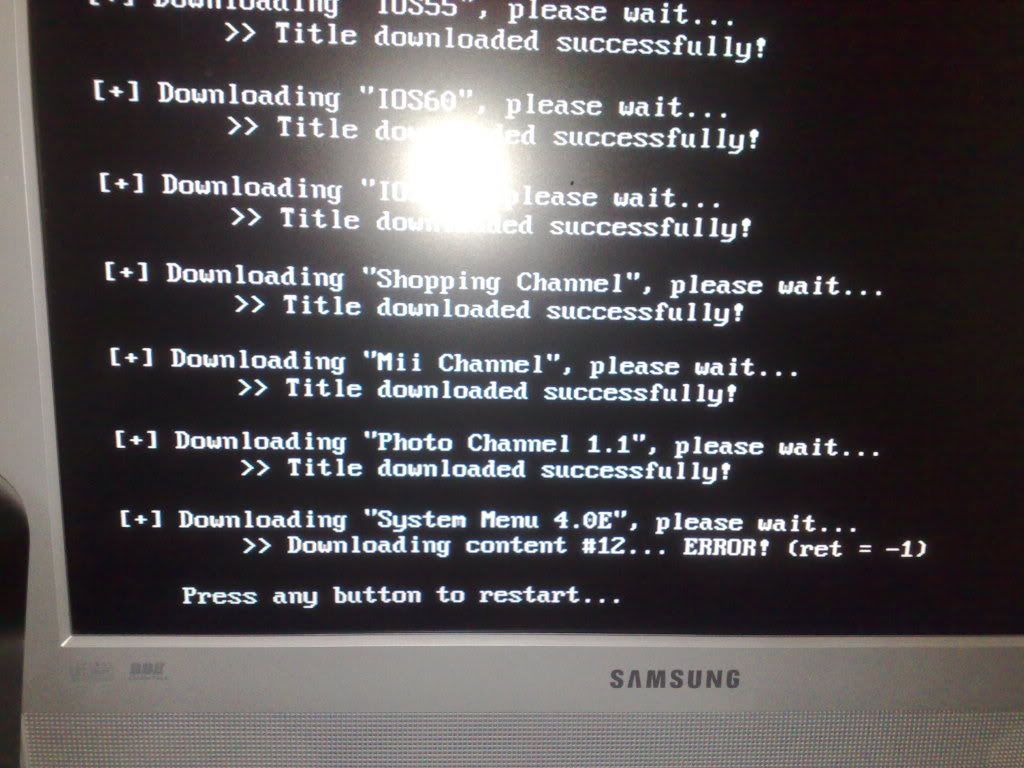
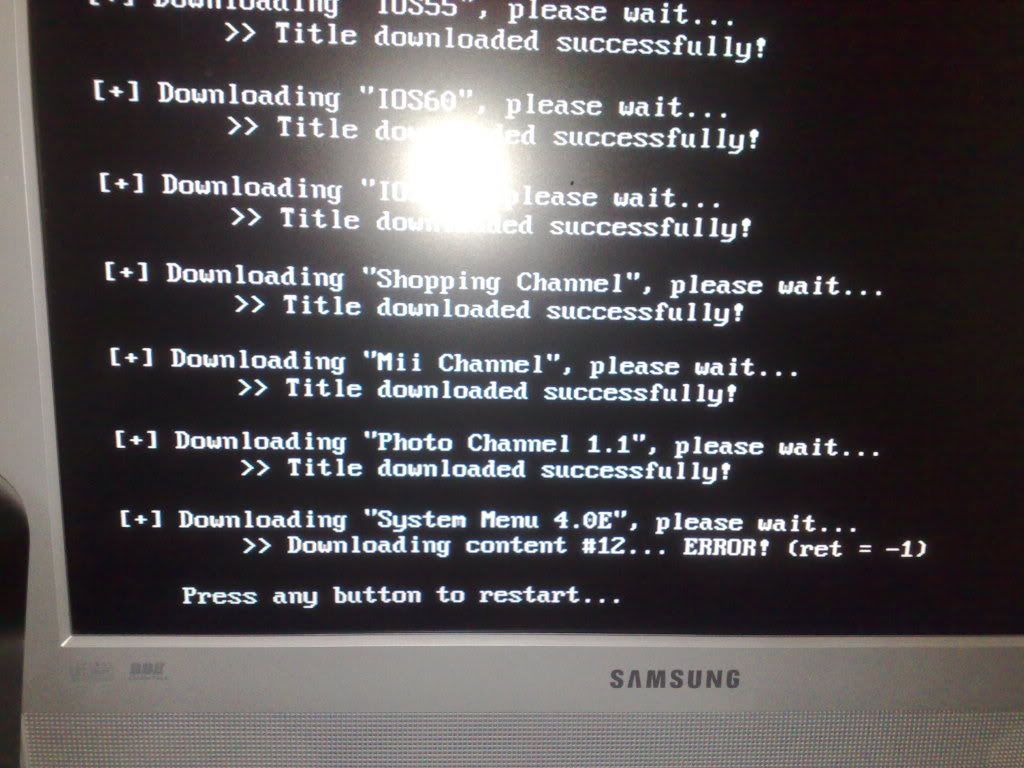
dazzi said:Well here is my issue i just cant get past this section in the updater here is a screen i have tried and ive got everything installed as in Homebrew running prior to this, im only at 3.2E which is whats needed and im guessing that im getting stuck on downloading not installing? which really makes me think..... anyone please?
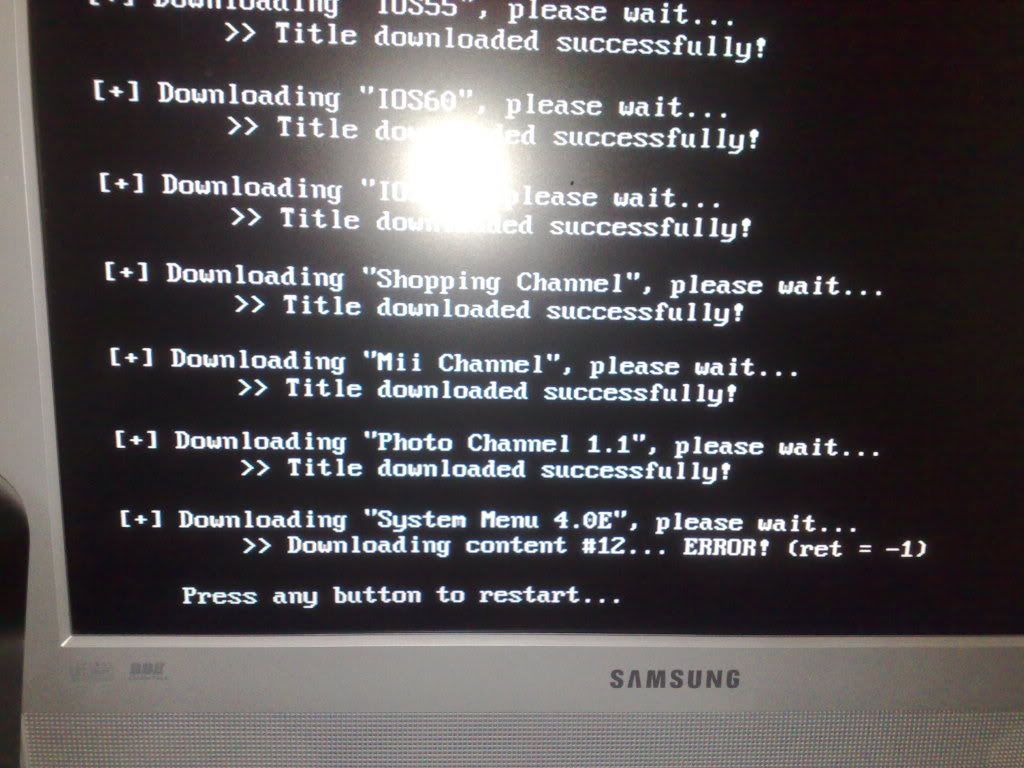
try again..it happened to me when i did it, its internet issue
- Joined
- Oct 29, 2008
- Messages
- 278
- Trophies
- 0
- Age
- 32
- Location
- Monterrey
- Website
- www.dajavax.tk
- XP
- 194
- Country

i'm pretty sure that's what happened with my friend... when i did it in my wii i thought the same as you... "shouldnt it be "run the ios60 updater" THEN "run the 4.0 updater"" so i did it that way... when i did it with my friend... i didn't do that as i saw no one had a problem with that in this thread so why waste time... :Sdajavax said:Strangely it worked on my wii but when I did it on my friend's, after the Waninoko's Updater, I get the: "The system files are corrupted. Please refer to the Wii Operations Manual for help troubleshooting." With his Starfall not working anymore, so I guess it's bricked. Or do you guys know of some way to solve it? I guess it was just bad luck, but still, beware.
Jay84Jay said:Hey guys just a heads up
CODE3) Run the 4.0 Updater
4) Run the IOS60 updater
say NO to install IOS61
say YES to install IOS60
say YES to patch IOS60
say NO to install the shop channel
shouldnt it be "run the ios60 updater" THEN "run the 4.0 updater"
because wanikoko's updater doesn't verify ios60 is installed before installing system menu 4.0
so if something goes wrong with the ios60 download, you get a brick
me and zborg from irc were talking about it..
EDIT - You could do step 4 then 3 then 4 again (doing step 4 before 3 acts as a safety precaution) then run 4 one more time.
i just had to downgrade to fix a corrupted 4.0 so thought i would give this a whirl.
kept getting error ret-=116 in ciosdowngrader so installed cios rev8 and it worked seems to be something with the rev9 stopping it.
im too lazy to read the whole thread so thought id just jump in and share my experience incase anyone else has this error.
you can always add rev9 after running the ciosdowngrader

kept getting error ret-=116 in ciosdowngrader so installed cios rev8 and it worked seems to be something with the rev9 stopping it.
im too lazy to read the whole thread so thought id just jump in and share my experience incase anyone else has this error.
you can always add rev9 after running the ciosdowngrader
I've been attempting to update to 4.0 all night using waninkoko's updater, and it keeps failing during the download. Over and over, in different spots each time, but it always fails. Sometimes it fails downloading ISO38, sometimes while downloading IOS53, and very rarely it makes it all the way to IOS55 before failing, but fail it does, with ERROR! (ret = -10049) as the only explanation. Does anyone have any idea why it hates me so?
Jay84Jay said:Hey guys just a heads up
Code:3) Run the 4.0 Updater 4) Run the IOS60 updater say NO to install IOS61 say YES to install IOS60 say YES to patch IOS60 say NO to install the shop channel
shouldnt it be "run the ios60 updater" THEN "run the 4.0 updater"
because wanikoko's updater doesn't verify ios60 is installed before installing system menu 4.0
so if something goes wrong with the ios60 download, you get a brick
me and zborg from irc were talking about it..
EDIT - You could do step 4 then 3 then 4 again (doing step 4 before 3 acts as a safety precaution) then run 4 one more time.
Thats how i did it.
1. Virgin Wii with 3.4U, I installed the IOS16, IOS36 Rev 9, USB2 Loader Beta 3.
2. I tested the gamma channel loader, usb 1.1 loader all was working.
3. Installed IOS60 Patched FreeTheBug
4. Installed Wannikos 4.0 updater - took about 15 minuites via wireless.
Conclusion:
Everything is working, the Gamma Loader Channel, Homebrew, USB1.1 Channel, VC games and I can run them from SD or Wii Channel.
Note: I have read that some are having problems with updating using the usb_Lan adapter so I unplugged mine and updated via wirelessly. I have not reconnected my usb_lan adapter as of yet.
Someone should stress that cioscorp is NOT for chipped Wiis. I installed cioscorp on a 3.2J machine. Followed by which after I put in a game disc, it prompts for an update, even when the update was already removed with wiibrickblocker!
So now, I am attempting to update to 4.0 via the official update. Can anyone tell me if it overwrites all of the damn cioscorp IOSes?
So now, I am attempting to update to 4.0 via the official update. Can anyone tell me if it overwrites all of the damn cioscorp IOSes?
I cannot install WADManager or install any WADs after following this guide ...!
I get a return -1 error ...
I get a return -1 error ...
porchemasi said:I cannot install WADManager or install any WADs after following this guide ...!
I get a return -1 error ...
Do you get the error when you select a wad, or when the wad manager goes to list the wads. I have this problem if I use my 4gig micro sd card with adapter, but if I use my 1gig or 2 gig I do not have this problem. This problem only occurs with wad manager, homebrew and the wii itself works with it no problem.
- Status
- Not open for further replies.
Similar threads
- Replies
- 21
- Views
- 3K
-
- Article
- Replies
- 50
- Views
- 16K
- Replies
- 22
- Views
- 52K
- Replies
- 7
- Views
- 3K
- Replies
- 399
- Views
- 59K
Site & Scene News
New Hot Discussed
-
-
63K views
Nintendo Switch firmware 18.0.0 has been released
It's the first Nintendo Switch firmware update of 2024. Made available as of today is system software version 18.0.0, marking a new milestone. According to the patch... -
25K views
Atmosphere CFW for Switch updated to pre-release version 1.7.0, adds support for firmware 18.0.0
After a couple days of Nintendo releasing their 18.0.0 firmware update, @SciresM releases a brand new update to his Atmosphere NX custom firmware for the Nintendo...by ShadowOne333 107 -
20K views
Wii U and 3DS online services shutting down today, but Pretendo is here to save the day
Today, April 8th, 2024, at 4PM PT, marks the day in which Nintendo permanently ends support for both the 3DS and the Wii U online services, which include co-op play...by ShadowOne333 179 -
16K views
GBAtemp Exclusive Introducing tempBOT AI - your new virtual GBAtemp companion and aide (April Fools)
Hello, GBAtemp members! After a prolonged absence, I am delighted to announce my return and upgraded form to you today... Introducing tempBOT AI 🤖 As the embodiment... -
13K views
The first retro emulator hits Apple's App Store, but you should probably avoid it
With Apple having recently updated their guidelines for the App Store, iOS users have been left to speculate on specific wording and whether retro emulators as we... -
13K views
Pokemon fangame hosting website "Relic Castle" taken down by The Pokemon Company
Yet another casualty goes down in the never-ending battle of copyright enforcement, and this time, it hit a big website which was the host for many fangames based and...by ShadowOne333 66 -
13K views
MisterFPGA has been updated to include an official release for its Nintendo 64 core
The highly popular and accurate FPGA hardware, MisterFGPA, has received today a brand new update with a long-awaited feature, or rather, a new core for hardcore...by ShadowOne333 54 -
12K views
Delta emulator now available on the App Store for iOS
The time has finally come, and after many, many years (if not decades) of Apple users having to side load emulator apps into their iOS devices through unofficial...by ShadowOne333 96 -
10K views
"TMNT: The Hyperstone Heist" for the SEGA Genesis / Mega Drive gets a brand new DX romhack with new features
The romhacking community is always a source for new ways to play retro games, from completely new levels or stages, characters, quality of life improvements, to flat...by ShadowOne333 36 -
10K views
Anbernic announces RG35XX 2024 Edition retro handheld
Retro handheld manufacturer Anbernic is releasing a refreshed model of its RG35XX handheld line. This new model, named RG35XX 2024 Edition, features the same...
-
-
-
225 replies
Nintendo Switch firmware 18.0.0 has been released
It's the first Nintendo Switch firmware update of 2024. Made available as of today is system software version 18.0.0, marking a new milestone. According to the patch...by Chary -
179 replies
Wii U and 3DS online services shutting down today, but Pretendo is here to save the day
Today, April 8th, 2024, at 4PM PT, marks the day in which Nintendo permanently ends support for both the 3DS and the Wii U online services, which include co-op play...by ShadowOne333 -
169 replies
GBAtemp Exclusive Introducing tempBOT AI - your new virtual GBAtemp companion and aide (April Fools)
Hello, GBAtemp members! After a prolonged absence, I am delighted to announce my return and upgraded form to you today... Introducing tempBOT AI 🤖 As the embodiment...by tempBOT -
107 replies
Atmosphere CFW for Switch updated to pre-release version 1.7.0, adds support for firmware 18.0.0
After a couple days of Nintendo releasing their 18.0.0 firmware update, @SciresM releases a brand new update to his Atmosphere NX custom firmware for the Nintendo...by ShadowOne333 -
97 replies
The first retro emulator hits Apple's App Store, but you should probably avoid it
With Apple having recently updated their guidelines for the App Store, iOS users have been left to speculate on specific wording and whether retro emulators as we...by Scarlet -
96 replies
Delta emulator now available on the App Store for iOS
The time has finally come, and after many, many years (if not decades) of Apple users having to side load emulator apps into their iOS devices through unofficial...by ShadowOne333 -
73 replies
Nintendo Switch firmware update 18.0.1 has been released
A new Nintendo Switch firmware update is here. System software version 18.0.1 has been released. This update offers the typical stability features as all other...by Chary -
66 replies
Pokemon fangame hosting website "Relic Castle" taken down by The Pokemon Company
Yet another casualty goes down in the never-ending battle of copyright enforcement, and this time, it hit a big website which was the host for many fangames based and...by ShadowOne333 -
54 replies
MisterFPGA has been updated to include an official release for its Nintendo 64 core
The highly popular and accurate FPGA hardware, MisterFGPA, has received today a brand new update with a long-awaited feature, or rather, a new core for hardcore...by ShadowOne333 -
53 replies
Nintendo "Indie World" stream announced for April 17th, 2024
Nintendo has recently announced through their social media accounts that a new Indie World stream will be airing tomorrow, scheduled for April 17th, 2024 at 7 a.m. PT...by ShadowOne333
-
Popular threads in this forum
General chit-chat
-
 Psionic Roshambo
Loading…
Psionic Roshambo
Loading…
-
 @
Psionic Roshambo:
Ohhh just noticed that myself I bet it makes the Master System port look amazing by comparison lol
@
Psionic Roshambo:
Ohhh just noticed that myself I bet it makes the Master System port look amazing by comparison lol -
-
-
-
-
-
-
-
-
-
-
 @
SylverReZ:
If you want a good system to port it to, at least have a good programmer and knowledge.+1
@
SylverReZ:
If you want a good system to port it to, at least have a good programmer and knowledge.+1 -
-
-
-
 @
Psionic Roshambo:
I didn't know they made an MSU cart for the Genesis.... I knew about the SNES one and the library for that is rather large but the Genesis one has very few games+1
@
Psionic Roshambo:
I didn't know they made an MSU cart for the Genesis.... I knew about the SNES one and the library for that is rather large but the Genesis one has very few games+1 -
-
 @
SylverReZ:
An FPGA could probably replicate the chip's functionality without buying donor parts.+1
@
SylverReZ:
An FPGA could probably replicate the chip's functionality without buying donor parts.+1 -
-
-
 @
Psionic Roshambo:
Like not emulating the entire SNES but just a loader and the enhancement chips perhaps even slightly overclocked like FX-2
@
Psionic Roshambo:
Like not emulating the entire SNES but just a loader and the enhancement chips perhaps even slightly overclocked like FX-2 -
-
-
-






