Here a simply explanation with the basics
Thanks I was looking for this

Here a simply explanation with the basics

Honestly, I just came across 4x-HDCube4Plus and found it to be the best since It is specifically designed around remastering Wii and Gamecube Textures. Of course, there is an overlap between that and PS2 textures, It costs £4 but it's absolutely worth it. Use Cupscale to use the model.Hey, I'd like to give this thing a shot, but I have some questions. How do you keep track of your progress? I've seen people say their WIP is a certain percentage finished. Even a game I play religiously, I wouldn't know how many textures are meant to exist in any given level. I'm concerned about missing textures if I didn't walk to every corner of the map.
Do you guys play through the game completely or are there save files that allow you to use a level selector? I assume that would be the most efficient, but would you be risking missing textures that way?
How are you guys handling cutscenes? I noticed that every frame of a cutscene dumped as individual PNG files, but there was a rainbow bar on the image that I thought might be data information. Don't know if I should change that if it is important.
Lastly, what ESRGAN models are you people using? What models do you think work best for this type of thing? Thanks!

i reccomend you try the stable diffusion software, the normal upscaling its obsolete at this point, but, you need a good gpu and the process is a bit slower than normal esrgan upscaling, but the results are much better, i can give you some tips to have better results, but the instalation its a pain in the ass, i reccomend the "stable diffusion en español" youtube channel there is a follow guide to installations, controlnet included and some prompt useful tipsHonestly, I just came across 4x-HDCube4Plus and found it to be the best since It is specifically designed around remastering Wii and Gamecube Textures. Of course, there is an overlap between that and PS2 textures, It costs £4 but it's absolutely worth it. Use Cupscale to use the model.
Edit: Just tried Cupscale and it is incompatible. I guess you have to learn ChaiNNer. shouldn't take too long to learn.

Crash Twinsanity is a game that divides its textures into small 128x128 chunks instead of 1 big texture, Parts of this image aren't upscaled which means it either didn't dump completely or you didn't upscale every chunk that makes up this whole picture. even 1 chunk missing can cause noticeable issues. Lucky for you though someone already dumped the whole game, you can just use that one to upscale. https://drive.google.com/drive/folders/1gmfvHQtRqnNYexlLy4tMeulsWkfqs7LUI have question about some minor textures
I dumped texture for Crash Twinsanity and upscaled it using Cupscale and it's look great but there are some minor areas that are not upscaled is this normal
From my testing Stable Diffusion provides more blurry results and is more of a remake than a remaster like 4xHDCube. Stable diffusion doesn't change the compressed/artifacting of old game textures instead taking influence from that and takes so much re-doing of individual textures to get right, 4xHDCube you can get away with just letting it do 1 run and done, can't do that with Stable Diffusion because it messes up UI badly. 4xHDCube made 4x'ing the resolution of Textures A breeze and fixed the compression with less than 1% of textures needing care vs ESRGAN which had much worse quality of bad images and ratio of 5-10% while stable diffusion kept the compression and does its own thing instead. I haven't done a full game to know the ratio but if it messed up the HUD real badly in my testing than I think its safe to assume it would be higher than 1% at least. I prefer to keep the original intent of the devs. Stable diffusion isn't out right better in fact, I would still say 4xHDCube is better overall than Stable Diffusion just for the fact you can let it run once and be done. The First image is the original image. Second Image is Stable Diffusion Model copaxTimelessxlSDXL1_V5 .4 Denoising Strength, Third is .35 Denoise. Fourth is the second image put through ESRGAN-3D Real LIfe. Fifth is HDCube4Plus-B. (I tried my best to brightness/contrast match the images)i reccomend you try the stable diffusion software, the normal upscaling its obsolete at this point, but, you need a good gpu and the process is a bit slower than normal esrgan upscaling, but the results are much better, i can give you some tips to have better results, but the instalation its a pain in the ass, i reccomend the "stable diffusion en español" youtube channel there is a follow guide to installations, controlnet included and some prompt useful tips
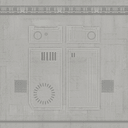

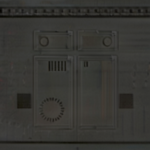

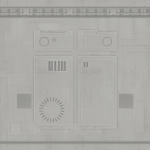

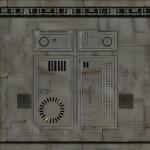

This is a very high fidelity image however it is inappropriate in the context that it would appear in the game. This would take multiple attempts to get it right, multiplying the amount of time it would take to get it right when we're talking about a thousand different textures and even at its best, it would still be very different from the original, so a remake, not a remaster. It is perfectly valid as another option though, if someone wants to make use of it.if you want fidelity its ok, linear upsacaling preserves the originality, but SD isnt blurry, is just only you configuration/model/preset is wrong, i took your image to upscaling, but i took the transparency off for better view, compare it with your SD process, its completely different, yes it add new details but its far to blurry, and this is raw, without postprocessing. you right, linear upscaling its fast, 1 click and voila! , this has more difficulty but is more than replication, add more texture depth
View attachment 394480
I just download the dump texture of the link you provide but comparing to dump textures I made this one has less image, mine is about 1606 images and the link has 1521 images I think there a lot of images are missing in this dump versionCrash Twinsanity is a game that divides its textures into small 128x128 chunks instead of 1 big texture, Parts of this image aren't upscaled which means it either didn't dump completely or you didn't upscale every chunk that makes up this whole picture. even 1 chunk missing can cause noticeable issues. Lucky for you though someone already dumped the whole game, you can just use that one to upscale

Thanks for this informationI guess I can post my findings for right now until I complete my list of games I want to upscale, and then I'll make a comprehensive tutorial later down the line, for the time being here are some tips for dumping in general.
I start every dump first by enabling texture dumping(do these per-game settings instead of emulator settings so it doesn't apply to every game)
then play the game for about 5 minutes then save state and close the emulator (don't count cutscenes towards playtime), check the newly created dumps folder in "PCSX2/textures/SLUS-XXXXX" where X will be filled in with numbers starting with 2.Right-click the game -> Properties -> Graphics -> Texture Replacements -> Dump Textures
right-click the game -> Properties -> Summary -> Serial: SLUS-XXXXX
If this folder already has 200+ textures in it, that's a red flag, check the texture dumps to see what the most common names are and how small the textures are, if the textures are tiny (64x64 or smaller) then the high texture count is expected, pay attention to file size though, most dumps are between 20-400 megabytes and 500-3000 files. A bad dump will have high file number and size, way above the estimates previously stated.
The good textures (most of the time) have 2 or 3 hyphens and look like this ex: 518bbd6c0ddb7991-3cc9f25b1d8fa414-r21000000210000-00005553.png
A bad texture (also known as a "bad dump") will have only one hyphen like this ex: 109f993e98e1f1aa-00002640.png
if "some" textures have one hyphen, that's a bad dump, more on that later.
If "all" textures have 2-3 hyphens, keep playing for an hour and check back to make sure there are no single hyphens. if there aren't any single hyphens then it's probably safe to assume it will be a safe dump, play to 100%
if "all" textures are one hyphen, it probably means that's the naming scheme specific to that game, I haven't encountered this more than once though so be cautious when this happens.
The most redundant textures that should exist in a proper dump should be between 2-25, if it exceeds this than its probably a one hyphen file that will dump infinitely (AKA a bad dump)
sometimes it can be a 2-3 hyphen in which case treat it like a bad dump, sometimes its a gif that just exported every individual frame, I haven't tested if the upscales for these work, proceed with caution. If you keep "Dump Textures" on and finish the game with a bad dump you will get 100,000+ textures which will be unsalvagable. To avoid this, disable "Dump Textures" and bind the hotkey "Toggle Texture Dumping" to Space (and remove any other hotkey that was space by default[probably fast-forward]) and just dump whenever a new texture/cutscene plays.
I recommend searching for cheats for each game since the PS2 was one of the last gen of console games libraries to feature them prominently. Cheats are a valuable asset in collecting every texture.
Once you've dumped the game, open the dumps folder and delete any bad dumps that might've appeared, usually there is a pattern to bad dumps like one image appears repeatedly but has the same suffix "-00006800". You can type in the search bar ~*-6800.png and it will highlight every image with that suffix and you can check if they're similarly bad dumps and delete them. Once you've checked every texture is good, run the textures through your favorite AI upscaler, You could use Stable Diffusion if you have a beastly PC and don't mind the massive time sink, some good free models are bundled with Waifu-2x-Extension-GUI which I used before I discovered the best one IMO which is 4xHDCube4(There is a free version of this called 3xHDCube which is worse) it costs $3 but saves significant amounts of time manually checking each texture to see which upscaler is best as it is as simple as insert textures -> convert -> Done. No need to check for errors which ESRGAN has a 5-10% error rate and when we're talking about thousands of textures, thats a painful amount of effort and isn't as good at converting and forgetting, just save yourself the hassle and get 4xHDCube, it's designed for 4x Upscaling unlike ESRGAN which is best at 2x without blurriness (sometimes) or 4x with a higher probability of blurriness.
If you do decide to go with 4xHDCube, I recommend these settings for ChaiNNer: 4xHDCube4.pth(Model A) 0% 4xHDCube4Plus-B.pth(Model B) 100% for high-detail textures such as real-life metal rust or walls. Change this to 50-50 or a higher mix of Model A if a game has mostly soft/2D drawing-style textures. Under Save image format make sure it's DDS BC7 (Linear) with Best Quality compression as this is the highest quality compression which gives a massive performance boost at a barely noticeable reduction in fidelity.
If you decide to use Waifu-2x-Extension-GUI only, then you'll need another program to convert the PNGs to DDS. Use Custom Texture Tool PS v51.0 configured with compressonator and BC7 image format for best results, no need to install upscalers in Custom Texture Tool's installer.
Alas, even 4xHDCube isn't immune to errors but it's significantly better than ESRGANs rate at only <1% and (as of the time of this posting) only happens on very few games that have odd alpha channels, if you're a perfectionist like me then you'll want to clean up those bad textures so you'll still want Waifu-2x-Extension-GUI for this. ESRGAN(3D Real life model) is best for real-life textures while CUGAN is best for 2D drawings or UI, on rare occasions some of the other models might be better but those are the main 2 in most cases.
if a lot of textures are suddenly broken, like transparency issues then it's because the upscaler moved a non-alpha channel pixel into a spot with an alpha channel in it, breaking the texture. You can try re-rendering the textures as PNG instead of DDS to see if this fixes it. if that fails then try upscaling those specific textures with a different model. If that fails then you'll either have to manually remaster the texture in a photo editor like Photoshop or gimp, or just delete the texture and don't upscale it. If you ever open an image in an image editor it will show it at 50% opacity, this is expected, set opacity to 100% while editing. if you ever export a texture from an image editor or just straight up use an image from the internet to replace a texture, make sure you open the image in an image editor and export it with the Opacity at 50% otherwise transparency will break.
If you're having a hard time finding a specific texture from a level you can try sorting by Dimensions (it's not listed by default you have to right-click while inside the folder then "sort by" then "more..." and check Dimensions) or date. Dimensions will show the biggest textures (in relation to screen space, not storage space) first, while date will show the images dumped in chronological order, the latter is useful for things like looking through a bunch of 2D art all at once such as concept art, to make it easy to just multi-select them in the folder later.
if you plan on using different models for a certain pattern of similar-looking textures I'd recommend making 2 copies of the images by ctrl-clicking the images in the folder (this takes a while) and putting them in a separate folder, one as a base "Unmodified" folder and another for the modified textures.

Someone else just made an awesome pack for Crash Twinsanity. I recommend checking that out. https://gbatemp.net/threads/crash-twinsanity-slus-20909-ntsc-u-hd-texture-pack.642278/I just download the dump texture of the link you provide but comparing to dump textures I made this one has less image, mine is about 1606 images and the link has 1521 images I think there a lot of images are missing in this dump version
Post automatically merged:
I just download the dump texture of the link you provide but comparing to dump textures I made this one has less image, mine is about 1606 images and the link has 1521 images I think there a lot of images are missing in this dump version
